一.负载均衡概念
负载均衡(Server Load Balancer)是将访问流量根据转发策略分发到后端多台 ECS 的流量分发控制服务。负载均衡可以通过流量分发扩展应用系统对外的服务能力,通过消除单点故障提升应用系统的可用性。
负载均衡主要有如下几个功能点:
(1)负载均衡服务通过设置虚拟服务地址(IP),将位于同一地域(Region)的多台云服务器(Elastic Compute Service,简称ECS)资源虚拟成一个高性能、高可用的应用服务池;根据应用指定的方式,将来自客户端的网络请求分发到云服务器池中。
(2)负载均衡服务会检查云服务器池中ECS的健康状态,自动隔离异常状态的ECS,从而解决了单台ECS的单点问题,同时提高了应用的整体服务能力。在标准的负载均衡功能之外,负载均衡服务还具备TCP与HTTP抗DDoS攻击的特性,增强了应用服务器的防护能力。
(3)负载均衡服务是ECS面向多机方案的一个配套服务,需要同ECS结合使用。
二.负载均衡配置
1.首选准备三台服务器
分别是:
负载均衡调度器:192.168.1.208
WEB服务器1 :192.168.1.209
WEB服务器2 :192.168.1.197
2.将两个web服务器进行nginx网站部署
关于nginx部署web服务不多做介绍,需要的话详见:
WEB服务器1 :192.168.1.208
这边部署了豆瓣主页的网页:访问效果如下

WEB服务器2 :192.168.1.197
这边部署了斗鱼主页的网页:访问效果如下
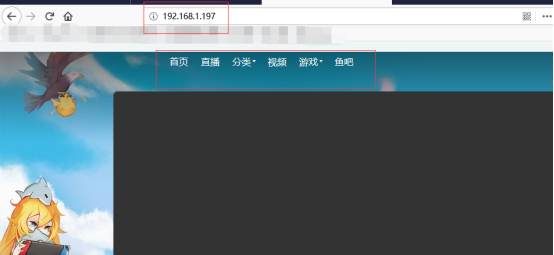
3.对负责均衡调度器进行配置
配置如下:
#user nobody; worker_processes 1; #error_log logs/error.log; #error_log logs/error.log notice; #error_log logs/error.log info; #pid logs/nginx.pid; events { worker_connections 1024; } http { include mime.types; default_type application/octet-stream; log_format main '$remote_addr - $remote_user [$time_local] "$request" ' '$status $body_bytes_sent "$http_referer" ' '"$http_user_agent" "$http_x_forwarded_for"'; access_log logs/access.log main; sendfile on; #tcp_nopush on; #keepalive_timeout 0; keepalive_timeout 65; #gzip on; upstream web_upstream{ server 192.168.1.197; server 192.168.1.209; server www.maoyan.com; } server { listen 80; server_name localhost; #charset koi8-r; #access_log logs/host.access.log main; location / { proxy_pass http://web_upstream; root html; index souhu.html index.htm; } #error_page 404 /404.html; # redirect server error pages to the static page /50x.html # error_page 500 502 503 504 /50x.html; location = /50x.html { root html; } # proxy the PHP scripts to Apache listening on 127.0.0.1:80 # #location ~ .php$ { # proxy_pass http://127.0.0.1; #} # pass the PHP scripts to FastCGI server listening on 127.0.0.1:9000 # #location ~ .php$ { # root html; # fastcgi_pass 127.0.0.1:9000; # fastcgi_index index.php; # fastcgi_param SCRIPT_FILENAME /scripts$fastcgi_script_name; # include fastcgi_params; #} # deny access to .htaccess files, if Apache's document root # concurs with nginx's one # #location ~ /.ht { # deny all; #} } # another virtual host using mix of IP-, name-, and port-based configuration # #server { # listen 8000; # listen somename:8080; # server_name somename alias another.alias; # location / { # root html; # index index.html index.htm; # } #} # HTTPS server # #server { # listen 443 ssl; # server_name localhost; # ssl_certificate cert.pem; # ssl_certificate_key cert.key; # ssl_session_cache shared:SSL:1m; # ssl_session_timeout 5m; # ssl_ciphers HIGH:!aNULL:!MD5; # ssl_prefer_server_ciphers on; # location / { # root html; # index index.html index.htm; # } #} }
其实就是这样:
在http代码块里面,添加配置
upstream web_upstram { server 192.168.1.197; server 192.168.1.209; }
在location代码块内,添加
location / { proxy_pass http://web_upstram; root html; index index.html index.htm; }
在上面多加了一个负载均衡www.maoyan.com
4.测试负责均衡调度器
对负责均衡调度器:192.168.1.208进行访问
(1)测试1

(2)测试2
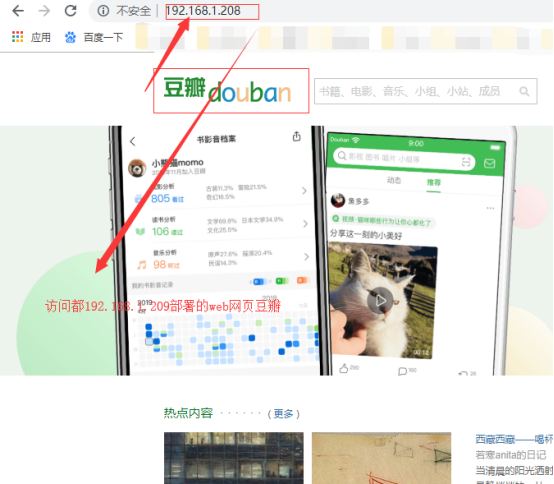
(3)测试3 这个测试中,因为用的是真的官网猫眼,可能是猫眼设置了代理屏蔽等,所有出现页面不存在问题
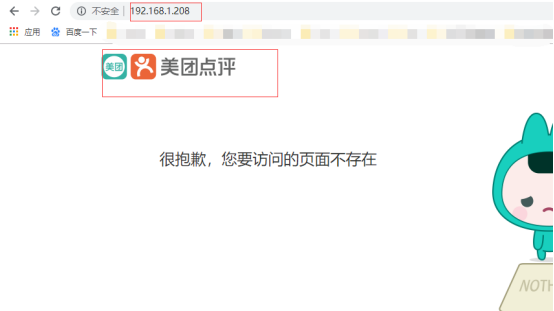
以上说明,访问负载均衡调度器,负责均衡生效,这样在生产中,每台web服务器部署相同的web服务,如果一台服务器挂了,就不会造成影响线上服务了.