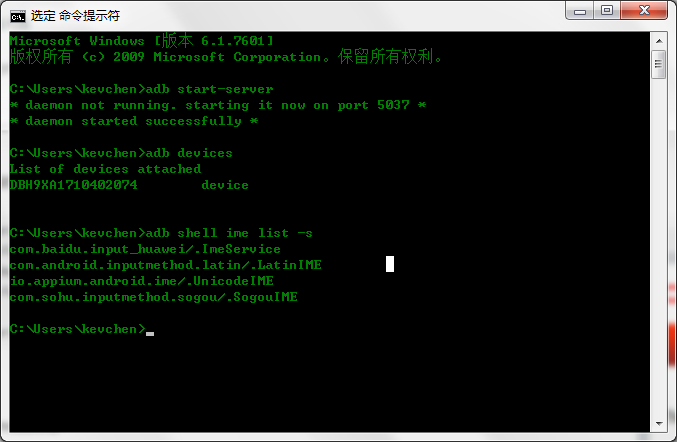首先我安装的是搜狗输入法,其它的输入法没有去尝试,有兴趣的朋友可以去试一下。(微信APP)
先去cmd中查看一下你的真机中的输入法
cmd中输入 adb shell ime list -s
然后代码中的方法是:
public void findAccountByKeyboard() throws InterruptedException, IOException{
Thread.sleep(2000);
driver.findElementById("com.tencent.mm:id/f_").click();
driver.findElementByXPath("//android.widget.TextView[@text='Add Contacts']").click();
driver.findElementByXPath("//android.widget.TextView[@text='Official Accounts']").click();
driver.findElementByXPath("//android.widget.EditText[@text='Search Official Accounts']").sendKeys("*****服务号");
Thread.sleep(3000);
// driver.pressKeyCode(66);
excuteAdbShell("adb shell ime set com.sohu.inputmethod.sogou/.SogouIME");
//再次点击输入框,调取键盘
driver.findElementByXPath("//android.widget.EditText[@text='******服务号']").click();
//点击右下角的搜索,即ENTER键
driver.pressKeyCode(AndroidKeyCode.ENTER);
}
/**
* 执行adb命令
* @param s 要执行的命令
*/
private void excuteAdbShell(String s) {
Runtime runtime=Runtime.getRuntime();
try{
runtime.exec(s);
}catch(Exception e){
System.out.println("执行命令:"+s+"出错");
}
}