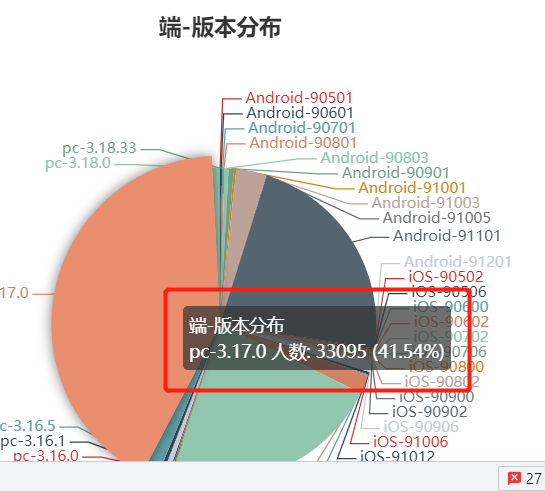今天记录下echarts做饼图
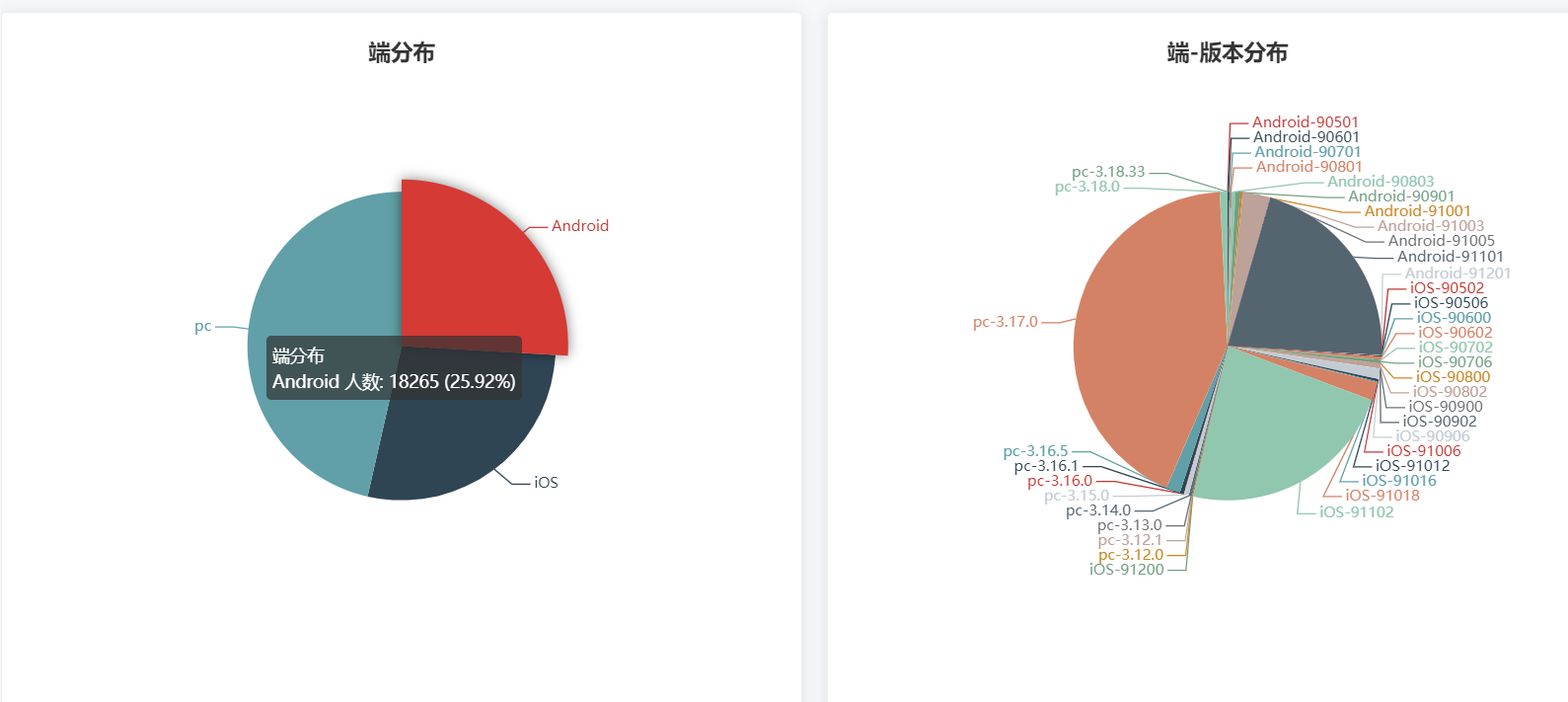
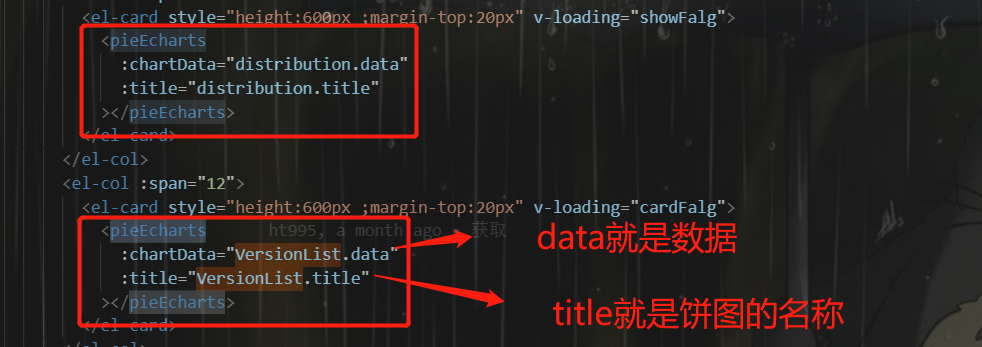
父组件
<el-card style="height:600px ;margin-top:20px" v-loading="cardFalg"> <pieEcharts :chartData="VersionList.data" :title="VersionList.title" ></pieEcharts> </el-card>
components: {
pieEcharts
},
上面是dom部分 和引入dom组件
VersionList: { title: '端-版本分布', data: [] } 上面这部分是data里面定义的数据 下面就是请求到的数据 .then(res => { if (res.Status == 1) { const AndroidList = Object.keys(res.Content.Android).map(item => { return { name: `Android-${item}`, value: res.Content.Android[item] } }) const iOSList = Object.keys(res.Content.iOS).map(item => { return { name: `iOS-${item}`, value: res.Content.iOS[item] } }) const pcList = Object.keys(res.Content.pc).map(item => { return { name: `pc-${item}`, value: res.Content.pc[item] } }) this.VersionList.data = [...AndroidList, ...iOSList, ...pcList] } this.cardFalg = false })
随后跟大家看下返回数据的list
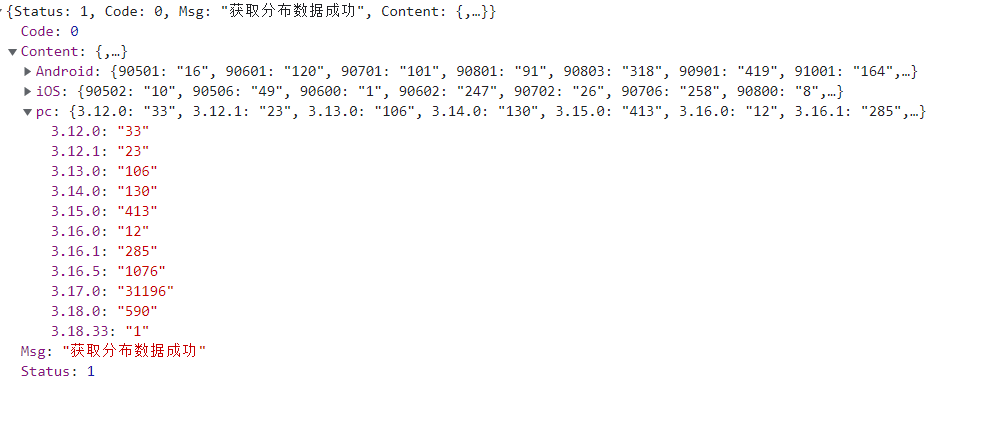
我们打印下Versionlist.data合成的数据格式为什么是name和value必须这样的格式 因为echarts官网的数据格式就是这样 不然数据无法取用
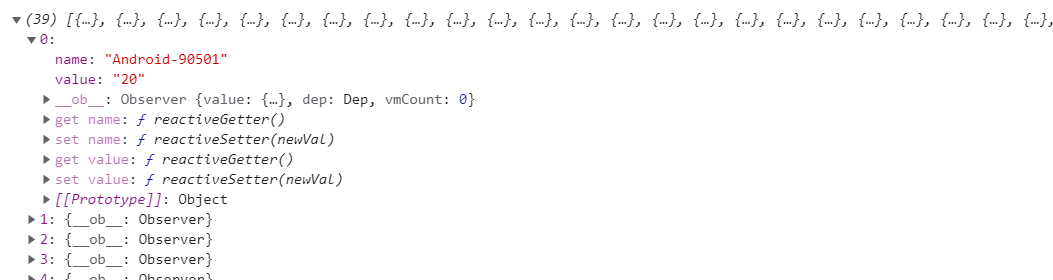
我们看下echarts官网的数据格式例子
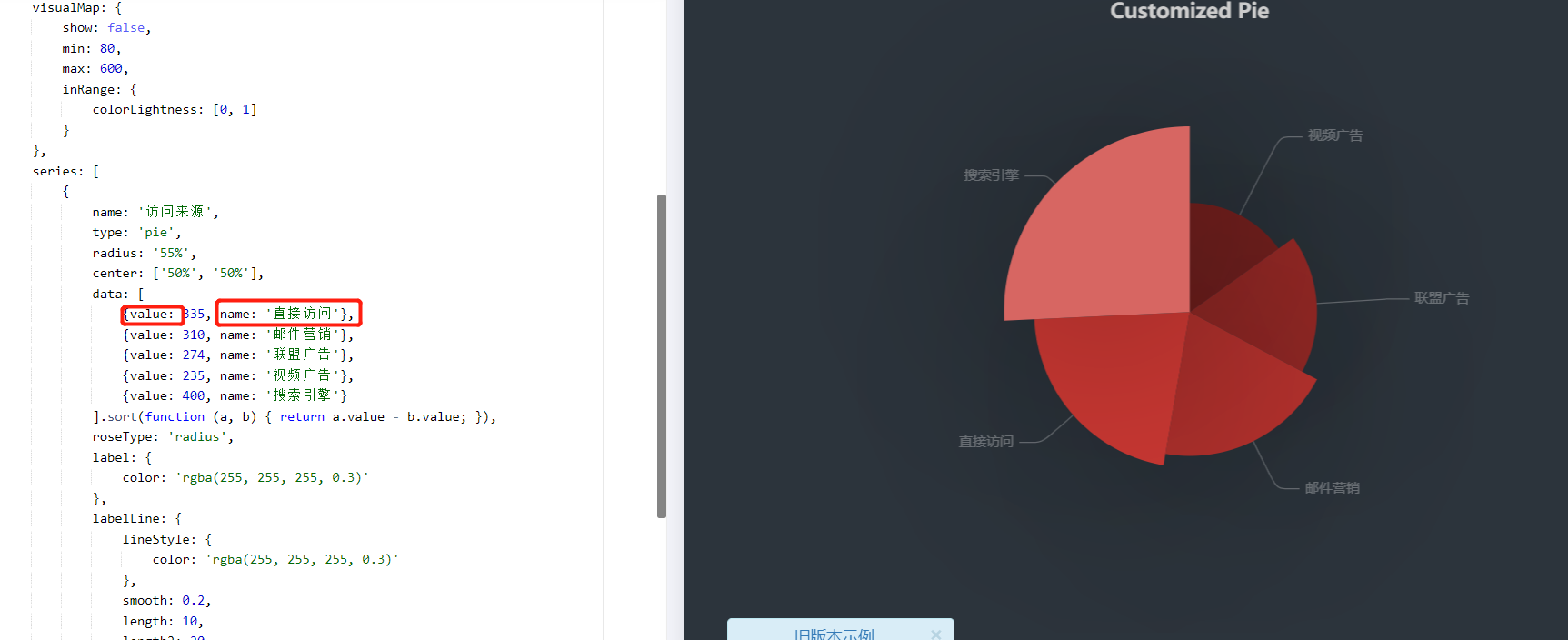
我们再看一下子组件echarts实例的组件代码一次性贴完
<template>
<div>
<div class="echarts" style="height:500px;" ref="echarts"></div>
<div style="margin-top:-254px"><empty v-show="show"></empty></div>
</div>
</template>
<script>
import echarts from 'echarts'
import empty from './empty'
export default {
components: {
empty
},
props: {
chartData: {
type: Array,
default: () => []
},
title: String,
VersionListshowloading: String
},
data() {
return {
chart: null,
myChart: null,
option: {}
}
},
computed: {
show() {
return this.chartData.length === 0
}
},
watch: {
chartData(newV, oldV) {
if (newV.length > 0) {
this.draw()
}
}
},
methods: {
draw() {
this.myChart = null
this.chart = this.$refs.echarts
this.chart.style.height = 500 + 'px'
this.myChart = echarts.init(this.chart)
this.option = {
title: {
text: this.title,
left: 'center'
},
tooltip: {
trigger: 'item',
formatter: this.VersionListshowloading
? '{a} <br/>{b} : {c} ({d}%)'
: '{a} <br/>{b} 人数: {c} ({d}%)'
},
series: [
{
name: this.title,
type: 'pie',
radius: '50%',
data: this.chartData,
emphasis: {
itemStyle: {
shadowBlur: 10,
shadowOffsetX: 0,
shadowColor: 'rgba(0, 0, 0, 0.5)'
}
}
}
]
}
this.myChart.setOption(this.option)
this.$nextTick(() => {
window.addEventListener('resize', () => {
this.myChart.resize()
})
})
}
}
}
</script>
<style lang="scss" scoped></style>
贴图跟大家解释吧
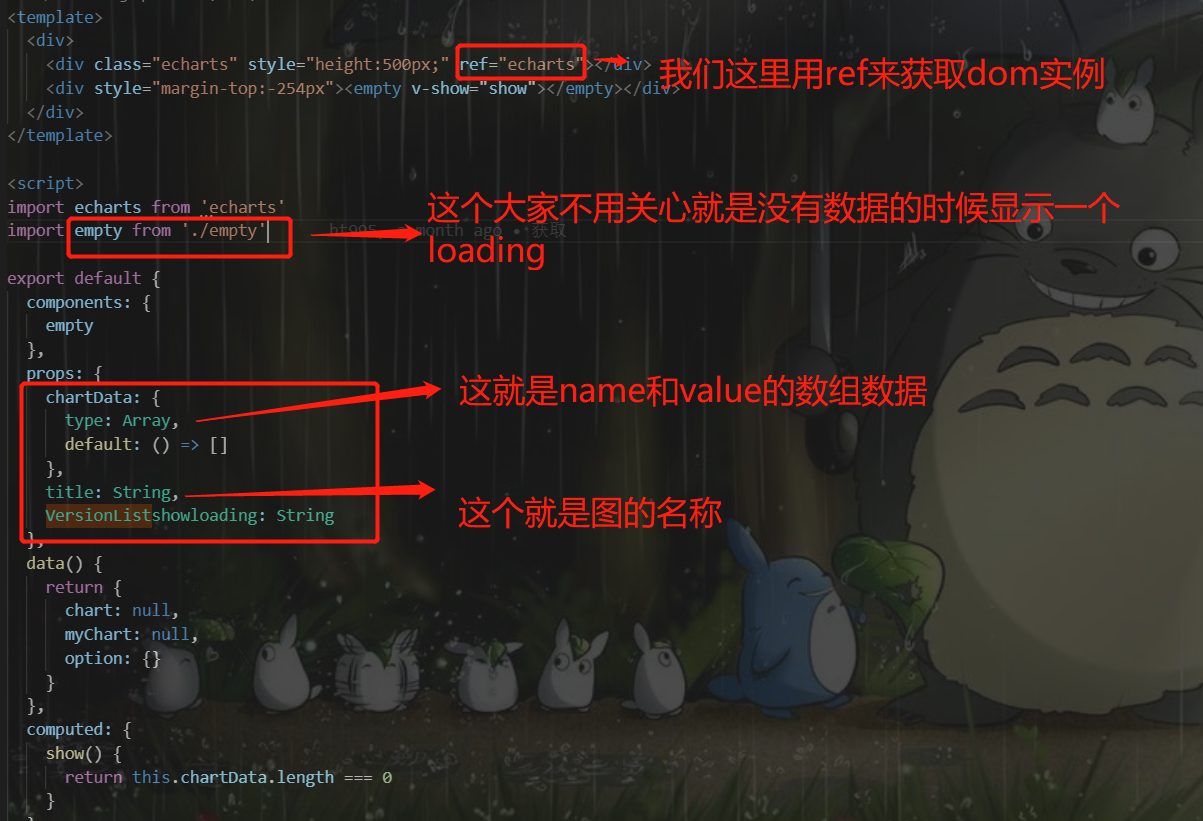

下面还有几句就不用解释了 大家应该都懂
看下tooltip