微信支付流程##
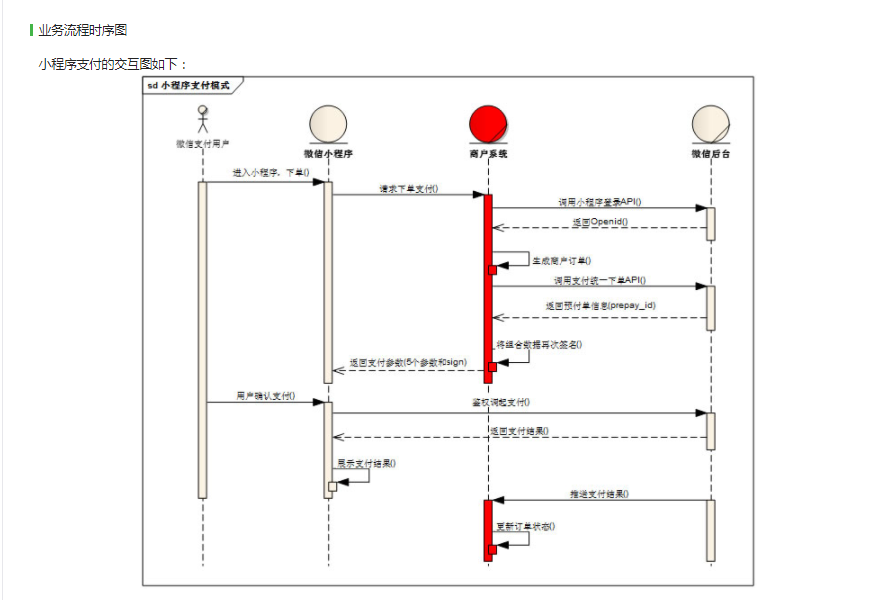
步骤
(一)获取用户的信息
(二)统一下单(返回的prepay_id用于第(三)步的请求参数)
(三)发起支付请求
操作(这边假设你已经获得了用户的openId)##
(一).获取用户openId(略)
(二).统一下单
1.接口链接
URL地址:https://api.mch.weixin.qq.com/pay/unifiedorder
2.统一下单需要的参数(有11个参数是必须的)
appid: appid,//小程序的appid
body: body,//说明
mch_id: mch_id,//商户id
nonce_str: nonce_str,//随机字符串
notify_url: notify_url,//通知的url(用于后台操作)
openid: openid,//用户的openId
out_trade_no: out_trade_no,//商户订单号,用户自己定义
spbill_create_ip: spbill_create_ip,//终端ip,这个其实可以比较随意
total_fee: total_fee,//支付的金额,单位分(total_fee=1表示1分)
trade_type: 'JSAPI'//固定值
sign:sign//签名(下面详细说明sign的获取)
3.sign的获取
①整体步骤
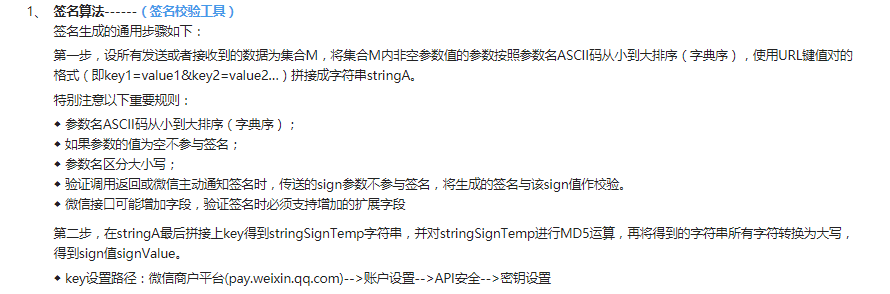
②先把上述参数按字典序排序,假设参数appid和body,一定是appid在前,body在后,把所有的要发送的参数按照参数名的字典序排序形成如下字符串
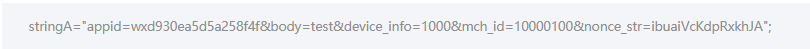
③拼接key
把第②步获得的结果+’&key=‘+key。示例如下
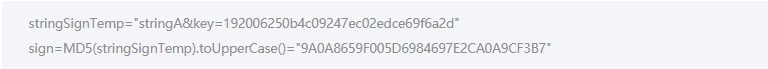
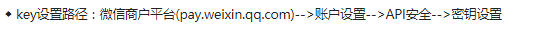
②③步可以使用一下js代码
/*
生成统一下单的签名
*/
function paysignjsapi(appid, body, mch_id, nonce_str, notify_url, openid, out_trade_no, spbill_create_ip, total_fee,key) {
var ret = {
appid: appid,
body: body,
mch_id: mch_id,
nonce_str: nonce_str,
notify_url: notify_url,
openid: openid,
out_trade_no: out_trade_no,
spbill_create_ip: spbill_create_ip,
total_fee: total_fee,
trade_type: 'JSAPI'
};
var str = raw(ret);
str = str + '&key=' + key;
var md5Str = MD5Util.hex_md5(str).toUpperCase(); //MD5加密后转化为大写字符,代码在下述步骤。var MD5Util = require('../utils/md5.js');
return md5Str;
};
function raw(args) {//排序拼接
var keys = Object.keys(args);
keys = keys.sort();
var newArgs = {};
keys.forEach(function (key) {
newArgs[key] = args[key];
});
var str = '';
for (var k in newArgs) {
str += '&' + k + '=' + newArgs[k];
}
str = str.substr(1);
return str;
};
/*
生成32为随机数算法
*/
function getNonce_str(){
var chars = ['0', '1', '2', '3', '4', '5', '6', '7', '8', '9', 'A', 'B', 'C', 'D', 'E', 'F', 'G', 'H', 'I', 'J', 'K', 'L', 'M', 'N', 'O', 'P', 'Q', 'R', 'S', 'T', 'U', 'V', 'W', 'X', 'Y', 'Z'];
var res = "";
for (var i = 0; i < 32; i++) {
var id = Math.ceil(Math.random() * 35);
res += chars[id];
}
return res;
}
④得到上述第③步得到的字符串后进行MD5加密后得到sign,我试了网上很多的MD5加密得到的结果和文档中提供的验证工具得到的结果不一致,最后使用下面的MD5算法成功。
//md5.js
/*
* A JavaScript implementation of the RSA Data Security, Inc. MD5 Message
* Digest Algorithm, as defined in RFC 1321.
* Version 2.2 Copyright (C) Paul Johnston 1999 - 2009
* Other contributors: Greg Holt, Andrew Kepert, Ydnar, Lostinet
* Distributed under the BSD License
* See http://pajhome.org.uk/crypt/md5 for more info.
*/
/*
* Configurable variables. You may need to tweak these to be compatible with
* the server-side, but the defaults work in most cases.
*/
var hexcase = 0; /* hex output format. 0 - lowercase; 1 - uppercase */
var b64pad = ""; /* base-64 pad character. "=" for strict RFC compliance */
/*
* These are the functions you'll usually want to call
* They take string arguments and return either hex or base-64 encoded strings
*/
function hex_md5(s) { return rstr2hex(rstr_md5(str2rstr_utf8(s))); }
function b64_md5(s) { return rstr2b64(rstr_md5(str2rstr_utf8(s))); }
function any_md5(s, e) { return rstr2any(rstr_md5(str2rstr_utf8(s)), e); }
function hex_hmac_md5(k, d)
{ return rstr2hex(rstr_hmac_md5(str2rstr_utf8(k), str2rstr_utf8(d))); }
function b64_hmac_md5(k, d)
{ return rstr2b64(rstr_hmac_md5(str2rstr_utf8(k), str2rstr_utf8(d))); }
function any_hmac_md5(k, d, e)
{ return rstr2any(rstr_hmac_md5(str2rstr_utf8(k), str2rstr_utf8(d)), e); }
/*
* Perform a simple self-test to see if the VM is working
*/
function md5_vm_test() {
return hex_md5("abc").toLowerCase() == "900150983cd24fb0d6963f7d28e17f72";
}
/*
* Calculate the MD5 of a raw string
*/
function rstr_md5(s) {
return binl2rstr(binl_md5(rstr2binl(s), s.length * 8));
}
/*
* Calculate the HMAC-MD5, of a key and some data (raw strings)
*/
function rstr_hmac_md5(key, data) {
var bkey = rstr2binl(key);
if (bkey.length > 16) bkey = binl_md5(bkey, key.length * 8);
var ipad = Array(16), opad = Array(16);
for (var i = 0; i < 16; i++) {
ipad[i] = bkey[i] ^ 0x36363636;
opad[i] = bkey[i] ^ 0x5C5C5C5C;
}
var hash = binl_md5(ipad.concat(rstr2binl(data)), 512 + data.length * 8);
return binl2rstr(binl_md5(opad.concat(hash), 512 + 128));
}
/*
* Convert a raw string to a hex string
*/
function rstr2hex(input) {
try { hexcase } catch (e) { hexcase = 0; }
var hex_tab = hexcase ? "0123456789ABCDEF" : "0123456789abcdef";
var output = "";
var x;
for (var i = 0; i < input.length; i++) {
x = input.charCodeAt(i);
output += hex_tab.charAt((x >>> 4) & 0x0F)
+ hex_tab.charAt(x & 0x0F);
}
return output;
}
/*
* Convert a raw string to a base-64 string
*/
function rstr2b64(input) {
try { b64pad } catch (e) { b64pad = ''; }
var tab = "ABCDEFGHIJKLMNOPQRSTUVWXYZabcdefghijklmnopqrstuvwxyz0123456789+/";
var output = "";
var len = input.length;
for (var i = 0; i < len; i += 3) {
var triplet = (input.charCodeAt(i) << 16)
| (i + 1 < len ? input.charCodeAt(i + 1) << 8 : 0)
| (i + 2 < len ? input.charCodeAt(i + 2) : 0);
for (var j = 0; j < 4; j++) {
if (i * 8 + j * 6 > input.length * 8) output += b64pad;
else output += tab.charAt((triplet >>> 6 * (3 - j)) & 0x3F);
}
}
return output;
}
/*
* Convert a raw string to an arbitrary string encoding
*/
function rstr2any(input, encoding) {
var divisor = encoding.length;
var i, j, q, x, quotient;
/* Convert to an array of 16-bit big-endian values, forming the dividend */
var dividend = Array(Math.ceil(input.length / 2));
for (i = 0; i < dividend.length; i++) {
dividend[i] = (input.charCodeAt(i * 2) << 8) | input.charCodeAt(i * 2 + 1);
}
/*
* Repeatedly perform a long division. The binary array forms the dividend,
* the length of the encoding is the divisor. Once computed, the quotient
* forms the dividend for the next step. All remainders are stored for later
* use.
*/
var full_length = Math.ceil(input.length * 8 /
(Math.log(encoding.length) / Math.log(2)));
var remainders = Array(full_length);
for (j = 0; j < full_length; j++) {
quotient = Array();
x = 0;
for (i = 0; i < dividend.length; i++) {
x = (x << 16) + dividend[i];
q = Math.floor(x / divisor);
x -= q * divisor;
if (quotient.length > 0 || q > 0)
quotient[quotient.length] = q;
}
remainders[j] = x;
dividend = quotient;
}
/* Convert the remainders to the output string */
var output = "";
for (i = remainders.length - 1; i >= 0; i--)
output += encoding.charAt(remainders[i]);
return output;
}
/*
* Encode a string as utf-8.
* For efficiency, this assumes the input is valid utf-16.
*/
function str2rstr_utf8(input) {
var output = "";
var i = -1;
var x, y;
while (++i < input.length) {
/* Decode utf-16 surrogate pairs */
x = input.charCodeAt(i);
y = i + 1 < input.length ? input.charCodeAt(i + 1) : 0;
if (0xD800 <= x && x <= 0xDBFF && 0xDC00 <= y && y <= 0xDFFF) {
x = 0x10000 + ((x & 0x03FF) << 10) + (y & 0x03FF);
i++;
}
/* Encode output as utf-8 */
if (x <= 0x7F)
output += String.fromCharCode(x);
else if (x <= 0x7FF)
output += String.fromCharCode(0xC0 | ((x >>> 6) & 0x1F),
0x80 | (x & 0x3F));
else if (x <= 0xFFFF)
output += String.fromCharCode(0xE0 | ((x >>> 12) & 0x0F),
0x80 | ((x >>> 6) & 0x3F),
0x80 | (x & 0x3F));
else if (x <= 0x1FFFFF)
output += String.fromCharCode(0xF0 | ((x >>> 18) & 0x07),
0x80 | ((x >>> 12) & 0x3F),
0x80 | ((x >>> 6) & 0x3F),
0x80 | (x & 0x3F));
}
return output;
}
/*
* Encode a string as utf-16
*/
function str2rstr_utf16le(input) {
var output = "";
for (var i = 0; i < input.length; i++)
output += String.fromCharCode(input.charCodeAt(i) & 0xFF,
(input.charCodeAt(i) >>> 8) & 0xFF);
return output;
}
function str2rstr_utf16be(input) {
var output = "";
for (var i = 0; i < input.length; i++)
output += String.fromCharCode((input.charCodeAt(i) >>> 8) & 0xFF,
input.charCodeAt(i) & 0xFF);
return output;
}
/*
* Convert a raw string to an array of little-endian words
* Characters >255 have their high-byte silently ignored.
*/
function rstr2binl(input) {
var output = Array(input.length >> 2);
for (var i = 0; i < output.length; i++)
output[i] = 0;
for (var i = 0; i < input.length * 8; i += 8)
output[i >> 5] |= (input.charCodeAt(i / 8) & 0xFF) << (i % 32);
return output;
}
/*
* Convert an array of little-endian words to a string
*/
function binl2rstr(input) {
var output = "";
for (var i = 0; i < input.length * 32; i += 8)
output += String.fromCharCode((input[i >> 5] >>> (i % 32)) & 0xFF);
return output;
}
/*
* Calculate the MD5 of an array of little-endian words, and a bit length.
*/
function binl_md5(x, len) {
/* append padding */
x[len >> 5] |= 0x80 << ((len) % 32);
x[(((len + 64) >>> 9) << 4) + 14] = len;
var a = 1732584193;
var b = -271733879;
var c = -1732584194;
var d = 271733878;
for (var i = 0; i < x.length; i += 16) {
var olda = a;
var oldb = b;
var oldc = c;
var oldd = d;
a = md5_ff(a, b, c, d, x[i + 0], 7, -680876936);
d = md5_ff(d, a, b, c, x[i + 1], 12, -389564586);
c = md5_ff(c, d, a, b, x[i + 2], 17, 606105819);
b = md5_ff(b, c, d, a, x[i + 3], 22, -1044525330);
a = md5_ff(a, b, c, d, x[i + 4], 7, -176418897);
d = md5_ff(d, a, b, c, x[i + 5], 12, 1200080426);
c = md5_ff(c, d, a, b, x[i + 6], 17, -1473231341);
b = md5_ff(b, c, d, a, x[i + 7], 22, -45705983);
a = md5_ff(a, b, c, d, x[i + 8], 7, 1770035416);
d = md5_ff(d, a, b, c, x[i + 9], 12, -1958414417);
c = md5_ff(c, d, a, b, x[i + 10], 17, -42063);
b = md5_ff(b, c, d, a, x[i + 11], 22, -1990404162);
a = md5_ff(a, b, c, d, x[i + 12], 7, 1804603682);
d = md5_ff(d, a, b, c, x[i + 13], 12, -40341101);
c = md5_ff(c, d, a, b, x[i + 14], 17, -1502002290);
b = md5_ff(b, c, d, a, x[i + 15], 22, 1236535329);
a = md5_gg(a, b, c, d, x[i + 1], 5, -165796510);
d = md5_gg(d, a, b, c, x[i + 6], 9, -1069501632);
c = md5_gg(c, d, a, b, x[i + 11], 14, 643717713);
b = md5_gg(b, c, d, a, x[i + 0], 20, -373897302);
a = md5_gg(a, b, c, d, x[i + 5], 5, -701558691);
d = md5_gg(d, a, b, c, x[i + 10], 9, 38016083);
c = md5_gg(c, d, a, b, x[i + 15], 14, -660478335);
b = md5_gg(b, c, d, a, x[i + 4], 20, -405537848);
a = md5_gg(a, b, c, d, x[i + 9], 5, 568446438);
d = md5_gg(d, a, b, c, x[i + 14], 9, -1019803690);
c = md5_gg(c, d, a, b, x[i + 3], 14, -187363961);
b = md5_gg(b, c, d, a, x[i + 8], 20, 1163531501);
a = md5_gg(a, b, c, d, x[i + 13], 5, -1444681467);
d = md5_gg(d, a, b, c, x[i + 2], 9, -51403784);
c = md5_gg(c, d, a, b, x[i + 7], 14, 1735328473);
b = md5_gg(b, c, d, a, x[i + 12], 20, -1926607734);
a = md5_hh(a, b, c, d, x[i + 5], 4, -378558);
d = md5_hh(d, a, b, c, x[i + 8], 11, -2022574463);
c = md5_hh(c, d, a, b, x[i + 11], 16, 1839030562);
b = md5_hh(b, c, d, a, x[i + 14], 23, -35309556);
a = md5_hh(a, b, c, d, x[i + 1], 4, -1530992060);
d = md5_hh(d, a, b, c, x[i + 4], 11, 1272893353);
c = md5_hh(c, d, a, b, x[i + 7], 16, -155497632);
b = md5_hh(b, c, d, a, x[i + 10], 23, -1094730640);
a = md5_hh(a, b, c, d, x[i + 13], 4, 681279174);
d = md5_hh(d, a, b, c, x[i + 0], 11, -358537222);
c = md5_hh(c, d, a, b, x[i + 3], 16, -722521979);
b = md5_hh(b, c, d, a, x[i + 6], 23, 76029189);
a = md5_hh(a, b, c, d, x[i + 9], 4, -640364487);
d = md5_hh(d, a, b, c, x[i + 12], 11, -421815835);
c = md5_hh(c, d, a, b, x[i + 15], 16, 530742520);
b = md5_hh(b, c, d, a, x[i + 2], 23, -995338651);
a = md5_ii(a, b, c, d, x[i + 0], 6, -198630844);
d = md5_ii(d, a, b, c, x[i + 7], 10, 1126891415);
c = md5_ii(c, d, a, b, x[i + 14], 15, -1416354905);
b = md5_ii(b, c, d, a, x[i + 5], 21, -57434055);
a = md5_ii(a, b, c, d, x[i + 12], 6, 1700485571);
d = md5_ii(d, a, b, c, x[i + 3], 10, -1894986606);
c = md5_ii(c, d, a, b, x[i + 10], 15, -1051523);
b = md5_ii(b, c, d, a, x[i + 1], 21, -2054922799);
a = md5_ii(a, b, c, d, x[i + 8], 6, 1873313359);
d = md5_ii(d, a, b, c, x[i + 15], 10, -30611744);
c = md5_ii(c, d, a, b, x[i + 6], 15, -1560198380);
b = md5_ii(b, c, d, a, x[i + 13], 21, 1309151649);
a = md5_ii(a, b, c, d, x[i + 4], 6, -145523070);
d = md5_ii(d, a, b, c, x[i + 11], 10, -1120210379);
c = md5_ii(c, d, a, b, x[i + 2], 15, 718787259);
b = md5_ii(b, c, d, a, x[i + 9], 21, -343485551);
a = safe_add(a, olda);
b = safe_add(b, oldb);
c = safe_add(c, oldc);
d = safe_add(d, oldd);
}
return Array(a, b, c, d);
}
/*
* These functions implement the four basic operations the algorithm uses.
*/
function md5_cmn(q, a, b, x, s, t) {
return safe_add(bit_rol(safe_add(safe_add(a, q), safe_add(x, t)), s), b);
}
function md5_ff(a, b, c, d, x, s, t) {
return md5_cmn((b & c) | ((~b) & d), a, b, x, s, t);
}
function md5_gg(a, b, c, d, x, s, t) {
return md5_cmn((b & d) | (c & (~d)), a, b, x, s, t);
}
function md5_hh(a, b, c, d, x, s, t) {
return md5_cmn(b ^ c ^ d, a, b, x, s, t);
}
function md5_ii(a, b, c, d, x, s, t) {
return md5_cmn(c ^ (b | (~d)), a, b, x, s, t);
}
/*
* Add integers, wrapping at 2^32. This uses 16-bit operations internally
* to work around bugs in some JS interpreters.
*/
function safe_add(x, y) {
var lsw = (x & 0xFFFF) + (y & 0xFFFF);
var msw = (x >> 16) + (y >> 16) + (lsw >> 16);
return (msw << 16) | (lsw & 0xFFFF);
}
/*
* Bitwise rotate a 32-bit number to the left.
*/
function bit_rol(num, cnt) {
return (num << cnt) | (num >>> (32 - cnt));
}
module.exports = {
hex_md5: hex_md5
}
④通过上述步骤获得了sign以及统一下单的所有必须参数,后分装xml格式,把xmlFormatData发送到上面的接口地址,返回需要的prepay_id,进行(三)发起支付请求
官方示例:
<xml>
<appid>wx2421b1c4370ec43b</appid>
<attach>支付测试</attach>
<body>JSAPI支付测试</body>
<mch_id>10000100</mch_id>
<detail><![CDATA[{ "goods_detail":[ { "goods_id":"iphone6s_16G", "wxpay_goods_id":"1001", "goods_name":"iPhone6s 16G", "quantity":1, "price":528800, "goods_category":"123456", "body":"苹果手机" }, { "goods_id":"iphone6s_32G", "wxpay_goods_id":"1002", "goods_name":"iPhone6s 32G", "quantity":1, "price":608800, "goods_category":"123789", "body":"苹果手机" } ] }]]></detail>
<nonce_str>1add1a30ac87aa2db72f57a2375d8fec</nonce_str>
<notify_url>http://wxpay.wxutil.com/pub_v2/pay/notify.v2.php</notify_url>
<openid>oUpF8uMuAJO_M2pxb1Q9zNjWeS6o</openid>
<out_trade_no>1415659990</out_trade_no>
<spbill_create_ip>14.23.150.211</spbill_create_ip>
<total_fee>1</total_fee>
<trade_type>JSAPI</trade_type>
<sign>0CB01533B8C1EF103065174F50BCA001</sign>
</xml>
wx.request({
url: 'https://api.mch.weixin.qq.com/pay/unifiedorder',
method: "POST",
dataType:'json',
data: formData,//formData为上述分装后的xml格式字符串
success: (res) => {//返回值为xml格式数据,可以从xml格式中解析出prepay_id
}
以下提供统一下单获取签名后并格式化xml的代码
/*
功能:生成统一下单的签名sign并格式化为xml格式,返回官方文档说明中,需要发送到接口的的xml格式的数据
@para:
obj:生成统一签名需要的参数和值构成的对象,对象的属性名必须与官方文档中需要传入的参数名完全一致。如下示例
var obj = {
appid: appid,
body: body,
mch_id: mch_id,
nonce_str: nonce_str,
notify_url: notify_url,
openid: openid,
out_trade_no: out_trade_no,
spbill_create_ip: spbill_create_ip,
total_fee: total_fee,
trade_type: 'JSAPI',
.....:""
};
key:商户的key
*/
function getSignAndXmlFormat(obj,key) {
var keys = Object.keys(obj);
keys = keys.sort();
var newArgs = {};
keys.forEach(function (key) {
newArgs[key] = obj[key];
});
var str = '';
for (var k in newArgs) {
str += '&' + k + '=' + newArgs[k];
}
str = str.substr(1);
str = str + '&key=' + key;
var sign = MD5Util.hex_md5(str).toUpperCase();
var formData = "<xml>";
for (var k in newArgs) {
formData += "<" + k + ">" + newArgs[k] + "</" + k + ">";
}
formData += "<sign>" + sign + "</sign>";
formData += "</xml>"
return formData;
};
(三)发起支付请求
wx.requestPayment(OBJECT)发起微信支付。
参数说明:
appId: appid,
nonceStr: nonceStr,
package: package1,//
signType: signType,
timeStamp: timeStamp,
paySign:paySign
以上参数只有一个package 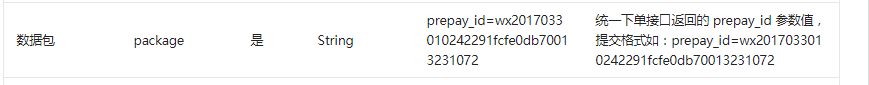
,以及paySign是不知道的,而经过第(二)步,我们已经获得了prepay_id,所以上述的参数我们只需要再得到paySign。paySign的获得其实和第(二)步中统一下单的签名获取是一样的,先把上述支付请求的参数除了paySign的参数,按照字典序排序拼接,后再拼接上key,最后进过md5加密得到paySign。特别注意这个package 参数的拼接。
得到paySign的代码
// 生成支付请求的签名
function paysignjs(appid, nonceStr, package1, signType, timeStamp,key) {
var ret = {
appId: appid,
nonceStr: nonceStr,
package: package1,
signType: signType,
timeStamp: timeStamp
};
var str = raw(ret);//raw函数是第(二)步中的raw
str = str + '&key=' + key;
return MD5Util.hex_md5(str).toUpperCase();//md5加密转化为大写
};
最后所有的参数都知道了,发起支付请求:
wx.requestPayment({
'timeStamp': timeStamp,
'nonceStr': nonceStr,
'package': package1,
'signType': 'MD5',
'paySign': paySign,
'success': function (res) {
console.log(res)
},
'fail': function (res) {
console.log(res)
}
})
经过以上步骤即可通过测试发起支付了,效果如下:
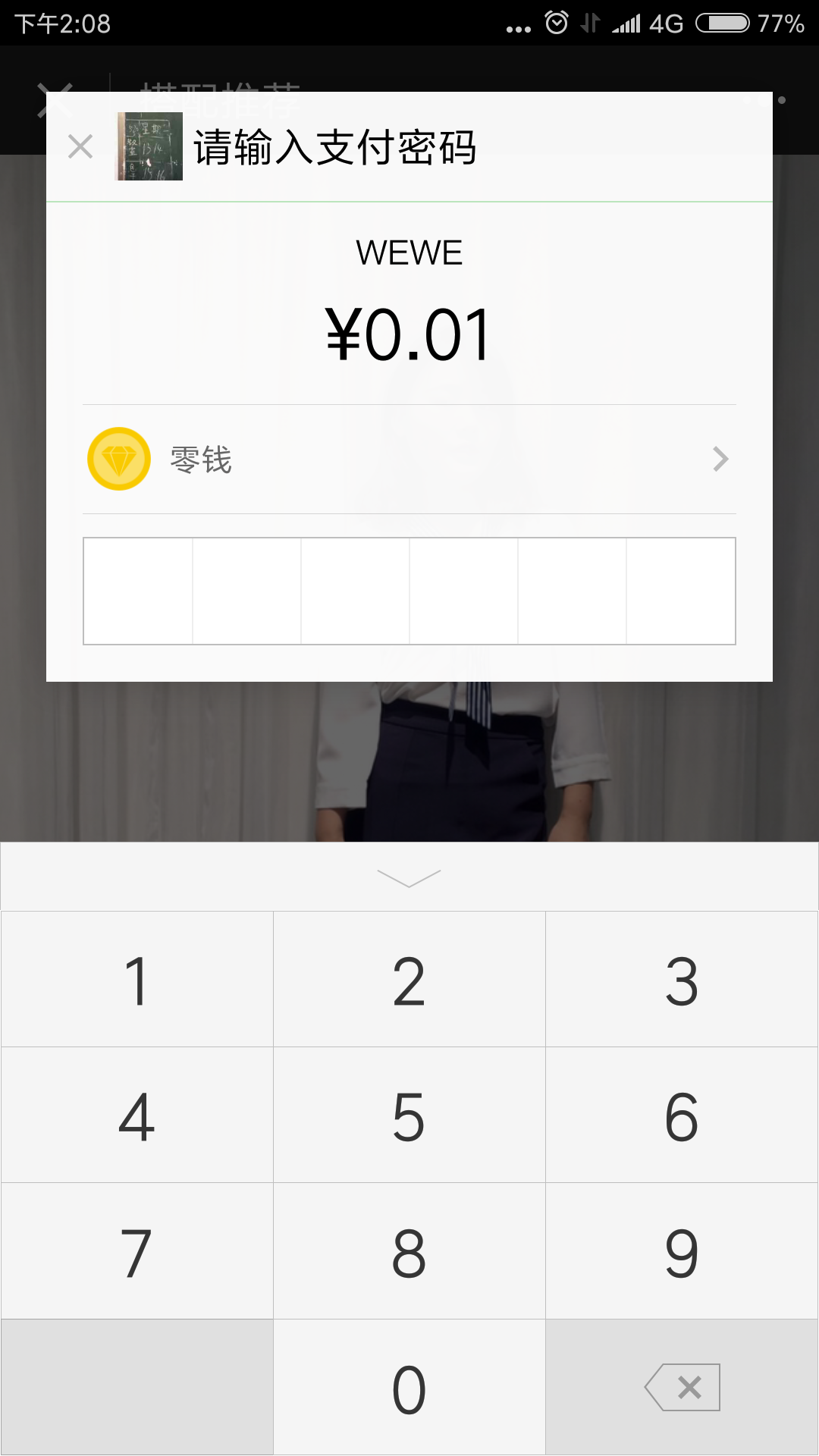
具体所有步骤参考官方文档。。