这个是iOS的效果图,差异不大,楼主主攻OC,见谅

需要用到的xml文件

需要用到的类
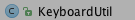
number_or_letters.xml
<?xml version="1.0" encoding="UTF-8"?>
<Keyboard android:keyWidth="10%p" android:keyHeight="8%"
android:horizontalGap="0.0px" android:verticalGap="0.0px"
xmlns:android="http://schemas.android.com/apk/res/android">
<Row android:verticalGap="1%p">
<Key android:codes="49" android:keyLabel="1"
android:horizontalGap="1%p" android:keyWidth="8%p"
android:keyEdgeFlags="left" />
<Key android:codes="50" android:keyLabel="2"
android:horizontalGap="2%p" android:keyWidth="8%p" />
<Key android:codes="51" android:keyLabel="3"
android:horizontalGap="2%p" android:keyWidth="8%p" />
<Key android:codes="52" android:keyLabel="4"
android:horizontalGap="2%p" android:keyWidth="8%p" />
<Key android:codes="53" android:keyLabel="5"
android:horizontalGap="2%p" android:keyWidth="8%p" />
<Key android:codes="54" android:keyLabel="6"
android:horizontalGap="2%p" android:keyWidth="8%p" />
<Key android:codes="55" android:keyLabel="7"
android:horizontalGap="2%p" android:keyWidth="8%p" />
<Key android:codes="56" android:keyLabel="8"
android:horizontalGap="2%p" android:keyWidth="8%p" />
<Key android:codes="57" android:keyLabel="9"
android:horizontalGap="2%p" android:keyWidth="8%p" />
<Key android:codes="48" android:keyLabel="0"
android:horizontalGap="2%p" android:keyWidth="8%p"
android:keyEdgeFlags="right"/>
</Row>
<Row android:verticalGap="1%p">
<Key android:codes="81" android:keyLabel="Q"
android:horizontalGap="1%p" android:keyWidth="8%p"
android:keyEdgeFlags="left" />
<Key android:codes="87" android:keyLabel="W"
android:horizontalGap="2%p" android:keyWidth="8%p" />
<Key android:codes="69" android:keyLabel="E"
android:horizontalGap="2%p" android:keyWidth="8%p" />
<Key android:codes="82" android:keyLabel="R"
android:horizontalGap="2%p" android:keyWidth="8%p" />
<Key android:codes="84" android:keyLabel="T"
android:horizontalGap="2%p" android:keyWidth="8%p" />
<Key android:codes="89" android:keyLabel="Y"
android:horizontalGap="2%p" android:keyWidth="8%p" />
<Key android:codes="85" android:keyLabel="U"
android:horizontalGap="2%p" android:keyWidth="8%p" />
<Key android:codes="73" android:keyLabel="I"
android:horizontalGap="2%p" android:keyWidth="8%p" />
<Key android:codes="79" android:keyLabel="O"
android:horizontalGap="2%p" android:keyWidth="8%p" />
<Key android:codes="80" android:keyLabel="P"
android:horizontalGap="2%p" android:keyWidth="8%p"
android:keyEdgeFlags="right" />
</Row>
<Row android:verticalGap="1%p">
<Key android:codes="65" android:keyLabel="A"
android:horizontalGap="6%p" android:keyWidth="8%p"
android:keyEdgeFlags="left"/>
<Key android:codes="83" android:keyLabel="S"
android:horizontalGap="2%p" android:keyWidth="8%p" />
<Key android:codes="68" android:keyLabel="D"
android:horizontalGap="2%p" android:keyWidth="8%p" />
<Key android:codes="70" android:keyLabel="F"
android:horizontalGap="2%p" android:keyWidth="8%p" />
<Key android:codes="71" android:keyLabel="G"
android:horizontalGap="2%p" android:keyWidth="8%p" />
<Key android:codes="72" android:keyLabel="H"
android:horizontalGap="2%p" android:keyWidth="8%p" />
<Key android:codes="74" android:keyLabel="J"
android:horizontalGap="2%p" android:keyWidth="8%p" />
<Key android:codes="75" android:keyLabel="K"
android:horizontalGap="2%p" android:keyWidth="8%p" />
<Key android:codes="76" android:keyLabel="L"
android:horizontalGap="2%p" android:keyWidth="8%p"
android:keyEdgeFlags="right" />
</Row>
<Row >
<Key android:codes="-1"
android:keyEdgeFlags="left" android:keyLabel="省份"
android:horizontalGap="1%p" android:keyWidth="13%p"
android:isModifier="true" android:isSticky="true" />
<Key android:codes="90" android:keyLabel="Z"
android:horizontalGap="2%p" android:keyWidth="8%p"/>
<Key android:codes="88" android:keyLabel="X"
android:horizontalGap="2%p" android:keyWidth="8%p" />
<Key android:codes="67" android:keyLabel="C"
android:horizontalGap="2%p" android:keyWidth="8%p" />
<Key android:codes="86" android:keyLabel="V"
android:horizontalGap="2%p" android:keyWidth="8%p" />
<Key android:codes="66" android:keyLabel="B"
android:horizontalGap="2%p" android:keyWidth="8%p" />
<Key android:codes="78" android:keyLabel="N"
android:horizontalGap="2%p" android:keyWidth="8%p"/>
<Key android:codes="77" android:keyLabel="M"
android:horizontalGap="2%p" android:keyWidth="8%p"/>
<Key android:codes="-3"
android:keyEdgeFlags="right" android:keyLabel="删除"
android:horizontalGap="2%p" android:keyWidth="13%p"
android:isRepeatable="false" />
</Row>
</Keyboard>
province_abbreviation.xml
<?xml version="1.0" encoding="UTF-8"?>
<Keyboard
android:keyWidth="10%p" android:keyHeight="8%p"
android:horizontalGap="0.0px" android:verticalGap="0.0px"
xmlns:android="http://schemas.android.com/apk/res/android">
<Row android:verticalGap="1%p">
<Key android:codes="20140" android:keyLabel="京"
android:horizontalGap="1%p" android:keyWidth="8%p"
android:keyEdgeFlags="left" />
<Key android:codes="27941" android:keyLabel="津"
android:horizontalGap="2%p" android:keyWidth="8%p" />
<Key android:codes="20864" android:keyLabel="冀"
android:horizontalGap="2%p" android:keyWidth="8%p" />
<Key android:codes="40065" android:keyLabel="鲁"
android:horizontalGap="2%p" android:keyWidth="8%p" />
<Key android:codes="26187" android:keyLabel="晋"
android:horizontalGap="2%p" android:keyWidth="8%p" />
<Key android:codes="33945" android:keyLabel="蒙"
android:horizontalGap="2%p" android:keyWidth="8%p" />
<Key android:codes="36797" android:keyLabel="辽"
android:horizontalGap="2%p" android:keyWidth="8%p" />
<Key android:codes="21513" android:keyLabel="吉"
android:horizontalGap="2%p" android:keyWidth="8%p" />
<Key android:codes="40657" android:keyLabel="黑"
android:horizontalGap="2%p" android:keyWidth="8%p" />
<Key android:codes="27818" android:keyLabel="沪"
android:horizontalGap="2%p" android:keyWidth="8%p"
android:keyEdgeFlags="right"/>
</Row>
<Row android:verticalGap="1%p">
<Key android:codes="33487" android:keyLabel="苏"
android:horizontalGap="1%p" android:keyWidth="8%p"
android:keyEdgeFlags="left" />
<Key android:codes="27993" android:keyLabel="浙"
android:horizontalGap="2%p" android:keyWidth="8%p" />
<Key android:codes="30358" android:keyLabel="皖"
android:horizontalGap="2%p" android:keyWidth="8%p" />
<Key android:codes="38397" android:keyLabel="闽"
android:horizontalGap="2%p" android:keyWidth="8%p" />
<Key android:codes="36195" android:keyLabel="赣"
android:horizontalGap="2%p" android:keyWidth="8%p" />
<Key android:codes="35947" android:keyLabel="豫"
android:horizontalGap="2%p" android:keyWidth="8%p" />
<Key android:codes="37122" android:keyLabel="鄂"
android:horizontalGap="2%p" android:keyWidth="8%p" />
<Key android:codes="28248" android:keyLabel="湘"
android:horizontalGap="2%p" android:keyWidth="8%p" />
<Key android:codes="31908" android:keyLabel="粤"
android:horizontalGap="2%p" android:keyWidth="8%p" />
<Key android:codes="26690" android:keyLabel="桂"
android:horizontalGap="2%p" android:keyWidth="8%p"
android:keyEdgeFlags="right" />
</Row>
<Row android:verticalGap="1%p">
<Key android:codes="28189" android:keyLabel="渝"
android:horizontalGap="11%p" android:keyWidth="8%p"
android:keyEdgeFlags="left"/>
<Key android:codes="24029" android:keyLabel="川"
android:horizontalGap="2%p" android:keyWidth="8%p" />
<Key android:codes="36149" android:keyLabel="贵"
android:horizontalGap="2%p" android:keyWidth="8%p" />
<Key android:codes="20113" android:keyLabel="云"
android:horizontalGap="2%p" android:keyWidth="8%p" />
<Key android:codes="34255" android:keyLabel="藏"
android:horizontalGap="2%p" android:keyWidth="8%p" />
<Key android:codes="38485" android:keyLabel="陕"
android:horizontalGap="2%p" android:keyWidth="8%p" />
<Key android:codes="29976" android:keyLabel="甘"
android:horizontalGap="2%p" android:keyWidth="8%p" />
<Key android:codes="38738" android:keyLabel="青"
android:horizontalGap="2%p" android:keyWidth="8%p"
android:keyEdgeFlags="right" />
</Row>
<Row >
<Key android:codes="-1"
android:keyEdgeFlags="left" android:keyLabel="ABC"
android:horizontalGap="4%p" android:keyWidth="15%p"
android:isModifier="true" android:isSticky="true" />
<Key android:codes="29756" android:keyLabel="琼"
android:horizontalGap="2%p" android:keyWidth="8%p"/>
<Key android:codes="26032" android:keyLabel="新"
android:horizontalGap="2%p" android:keyWidth="8%p" />
<Key android:codes="23425" android:keyLabel="宁"
android:horizontalGap="2%p" android:keyWidth="8%p" />
<Key android:codes="28207" android:keyLabel="港"
android:horizontalGap="2%p" android:keyWidth="8%p" />
<Key android:codes="28595" android:keyLabel="澳"
android:horizontalGap="2%p" android:keyWidth="8%p" />
<Key android:codes="21488" android:keyLabel="台"
android:horizontalGap="2%p" android:keyWidth="8%p"/>
<Key android:codes="-3"
android:keyEdgeFlags="right" android:keyLabel="删除"
android:horizontalGap="2%p" android:keyWidth="15%p"
android:isRepeatable="false" />
</Row>
</Keyboard>
KeyboardUtil.java
public class KeyboardUtil {
private Activity mActivity;
private KeyboardView mKeyboardView;
private EditText mEdit;
/**
* 省份简称键盘
*/
private Keyboard provinceKeyboard;
/**
* 数字与大写字母键盘
*/
private Keyboard numberKeyboard;
public KeyboardUtil(Activity activity, EditText edit) {
mActivity = activity;
mEdit = edit;
provinceKeyboard = new Keyboard(activity, R.xml.province_abbreviation);
numberKeyboard = new Keyboard(activity, R.xml.number_or_letters);
mKeyboardView = (KeyboardView) activity.findViewById(R.id.keyboard_view);
mKeyboardView.setKeyboard(provinceKeyboard);
mKeyboardView.setEnabled(true);
mKeyboardView.setPreviewEnabled(false);
mKeyboardView.setOnKeyboardActionListener(listener);
}
private KeyboardView.OnKeyboardActionListener listener = new KeyboardView.OnKeyboardActionListener() {
@Override
public void swipeUp() {
}
@Override
public void swipeRight() {
}
@Override
public void swipeLeft() {
}
@Override
public void swipeDown() {
}
@Override
public void onText(CharSequence text) {
}
@Override
public void onRelease(int primaryCode) {
}
@Override
public void onPress(int primaryCode) {
}
@Override
public void onKey(int primaryCode, int[] keyCodes) {
Editable editable = mEdit.getText();
int start = mEdit.getSelectionStart();
//判定是否是中文的正则表达式 [\u4e00-\u9fa5]判断一个中文 [\u4e00-\u9fa5]+多个中文
String reg = "[\u4e00-\u9fa5]";
if (primaryCode == -1) {// 省份简称与数字键盘切换
if (mEdit.getText().toString().matches(reg)) {
changeKeyboard(true);
}
} else if (primaryCode == -3) {
if (editable != null && editable.length() > 0) {
//没有输入内容时软键盘重置为省份简称软键盘
if (editable.length() == 1) {
changeKeyboard(false);
}
if (start > 0) {
editable.delete(start - 1, start);
}
}
} else {
editable.insert(start, Character.toString((char) primaryCode));
// 判断第一个字符是否是中文,是,则自动切换到数字软键盘
if (mEdit.getText().toString().matches(reg)) {
changeKeyboard(true);
}
}
}
};
/**
* 指定切换软键盘 isNumber false表示要切换为省份简称软键盘 true表示要切换为数字软键盘
*/
private void changeKeyboard(boolean isNumber) {
if (isNumber) {
mKeyboardView.setKeyboard(numberKeyboard);
} else {
mKeyboardView.setKeyboard(provinceKeyboard);
}
}
/**
* 软键盘展示状态
*/
public boolean isShow() {
if(mKeyboardView == null){
return false;
}
return mKeyboardView.getVisibility() == View.VISIBLE;
}
/**
* 软键盘展示
*/
public void showKeyboard() {
int visibility = mKeyboardView.getVisibility();
if (visibility == View.GONE || visibility == View.INVISIBLE) {
mKeyboardView.setVisibility(View.VISIBLE);
}
}
/**
* 软键盘隐藏
*/
public void hideKeyboard() {
int visibility = mKeyboardView.getVisibility();
if (visibility == View.VISIBLE) {
mKeyboardView.setVisibility(View.INVISIBLE);
}
}
/**
* 禁掉系统软键盘
*/
public void hideSoftInputMethod() {
mActivity.getWindow().setSoftInputMode(WindowManager.LayoutParams.SOFT_INPUT_STATE_ALWAYS_HIDDEN);
int currentVersion = android.os.Build.VERSION.SDK_INT;
String methodName = null;
if (currentVersion >= 16) {
// 4.2
methodName = "setShowSoftInputOnFocus";
} else if (currentVersion >= 14) {
// 4.0
methodName = "setSoftInputShownOnFocus";
}
if (methodName == null) {
mEdit.setInputType(InputType.TYPE_NULL);
} else {
Class<EditText> cls = EditText.class;
Method setShowSoftInputOnFocus;
try {
setShowSoftInputOnFocus = cls.getMethod(methodName, boolean.class);
setShowSoftInputOnFocus.setAccessible(true);
setShowSoftInputOnFocus.invoke(mEdit, false);
} catch (NoSuchMethodException e) {
mEdit.setInputType(InputType.TYPE_NULL);
e.printStackTrace();
} catch (IllegalAccessException e) {
e.printStackTrace();
} catch (IllegalArgumentException e) {
e.printStackTrace();
} catch (InvocationTargetException e) {
e.printStackTrace();
}
}
}
}
使用:
<android.inputmethodservice.KeyboardView
android:id="@+id/keyboard_view"
android:layout_width="match_parent"
android:layout_height="wrap_content"
android:layout_alignParentBottom="true"
android:background="#DCDCDC"
android:focusable="true"
android:focusableInTouchMode="true"
android:keyBackground="@drawable/radius5"
android:keyTextColor="#000"
android:keyTextSize="18sp"
android:paddingBottom="8dp"
android:paddingTop="8dp"
android:shadowColor="#FFFFFF"
android:shadowRadius="0.0"
android:visibility="gone"/>
licese = (EditText) findViewById(R.id.licese);
licese.setOnTouchListener(new View.OnTouchListener() {
@Override
public boolean onTouch(View view, MotionEvent event) {
if (keyboardUtil == null) {
keyboardUtil = new KeyboardUtil(JumpScanActivity.this, licese);
keyboardUtil.hideSoftInputMethod();
keyboardUtil.showKeyboard();
} else {
keyboardUtil.showKeyboard();
}
return false;
}
});