感觉屏幕解锁好像很牛的样子,所以试着写了一个,代码很简单,手势用到的也是原生的,如果该代码帮助了你,记得点赞,如果该代码有任何问题,也可以随时和我联系。改代码用到的两张图片,是我随便找的两张,可以自行找图片代替
效果图:
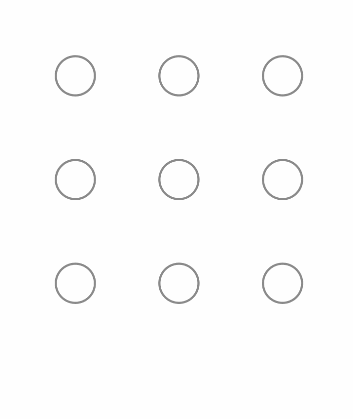
需要用到的代码:
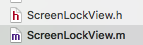
ScreenLockView.h
#import <UIKit/UIKit.h> @interface ScreenLockView : UIView @property(nonatomic,copy)void(^blockScreenPas)(NSString *pas); @end
ScreenLockView.m
#import "ScreenLockView.h"
#define Row 3 //3行
#define Col 3 //3列
#define Width 50 //这边宽度和高度一样,都设置为50
@interface ScreenLockView ()
@property(nonatomic,strong)NSMutableArray *choseArr;
@property(nonatomic,assign)CGPoint currPoint;
@end
@implementation ScreenLockView
-(instancetype)initWithFrame:(CGRect)frame{
self = [super initWithFrame:frame];
if(self){
self.backgroundColor = [UIColor whiteColor];
self.choseArr = [NSMutableArray array];
for(int i = 0 ; i < 9 ; i++){
UIButton *btn = [UIButton buttonWithType:UIButtonTypeCustom];
int row = i / Row;//行
int col = i % Col;//列
//行间距
int rowMargin = (frame.size.width - Width * Row)/(Row-1);
//列间距
int colMargin = (frame.size.height - Width * Col)/(Col-1);
btn.frame = CGRectMake((Width+rowMargin)*col, (colMargin+Width)*row, Width, Width);
[btn setImage:[UIImage imageNamed:@"noChose"] forState:UIControlStateNormal];
[btn setImage:[UIImage imageNamed:@"chose"] forState:UIControlStateSelected];
btn.tag = i;
[self addSubview:btn];
btn.userInteractionEnabled = NO;
}
}
return self;
}
-(void)touchesBegan:(NSSet<UITouch *> *)touches withEvent:(UIEvent *)event{
UITouch *touch = [touches anyObject];
CGPoint touchPoine = [touch locationInView:self];
[self isContainsWithPoint:touchPoine];
}
-(void)touchesMoved:(NSSet<UITouch *> *)touches withEvent:(UIEvent *)event{
UITouch *touch = [touches anyObject];
CGPoint touchPoine = [touch locationInView:self];
[self isContainsWithPoint:touchPoine];
self.currPoint = touchPoine;
[self setNeedsDisplay];
}
-(void)touchesEnded:(NSSet<UITouch *> *)touches withEvent:(UIEvent *)event{
NSString *pas = @"";
for(UIButton *btn in self.choseArr){
btn.selected = NO;
pas = [pas stringByAppendingString:[NSString stringWithFormat:@"%ld",(long)btn.tag]];
}
if(self.blockScreenPas){
self.blockScreenPas(pas);
}
[self.choseArr removeAllObjects];
[self setNeedsDisplay];
}
/**
判断point是否被UIButton的frame包含
*/
-(void)isContainsWithPoint:(CGPoint)point{
for(UIButton *btn in [self subviews]){
if(CGRectContainsPoint(btn.frame ,point )&& ![self.choseArr containsObject:btn]){
[self.choseArr addObject:btn];
btn.selected = YES;
}
}
}
- (void)drawRect:(CGRect)rect {
UIBezierPath * path = [UIBezierPath bezierPath];
for(int i=0;i<self.choseArr.count;i++){
UIButton *btn = self.choseArr[i];
if(i == 0){
[path moveToPoint:btn.center];//起始点
}else{
[path addLineToPoint:btn.center];
}
}
[path addLineToPoint:self.currPoint];
[path setLineWidth:2.f];
[[UIColor redColor] set];
[path stroke];
}
@end
使用:
ScreenLockView *lockView = [[ScreenLockView alloc]initWithFrame:CGRectMake(0, 0, 260, 260)];
lockView.center = self.view.center;
[self.view addSubview:lockView];
UILabel *label = [[UILabel alloc]initWithFrame:CGRectMake(0, 0, 260, 30)];
label.textAlignment = NSTextAlignmentCenter;
label.center = CGPointMake(self.view.center.x, lockView.frame.origin.y+lockView.frame.size.height+50);
[self.view addSubview:label];
lockView.blockScreenPas = ^(NSString *pas) {
label.text = pas;
};