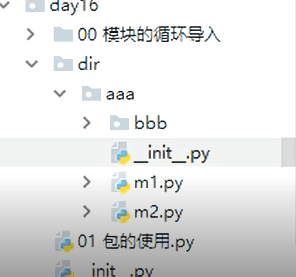'''
1. 什么是包
包就是一个含有__init__.py文件的文件夹
2. 为何要用包
3. 如何用包
'''
import sys
sys.path.append(r'D:脱产5期内容day16dir')
import aaa # aaa--------->__init__.py
# print(aaa.xxx)
aaa.func1()
aaa.func2()
aaa.func3()
aaa.func4()
aaa.f1()
aaa.f2()
aaa.f3()
aaa.f4()
aaa.fff()
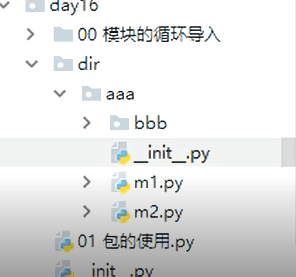
包内__init__.py:
# print('__init__.py run...')
xxx=111
第一种绝对导入
# from aaa.m1 import func1,func2,func3,func4
# from aaa.m2 import f1,f2,f3,f4
# from aaa.bbb.m3 import fff
第二种相对导入,.只能在包内使用
from .m1 import func1,func2,func3,func4
from .m2 import f1,f2,f3,f4
from .bbb.m3 import fff
1. 什么是序列化
序列化就是将内存中的数据类型转成另外一种格式
即:
字典---------序列化--------->其他的格式--------------->存到硬盘
硬盘---读取---->其他格式----------反序列化-------->字典
2. 为什么要序列化
1. 持久保存程序的运行状态
2. 数据的跨平台交互
3. 如何序列化
json:
优点: 这种格式是一种通用的格式,所有编程语言都能识别
缺点: 不能识别所有python类型
强调:json格式不能识别单引号
pickle
优点: 能识别所有python类型
缺点: 只能被python这门编程语言识别
========================json
import json
dic={'k1':True,'k2':10,'k3':'egon','k4':'你好啊'}
# # 序列化
dic_json=json.dumps(dic)
print(dic_json,type(dic_json))
#
# # 持久化
with open('a.json',mode='wt',encoding='utf-8') as f:
f.write(dic_json)
序列化+持久化
with open('a.json',mode='wt',encoding='utf-8') as f:
json.dump(dic,f)
import json
# 从文件中读取json格式化的字符
with open('a.json',mode='rt',encoding='utf-8') as f:
dic_json=f.read()
# 反序列化
dic=json.loads(dic_json)
print(dic,dic['k1'])
读取文件内容+反序列化
with open('a.json',mode='rt',encoding='utf-8') as f:
dic=json.load(f)
print(dic['k1'])
========================pickle
import pickle
dic={'k1':True,'k2':10,'k3':'egon','k4':'你好啊',}
===========>1 pickle.dumps与pickle.loads
dic_pkl=pickle.dumps({1,2,3,4})
# print(dic_pkl)
with open('b.pkl',mode='wb') as f:
f.write(dic_pkl)
with open('b.pkl',mode='rb') as f:
s_pkl=f.read()
s=pickle.loads(s_pkl)
print(type(s))
===========>2 pickle.dump与pickle.load
with open('c.pkl',mode='wb') as f:
pickle.dump(dic,f)
with open('c.pkl',mode='rb') as f:
dic=pickle.load(f)
print(dic,type(dic))
时间分为三种格式:
import time
1. 时间戳
print(time.time())
2. 格式化的字符
print(time.strftime('%Y-%m-%d %H:%M:%S %p'))
3. 结构化的时间对象
print(time.localtime())
print(time.localtime().tm_hour)
print(time.localtime().tm_wday)
print(time.localtime().tm_yday)
print(time.gmtime())
时间转换
时间戳---->struct_time------->格式化的字符串
struct_time=time.localtime(123123)
print(struct_time)
print(time.strftime('%Y-%m-%d',struct_time))
格式化的字符串---->struct_time------->时间戳
struct_time=time.strptime('2017-03-11','%Y-%m-%d')
print(struct_time)
print(time.mktime(struct_time))
import datetime
print(datetime.datetime.now()) 当前时间直接转为格式化字符串
print(datetime.datetime.fromtimestamp(1231231)) 加秒数直接转为格式化字符串
print(datetime.datetime.now() + datetime.timedelta(days=3)) 加时间直接转为格式化字符串
print(datetime.datetime.now() - datetime.timedelta(days=3))
print(datetime.datetime.now() + datetime.timedelta(days=-3))
print(datetime.datetime.now() + datetime.timedelta(days=3,hours=3))
random模块
import random
print(random.random()) (0,1) 之间的小数, float
print(random.randint(1,3)) [ ],头和尾都能取到 int
print(random.randrange(1,3)) [ ),顾头不顾尾 int
print(random.uniform(1,3)) ()两数之间的小数,float
print(random.choice([1,'a','c'])) 随机取一个数
print(random.sample([1,'a','c'],2)) 随机取指定的个数(2)
item=[1,3,5,7,9]
random.shuffle(item) 打乱列表顺序
print(item)
随机验证码:
def make_code(max_size=5):
res=''
for i in range(max_size):
num=str(random.randint(0,9))
alp=chr(random.randint(65,90))
res+=random.choice([num,alp])
return res
print(make_code(10))