1.安装nginx
yum install nginx
2.启动nginx服务
service nginx start
3.开启防火墙80端口,云服务器和本地虚拟服务器各有不同,不再赘述。
4.访问你的域名,出现nginx页面,成功。
关于https,首先需要下载ssl证书,本人使用的腾讯云服务器,域名也是腾讯上买的域名服务,所以直接在腾讯云申请了ssl dv证书。
还有一种方式通过openssl自己生成ssl证书,个人没尝试过,网上教程颇多。
5.ssl证书申请
这里建议使用腾讯云申请免费ssl证书,一年免费,单域名模式下。当然如果有预算直接买泛域名的更好。
注:可以申请多个单域名模式证书,比如,www.yourdomain.com, blog.yourdomain.com, 这样就可以为二级域名设置https访问。
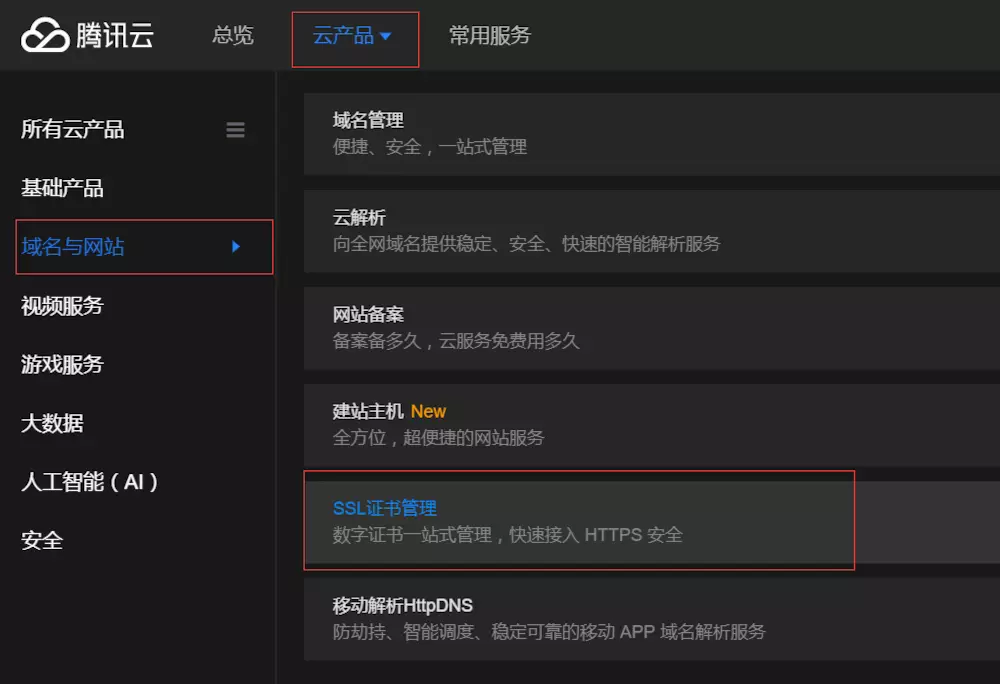
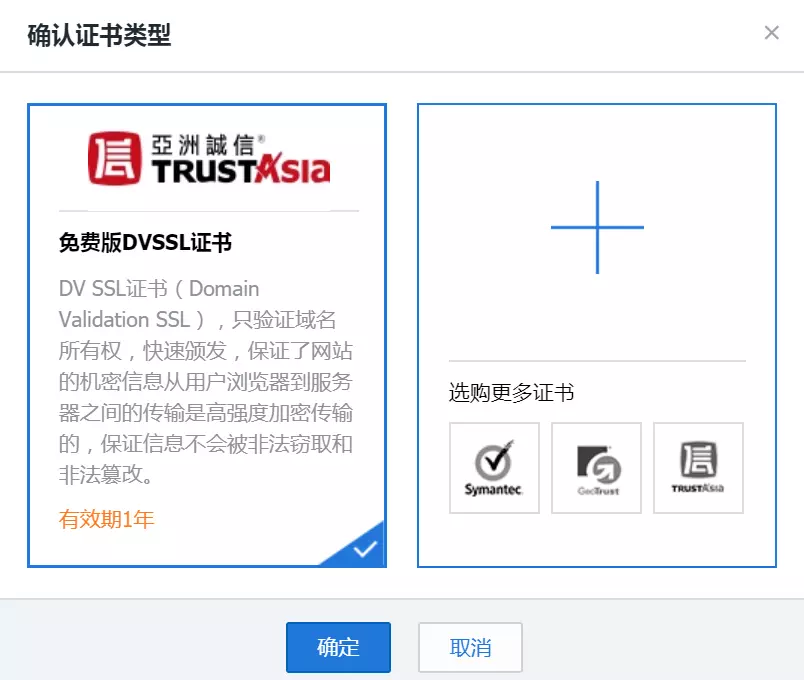
大约半小时,腾讯就能审核通过。
参照腾讯的说明验证通过后可以下载证书到本地,目录如下:
E:DOOFEETECH00.公司IT运维www.yourdomain.COM │ www.yourdomain.com.csr │ ├─Apache │ 1_root_bundle.crt │ 2_www.yourdomain.com.crt │ 3_www.yourdomain.com.key │ ├─IIS │ www.yourdomain.com.pfx │ ├─Nginx │ 1_www.yourdomain.com_bundle.crt │ 2_www.yourdomain.com.key │ └─Tomcat www.yourdomain.com.jks
各种主流web服务器的都提供了,这里我们用nginx的。
6.将ssl证书上传至服务器,个人单独建立了ssl文件目录。
7.配置nginx.conf
我忘了nginx默认的配置文件在哪个位置,使用如下命令
nginx -t
发现默认的nginx.conf 在/etc/nginx/nginx.con
配置如下:
首先修改对80端口的监听
server { listen 80 default_server; listen [::]:80 default_server; server_name _; #经过试验发现,在server_name里面可以不指定域名,两种方式都OK #server_name www.yourdomain.com; #rewrite ^ https://$host$request_uri? permanent; rewrite ^(.*)$ https://$host$1 permanent; root /usr/share/nginx/html; # Load configuration files for the default server block. include /etc/nginx/default.d/*.conf; location / { } error_page 404 /404.html; location = /40x.html { } error_page 500 502 503 504 /50x.html; location = /50x.html { } }
开启防火墙443端口,并启用对nginx中对443端口的监听
server { listen 443 ssl http2 default_server; listen [::]:443 ssl http2 default_server; #server_name _; server_name www.yourdomain.com; root /usr/share/nginx/html; ssl_certificate "/home/ssl/keys/1_www.yourdomain.com_bundle.crt"; ssl_certificate_key "/home/ssl/keys/2_www.yourdomain.com.key"; ssl_session_cache shared:SSL:1m; ssl_session_timeout 10m; ssl_ciphers HIGH:!aNULL:!MD5; ssl_prefer_server_ciphers on; # # # Load configuration files for the default server block. # include /etc/nginx/default.d/*.conf; # location / { tcp_nodelay on; proxy_set_header Host $host; proxy_set_header X-Real-IP $remote_addr; proxy_set_header X-Forwarded-For $proxy_add_x_forwarded_for; } # # error_page 404 /404.html; # location = /40x.html { # } # # error_page 500 502 503 504 /50x.html; # location = /50x.html { # } }
8.重启nginx或者重新加载配置
重启 service nginx restart
重载 nginx -s reload
至此,使用http访问你的域名,会自动跳转到https。
参考:
https://www.jianshu.com/p/c0d2e5e77b0c
https://www.jianshu.com/p/9523d888cf77
https://www.jianshu.com/p/2a26539a9818
https://blog.csdn.net/h330531987/article/details/81481426
https://blog.csdn.net/zf5250/article/details/80429795