前言
定时器是我们项目中经常会用到的,SpringBoot使用@Scheduled注解可以快速启用一个简单的定时器(详情请看我们之前的博客《SpringBoot系列——定时器》),然而这种方式的定时器缺乏灵活性,如果需要对定时器进行调整,需要重启项目才生效,本文记录SpringBoot如何灵活配置动态定时任务
代码编写
首先先建表,重要字段:唯一表id、Runnable任务类、Cron表达式,其他的都是一些额外补充字段
DROP TABLE IF EXISTS `tb_task`; CREATE TABLE `tb_task` ( `task_id` varchar(255) CHARACTER SET utf8 COLLATE utf8_general_ci NOT NULL COMMENT '定时任务id', `task_name` varchar(255) CHARACTER SET utf8 COLLATE utf8_general_ci NULL DEFAULT NULL COMMENT '定时任务名称', `task_desc` varchar(255) CHARACTER SET utf8 COLLATE utf8_general_ci NULL DEFAULT NULL COMMENT '定时任务描述', `task_exp` varchar(255) CHARACTER SET utf8 COLLATE utf8_general_ci NULL DEFAULT NULL COMMENT '定时任务Cron表达式', `task_status` int(1) NULL DEFAULT NULL COMMENT '定时任务状态,0停用 1启用', `task_class` varchar(255) CHARACTER SET utf8 COLLATE utf8_general_ci NULL DEFAULT NULL COMMENT '定时任务的Runnable任务类完整路径', `update_time` datetime NULL DEFAULT NULL COMMENT '更新时间', `create_time` datetime NULL DEFAULT NULL COMMENT '创建时间', PRIMARY KEY (`task_id`) USING BTREE ) ENGINE = InnoDB CHARACTER SET = utf8 COLLATE = utf8_general_ci COMMENT = '动态定时任务表' ROW_FORMAT = Compact; INSERT INTO `tb_task` VALUES ('1', 'task1', '测试动态定时任务1', '0/5 * * * * ?', 0, 'cn.huanzi.qch.springboottimer.task.MyRunnable1', '2021-08-06 17:39:23', '2021-08-06 17:39:25'); INSERT INTO `tb_task` VALUES ('2', 'task2', '测试动态定时任务2', '0/5 * * * * ?', 0, 'cn.huanzi.qch.springboottimer.task.MyRunnable2', '2021-08-06 17:39:23', '2021-08-06 17:39:25');
项目引入jpa、数据库驱动,用于数据库操作
<!--添加springdata-jpa依赖 -->
<dependency>
<groupId>org.springframework.boot</groupId>
<artifactId>spring-boot-starter-data-jpa</artifactId>
</dependency>
<!--添加MySQL驱动依赖 -->
<dependency>
<groupId>mysql</groupId>
<artifactId>mysql-connector-java</artifactId>
</dependency>
数据库相关配置文件
spring: datasource: #数据库相关 url: jdbc:mysql://localhost:3306/test?serverTimezone=GMT%2B8&characterEncoding=utf-8 username: root password: 123456 driver-class-name: com.mysql.jdbc.Driver mvc: date-format: yyyy-MM-dd HH:mm:ss #mvc接收参数时对日期进行格式化 jackson: date-format: yyyy-MM-dd HH:mm:ss #jackson对响应回去的日期参数进行格式化 time-zone: GMT+8 jpa: show-sql: true
entity实体与数据表映射,以及与之对应的repository
/** * 动态定时任务表 * 重要属性:唯一表id、Runnable任务类、Cron表达式, * 其他的都是一些额外补充说明属性 */ @Entity @Table(name = "tb_task") @Data public class TbTask { @Id private String taskId;//定时任务id private String taskName;//定时任务名称 private String taskDesc;//定时任务描述 private String taskExp;//定时任务Cron表达式 private Integer taskStatus;//定时任务状态,0停用 1启用 private String taskClass;//定时任务的Runnable任务类完整路径 private Date updateTime;//更新时间 private Date createTime;//创建时间 }
/** * TbTask动态定时任务Repository */ @Repository public interface TbTaskRepository extends JpaRepository<TbTask,String>, JpaSpecificationExecutor<TbTask> { }
测试动态定时器的配置类,主要作用:初始化线程池任务调度、读取/更新数据库任务、启动/停止定时器等
/** * 测试定时器2-动态定时器 */ @Slf4j @Component public class TestScheduler2 { //数据库的任务 public static ConcurrentHashMap<String, TbTask> tasks = new ConcurrentHashMap<>(10); //正在运行的任务 public static ConcurrentHashMap<String,ScheduledFuture> runTasks = new ConcurrentHashMap<>(10); //线程池任务调度 private ThreadPoolTaskScheduler threadPoolTaskScheduler = new ThreadPoolTaskScheduler(); @Autowired private TbTaskRepository tbTaskRepository; /** * 初始化线程池任务调度 */ @Autowired public TestScheduler2(){ this.threadPoolTaskScheduler.setPoolSize(10); this.threadPoolTaskScheduler.setThreadNamePrefix("task-thread-"); this.threadPoolTaskScheduler.setWaitForTasksToCompleteOnShutdown(true); this.threadPoolTaskScheduler.initialize(); } /** * 获取所有数据库里的定时任务 */ private void getAllTbTask(){ //查询所有,并put到tasks TestScheduler2.tasks.clear(); List<TbTask> list = tbTaskRepository.findAll(); list.forEach((task)-> TestScheduler2.tasks.put(task.getTaskId(),task)); } /** * 根据定时任务id,启动定时任务 */ void start(String taskId){ try { //如果为空,重新获取 if(TestScheduler2.tasks.size() <= 0){ this.getAllTbTask(); } TbTask tbTask = TestScheduler2.tasks.get(taskId); //获取并实例化Runnable任务类 Class<?> clazz = Class.forName(tbTask.getTaskClass()); Runnable runnable = (Runnable)clazz.newInstance(); //Cron表达式 CronTrigger cron = new CronTrigger(tbTask.getTaskExp()); //执行,并put到runTasks TestScheduler2.runTasks.put(taskId, Objects.requireNonNull(this.threadPoolTaskScheduler.schedule(runnable, cron))); this.updateTaskStatus(taskId,1); log.info("{},任务启动!",taskId); } catch (ClassNotFoundException | InstantiationException | IllegalAccessException e) { log.error("{},任务启动失败...",taskId); e.printStackTrace(); } } /** * 根据定时任务id,停止定时任务 */ void stop(String taskId){ TestScheduler2.runTasks.get(taskId).cancel(true); TestScheduler2.runTasks.remove(taskId); this.updateTaskStatus(taskId,0); log.info("{},任务停止...",taskId); } /** * 更新数据库动态定时任务状态 */ private void updateTaskStatus(String taskId,int status){ TbTask task = tbTaskRepository.getOne(taskId); task.setTaskStatus(status); task.setUpdateTime(new Date()); tbTaskRepository.save(task); } }
接下来就是编写测试接口、测试Runnable类(3个Runnable类,这里就不贴那么多了,就贴个MyRunnable1)
/** * Runnable任务类1 */ @Slf4j public class MyRunnable1 implements Runnable { @Override public void run() { log.info("MyRunnable1 {}",new SimpleDateFormat("yyyy-MM-dd HH:mm:ss").format(new Date())); } }
Controller接口
/** * 动态定时任务Controller测试 */ @RestController @RequestMapping("/tbTask/") public class TbTaskController { @Autowired private TestScheduler2 testScheduler2; @Autowired private TbTaskRepository tbTaskRepository; /** * 启动一个动态定时任务 * http://localhost:10085/tbTask/start/2 */ @RequestMapping("start/{taskId}") public String start(@PathVariable("taskId") String taskId){ testScheduler2.start(taskId); return "操作成功"; } /** * 停止一个动态定时任务 * http://localhost:10085/tbTask/stop/2 */ @RequestMapping("stop/{taskId}") public String stop(@PathVariable("taskId") String taskId){ testScheduler2.stop(taskId); return "操作成功"; } /** * 更新一个动态定时任务 * http://localhost:10085/tbTask/save?taskId=2&taskExp=0/2 * * * * ?&taskClass=cn.huanzi.qch.springboottimer.task.MyRunnable3 */ @RequestMapping("save") public String save(TbTask task) throws IllegalAccessException { //先更新表数据 TbTask tbTask = tbTaskRepository.getOne(task.getTaskId()); //null值忽略 List<String> ignoreProperties = new ArrayList<>(7); //反射获取Class的属性(Field表示类中的成员变量) for (Field field : task.getClass().getDeclaredFields()) { //获取授权 field.setAccessible(true); //属性名称 String fieldName = field.getName(); //属性的值 Object fieldValue = field.get(task); //找出值为空的属性,我们复制的时候不进行赋值 if(null == fieldValue){ ignoreProperties.add(fieldName); } } //org.springframework.beans BeanUtils.copyProperties(A,B):A中的值付给B BeanUtils.copyProperties(task, tbTask,ignoreProperties.toArray(new String[0])); tbTaskRepository.save(tbTask); TestScheduler2.tasks.clear(); //停止旧任务 testScheduler2.stop(tbTask.getTaskId()); //重新启动 testScheduler2.start(tbTask.getTaskId()); return "操作成功"; } }
效果演示
启动
启动一个定时任务,http://localhost:10085/tbTask/start/2
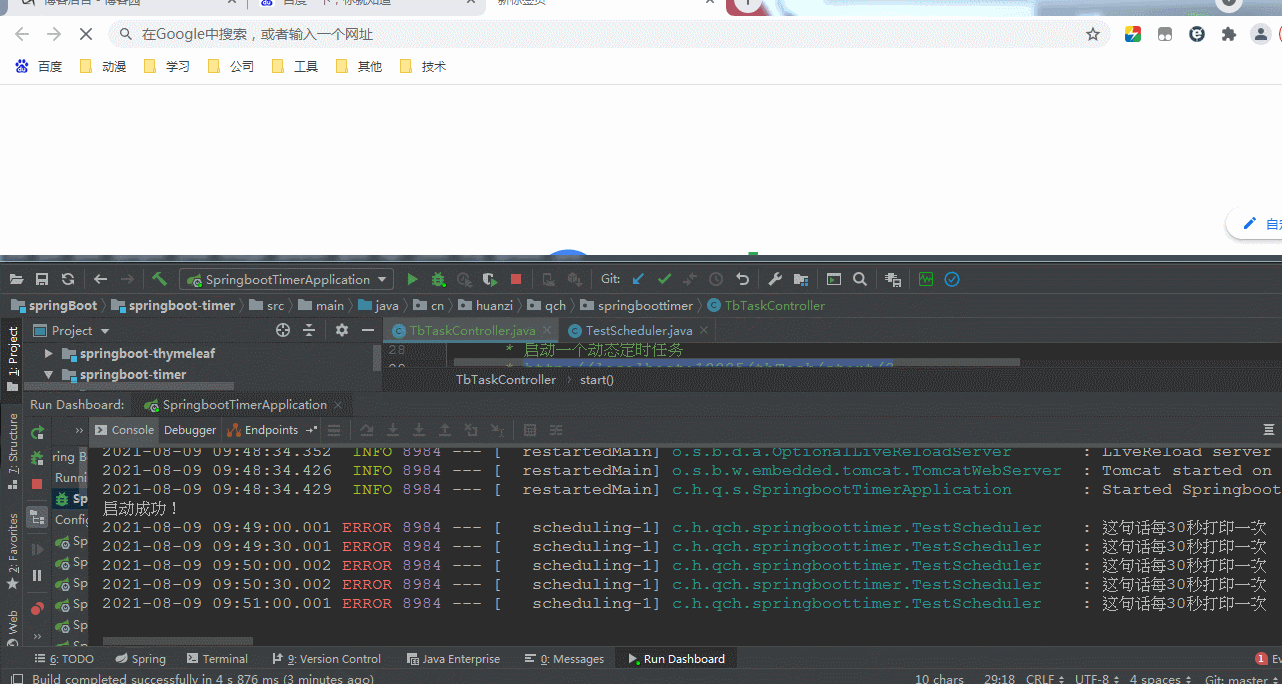
可以看到,id为2的定时任务已经被启动,corn表达式为5秒执行一次,runnable任务为MyRunnable2
修改
修改一个定时任务,http://localhost:10085/tbTask/save?taskId=2&taskExp=0/2 * * * * ?&taskClass=cn.huanzi.qch.springboottimer.task.MyRunnable3
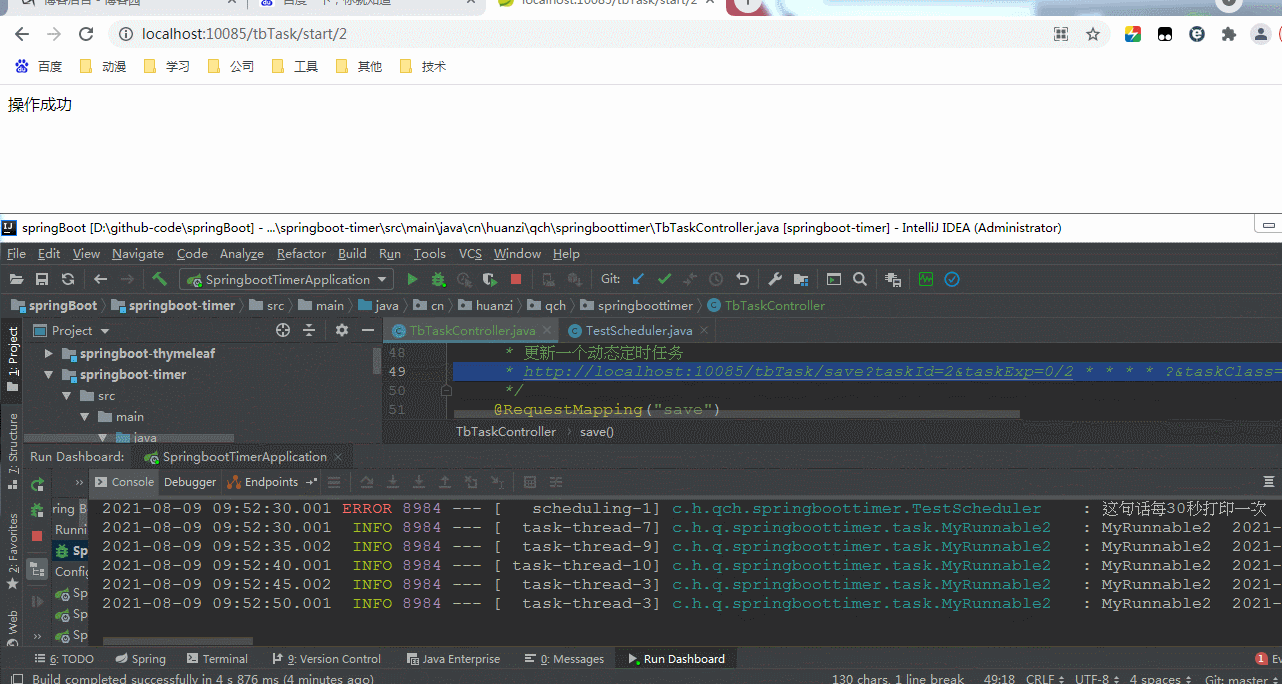
调用修改后,数据库信息被修改,id为2的旧任务被停止重新启用新任务,corn表达式为2秒执行一次,runnable任务类为MyRunnable3
停止
停止一个定时任务,http://localhost:10085/tbTask/stop/2
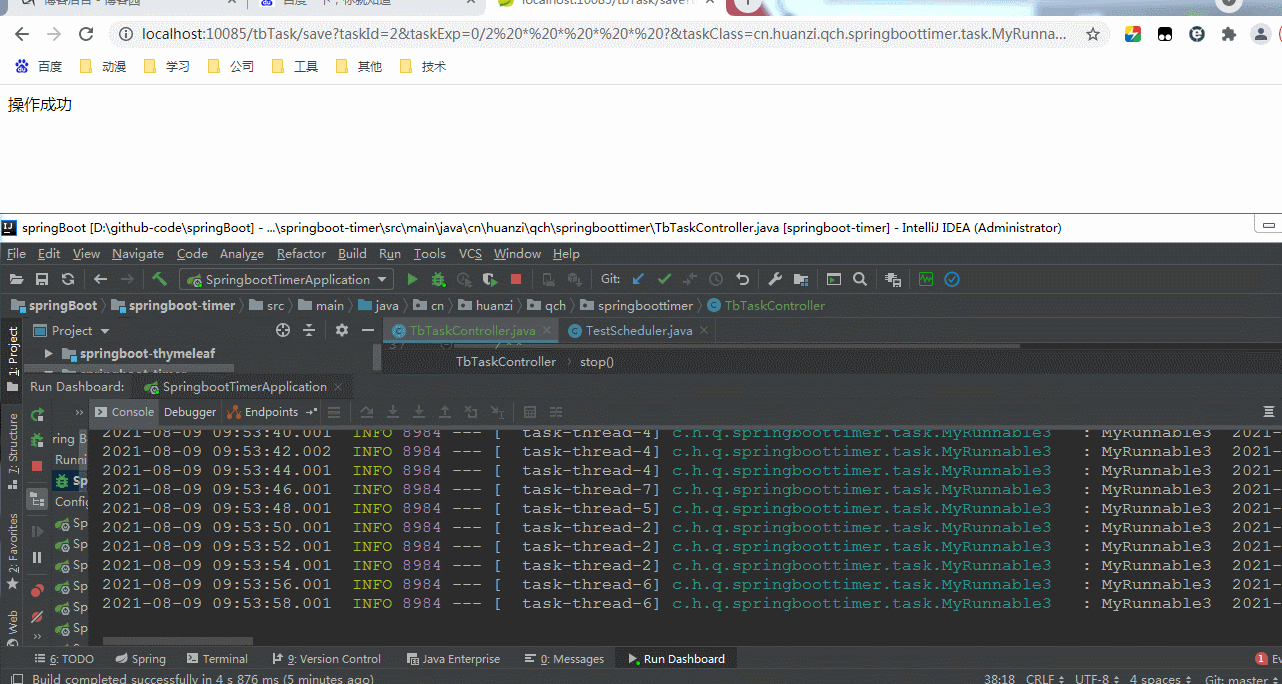
id为2的定时任务被停止
后记
可以看到,配置动态定时任务后,可以方便、实时的对定时任务进行修改、调整,再也不用重启项目啦
SpringBoot配置动态定时任务暂时先记录到这,后续再进行补充
代码开源
代码已经开源、托管到我的GitHub、码云:


