前言
邮件是许多项目里都需要用到的功能,之前一直都是用JavaMail来发,现在Spring框架为使用JavaMailSender接口发送电子邮件提供了一个简单的抽象,Spring Boot为它提供了自动配置以及启动模块。springboot参考手册介绍:https://docs.spring.io/spring-boot/docs/2.1.0.RELEASE/reference/htmlsingle/#boot-features-email
作为发送方,首先需要开启POP3/SMTP服务,登录邮箱后前往设置进行开启,开启后取得授权码。
POP3 :
POP3是Post Office Protocol 3的简称,即邮局协议的第3个版本,规定怎样将个人计算机连接到Internet的邮件服务器和下载电子邮件的电子协议。是因特网电子邮件的第一个离线协议标准,POP3允许用户从服务器上把邮件存储到本地主机(即自己的计算机)上,同时删除保存在邮件服务器上的邮件,而POP3服务器则是遵循POP3协议的接收邮件服务器,用来接收电子邮件的。
SMTP:
SMTP 的全称是“Simple Mail Transfer Protocol”,即简单邮件传输协议。是一组用于从源地址到目的地址传输邮件的规范,通过来控制邮件的中转方式。SMTP 协议属于 TCP/IP 协议簇,帮助每台计算机在发送或中转信件时找到下一个目的地。SMTP 服务器就是遵循 SMTP 协议的发送邮件服务器。
代码编写
maven引包,其中,邮件模板需要用到thymeleaf
<!-- springboot mail --> <dependency> <groupId>org.springframework.boot</groupId> <artifactId>spring-boot-starter-mail</artifactId> </dependency> <!-- thymeleaf模板 --> <dependency> <groupId>org.springframework.boot</groupId> <artifactId>spring-boot-starter-thymeleaf</artifactId> </dependency> <!-- springboot web(MVC)--> <dependency> <groupId>org.springframework.boot</groupId> <artifactId>spring-boot-starter-web</artifactId> </dependency> <!-- springboot --> <dependency> <groupId>org.springframework.boot</groupId> <artifactId>spring-boot-starter-test</artifactId> <scope>test</scope> </dependency>
appliaction.propertise配置文件
#设置服务端口 server.port=10010 # Email (MailProperties) spring.mail.default-encoding=UTF-8 spring.mail.host=smtp.qq.com spring.mail.username=huanzi.qch@qq.com #发送方邮件名
spring.mail.password= #授权码
spring.mail.properties.mail.smtp.auth=true
spring.mail.properties.mail.smtp.starttls.enable=true
spring.mail.properties.mail.smtp.starttls.required=true
SpringBootMailServiceImpl.java
@Service class SpringBootMailServiceImpl implements SpringBootMailService { @Autowired private JavaMailSender mailSender; /** * 发送方 */ @Value("${spring.mail.username}") private String from; /** * 发送简单邮件 * * @param to 接收方 * @param subject 邮件主题 * @param text 邮件内容 */ @Override public void sendSimpleMail(String to, String subject, String text) { SimpleMailMessage message = new SimpleMailMessage(); message.setFrom(from); message.setTo(to); message.setSubject(subject); message.setText(text); mailSender.send(message); } /** * 发送HTML格式的邮件 * * @param to 接收方 * @param subject 邮件主题 * @param content HTML格式的邮件内容 * @throws MessagingException */ @Override public void sendHtmlMail(String to, String subject, String content) throws MessagingException { MimeMessage message = mailSender.createMimeMessage(); //true表示需要创建一个multipart message MimeMessageHelper helper = new MimeMessageHelper(message, true); helper.setFrom(from); helper.setTo(to); helper.setSubject(subject); helper.setText(content, true); mailSender.send(message); } /** * 发送HTML格式的邮件,并可以添加附件 * @param to 接收方 * @param subject 邮件主题 * @param content HTML格式的邮件内容 * @param files 附件 * @throws MessagingException */ @Override public void sendAttachmentsMail(String to, String subject, String content, List<File> files) throws MessagingException { MimeMessage message = mailSender.createMimeMessage(); MimeMessageHelper helper = new MimeMessageHelper(message, true); helper.setFrom(from); helper.setTo(to); helper.setSubject(subject); helper.setText(content, true); //添加附件 for(File file : files){ helper.addAttachment(file.getName(), new FileSystemResource(file)); } mailSender.send(message); } }
测试controller
@Autowired private SpringBootMailService springBootMailService; @Autowired private TemplateEngine templateEngine; @GetMapping("/index") public String index() throws MessagingException { //简单邮件 springBootMailService.sendSimpleMail("1726639183@qq.com","Simple Mail","第一封简单邮件"); //HTML格式邮件 Context context = new Context(); context.setVariable("username","我的小号"); springBootMailService.sendHtmlMail("1726639183@qq.com","HTML Mail",templateEngine.process("mail/mail",context)); //HTML格式邮件,带附件 Context context2 = new Context(); context2.setVariable("username","我的小号(带附件)"); ArrayList<File> files = new ArrayList<>(); files.add(new File("C:\Users\Administrator\Desktop\上传测试.txt")); files.add(new File("C:\Users\Administrator\Desktop\上传测试2.txt")); springBootMailService.sendAttachmentsMail("1726639183@qq.com","Attachments Mail",templateEngine.process("mail/attachment",context2),files); return "hello springboot!"; }
两个html模板,路径:myspringbootsrcmain esources emplatesmail
mail.html
<!DOCTYPE html> <html xmlns:th="http://www.thymeleaf.org"> <head> <meta charset="UTF-8"> <title>Mail Templates</title> </head> <body> <h3><span th:text="${username}"></span>,你好!</h3> <p style="color: red;">这是一封HTML格式的邮件。</p> </body> </html>
attachment.html
<!DOCTYPE html> <html xmlns:th="http://www.thymeleaf.org"> <head> <meta charset="UTF-8"> <title>Mail Templates Accessory</title> </head> <body> <h3><span th:text="${username}"></span>,你好!</h3> <p>这是一封HTML格式的邮件。请收下附件!</p> </body> </html>
效果
Simple Mail
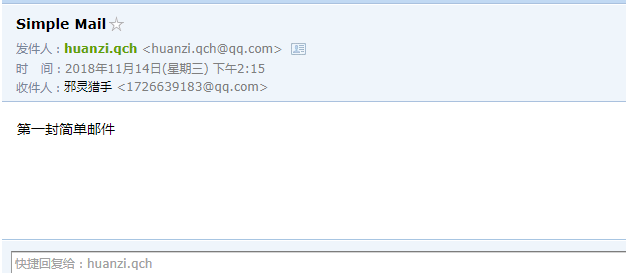
HTML Mail
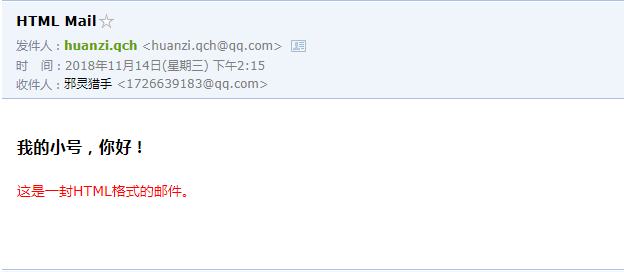
Attachments Mail
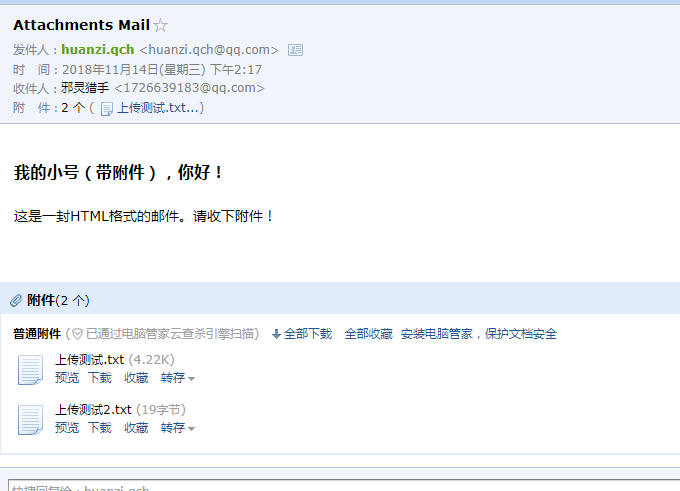
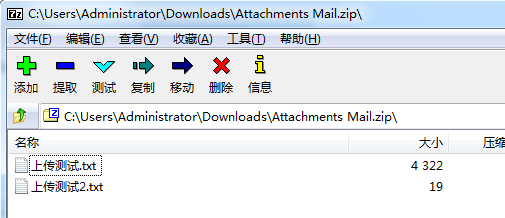
后记
本文章部分参考:https://www.cnblogs.com/yangtianle/p/8811732.html
代码开源
代码已经开源、托管到我的GitHub、码云: