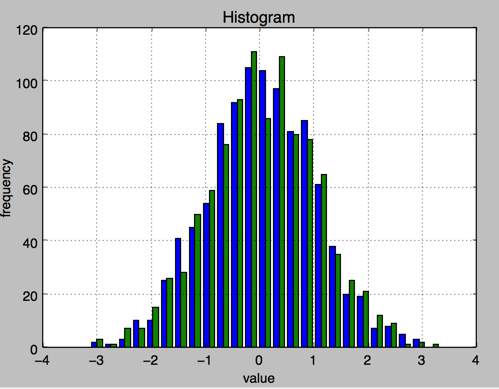左右子图
有时候,选择两个不同的图标类型来可视化数据可能是必要的或者是理想的.利用子图方法:
#!/etc/bin/python #coding=utf-8 import numpy as np import matplotlib as mpl import matplotlib.pyplot as plt np.random.seed(2000) y = np.random.standard_normal((10, 2)) plt.figure(figsize=(10,5)) plt.subplot(121) #两行一列,第一个图 plt.plot(y[:,0], lw = 1.5,label = '1st') plt.plot(y[:,0], 'ro') plt.grid(True) plt.legend(loc = 0) #图例位置自动 plt.axis('tight') plt.xlabel('index') plt.ylabel('value') plt.title('1st Data Set') plt.subplot(122) plt.bar(np.arange(len(y)), y[:,1],width=0.5, color='g',label = '2nc') plt.grid(True) plt.legend(loc=0) plt.axis('tight') plt.xlabel('index') plt.title('2nd Data Set') plt.show()

其他绘图样式,散点图,直方图等
#!/etc/bin/python #coding=utf-8 import numpy as np import matplotlib as mpl import matplotlib.pyplot as plt np.random.seed(2000) y = np.random.standard_normal((1000, 2)) plt.figure(figsize=(7,5)) plt.scatter(y[:,0],y[:,1],marker='o') plt.grid(True) plt.xlabel('1st') plt.ylabel('2nd') plt.title('Scatter Plot') plt.show()
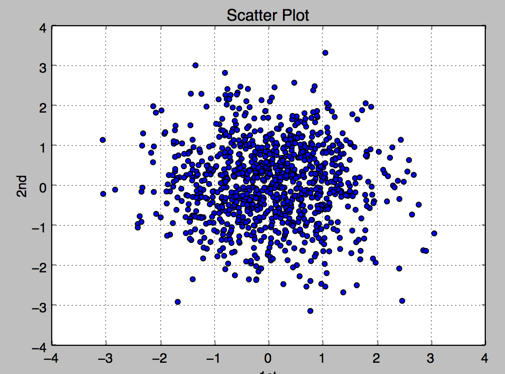
2.直方图 plt.hist
#!/etc/bin/python #coding=utf-8 import numpy as np import matplotlib as mpl import matplotlib.pyplot as plt np.random.seed(2000) y = np.random.standard_normal((1000, 2)) plt.figure(figsize=(7,5)) plt.hist(y,label=['1st','2nd'],bins=25) plt.grid(True) plt.xlabel('value') plt.ylabel('frequency') plt.title('Histogram') plt.show()