一万点暴击伤害
人懒起来太可怕了,放了个十一充分激发了我的惰性。然后公众号就这么停了半个月,好惭愧…
新学期儿子的幼儿园上线了APP,每天作业通过app布置后,家长需要陪着孩子学习,并上传视频才算完成作业。来看看今天的课后作业吧:

看到最后的千字文,我就瞬间崩溃了,别说教孩子,我自己都一堆字不认识。老婆就是因为很多字需要手机查嫌麻烦,才把辅导孩子的任务甩给了我。平时我们中英文翻译的时候,经常使用百度翻译,那么今天我们使用Python来做一个自动注音的GUI工具吧!
Python的拼音模块
Python的模块库API,每次进去习惯第一动作,就是右键翻译为中文。可Python的拼音模块不需要这么做,因为涉及拼音等模块肯定和中文有关系,文档自然是中文的喽。
那么Python的拼音模块是什么? pypinyin
- 特性
根据词组智能匹配最正确的拼音。
支持多音字。
简单的繁体支持, 注音支持。
支持多种不同拼音/注音风格。
- 安装
pip install pypinyin
- 使用示例
>>> from pypinyin import pinyin, lazy_pinyin, Style
>>> pinyin('中心')
[['zhōng'], ['xīn']]
>>> pinyin('中心', heteronym=True) # 启用多音字模式
[['zhōng', 'zhòng'], ['xīn']]
>>> pinyin('中心', style=Style.FIRST_LETTER) # 设置拼音风格
[['z'], ['x']]
>>> pinyin('中心', style=Style.TONE2, heteronym=True)
[['zho1ng', 'zho4ng'], ['xi1n']]
>>> pinyin('中心', style=Style.BOPOMOFO) # 注音风格
[['ㄓㄨㄥ'], ['ㄒㄧㄣ']]
>>> pinyin('中心', style=Style.CYRILLIC) # 俄语字母风格
[['чжун1'], ['синь1']]
>>> lazy_pinyin('中心') # 不考虑多音字的情况
['zhong', 'xin']
# Python 3(Python 2 下把 '中心' 替换为 u'中心' 即可):
tkinter的宽与高
from tkinter import *
def center_window(width, height):
screenwidth = root.winfo_screenwidth()
screenheight = root.winfo_screenheight()
size = '%dx%d+%d+%d' % (width, height, (screenwidth - width) / 2, (screenheight - height) / 2)
root.geometry(size)
root = Tk()
center_window(700, 700)
root.mainloop()
上面是一个tkinter设置程序居中的简单代码,其中700 700为宽高的px值,在这里没什么问题,但宽高一直都是px值么?
答案是否定的!
Text(frame, width=80, height=20, borderwidth=2, font=('黑体', '11'))
当我们使用Text文本标签时,width和height代表的是容纳字符的长度与高度。这里width代表设置80个字符的宽度,height为20个字符的高度。
程序实现
让我们先来看看实现效果吧: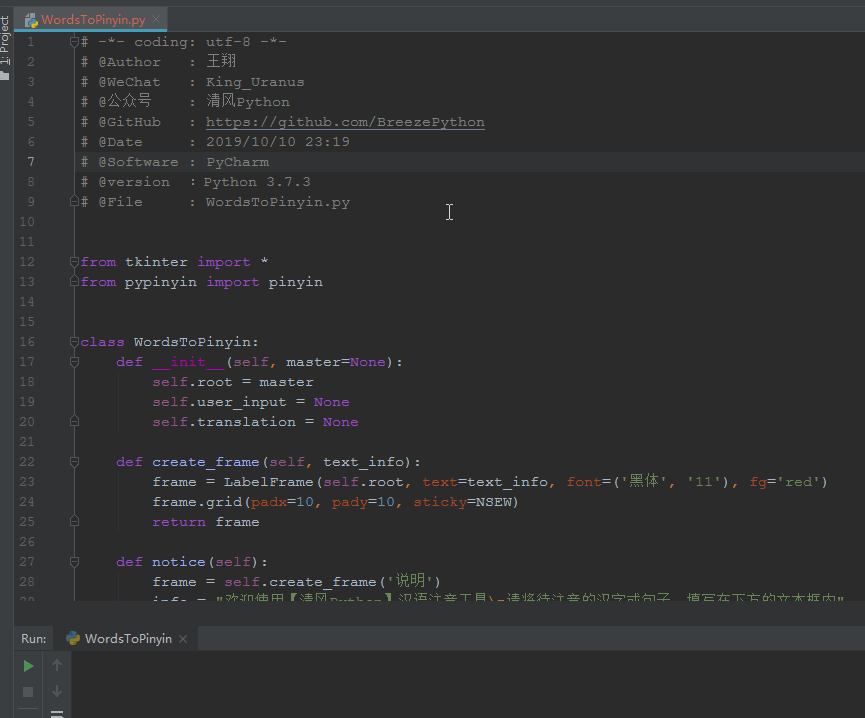
界面设计
GUI的界面比较简单,只需要有一个用户文本输入,翻译按钮,结果输出即可。
可以看到说明、待注音汉字、执行结果都通过**LabelFrame**进行包裹,主要是为了美观。
整体代码
# -*- coding: utf-8 -*-
# @Author : 王翔
# @WeChat : King_Uranus
# @公众号 : 清风Python
# @GitHub : https://github.com/BreezePython
# @Date : 2019/10/10 23:19
# @Software : PyCharm
# @version :Python 3.7.3
# @File : WordsToPinyin.py
from tkinter import *
from pypinyin import pinyin
class WordsToPinyin:
def __init__(self, master=None):
self.root = master
self.user_input = None
self.translation = None
def create_frame(self, text_info):
frame = LabelFrame(self.root, text=text_info, font=('黑体', '11'), fg='red')
frame.grid(padx=10, pady=10, sticky=NSEW)
return frame
def notice(self):
frame = self.create_frame('说明')
info = "欢迎使用【清风Python】汉语注音工具
请将待注音的汉字或句子,填写在下方的文本框内"
note = Label(frame, text=info, justify=LEFT, font=('黑体', '11'))
note.grid(sticky=EW)
def user_words(self):
frame = self.create_frame('待注音汉字')
self.user_input = Text(frame, width=80, height=10, borderwidth=2, font=('黑体', '11'))
self.user_input.grid(padx=10, pady=5)
@staticmethod
def split_words(words):
word_list = ""
tmp = ""
for string in words:
if len(bytes(string, 'utf-8')) == 3 and len(string) == 1:
if tmp != '':
word_list += tmp.ljust(6)
tmp = ""
word_list += string.ljust(5)
else:
tmp += string
return word_list
def translate(self):
self.translation.delete(0.0, END)
total_info = ''
info = self.user_input.get(1.0, END).split('
')
for line in info:
if not line:
continue
a = self.split_words(line)
total_info += ''.join(map(lambda x: x[0].ljust(6), pinyin(line))) + '
'
total_info += a + '
'
self.translation.insert(1.0, total_info)
def start_translate(self):
b = Button(self.root, text='开始注音', width=15, command=self.translate)
b.grid()
def result_info(self):
frame = self.create_frame('执行结果')
self.translation = Text(frame, width=80, height=20, borderwidth=2, font=('黑体', '11'))
self.translation.grid(padx=10, pady=5)
if __name__ == '__main__':
def center_window(width, height):
screenwidth = root.winfo_screenwidth()
screenheight = root.winfo_screenheight()
size = '%dx%d+%d+%d' % (width, height, (screenwidth - width) / 2, (screenheight - height) / 2)
root.geometry(size)
root = Tk()
center_window(700, 700)
root.resizable(width=False, height=False)
root.title('清风Python--汉字注音工具')
Main = WordsToPinyin(root)
Main.notice()
Main.user_words()
Main.start_translate()
Main.result_info()
root.mainloop()
程序打包
为了之后使用方便,我们可以通过pyinstaller将小程序打包成exe工具,这样就可以在电脑上直接使用了!
The End
OK,今天的内容就到这里,如果觉得内容对你有所帮助,欢迎点击文章右下角的“在看”。
公众号回复拼音即可获取整体代码及打包好的exe工具。
当然如果你是Pythoner欢迎访问我的github下载:https://github.com/BreezePython
期待你关注我的公众号 清风Python,如果觉得不错,希望能动动手指转发给你身边的朋友们。
作者:清风Python