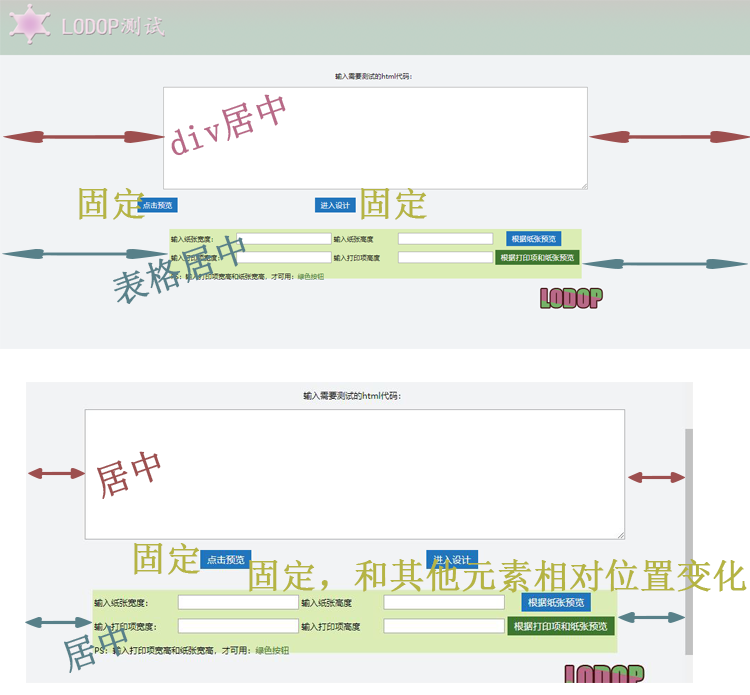除了div,常见的还有用table布局,这里直接用前面博文的页头页尾,如下面的页面的部分,是个简单的table。
该页面样式,如果拖动浏览器,可以看到table和文本框总是居中,但是文本框下方那两个按钮没有设置居中,根据浏览器大小宽度拖动,按钮也会有变化。如果想按钮也随着浏览器变动而有较好的位置,也可以放div或table里进行居中。
如果一个页面设计了居中,中间区块最好都是居中的,虽然一般人浏览器页面都是浏览器最大化,但是由于电脑显示器等不同,或浏览器拖动等,有不居中的元素显示位置就会有差异。
所用css样式:(有前面博文用到的样式,放在一起了)
body{margin:0px;font-size:12px;} #body{width:100%;} #bodyleft{background-image:url(../images/t1.png);width:790px;height:25px;margin:auto;} #bodymiddle{background-image:url(../images/t2.png);width:790px;text-align:center;margin:auto;} #bodyright{background-image:url(../images/t3.png);width:790px;height:25px;margin:auto;} .btn1{background-color: #5ff6ed;font-size: 12px;} .btn2 {background-color:#2175bd;border:none;color:white;padding:5px 10px;text-align:center;text-decoration:none;margin-left:250px;} .btn3 {background-color:#2175bd;border:none;color:white;padding:5px 10px;text-align:center;text-decoration:none;margin-left:20px;} .btn4 {background-color:#3f7730;border:none;color:white;padding:5px 10px;text-align:center;text-decoration:none;margin-left:0px;} .next{color:blue;} #header{background-image:url(../images/topbg.png);width:100%;height:100px;} #head1{background-image:url(../images/lodoptest.png);width:400px;height:100px;} #footer{width:790px;height:100px;margin:auto;text-align:right;} #bodyA1{background-color:#f1f3f5;} #testhtmDiv{margin:auto;text-align:center;padding-top:30px;} #tableD1{background:#dbedb4;width:750px;height:90px;margin:30px auto;}
页面html代码
<head> <meta http-equiv="Content-Type" content="text/html; charset=utf-8" /> <title>WEB打印控件LODOP</title> <script language="javascript" src="LodopFuncs.js"></script> <link href="css/stylecss1.css" type='text/css' rel="stylesheet"> </head> <body id="bodyA1"> <div id="header"> <div id="head1"></div> </div> <div id="testhtmDiv"> 输入需要测试的html代码: <p><textarea rows="12" id="S1" cols="107" ></textarea><br> </div> <input type="button" class="btn2" value="点击预览" onclick="TestHtmPre()"><input type="button" class="btn2" value="进入设计" onclick="TestHtmDes()"> <div id="tableD1"> <table width="750px" height="90px"> <tr> <td width="150px" height="30px">输入纸张宽度:</td> <td width="150px" height="30px"><input type="text" id="PZ_W"></td> <td width="150px" height="30px">输入纸张高度</td> <td width="150px" height="30px"><input type="text" id="PZ_H"></td> <td width="150px" height="30px"> <input type="button" class="btn3" value="根据纸张预览" onclick="prndiypage()"></td> </tr> <tr> <td width="150px" height="30px">输入打印项宽度:</td> <td width="150px" height="30px"><input type="text" id="item_W"></td> <td width="150px" height="30px">输入打印项高度</td> <td width="150px" height="30px"><input type="text" id="item_H"></td> <td width="150px" height="30px"> <input type="button" class="btn4" value="根据打印项和纸张预览" onclick="prndiypage2()"></td> </tr> <tr> <td colspan=5 height="30px">PS:输入打印项宽高和纸张宽高,才可用:<font color="#3f7730">绿色按钮</font></td> </tr> </table> <div> <div id="footer"><img src="./images/lodopfoot.png"></div> <script language="javascript" type="text/javascript"> var LODOP; //声明为全局变量 function TestHtmDes(){ LODOP=getLodop(); LODOP.PRINT_INIT(""); LODOP.ADD_PRINT_HTM(0,0,"100%","100%",document.getElementById("S1").value); LODOP.PRINT_DESIGN(); }; function TestHtmPre(){ LODOP=getLodop(); LODOP.PRINT_INIT(""); LODOP.ADD_PRINT_HTM(0,0,"100%","100%",document.getElementById("S1").value); LODOP.PREVIEW(); }; function prndiypage2() { LODOP=getLodop(); LODOP.PRINT_INIT(""); LODOP.SET_PRINT_PAGESIZE(1, document.getElementById("PZ_W").value, document.getElementById("PZ_H").value,""); LODOP.ADD_PRINT_HTM(0,0,"100%","100%",document.getElementById("S1").value); LODOP.PREVIEW(); }; function prndiypage2() { LODOP=getLodop(); LODOP.PRINT_INIT(""); LODOP.SET_PRINT_PAGESIZE(1, document.getElementById("PZ_W").value, document.getElementById("PZ_H").value,""); LODOP.ADD_PRINT_HTM(0,0,document.getElementById("item_W").value,document.getElementById("item_H").value,document.getElementById("S1").value); LODOP.PREVIEW(); }; </script> </body>
图示:
效果如图,浏览器最大化,两个按钮的位置是第一个图,第一个按钮已经在上面文本框的左侧。
浏览器缩小,div和table都随着浏览器的变化左右边距发生了变化,还是保持居中,中间的按钮已经到了文本框中间位置。