整理了11个ORM框架测试示例,通过示例代码和结果,能很容易了解各种框架的特性,优缺点,排名不分先后
- EF
- XCODE
- CRL
- NHibernate
- MySoft
- Moon
- Cyq
- Dapper
- IBatisNet
- LoognOrm
框架风格
- 完全对象化,以Linq&Lambda语法为依托 EF,CRL,NHibernate
- 只有结果对象化,Cyq,Dapper,IBatisNet,LoognOrm,PDF(以方法参数形式传递条件)
- 使用代理类实现自定义语法 Moon,MySoft,XCODE(需要生成代理类,构造自已的查询语法)
语法实现方式也有很多种,详细可看测试类调用,便捷性也会有很大区别
上面的框架里,以参数形式传值,效率可能高点,但编程性和便捷性就会差点
部署配置
- 需供助工具生成MODEL Moon,MySoft,PDF,XCODE
- 需要定义对象映射 NHibernate,IBatisNet,IBatisNet配置起来很麻烦
- 只需写MODEL EF,CRL,Cyq,Dapper,LoognOrm
开放数据连接
有些ORM只提供了从config文件读取数据连接,这样做很是不方便(最新版有没有不知)
不能以编程方式实现的有 IBatisNet,Moon,PDF,XCODE
测试目的
- 测试ORM数据访问性能,比较简单粗暴,统计对象映射转换和返回时间,(纯对象化的ORM用时会比用参数形式的ORM长)
- ORM开发调用实现方式,不同ORM开发风格和便捷性一目了然
测试结果
- EF和NHibernate平均下来稍慢点,其它区别不大
- 实现方式纯对象化操作的ORM会更方便点
- 需要手动映射对象的开发起来会更麻烦
测试实现
为了体现ORM过程,尽量使用对象来表示
各种ORM属性实现方式可能不一样,所以定义成了接口
实体接口
public interface IProduct
{
int Id { get; set; }
string ProductId { get; set; }
string ProductName { get; set; }
string BarCode { get; set; }
DateTime AddTime { get; set; }
}
测试接口
这里只定义了参数index,在方法里按index创建对应的对象
public interface ITester
{
IProduct GetProduct(int index);
string Remark { get; }
bool Insert(int index);
int Select(int index);
int Update(int index);
int Delete(int index);
}
接口实现示例
为了测试ORM性能,尽量不拼接SQL,这将直接影响结果
public class CRLTester : ITester
{
public string Remark
{
get
{
return "";
}
}
public IProduct GetProduct(int index)
{
return new Product() { Id = index, ProductName = "ProductName" + index, BarCode = "BarCode" + index, AddTime = DateTime.Now };
}
public bool Insert(int index)
{
var data = GetProduct(index) as Product;
ProductManage.Instance.Add(data);
return true;
}
public int Select(int index)
{
var data = GetProduct(index) as Product;
var list = ProductManage.Instance.QueryList(b => b.ProductName == data.ProductName);
return list.Count;
}
public int Delete(int index)
{
var data = GetProduct(index) as Product;
var n = ProductManage.Instance.Delete(b => b.Id == data.Id);
return n;
}
public int Update(int index)
{
var data = GetProduct(index) as Product;
//因为不是查询出来的,手动设置哪些属性被更改了
data.Change(b => b.ProductName);
data.Change(b => b.BarCode);
return ProductManage.Instance.Update(data);
}
}
测试过程,调用接口实现,对增删改查循环执行指定次数
static string DoTest(ITester tester, TestType type,int n)
{
Stopwatch sw = new Stopwatch();
//插入
sw.Start();
for (int i = 1; i <= n; i++)
{
switch (type)
{
case TestType.DELETE:
tester.Delete(i);
break;
case TestType.INSERT:
tester.Insert(i);
break;
case TestType.SELECT:
tester.Select(i);
break;
case TestType.UPDATE:
tester.Update(i);
break;
}
}
sw.Stop();
var times = sw.ElapsedMilliseconds;
var avg = times / Convert.ToDouble(n);
return string.Format("{0},用时 {1} 毫秒 平均 {2}", type, sw.ElapsedMilliseconds, avg);
}
使用本地数据库local测试,结果如下(仅供参考)
EF 100次 开始测试 2015/4/13 16:28:48 INSERT,用时 1459 毫秒 平均 14.59 SELECT,用时 555 毫秒 平均 5.55 UPDATE,用时 483 毫秒 平均 4.83 DELETE,用时 178 毫秒 平均 1.78 =================================== CRL 100次 开始测试 2015/4/13 16:28:54 INSERT,用时 144 毫秒 平均 1.44 SELECT,用时 190 毫秒 平均 1.9 UPDATE,用时 81 毫秒 平均 0.81 DELETE,用时 172 毫秒 平均 1.72 =================================== PDF 100次 开始测试 2015/4/13 16:28:58 INSERT,用时 173 毫秒 平均 1.73 SELECT,用时 129 毫秒 平均 1.29 UPDATE,用时 153 毫秒 平均 1.53 DELETE,用时 51 毫秒 平均 0.51 =================================== XCODE 100次 开始测试 2015/4/13 16:29:01 INSERT,用时 432 毫秒 平均 4.32 SELECT,用时 146 毫秒 平均 1.46 UPDATE,用时 172 毫秒 平均 1.72 DELETE,用时 123 毫秒 平均 1.23 =================================== NHibernate 100次 开始测试 2015/4/13 16:29:11 INSERT,用时 317 毫秒 平均 3.17 SELECT,用时 482 毫秒 平均 4.82 UPDATE,用时 155 毫秒 平均 1.55 DELETE,用时 178 毫秒 平均 1.78 =================================== MySoft 100次 开始测试 2015/4/13 16:29:15 INSERT,用时 374 毫秒 平均 3.74 SELECT,用时 309 毫秒 平均 3.09 UPDATE,用时 318 毫秒 平均 3.18 DELETE,用时 247 毫秒 平均 2.47 =================================== Moon 100次 开始测试 2015/4/13 16:29:19 INSERT,用时 185 毫秒 平均 1.85 SELECT,用时 105 毫秒 平均 1.05 UPDATE,用时 81 毫秒 平均 0.81 DELETE,用时 127 毫秒 平均 1.27 =================================== Cyq 100次 开始测试 2015/4/13 16:29:24 INSERT,用时 225 毫秒 平均 2.25 SELECT,用时 131 毫秒 平均 1.31 UPDATE,用时 63 毫秒 平均 0.63 DELETE,用时 304 毫秒 平均 3.04 =================================== Dapper 100次 开始测试 2015/4/13 16:29:28 INSERT,用时 141 毫秒 平均 1.41 SELECT,用时 125 毫秒 平均 1.25 UPDATE,用时 57 毫秒 平均 0.57 DELETE,用时 80 毫秒 平均 0.8 =================================== IBatisNet 100次 开始测试 2015/4/13 16:29:32 INSERT,用时 162 毫秒 平均 1.62 SELECT,用时 111 毫秒 平均 1.11 UPDATE,用时 60 毫秒 平均 0.6 DELETE,用时 94 毫秒 平均 0.94 =================================== LoognOrm 100次 开始测试 2015/4/13 16:29:37 INSERT,用时 109 毫秒 平均 1.09 SELECT,用时 94 毫秒 平均 0.94 UPDATE,用时 96 毫秒 平均 0.96 DELETE,用时 57 毫秒 平均 0.57 ===================================
EF插入表现得非常慢,可能是由于它的机制引起的
在上面说的,没有使用语法解析的ORM,用时相对比较短,其它差不多
影响效率的原因
- 框架内部机制,比如EF,Insert奇慢
- 对象映射和语法解析时间 ,对象和表映射转换,查询语法解析
- 生成的语句复杂度和参数化
运行截图
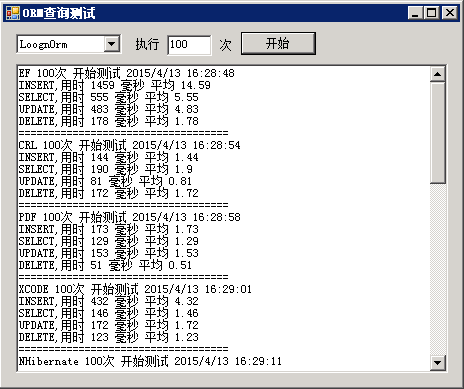
以上结果仅作参考,以实际测试结果为准,欢迎留言讨论
测试项目下载地址:http://files.cnblogs.com/files/hubro/ORMTest.rar?a=2
请更改config文件中的数据连接,IBatisNet需单独修改