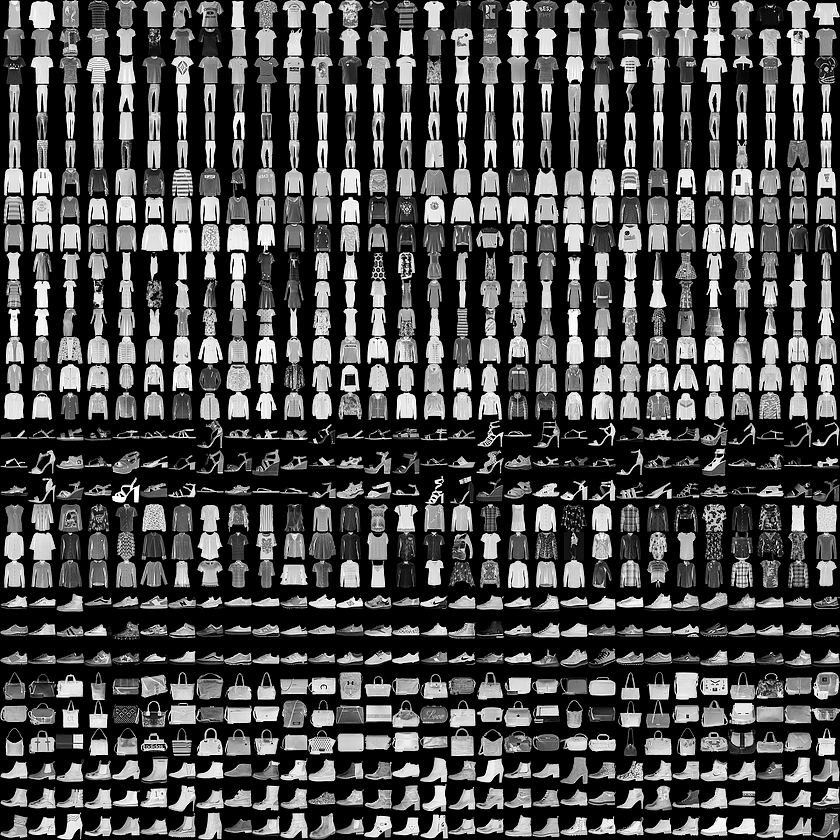This guide trains a neural network model to classify images of clothing,like sneakers and shirts.It's okay if you don't understand all the details,this is a fast-paced overview of a complete TensorFlow program with the details explained as we go.This guide uses tf.keras,a high-level API to build and models in TensorFlow.
本指南训练神经网络模型对服装图像进行分类,如运动鞋和衬衫。如果您不了解所有细节,这是一个完整的TensorFlow程序的快节奏概述,详细解释了我们去的细节 。本指南使用[tf.keras](https://www.tensorflow.org/guide/keras),这是一个在TensorFlow中构建和建模的高级API。
# TensorFlow and tf.keras
import tensorflow as tf
from tensorflow import keras
# Helper libraries
import numpy as np
import matplotlib.pyplot as plt
print(tf.__version__)
Import the Fashion MNIST dataset
This guide uses the Fashion MNIST dataset which contains 70000 grayscale images in 10 categories.The images show individual articles of clothing at low resolution(28 by 28 pixel),as seen here:
Figue 1: Fashion-MNIST samples
Fashion MNIST is intended as a drop-in replacement for the classic MNIST dataset-often used as the "Hello,World" of machine learning programs for computer vision.The MNIST dataset contains images of handwritten digit(0,1,2,etc) in an identical format to the articles of clothing we'll use here.
This guide uses Fashion MNIST for variety,and because it's a slightly more challenging problem than regular MNIST.Both datasets are relatively small and are used to verify that an algorithm works as expected.They're good starting points to test and debug code.
We will use 60000 images to train the network and 10000 images to evaluate how accurately the network learned to classify images.You can access the Fashion MNIST directly from TensorFlow,just import and load the data:
fashion_mnist = keras.datasets.fashion_mnist
(train_images, train_labels), (test_images, test_labels) = fashion_mnist.load_data()
Loading the dataset returns four Numpy arrays:
- The train_images and train_labels arrays are the training set—the data the model uses to learn.
- The model is tested against the test set, the test_images, and test_labels arrays.
Key board preferences of the Google Colab
| The First Column | The Second Column |
|---|---|
| Ctrl+M+H | Keyboard preferences |
| Ctrl+ F9 | Run all cells in notebook |
| Ctrl+ M+ D | Delete Cell |
| Ctrl+ M+ M | Convert to text cell |
| Ctrl+ M+ Y | Convert to code cell |
| runtime | 代码执行程序 |
| Ctrl + ] | Collapse all/selected sections |
| shift + enter | Run cell and select next cell 运行单元格并选择下一个单元格 |
| Alt + enter | Run cell and insert new cell 运行单元格并插入新单元格 |
| collapse | 折叠[] |