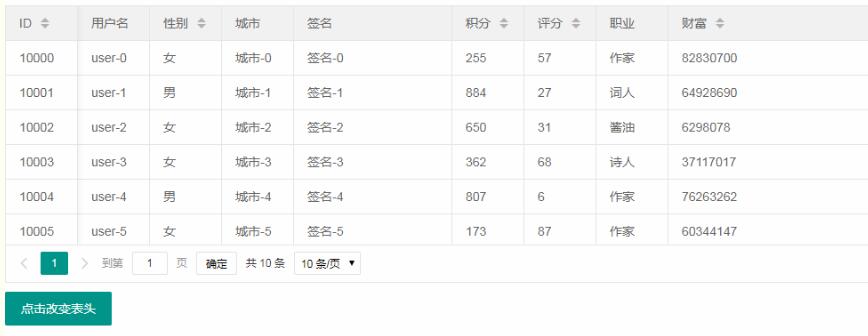改变头部原理:删除原来表格, 重新建立DOM元素, 重新加载table,实现表头改变
明白了原理, 我相信大家都能写出来了, table.reload(ID, options)目前好像还不支持cons的基础函数变动,只能使用其他方式了,简单暴力,哈哈哈哈哈哈哈哈嗝!!
下面是示例:
|
1
2
3
4
5
6
7
8
9
10
11
12
13
14
15
16
17
18
19
20
21
22
23
24
25
26
27
28
29
30
31
32
33
34
35
36
37
38
39
40
41
42
43
44
45
46
47
48
49
50
51
52
53
54
55
56
57
58
59
60
61
62
63
64
65
66
67
68
69
70
71
72
73
74
75
76
77
78
79
80
81
82
83
84
85
86
87
88
89
90
91
92
93
94
95
96
97
98
99
100
101
102
103
104
105
106
107
108
109
110
111
112
113
114
115
116
117
118
119
120
121
122
123
124
125
126
127
128
129
130
131
132
133
134
135
136
137
138
139
140
141
142
143
144
145
146
147
148
149
150
151
152
153
154
155
156
157
158
159
160
161
162
163
164
165
166
167
168
169
170
171
172
173
174
175
176
177
178
179
180
181
182
183
184
|
<!DOCTYPE html><html><head> <meta charset="UTF-8"> <title>Title</title> <link rel="stylesheet" href="static/layui/css/layui.css" rel="external nofollow" ></head><body><div id="myTable"> <table id="demo" lay-filter="test"></table></div><button id="buttonChangeTitle" class="layui-btn ">点击改变表头</button><script type="text/javascript" src="static/layui/layui.js" charset="utf-8"></script><script> layui.use(['element', 'jquery', 'table'], function () { var $ = layui.jquery , table = layui.table , element = layui.element; //Tab的切换功能,切换事件监听等,需要依赖element模块 var data = [ { "id": 10000, "username": "user-0", "sex": "女", "city": "城市-0", "sign": "签名-0", "experience": 255, "logins": 24, "wealth": 82830700, "classify": "作家", "score": 57 }, { "id": 10001, "username": "user-1", "sex": "男", "city": "城市-1", "sign": "签名-1", "experience": 884, "logins": 58, "wealth": 64928690, "classify": "词人", "score": 27 }, { "id": 10002, "username": "user-2", "sex": "女", "city": "城市-2", "sign": "签名-2", "experience": 650, "logins": 77, "wealth": 6298078, "classify": "酱油", "score": 31 }, { "id": 10003, "username": "user-3", "sex": "女", "city": "城市-3", "sign": "签名-3", "experience": 362, "logins": 157, "wealth": 37117017, "classify": "诗人", "score": 68 }, { "id": 10004, "username": "user-4", "sex": "男", "city": "城市-4", "sign": "签名-4", "experience": 807, "logins": 51, "wealth": 76263262, "classify": "作家", "score": 6 }, { "id": 10005, "username": "user-5", "sex": "女", "city": "城市-5", "sign": "签名-5", "experience": 173, "logins": 68, "wealth": 60344147, "classify": "作家", "score": 87 }, { "id": 10006, "username": "user-6", "sex": "女", "city": "城市-6", "sign": "签名-6", "experience": 982, "logins": 37, "wealth": 57768166, "classify": "作家", "score": 34 }, { "id": 10007, "username": "user-7", "sex": "男", "city": "城市-7", "sign": "签名-7", "experience": 727, "logins": 150, "wealth": 82030578, "classify": "作家", "score": 28 }, { "id": 10008, "username": "user-8", "sex": "男", "city": "城市-8", "sign": "签名-8", "experience": 951, "logins": 133, "wealth": 16503371, "classify": "词人", "score": 14 }, { "id": 10009, "username": "user-9", "sex": "女", "city": "城市-9", "sign": "签名-9", "experience": 484, "logins": 25, "wealth": 86801934, "classify": "词人", "score": 75 }] var title = [ //表头 {field: 'id', title: 'ID', 80, sort: true, fixed: 'left'} , {field: 'username', title: '用户名', 80} , {field: 'sex', title: '性别', 80, sort: true} , {field: 'city', title: '城市', 80} , {field: 'sign', title: '签名', 177} , {field: 'experience', title: '积分', 80, sort: true} , {field: 'score', title: '评分', 80, sort: true} , {field: 'classify', title: '职业', 80} , {field: 'wealth', title: '财富', sort: true} ] var title2 = [ //表头 {field: 'id', title: 'ID', 80, sort: true, fixed: 'left'} , {field: 'username', title: '用户名', 80} , {field: 'wealth', title: '财富', sort: true} ] //第一个实例 var tableIns = table.render({ elem: '#demo' , id: 'demoTest' , height: 312 // ,url: '/demo/table/user/' //数据接口 , data: data , page: true //开启分页 , cols: [title] }); $("#buttonChangeTitle").on("click", function () { $("#myTable").empty(); $("#myTable").append('<table id="demo"></table>'); //第一个实例 var tableIns2 = table.render({ elem: '#demo' , id: 'demoTest' , height: 312 // ,url: '/demo/table/user/' //数据接口 , data: data , page: true //开启分页 , cols: [title2] }); }) })</script></body></html> |
点击前效果:
点击后效果: