启动线程:
从一个最基本的面试题开始,启动线程到底是start()还是run()?
Runnable runnable = () -> System.out.println(Thread.currentThread().getName()); Thread thread = new Thread(runnable); thread.run(); thread.start();
结果:
main
Thread-0
我们可以看到thread.run()是通过main线程执行的,而start()启动的才是一个新线程。run()只是在线程启动的时候进行回调而已,如果没有start(),run()也只是一个普通方法。
start()方法不一定直接启动新线程,而是请求jvm在空闲的时候去启动,由线程调度器决定。
思考题:如果重复执行start()方法会怎样?
Runnable runnable = () -> System.out.println(Thread.currentThread().getName()); Thread thread = new Thread(runnable); thread.start(); thread.start();
结果: Exception in thread "main" Thread-0 java.lang.IllegalThreadStateException at java.lang.Thread.start(Thread.java:705) at com.diamondshine.Thread.ThreadClass.main(ThreadClass.java:33)
重复执行start()会出现异常,可以从start()的源码得到,因为启动线程的时候,会检测当前线程状态

public synchronized void start() { if (threadStatus != 0) //判断线程启动时的状态是否为new,如果不是,直接抛出异常 throw new IllegalThreadStateException(); group.add(this); boolean started = false; try { start0(); started = true; } finally { try { if (!started) { group.threadStartFailed(this); } } catch (Throwable ignore) { } } }
PS:关于run()对应Thread和Runnable的区别,请参考上一篇博客并发和多线程(一)--创建线程的方式
线程停止
相比线程启动,线程停止要复杂很多,有些方式虽然可以正常使用,但是可能存在某些风险,也是我们需要深入学习的地方。
1、stop、suspend、resume
这三种方式一般来说不会对我们有影响,因为是已废弃的方法,官方不推荐使用
stop():
废弃的原因,可以查看:https://docs.oracle.com/javase/7/docs/technotes/guides/concurrency/threadPrimitiveDeprecation.html。
PS:stop执行之后,会释放monitor的锁,而不是像某些并发书里面写的不释放锁,参考上面的文档。
suspend和resume:
是配套使用的,suspend本身不释放锁进行休眠,等待resume唤醒,这样很容易满足死锁的条件,所以官方不推荐使用。
2、Interrupt()
我们中断一个线程通常使用Interrupt(),官方废弃stop(),推荐的也是通过Interrupt()实现线程中断。Interrupt()的特点是通知中断线程,而这个线程是否中断选择权在于其本身,这是官方开发人员设计思想:需要被停止的线程可能不是你写的,对其了解可能不够,所以讲是否中断的选择权交于其本身,Interrupt()只是改变中断位的状态。
中断线程的代码书写,取决于线程运行的方式,所以我们可以分类进行分析处理。
2.1).一般情况
一般情况是指,没有调用sleep()、wait()等阻塞状态下的中断。

public static void main(String[] args){ Runnable runnable = () -> { int num = 0; while (num <= Integer.MAX_VALUE / 10) { if (num % 1000 == 0) { log.info("{}为1000的倍数", num); } num++; } }; Thread thread = new Thread(runnable); thread.start(); try { Thread.sleep(1000); } catch (InterruptedException e) { e.printStackTrace(); } thread.interrupt(); }
结果:最后一行
[Thread-0] INFO com.diamondshine.Thread.ThreadClass - 214748000为1000的倍数
从结果上看,interrupt()并没有 让线程停止,因为Integer的最大值2147483647
正确的代码应该是:

public static void main(String[] args){ Runnable runnable = () -> { int num = 0; while (!Thread.currentThread().isInterrupted() && num <= Integer.MAX_VALUE / 10) { if (num % 1000 == 0) { log.info("{}为1000的倍数", num); } num++; } }; Thread thread = new Thread(runnable); thread.start(); try { Thread.sleep(1000); } catch (InterruptedException e) { e.printStackTrace(); } thread.interrupt(); }
结果:最后一行
[Thread-0] INFO com.diamondshine.Thread.ThreadClass - 96540000为1000的倍数
通过结果知道,成功中断了线程。通过isInterrupted()的判断让线程提前中断了,所以interrupt()的作用只是将Interrupted标志位置为true。
2.2).线程处于阻塞状态

public static void main(String[] args) throws InterruptedException{ Runnable runnable = () -> { int num = 0; try { while (!Thread.currentThread().isInterrupted() && num <= 100) { if (num % 100 == 0) { log.info("{}为100的倍数", num); } num++; } Thread.sleep(10000); } catch (InterruptedException e) { e.printStackTrace(); } }; Thread thread = new Thread(runnable); thread.start(); Thread.sleep(5000); thread.interrupt(); }
结果: 16:24:44.403 [Thread-0] INFO com.diamondshine.Thread.ThreadClass - 942000为1000的倍数 java.lang.InterruptedException: sleep interrupted at java.lang.Thread.sleep(Native Method) at com.diamondshine.Thread.ThreadClass.lambda$main$0(ThreadClass.java:28) at java.lang.Thread.run(Thread.java:745)
主线程sleep休眠5000ms,然后执行interrupt(),而Thread-0只是执行代码时间很短,然后进入sleep,最后出现异常,程序停止运行。所以处于sleep阻塞状态下,可以自动通过抛出异常来相应interrupt(),然后try catch进行捕获异常。
2.3).线程每次迭代都进行阻塞

public static void main(String[] args) throws InterruptedException{ Runnable runnable = () -> { int num = 0; try { while (num <= Integer.MAX_VALUE) { if (num % 100 == 0) { log.info("{}为100的倍数", num); } num++; Thread.sleep(1); } } catch (InterruptedException e) { e.printStackTrace(); } }; Thread thread = new Thread(runnable); thread.start(); Thread.sleep(500); thread.interrupt(); }
结果: 20:26:15.870 [Thread-0] INFO com.diamondshine.Thread.ThreadClass - 0为100的倍数 20:26:16.060 [Thread-0] INFO com.diamondshine.Thread.ThreadClass - 100为100的倍数 20:26:16.254 [Thread-0] INFO com.diamondshine.Thread.ThreadClass - 200为100的倍数 java.lang.InterruptedException: sleep interrupted at java.lang.Thread.sleep(Native Method) at com.diamondshine.Thread.ThreadClass.lambda$main$0(ThreadClass.java:24) at java.lang.Thread.run(Thread.java:745)
从上面代码可以看到,在每次迭代都阻塞的场景下,即使没有使用isInterrupted()判断,通过sleep对interrupt()方法做出响应,也可以实现线程中断。
sleep自动清除中断信号

public static void main(String[] args) throws InterruptedException{ Runnable runnable = () -> { int num = 0; while (num <= Integer.MAX_VALUE) { if (num % 100 == 0) { log.info("{}为100的倍数", num); } num++; try { Thread.sleep(1); } catch (InterruptedException e) { e.printStackTrace(); } } }; Thread thread = new Thread(runnable); thread.start(); Thread.sleep(500); thread.interrupt(); }
结果:
20:34:40.499 [Thread-0] INFO com.diamondshine.Thread.ThreadClass - 100为100的倍数 20:34:40.701 [Thread-0] INFO com.diamondshine.Thread.ThreadClass - 200为100的倍数 java.lang.InterruptedException: sleep interrupted at java.lang.Thread.sleep(Native Method) at com.diamondshine.Thread.ThreadClass.lambda$main$0(ThreadClass.java:24) at java.lang.Thread.run(Thread.java:745) 20:34:40.897 [Thread-0] INFO com.diamondshine.Thread.ThreadClass - 300为100的倍数 20:34:41.091 [Thread-0] INFO com.diamondshine.Thread.ThreadClass - 400为100的倍数 20:34:41.283 [Thread-0] INFO com.diamondshine.Thread.ThreadClass - 500为100的倍数
我们改变了try catch的位置,发现sleep响应interrupt抛出异常之后,程序继续执行。这是因为抛出的异常被catch住了,但是while循环还是继续的。这种情况下怎么解决呢?尝试在while循环加上对interrupt标志位判断。

public static void main(String[] args) throws InterruptedException{ Runnable runnable = () -> { int num = 0; while (!Thread.currentThread().isInterrupted() && num <= Integer.MAX_VALUE) { if (num % 100 == 0) { log.info("{}为100的倍数", num); } num++; try { Thread.sleep(1); } catch (InterruptedException e) { e.printStackTrace(); } } }; Thread thread = new Thread(runnable); thread.start(); Thread.sleep(500); thread.interrupt(); }
结果和上面一样,sleep响应interrupt,但是程序还是继续执行,原因就是因为当线程在sleep过程中相应中断,会自动清除中断标志位,所以这是一种错误的写法。
线程中断的最佳实践
在项目开发中,一般不会像上面直接在Runnable中通过lamdba写逻辑,因为逻辑没有这么简单,可能会在run()中调用方法,这时候就需要注意代码的书写,一般有两种方式。
1、传递中断信息
错误的方式:

private static void doSomething() { try { //do something Thread.sleep(1000); } catch (InterruptedException e) { e.printStackTrace(); } } public static void main(String[] args) throws InterruptedException{ Runnable runnable = () -> { while (true) { //do something System.out.println("continue"); doSomething(); } }; Thread thread = new Thread(runnable); thread.start(); Thread.sleep(500); thread.interrupt(); }
结果: continue continue java.lang.InterruptedException: sleep interrupted at java.lang.Thread.sleep(Native Method) at com.diamondshine.Thread.ThreadClass.doSomething(ThreadClass.java:18) at com.diamondshine.Thread.ThreadClass.lambda$main$0(ThreadClass.java:28) at java.lang.Thread.run(Thread.java:745) continue continue
这种方式,在方法内部吃掉异常,导致外层调用这个方法,无法终止线程。
正确写法:throws向上抛出异常,将interrupt传递出去。

正确做法: private static void doSomething() throws InterruptedException{ //do something Thread.sleep(1000); } public static void main(String[] args) throws InterruptedException{ Runnable runnable = () -> { try { while (true) { //do something System.out.println("continue"); doSomething(); } } catch (InterruptedException e) { e.printStackTrace(); } }; Thread thread = new Thread(runnable); thread.start(); Thread.sleep(500); thread.interrupt(); }
2、恢复中断
如果不想传递中断,就只能采用这种方式,代码如下。

private static void doSomething(){ try { //do something Thread.sleep(1000); } catch (InterruptedException e) { //在sleep响应中断时候,重新恢复中断信息 Thread.currentThread().interrupt(); e.printStackTrace(); } } public static void main(String[] args) throws InterruptedException{ Runnable runnable = () -> { int num = 0; while (num <= 10000) { if (!Thread.currentThread().isInterrupted()) { //do something System.out.println("continue"); break; } doSomething(); num++; } }; Thread thread = new Thread(runnable); thread.start(); Thread.sleep(500); thread.interrupt(); }
在catch代码块中重新恢复中断信息,然后通过 isInterrupted()判断状态,然后break跳出循环。
我们前面演示了sleep响应中断,除了sleep(),还有很多方法可以做到:
wait()、join()、BlockingQueue.take()/put()、Lock.lockInterruptibly()、CountdownLatch、CyclicBarrier、Exchange、nio。
使用Interrupt的好处:
1、使用interrupt中断线程不是强制性的,相对比较安全。
2、想停止线程,要请求方、被停止方、子方法被调用方相互配合才行。
2.1).请求方:
发出中断信号。
2.2).被停止方:
在合适的时候检查中断信号,并且可能抛出InterrupedException的地方处理该中断信号。
2.3).子方法被调用方:
优先在方法层面抛出InterrupedException,或者检查到中断信号时,再次设置中断状态。
3、volatile实现线程中断

@Slf4j public class ThreadClass implements Runnable{ //创建volatile修饰的变量 private volatile boolean flag = false; @Override public void run() { int num = 0; try { while (!flag && num <= 10000) { //通过volatile的可见性实现线程中断 if (num % 100 == 0) { log.info("{}为100的倍数", num); } Thread.sleep(1); num++; } } catch (InterruptedException e) { e.printStackTrace(); } } public static void main(String[] args) throws InterruptedException{ ThreadClass threadClass = new ThreadClass(); Thread thread = new Thread(threadClass); thread.start(); Thread.sleep(500); threadClass.flag = true; } }
结果: 13:47:14.660 [Thread-0] INFO com.diamondshine.Thread.ThreadClass - 0为100的倍数 13:47:14.858 [Thread-0] INFO com.diamondshine.Thread.ThreadClass - 100为100的倍数 13:47:15.027 [Thread-0] INFO com.diamondshine.Thread.ThreadClass - 200为100的倍数
从上面结果看,通过volatile的可见性同样实现了线程中断(关于可见性,可以查看JMM和线程安全三大特性相关内容)
volatile实现线程中断的限制
长时间阻塞的场景下,volatile是无法中断线程的,例如使用wait()或者阻塞队列。如果现在有个生产者消费者场景,生产者生产的很快,但是消费者消费速度不够,如果Consumer不需要更多的,请求Producer终止线程,这个场景应该是很有可能出现的。

@Slf4j public class ThreadClass{ public static void main(String[] args) throws InterruptedException{ ThreadClass threadClass = new ThreadClass(); ArrayBlockingQueue<Object> queue = new ArrayBlockingQueue<>(10); Producer producer = threadClass.new Producer(queue); Thread thread = new Thread(producer); thread.start(); Thread.sleep(1000); Consumer consumer = threadClass.new Consumer(queue); while (consumer.needMoreNums()) { //通过这个方法模拟需要进行Producer限流 log.info("{}被消费了", consumer.blockingQueue.take()); Thread.sleep(100); //每次消费sleep 100ms,模拟Consumer消费慢的场景 } System.out.println("消费者不需要更多数据了。"); //一旦消费不需要更多数据了,我们应该让生产者也停下来,但是实际情况 producer.flag=true; log.info("{}", producer.flag); // thread.interrupt(); } class Producer implements Runnable{ private volatile boolean flag = false; private ArrayBlockingQueue blockingQueue; public Producer(ArrayBlockingQueue blockingQueue) { this.blockingQueue = blockingQueue; } @Override public void run() { int num = 0; try { while (!flag && num <= 10000) { if (num % 100 == 0) { blockingQueue.put(num); //最终Thread-0会被阻塞在这里 log.info("{}被放入生产者队列", num); } num++; } } catch (InterruptedException e) { e.printStackTrace(); } finally { log.info("生产者运行结束"); } } } class Consumer{ private ArrayBlockingQueue blockingQueue; public Consumer(ArrayBlockingQueue blockingQueue) { this.blockingQueue = blockingQueue; } //通过needMoreNums模拟消费者限流的情况 public boolean needMoreNums() { if (Math.random() > 0.95) { return false; } return true; } } }
结果:
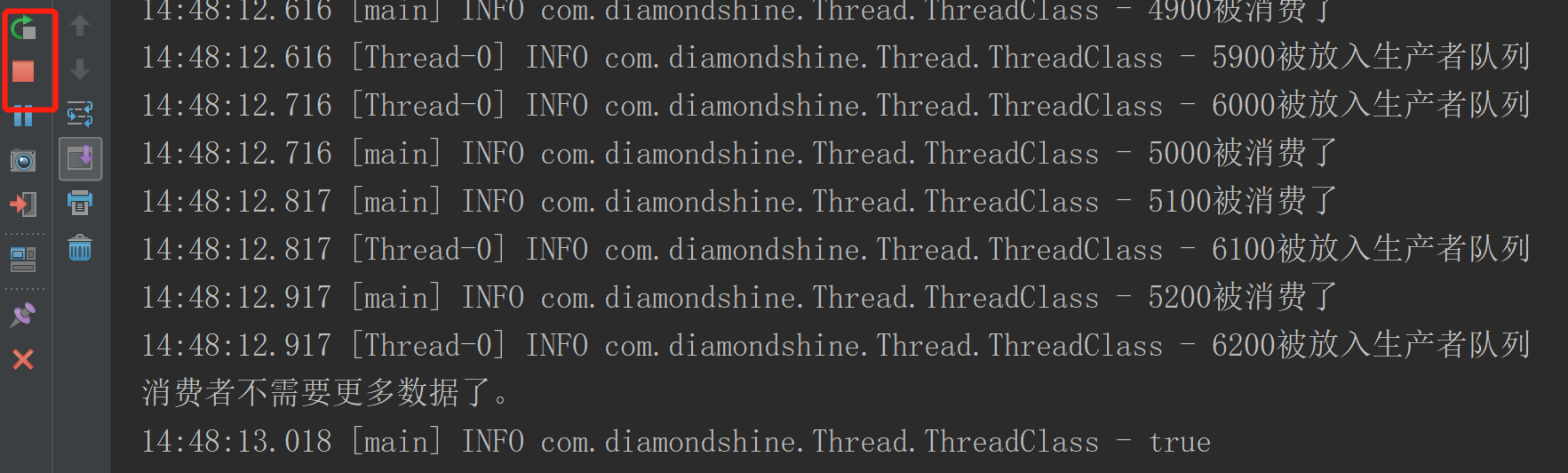
从结果看,Consumer消费太慢,导致Producer阻塞在blockingQueue.put(),这时候无法通过while检测状态,但是interrupt就可以解决这个场景。

@Slf4j public class ThreadClass{ public static void main(String[] args) throws InterruptedException{ ThreadClass threadClass = new ThreadClass(); ArrayBlockingQueue<Object> queue = new ArrayBlockingQueue<>(10); Producer producer = threadClass.new Producer(queue); Thread thread = new Thread(producer); thread.start(); Thread.sleep(1000); Consumer consumer = threadClass.new Consumer(queue); while (consumer.needMoreNums()) { //通过这个方法模拟需要进行Producer限流 log.info("{}被消费了", consumer.blockingQueue.take()); Thread.sleep(100); //每次消费sleep 100ms,模拟Consumer消费慢的场景 } System.out.println("消费者不需要更多数据了。"); //一旦消费不需要更多数据了,我们应该让生产者也停下来,但是实际情况 thread.interrupt(); //通过interrupt中断线程 } class Producer implements Runnable{ private volatile boolean flag = false; private ArrayBlockingQueue blockingQueue; public Producer(ArrayBlockingQueue blockingQueue) { this.blockingQueue = blockingQueue; } @Override public void run() { int num = 0; try { while (!Thread.currentThread().isInterrupted() && num <= 10000) { if (num % 100 == 0) { blockingQueue.put(num); //最终Thread-0会被阻塞在这里 log.info("{}被放入生产者队列", num); } num++; } } catch (InterruptedException e) { e.printStackTrace(); } finally { log.info("生产者运行结束"); } } } class Consumer{ private ArrayBlockingQueue blockingQueue; public Consumer(ArrayBlockingQueue blockingQueue) { this.blockingQueue = blockingQueue; } //通过needMoreNums模拟消费者限流的情况 public boolean needMoreNums() { if (Math.random() > 0.95) { return false; } return true; } } }
结果: 14:56:11.562 [main] INFO com.diamondshine.Thread.ThreadClass - 2100被消费了 14:56:11.562 [Thread-0] INFO com.diamondshine.Thread.ThreadClass - 3100被放入生产者队列 java.lang.InterruptedException at java.util.concurrent.locks.AbstractQueuedSynchronizer$ConditionObject.reportInterruptAfterWait(AbstractQueuedSynchronizer.java:2014) at java.util.concurrent.locks.AbstractQueuedSynchronizer$ConditionObject.await(AbstractQueuedSynchronizer.java:2048) at java.util.concurrent.ArrayBlockingQueue.put(ArrayBlockingQueue.java:353) at com.diamondshine.Thread.ThreadClass$Producer.run(ThreadClass.java:52) at java.lang.Thread.run(Thread.java:745) 消费者不需要更多数据了。 14:56:11.663 [Thread-0] INFO com.diamondshine.Thread.ThreadClass - 生产者运行结束
jvm设计人员考虑到长时间阻塞的场景,通过interrupt照样可以解决,抛出异常,相应阻塞。这里Thread.currentThread().isInterrupted()替代flag,没有也是可以的,因为是通过抛出异常响应的中断。
总结:
如果我们遇到了线程长时间阻塞(很常见的情况),volatile就没办法及时唤醒它,或者永远都无法唤醒该线程,而interrupt设计之初就是把wait等长期阻塞作为一种特殊情况考虑在内了,我们应该用interrupt思维来停止线程。
interrupt对应的native方法,Thread.sleep() 、lockSupport.park()、 Synchronized同步块、Object.wait()等都可以做出中断相应。
判断中断状态:
interrupted():
static方法,只关注哪个类执行interrupted()这行代码,而和*.interrupted()的这个*没有关系,返回Interrupt状态,但是会把状态位ClearInterrupted置为false,自动清除状态。
isInterruped():
返回Interrupt状态。

public static void main(String[] args) throws InterruptedException{ Thread threadOne = new Thread(() -> { while (true) { } }); // 启动线程 threadOne.start(); //设置中断标志 threadOne.interrupt(); //获取中断标志 System.out.println("isInterrupted: " + threadOne.isInterrupted()); //获取中断标志并重置 System.out.println("isInterrupted: " + threadOne.interrupted()); //获取中断标志并重置 System.out.println("isInterrupted: " + Thread.interrupted()); //获取中断标志 System.out.println("isInterrupted: " + threadOne.isInterrupted()); System.out.println("Main thread is over."); }

isInterrupted: true isInterrupted: false isInterrupted: false isInterrupted: true Main thread is over.
先思考一下,再看一下结果,和你想的是否一致,如果真的理解了这两个方法,这段代码运行结果应该很容易理解。
思考题:
如何处理不可中断阻塞?
A. 用interrupt方法来请求停止线程
B. 不可中断的阻塞无法处理
C. 根据不同的类调用不同的方法
答案:C
如果线程阻塞是由于调用了 wait(),sleep() 或 join() 方法,可以中断线程,通过抛出InterruptedException异常来唤醒该线程相应阻塞。 对于不能响应InterruptedException的阻塞,并没有一个通用的解决方案。 但是我们可以利用特定的其它的可以响应中断的方法,比如ReentrantLock.lockInterruptibly,比如关闭套接字使线程立即返回等方法来达到目的。因为有很多原因会造成线程阻塞,所以针对不同情况,唤起的方法也不同。
总结:
interrupt这部分内容比较多吧,如果感觉有帮助,需要多想想,下面是基本总结,如果看着这些能想到对应的内容,那说明掌握的不错。
启动线程start()和run()
多次执行start()的结果
停止线程
1、stop、suspend、resume 不推荐
2、interrupt()
多种情况下的中断,一般场景,阻塞状态下,每次遍历都阻塞
sleep、wait等阻塞状态下,对interrupt的响应,而且会直接清除中断信号
最佳实践
1、传递中断
2、恢复中断
3、volatile实现
一般场景可以实现
长时间阻塞,volatile无法实现中断,interrupt可以满足这个场景
判断线程中断的两个方法
interrupted()
isInterruped()
