一.我采用极光推送Jpush进行消息推送,完成一定时间给应用发送消息
二.开发步骤
1.下载Jpush的SDK
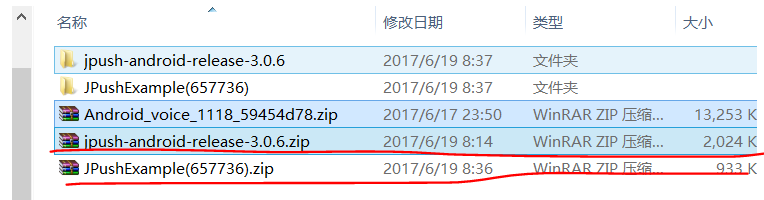
2.注册用户和应用,获取APPKey和 Master Secret
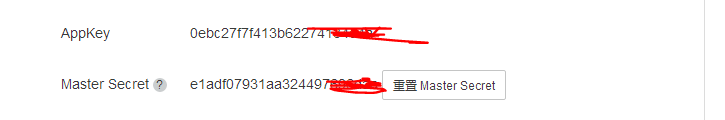
3-1.将SDK的libs文件拷贝到工程libs下,并加入 build path
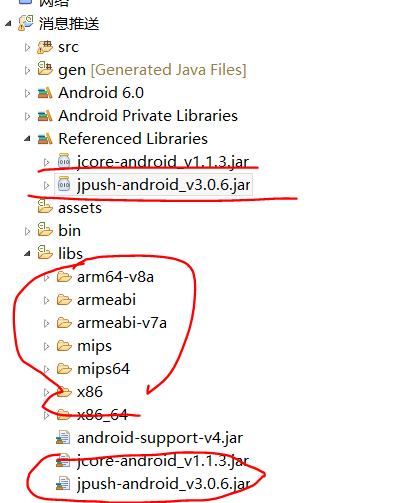
3-2.复制 res/ 中drawable-hdpi, layout, values文件夹中的资源文件到你的工程中 res/ 对应同名的目录
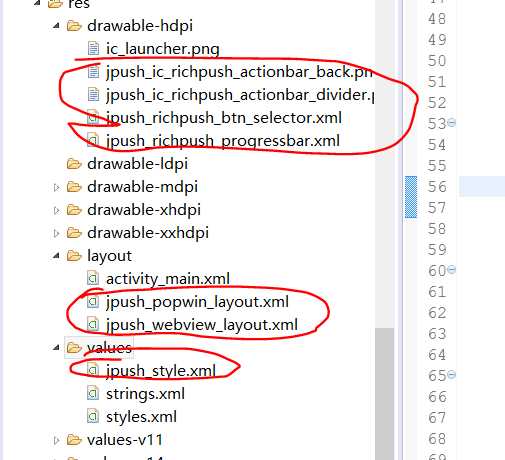
4.替换工程的清单文件为SDK的清单文件(或者配置你的AndroidManifest.xml文件步骤如下)
- 复制备注为 "Required" 的部分
- 将标注为“您应用的包名”的部分,替换为当前应用程序的包名
- 将标注为“您应用的Appkey”的部分,替换为在Portal上注册该应用的的Key,例如:9fed5bcb7b9b87413678c407
- 注册广播接收者,并在清单文件配置
-
package com.example.push; import android.content.BroadcastReceiver; import android.content.Context; import android.content.Intent; public class MyReceiver extends BroadcastReceiver { @Override public void onReceive(Context context, Intent intent) { // TODO Auto-generated method stub System.out.println("我接收到广播的消息了"); } }
- 修改前清单文件
-
1 <?xml version="1.0" encoding="utf-8"?> 2 <manifest xmlns:android="http://schemas.android.com/apk/res/android" 3 package="您应用的包名" 4 android:versionCode="303" 5 android:versionName="3.0.3" 6 > 7 <uses-sdk android:minSdkVersion="9" android:targetSdkVersion="23" /> 8 9 <!-- Required --> 10 <permission 11 android:name="您应用的包名.permission.JPUSH_MESSAGE" 12 android:protectionLevel="signature" /> 13 14 <!-- Required --> 15 <uses-permission android:name="您应用的包名.permission.JPUSH_MESSAGE" /> 16 <uses-permission android:name="android.permission.RECEIVE_USER_PRESENT" /> 17 <uses-permission android:name="android.permission.INTERNET" /> 18 <uses-permission android:name="android.permission.WAKE_LOCK" /> 19 <uses-permission android:name="android.permission.READ_PHONE_STATE" /> 20 <uses-permission android:name="android.permission.WRITE_EXTERNAL_STORAGE" /> 21 <uses-permission android:name="android.permission.READ_EXTERNAL_STORAGE" /> 22 <uses-permission android:name="android.permission.VIBRATE" /> 23 <uses-permission android:name="android.permission.MOUNT_UNMOUNT_FILESYSTEMS" /> 24 <uses-permission android:name="android.permission.ACCESS_NETWORK_STATE" /> 25 <uses-permission android:name="android.permission.WRITE_SETTINGS" /> 26 <uses-permission android:name="android.permission.ACCESS_WIFI_STATE" /> 27 28 <!-- Optional. Required for location feature --> 29 <uses-permission android:name="android.permission.SYSTEM_ALERT_WINDOW" /> <!-- 用于开启 debug 版本的应用在6.0 系统上 层叠窗口权限 --> 30 <uses-permission android:name="android.permission.ACCESS_COARSE_LOCATION" /> 31 <uses-permission android:name="android.permission.CHANGE_WIFI_STATE" /> 32 <uses-permission android:name="android.permission.ACCESS_FINE_LOCATION" /> 33 <uses-permission android:name="android.permission.ACCESS_LOCATION_EXTRA_COMMANDS" /> 34 <uses-permission android:name="android.permission.CHANGE_NETWORK_STATE" /> 35 <uses-permission android:name="android.permission.GET_TASKS" /> 36 37 <application 38 android:icon="@drawable/ic_launcher" 39 android:label="@string/app_name" 40 android:name="Your Application Name"> 41 42 <!-- Required SDK 核心功能--> 43 <!-- 可配置android:process参数将PushService放在其他进程中 --> 44 <service 45 android:name="cn.jpush.android.service.PushService" 46 android:enabled="true" 47 android:exported="false" > 48 <intent-filter> 49 <action android:name="cn.jpush.android.intent.REGISTER" /> 50 <action android:name="cn.jpush.android.intent.REPORT" /> 51 <action android:name="cn.jpush.android.intent.PushService" /> 52 <action android:name="cn.jpush.android.intent.PUSH_TIME" /> 53 </intent-filter> 54 </service> 55 56 <!-- since 1.8.0 option 可选项。用于同一设备中不同应用的JPush服务相互拉起的功能。 --> 57 <!-- 若不启用该功能可删除该组件,将不拉起其他应用也不能被其他应用拉起 --> 58 <service 59 android:name="cn.jpush.android.service.DaemonService" 60 android:enabled="true" 61 android:exported="true"> 62 <intent-filter > 63 <action android:name="cn.jpush.android.intent.DaemonService" /> 64 <category android:name="您应用的包名"/> 65 </intent-filter> 66 </service> 67 68 <!-- Required SDK核心功能--> 69 <receiver 70 android:name="cn.jpush.android.service.PushReceiver" 71 android:enabled="true" > 72 <intent-filter android:priority="1000"> 73 <action android:name="cn.jpush.android.intent.NOTIFICATION_RECEIVED_PROXY" /> 74 <category android:name="您应用的包名"/> 75 </intent-filter> 76 <intent-filter> 77 <action android:name="android.intent.action.USER_PRESENT" /> 78 <action android:name="android.net.conn.CONNECTIVITY_CHANGE" /> 79 </intent-filter> 80 <!-- Optional --> 81 <intent-filter> 82 <action android:name="android.intent.action.PACKAGE_ADDED" /> 83 <action android:name="android.intent.action.PACKAGE_REMOVED" /> 84 <data android:scheme="package" /> 85 </intent-filter> 86 </receiver> 87 88 <!-- Required SDK核心功能--> 89 <activity 90 android:name="cn.jpush.android.ui.PushActivity" 91 android:configChanges="orientation|keyboardHidden" 92 android:theme="@android:style/Theme.NoTitleBar" 93 android:exported="false" > 94 <intent-filter> 95 <action android:name="cn.jpush.android.ui.PushActivity" /> 96 <category android:name="android.intent.category.DEFAULT" /> 97 <category android:name="您应用的包名" /> 98 </intent-filter> 99 </activity> 100 <!-- SDK核心功能--> 101 <activity 102 android:name="cn.jpush.android.ui.PopWinActivity" 103 android:configChanges="orientation|keyboardHidden" 104 android:exported="false" 105 android:theme="@style/MyDialogStyle"> 106 <intent-filter> 107 <category android:name="android.intent.category.DEFAULT" /> 108 <category android:name="您应用的包名" /> 109 </intent-filter> 110 </activity> 111 112 <!-- Required SDK核心功能--> 113 <service 114 android:name="cn.jpush.android.service.DownloadService" 115 android:enabled="true" 116 android:exported="false" > 117 </service> 118 119 <!-- Required SDK核心功能--> 120 <receiver android:name="cn.jpush.android.service.AlarmReceiver" /> 121 122 <!-- User defined. 用户自定义的广播接收器--> 123 <receiver 124 android:name="您自己定义的Receiver" 125 android:enabled="true"> 126 <intent-filter> 127 <!--Required 用户注册SDK的intent--> 128 <action android:name="cn.jpush.android.intent.REGISTRATION" /> 129 <!--Required 用户接收SDK消息的intent--> 130 <action android:name="cn.jpush.android.intent.MESSAGE_RECEIVED" /> 131 <!--Required 用户接收SDK通知栏信息的intent--> 132 <action android:name="cn.jpush.android.intent.NOTIFICATION_RECEIVED" /> 133 <!--Required 用户打开自定义通知栏的intent--> 134 <action android:name="cn.jpush.android.intent.NOTIFICATION_OPENED" /> 135 <!-- 接收网络变化 连接/断开 since 1.6.3 --> 136 <action android:name="cn.jpush.android.intent.CONNECTION" /> 137 <category android:name="您应用的包名" /> 138 </intent-filter> 139 </receiver> 140 141 <!-- Required. For publish channel feature --> 142 <!-- JPUSH_CHANNEL 是为了方便开发者统计APK分发渠道。--> 143 <!-- 例如: --> 144 <!-- 发到 Google Play 的APK可以设置为 google-play; --> 145 <!-- 发到其他市场的 APK 可以设置为 xxx-market。 --> 146 <!-- 渠道统计报表位于控制台页面的 “统计”-“用户统计”-“渠道分布” 中--> 147 <meta-data android:name="JPUSH_CHANNEL" android:value="developer-default"/> 148 <!-- Required. AppKey copied from Portal --> 149 <meta-data android:name="JPUSH_APPKEY" android:value="您应用的Appkey"/> 150 </application> 151 </manifest>
修改后清单文件:
-
1 <?xml version="1.0" encoding="utf-8"?> 2 <manifest xmlns:android="http://schemas.android.com/apk/res/android" 3 package="com.example.push" 4 android:versionCode="1" 5 android:versionName="1.0" > 6 7 <uses-sdk 8 android:minSdkVersion="14" 9 android:targetSdkVersion="18" /> 10 <!-- Required --> 11 <permission 12 android:name="com.example.push.permission.JPUSH_MESSAGE" 13 android:protectionLevel="signature" /> 14 15 <!-- Required 一些系统要求的权限,如访问网络等--> 16 <uses-permission android:name="com.example.push.permission.JPUSH_MESSAGE" /> 17 <uses-permission android:name="android.permission.RECEIVE_USER_PRESENT" /> 18 <uses-permission android:name="android.permission.INTERNET" /> 19 <uses-permission android:name="android.permission.WAKE_LOCK" /> 20 <uses-permission android:name="android.permission.READ_PHONE_STATE" /> 21 <uses-permission android:name="android.permission.WRITE_EXTERNAL_STORAGE" /> 22 <uses-permission android:name="android.permission.READ_EXTERNAL_STORAGE" /> 23 <uses-permission android:name="android.permission.WRITE_SETTINGS" /> 24 <uses-permission android:name="android.permission.VIBRATE" /> 25 <uses-permission android:name="android.permission.MOUNT_UNMOUNT_FILESYSTEMS" /> 26 <uses-permission android:name="android.permission.ACCESS_NETWORK_STATE" /> 27 <uses-permission android:name="android.permission.ACCESS_WIFI_STATE" /> 28 <!-- Optional for location --> 29 <uses-permission android:name="android.permission.SYSTEM_ALERT_WINDOW" /> <!-- 用于开启 debug 版本的应用在6.0 系统上 层叠窗口权限 --> 30 <uses-permission android:name="android.permission.ACCESS_COARSE_LOCATION" /> 31 <uses-permission android:name="android.permission.CHANGE_WIFI_STATE" /> 32 <uses-permission android:name="android.permission.ACCESS_FINE_LOCATION" /> 33 <uses-permission android:name="android.permission.ACCESS_LOCATION_EXTRA_COMMANDS" /> 34 <uses-permission android:name="android.permission.CHANGE_NETWORK_STATE" /> 35 <uses-permission android:name="android.permission.GET_TASKS" /> 36 37 <application 38 android:allowBackup="true" 39 android:icon="@drawable/ic_launcher" 40 android:label="@string/app_name" 41 android:theme="@style/AppTheme" > 42 <activity 43 android:name=".MainActivity" 44 android:label="@string/app_name" > 45 <intent-filter> 46 <action android:name="android.intent.action.MAIN" /> 47 48 <category android:name="android.intent.category.LAUNCHER" /> 49 </intent-filter> 50 </activity> 51 52 <!-- Rich push 核心功能 since 2.0.6--> 53 <activity 54 android:name="cn.jpush.android.ui.PopWinActivity" 55 android:theme="@style/MyDialogStyle" 56 android:exported="false"> 57 </activity> 58 59 <!-- Required SDK核心功能--> 60 <activity 61 android:name="cn.jpush.android.ui.PushActivity" 62 android:configChanges="orientation|keyboardHidden" 63 android:theme="@android:style/Theme.NoTitleBar" 64 android:exported="false"> 65 <intent-filter> 66 <action android:name="cn.jpush.android.ui.PushActivity" /> 67 <category android:name="android.intent.category.DEFAULT" /> 68 <category android:name="com.example.push" /> 69 </intent-filter> 70 </activity> 71 72 <!-- Required SDK 核心功能--> 73 <!-- 可配置android:process参数将PushService放在其他进程中 --> 74 <service 75 android:name="cn.jpush.android.service.PushService" 76 android:process=":mult" 77 android:exported="false"> 78 <intent-filter> 79 <action android:name="cn.jpush.android.intent.REGISTER" /> 80 <action android:name="cn.jpush.android.intent.REPORT" /> 81 <action android:name="cn.jpush.android.intent.PushService" /> 82 <action android:name="cn.jpush.android.intent.PUSH_TIME" /> 83 </intent-filter> 84 </service> 85 86 <!-- Required SDK核心功能--> 87 <receiver 88 android:name="cn.jpush.android.service.PushReceiver" 89 android:enabled="true" 90 android:exported="false"> 91 <intent-filter android:priority="1000"> 92 <action android:name="cn.jpush.android.intent.NOTIFICATION_RECEIVED_PROXY" /> <!--Required 显示通知栏 --> 93 <category android:name="com.example.push" /> 94 </intent-filter> 95 <intent-filter> 96 <action android:name="android.intent.action.USER_PRESENT" /> 97 <action android:name="android.net.conn.CONNECTIVITY_CHANGE" /> 98 </intent-filter> 99 <!-- Optional --> 100 <intent-filter> 101 <action android:name="android.intent.action.PACKAGE_ADDED" /> 102 <action android:name="android.intent.action.PACKAGE_REMOVED" /> 103 104 <data android:scheme="package" /> 105 </intent-filter> 106 </receiver> 107 108 <!-- Required SDK核心功能--> 109 <receiver android:name="cn.jpush.android.service.AlarmReceiver" android:exported="false"/> 110 111 <!-- User defined. For test only 用户自定义的广播接收器--> 112 <receiver 113 android:name="com.example.push.MyReceiver" 114 android:exported="false" 115 android:enabled="true"> 116 <intent-filter> 117 <action android:name="cn.jpush.android.intent.REGISTRATION" /> <!--Required 用户注册SDK的intent--> 118 <action android:name="cn.jpush.android.intent.MESSAGE_RECEIVED" /> <!--Required 用户接收SDK消息的intent--> 119 <action android:name="cn.jpush.android.intent.NOTIFICATION_RECEIVED" /> <!--Required 用户接收SDK通知栏信息的intent--> 120 <action android:name="cn.jpush.android.intent.NOTIFICATION_OPENED" /> <!--Required 用户打开自定义通知栏的intent--> 121 <action android:name="cn.jpush.android.intent.CONNECTION" /><!-- 接收网络变化 连接/断开 since 1.6.3 --> 122 <category android:name="com.example.push" /> 123 </intent-filter> 124 </receiver> 125 126 <!-- Required . Enable it you can get statistics data with channel --> 127 <meta-data android:name="JPUSH_CHANNEL" android:value="developer-default"/> 128 <meta-data android:name="JPUSH_APPKEY" android:value="0ebc27f7f413b62274134d4a" /> <!-- </>值来自开发者平台取得的AppKey--> 129 130 </application> 131 132 </manifest>
5.推送设置
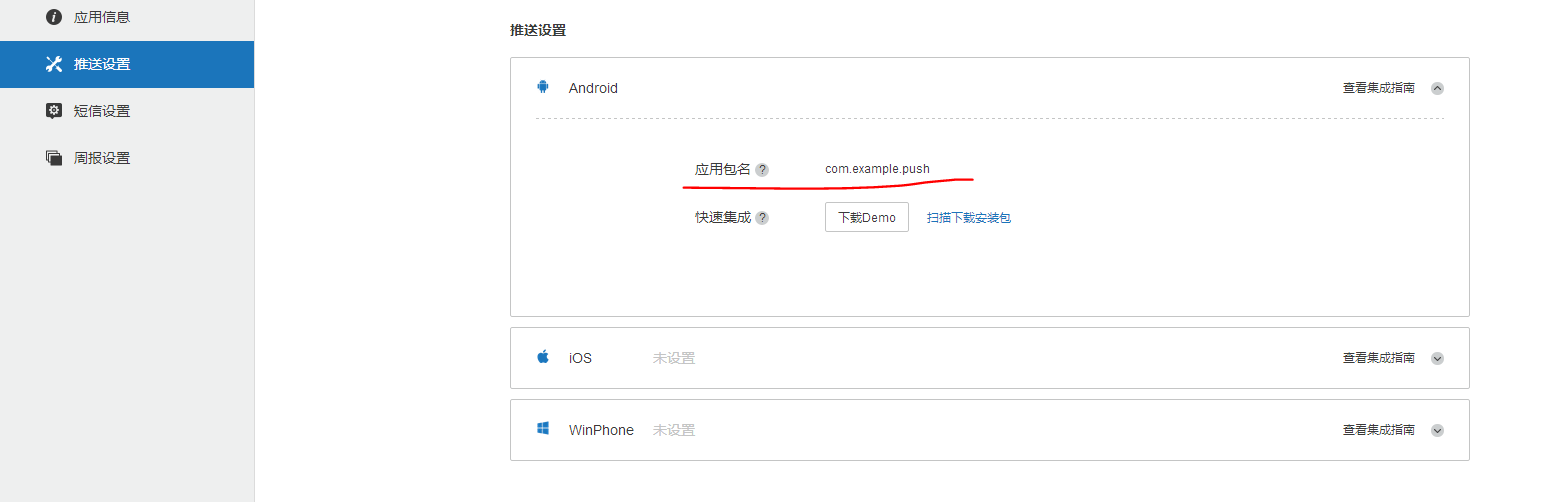
- 三.API使用:JPush SDK 提供的 API 接口,都主要集中在 cn.jpush.android.api.JPushInterface 类里
- 1自定义Application类:MyApplication,并在onCreate(执行一次)方法中调用
public static void init(Context context)初始化 -
public static void setDebugMode(boolean debugEnalbed)配置调试模式 - 代码如下:
-
package com.example.push; import android.app.Application; import cn.jpush.android.api.JPushInterface; public class MyApplication extends Application { @Override public void onCreate() { // TODO Auto-generated method stub super.onCreate(); JPushInterface.setDebugMode(true); JPushInterface.init(this); } }
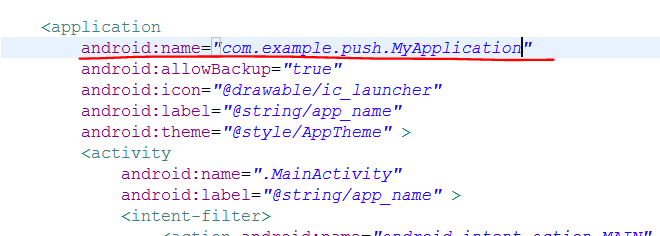
-
2.测试确认
- 确认所需的权限都已经添加。如果必须的权限未添加,日志会提示错误。
- 确认 AppKey(在Portal上生成的)已经正确的写入 Androidmanifest.xml 。
- 确认在程序启动时候调用了init(context) 接口
- 确认测试手机(或者模拟器)已成功连入网络 + 客户端调用 init 后不久,如果一切正常,应有登录成功的日志信息
-
- 启动应用程序,在 Portal 上向应用程序发送自定义消息或者通知栏提示。详情请参考管理Portal。
- 在几秒内,客户端应可收到下发的通知或者正定义消息,如果 SDK 工作正常,则日志信息会如下:
[JPushInterface] action:init ....... [PushService] Login succeed! - 启动应用程序,在 Portal 上向应用程序发送自定义消息或者通知栏提示。详情请参考管理Portal。
-
发送消息
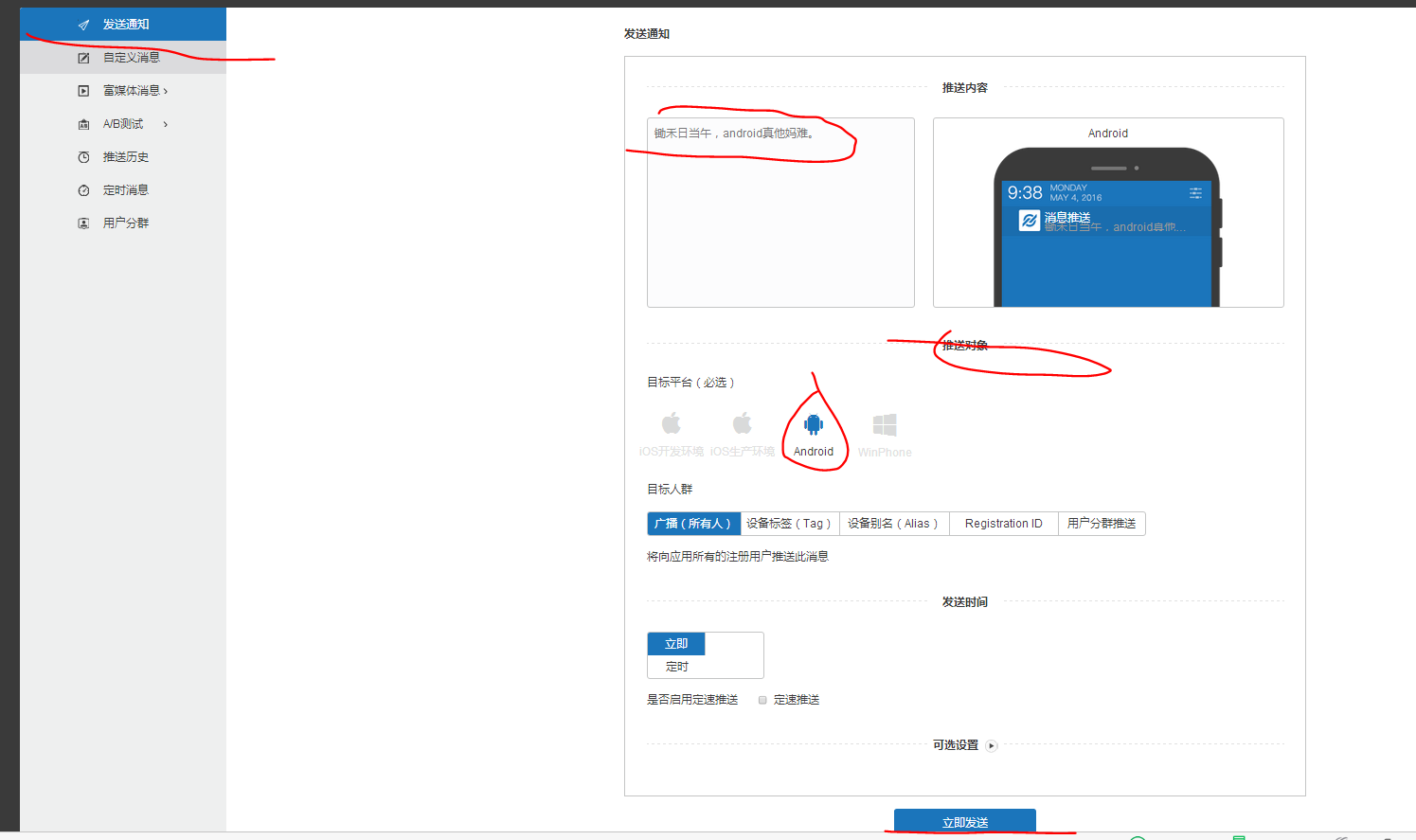
- 效果查看
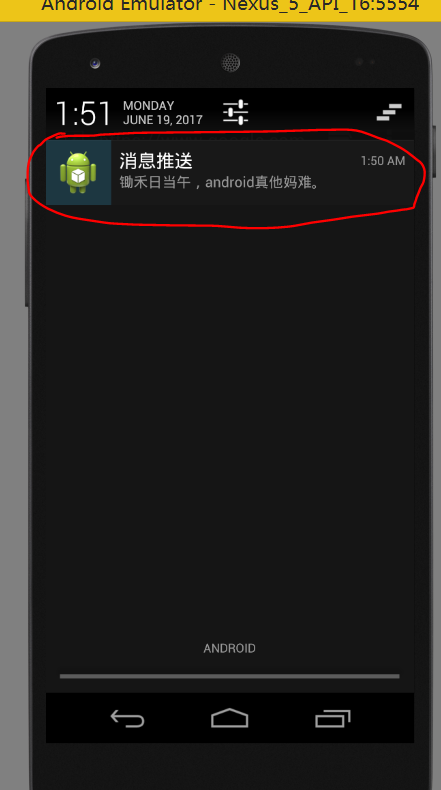
可以推送时附带信息:
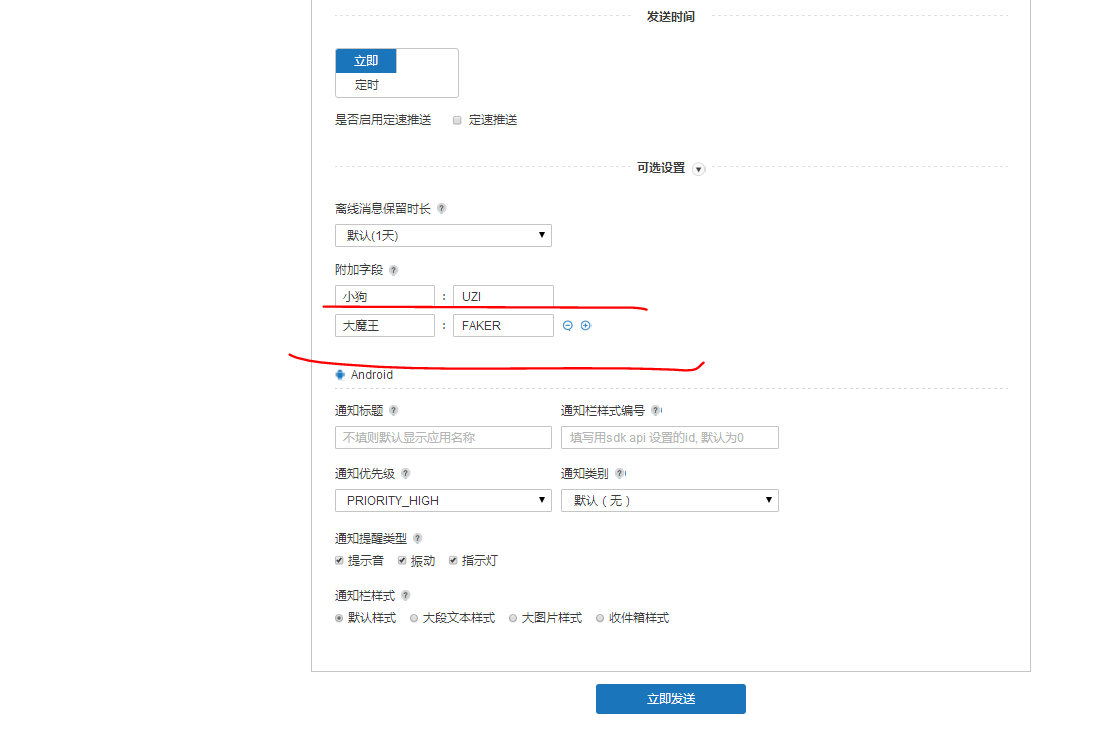
接收广播如下:
-
package com.example.push; import android.content.BroadcastReceiver; import android.content.Context; import android.content.Intent; import android.os.Bundle; import android.util.Log; import cn.jiguang.api.JCoreInterface; import cn.jpush.android.api.JPushInterface; public class MyReceiver extends BroadcastReceiver { @Override public void onReceive(Context context, Intent intent) { // TODO Auto-generated method stub Log.e("MyReceiver", "我接收到广播的消息了"); //获取接收到推送的消息数据 Bundle bundle = intent.getExtras(); String JSON = bundle.getString(JPushInterface.EXTRA_EXTRA);//得到的是服务器返回的json串,需要解析才能得到消息内容 /* * {"n_builder_id":0,"ad_id":"1218881444","n_only":1,"m_content":{"n_content":"锄禾日当午,android真他妈难。","n_style":0,"n_extras":{},"ad_t":0,"n_priority":1,"n_alert_type":7,"n_title":"","n_category":"","n_flag":1},"show_type":4} - JResponse{code=0} */ Log.e("MyReceiver",JSON); } }
- 清单文件里配置只在点击时发送广播,其他情况全部注释
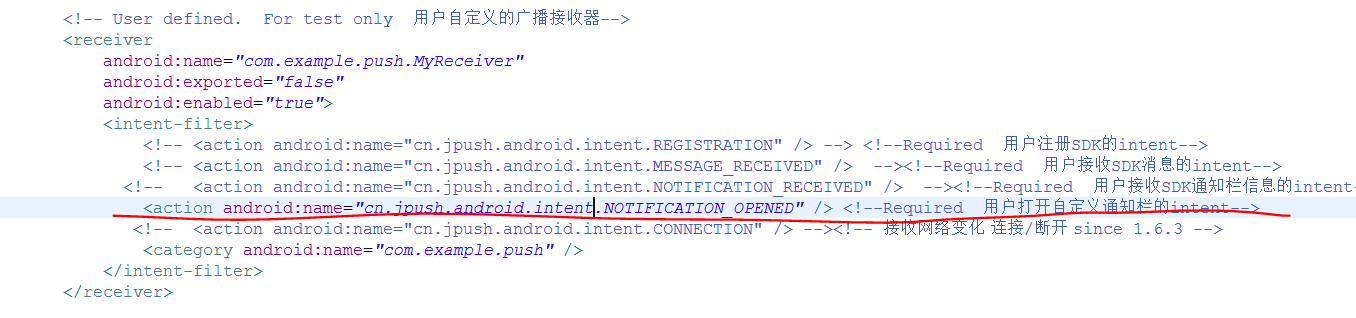
-
点击通知消息时运行效果:
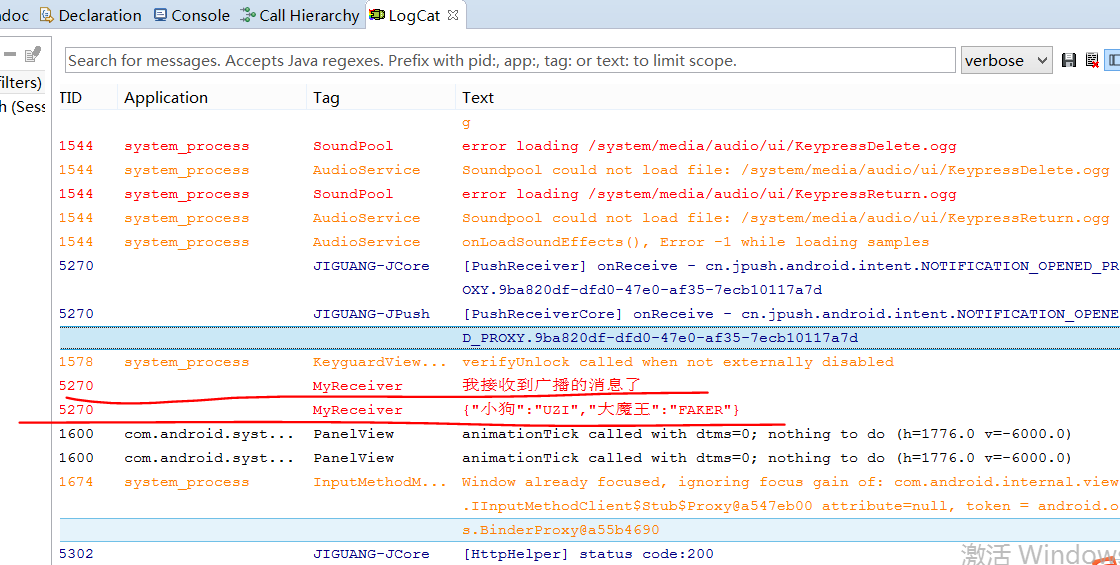
如果想应用推出后不推送消息,则可以在Activity销毁时停止服务
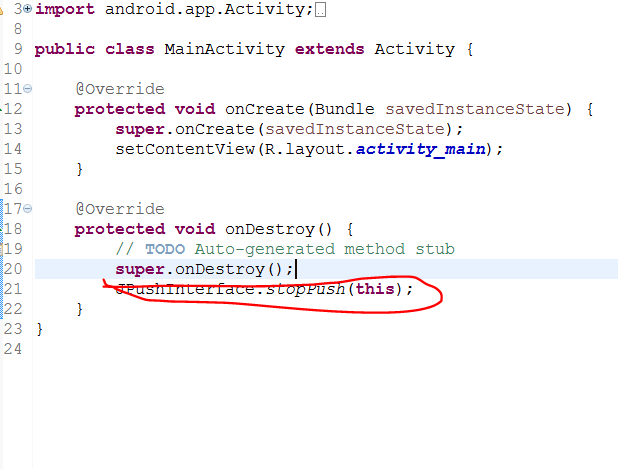
- 源码下载地址:https://download.csdn.net/download/xipengbozai/15994898?ops_request_misc=%257B%2522request%255Fid%2522%253A%2522161771641716780265433706%2522%252C%2522scm%2522%253A%252220140713.130102334.pc%255Fdownload.%2522%257D&request_id=161771641716780265433706&biz_id=1&utm_medium=distribute.pc_search_result.none-task-download-2~download~first_rank_v2~rank_dl_v1-1-15994898.pc_v2_rank_dl_v1&utm_term=%E6%B6%88%E6%81%AF