一、安装GoAccess
推荐的官方安装方式https://www.vultr.com/docs/how-to-install-goaccess-on-centos-7
1. 更新系统
yum -y install epel-release yum -y update shutdown -r now
2. 安装环境依赖,goaccess是C语言开发的,需要安装ncurses和gcc
yum -y install ncurses-devel gcc yum -y install geoip-devel tokyocabinet-devel
3. 安装goaccess
wget http://tar.goaccess.io/goaccess-1.2.tar.gz tar -xzvf goaccess-1.2.tar.gz cd goaccess-1.2 ./configure --enable-utf8 --enable-geoip=legacy --prefix=/root/goaccess make make install
4. 加入到/usr/bin中,可以直接使用goaccess命令
ln -s /root/goaccess/bin/goaccess /usr/bin/goaccess goaccess -V
二、配置nginx日志格式
1. nginx.conf配置文件主要如下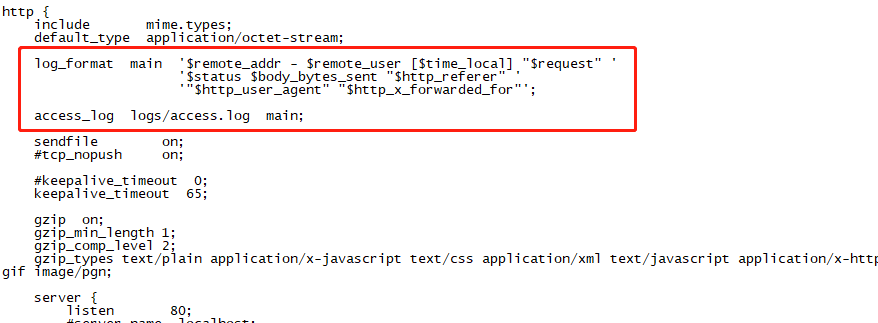
2. 启动nginx查看日志如下
tail -f nginx/logs/access.log
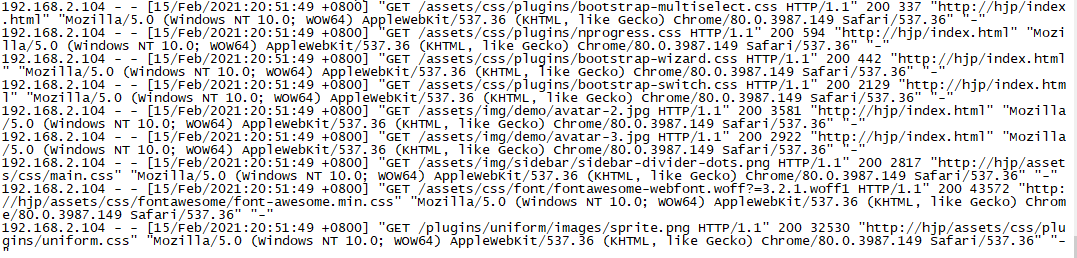
三、使用goaccess
1. 创建好存放goaccess生成报表的目录,如果不创建目录可能会报错
mkdir -p /root/goaccess/nginxhtml
2. 使用goaccess工具创建报表,注意最好使用绝对路径
goaccess -d /root/nginx/logs/access.log -o /root/goaccess/nginxhtml/report.html --real-time-html --time-format='%H:%M:%S' --date-format='%d/%b/%Y' --log-format=COMBINED &
补充:如果报错Unable to set bind: Address already in use,则可以通过netstat工具检查端口7890是否被占用,如果netstat没有安装需要执行 yum -y install net-tools
3. 根据工具指定的报表路径,配置nginx访问
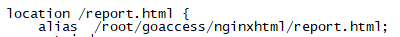
四、goaccess自定义日志格式
1. goaccess日志格式与服务器log_format对应关系
%t 匹配time-format格式的时间字段 %d 匹配date-format格式的日期字段 %h host(客户端ip地址,包括ipv4和ipv6) %r 来自客户端的请求行 %m 请求的方法 %U URL路径 %H 请求协议 %s 服务器响应的状态码 %b 服务器返回的内容大小 %R HTTP请求头的referer字段 %u 用户代理的HTTP请求报头 %D 请求所花费的时间,单位微秒 %T 请求所花费的时间,单位秒 %^ 忽略这一字段
2. 转换nginx中log_format到对应的goaccess日志
log_format main '$remote_addr - $remote_user [$time_local] "$request" $status $body_bytes_sent "$http_referer" "$http_user_agent" $http_x_forwarded_for $request_time $upstream_response_time';
转换后
%h %^[%d:%t %^] "%r" %s %b "%R" "%u" %^ %^ %T