一、配置环境变量(Windows系统下要重启)
1、JAVA_HOME即JDK安装路径bin上一级,java -version命令验证
2、CXF_HOME即cxf安装路径bin上一级,cxf解压包下有samples文件夹,下有java_first_pojo文件夹,此处shift+右键打开命令窗口,ant server启动案例WebService服务,如果报错版本问题,打开samples下文件common_build.xml添加上面的JDK版本(如<equals arg1="${ant.java.version}" arg2="1.7"/>),ant client启动客户端
3、ANT_HOME即ant安装路径bin上一级,ant -version命令验证
二、发布WebService服务
Demo1、ServerFactoryBean类这种方式创建出的WSDL文档名字不符合开发规范,一般不用
1、新建PersonService类

package com.hjp.server; public class PersonService { public String sayHello(String name){ return "Hello "+name; } }
2、创建发布服务类,记得添加cxf安装文件下lib下jar包

package com.hjp.server; import org.apache.cxf.frontend.ServerFactoryBean; public class Publisher { public static void main(String[] args) { //创建cxf发布的服务对象 ServerFactoryBean serverFactoryBean=new ServerFactoryBean(); //设置服务的类 serverFactoryBean.setServiceClass(PersonService.class); //设置服务地址 serverFactoryBean.setAddress("http://localhost:5555/hello"); //设置服务对象 serverFactoryBean.setServiceBean(new PersonService()); //发布 serverFactoryBean.create(); } }
Demo2、JaxWsServerFactoryBean类这种方式结合@WebService注解,WSDL文档名称比较规范
1、新建PersonService1类

package com.hjp.server; import javax.jws.WebService; @WebService public class PersonService1 { public String sayHello(String name){ return "Hello "+name; } }
2、创建发布服务类

package com.hjp.server; import org.apache.cxf.frontend.ServerFactoryBean; import org.apache.cxf.jaxws.JaxWsServerFactoryBean; public class Publisher1 { public static void main(String[] args) { //创建cxf发布的服务对象 JaxWsServerFactoryBean serverFactoryBean=new JaxWsServerFactoryBean(); //设置服务的类 serverFactoryBean.setServiceClass(PersonService1.class); //设置服务地址 serverFactoryBean.setAddress("http://localhost:5555/hello"); //设置服务对象 serverFactoryBean.setServiceBean(new PersonService1()); //发布 serverFactoryBean.create(); } }
Demo3、JaxWsServerFactoryBean发布接口类服务,@WebService注解加在接口上,在实现类上方法无效
1、新建UserService接口及其实现类UserServiceImpl

package com.hjp.server; import javax.jws.WebService; @WebService public interface UserService { public String sayHello(String name); }

package com.hjp.server; public class UserServiceImpl implements UserService { @Override public String sayHello(String name) { return "Hello "+name; } }
2、创建发布服务类

package com.hjp.server; import org.apache.cxf.jaxws.JaxWsServerFactoryBean; public class Publisher2 { public static void main(String[] args) { //创建cxf发布的服务对象 JaxWsServerFactoryBean serverFactoryBean=new JaxWsServerFactoryBean(); //设置服务的接口类 serverFactoryBean.setServiceClass(UserService.class); //设置服务地址 serverFactoryBean.setAddress("http://localhost:5555/hello"); //设置服务对象 serverFactoryBean.setServiceBean(new UserServiceImpl()); //发布 serverFactoryBean.create(); } }
三、WebService服务客户端调用
1、使用wsimport命令方式,省略
2、使用cxf中wsdl2java命令(wsimport不支持soap12协议下生成客户端代码)
wsdl2java -d . -p com.hjp.stub.soap12 http://localhost:5555/hello?wsdl
-d生成的客户端代码存放路径,点代表当前路径;-p 第一个参数是生成客户端代码的包路径,第二个参数是wsdl访问地址;如果省略第一个参数,默认包路径为xmlns:tns后面域名倒序
附SOAP12协议代码:

package com.hjp.server; import javax.jws.WebService; import javax.xml.ws.BindingType; import static javax.xml.ws.soap.SOAPBinding.SOAP12HTTP_BINDING; @WebService //默认是SOAP11,如果使用SOAP12,需要使用BindingType注解 @BindingType(value = SOAP12HTTP_BINDING) public interface UserService { public String sayHello(String name); }
四、配置CXFServlet发布服务
1、新建JavaWeb项目
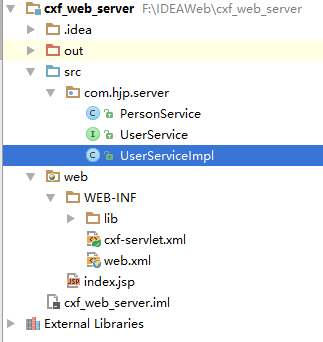
2、面向发布普通类的服务
新建PersonService类

package com.hjp.server; import javax.jws.WebService; @WebService public class PersonService { public String sayHello(String name){ return "Hello "+name; } }
在WEB-INF下新建lib文件夹,将cxf所有相关jar包引入
在WEB-INF下新建cxf-servlet.xml文件,配置如下

<?xml version="1.0" encoding="UTF-8"?> <beans xmlns="http://www.springframework.org/schema/beans" xmlns:xsi="http://www.w3.org/2001/XMLSchema-instance" xmlns:jaxws="http://cxf.apache.org/jaxws" xmlns:jaxrs="http://cxf.apache.org/jaxrs" xmlns:cxf="http://cxf.apache.org/core" xsi:schemaLocation="http://www.springframework.org/schema/beans http://www.springframework.org/schema/beans/spring-beans.xsd http://cxf.apache.org/jaxrs http://cxf.apache.org/schemas/jaxrs.xsd http://cxf.apache.org/jaxws http://cxf.apache.org/schemas/jaxws.xsd http://cxf.apache.org/core http://cxf.apache.org/schemas/core.xsd"> <!-- 引入CXF Bean定义如下,早期的版本中使用 --> <import resource="classpath:META-INF/cxf/cxf.xml"/> <import resource="classpath:META-INF/cxf/cxf-extension-soap.xml"/> <import resource="classpath:META-INF/cxf/cxf-servlet.xml"/> <!-- endpoint:发布类的形式的服务配置 address:配置时前必须加/ implementor:具体的服务类 --> <jaxws:endpoint id="personService" address="/personService" implementor="com.hjp.server.PersonService"> <jaxws:inInterceptors> <bean class="org.apache.cxf.interceptor.LoggingInInterceptor"></bean> </jaxws:inInterceptors> <jaxws:outInterceptors> <bean class="org.apache.cxf.interceptor.LoggingOutInterceptor"></bean> </jaxws:outInterceptors> </jaxws:endpoint> </beans>
在web.xml中配置CXFServlet

<?xml version="1.0" encoding="UTF-8"?> <web-app xmlns="http://xmlns.jcp.org/xml/ns/javaee" xmlns:xsi="http://www.w3.org/2001/XMLSchema-instance" xsi:schemaLocation="http://xmlns.jcp.org/xml/ns/javaee http://xmlns.jcp.org/xml/ns/javaee/web-app_3_1.xsd" version="3.1"> <servlet> <servlet-name>mycxf</servlet-name> <servlet-class>org.apache.cxf.transport.servlet.CXFServlet</servlet-class> </servlet> <servlet-mapping> <servlet-name>mycxf</servlet-name> <url-pattern>/services/*</url-pattern> </servlet-mapping> </web-app>
访问地址:http://localhost:8080/services如下图,点击WSDL链接,指向WSDL地址

3、面向发布接口的服务
新建接口及其实现类

package com.hjp.server; import javax.jws.WebService; @WebService public interface UserService { public String sayHello(String name); }

package com.hjp.server; public class UserServiceImpl implements UserService { @Override public String sayHello(String name) { return "Hello "+name; } }
修改cxf-servlet.xml配置文件

<?xml version="1.0" encoding="UTF-8"?> <beans xmlns="http://www.springframework.org/schema/beans" xmlns:xsi="http://www.w3.org/2001/XMLSchema-instance" xmlns:jaxws="http://cxf.apache.org/jaxws" xmlns:jaxrs="http://cxf.apache.org/jaxrs" xmlns:cxf="http://cxf.apache.org/core" xsi:schemaLocation="http://www.springframework.org/schema/beans http://www.springframework.org/schema/beans/spring-beans.xsd http://cxf.apache.org/jaxrs http://cxf.apache.org/schemas/jaxrs.xsd http://cxf.apache.org/jaxws http://cxf.apache.org/schemas/jaxws.xsd http://cxf.apache.org/core http://cxf.apache.org/schemas/core.xsd"> <!-- 引入CXF Bean定义如下,早期的版本中使用 --> <import resource="classpath:META-INF/cxf/cxf.xml"/> <import resource="classpath:META-INF/cxf/cxf-extension-soap.xml"/> <import resource="classpath:META-INF/cxf/cxf-servlet.xml"/> <!-- endpoint:发布类的形式的服务配置 address:配置时前必须加/ implementor:具体的服务类 --> <jaxws:endpoint id="personService" address="/personService" implementor="com.hjp.server.PersonService"> <jaxws:inInterceptors> <bean class="org.apache.cxf.interceptor.LoggingInInterceptor"></bean> </jaxws:inInterceptors> <jaxws:outInterceptors> <bean class="org.apache.cxf.interceptor.LoggingOutInterceptor"></bean> </jaxws:outInterceptors> </jaxws:endpoint> <!-- server:发布接口类形式服务 serviceClass:接口类 --> <jaxws:server id="userService" address="/userService" serviceClass="com.hjp.server.UserService"> <!--配置接口实现类--> <jaxws:serviceBean> <bean class="com.hjp.server.UserServiceImpl"></bean> </jaxws:serviceBean> <jaxws:inInterceptors> <bean class="org.apache.cxf.interceptor.LoggingInInterceptor"></bean> </jaxws:inInterceptors> <jaxws:outInterceptors> <bean class="org.apache.cxf.interceptor.LoggingOutInterceptor"></bean> </jaxws:outInterceptors> </jaxws:server> </beans>
访问地址:http://localhost:8080/services如下图,点击相应WSDL链接,指向相应WSDL地址
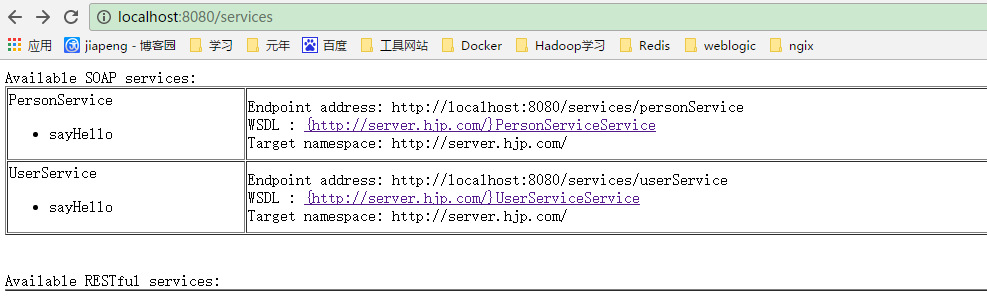
五、WebService发布方式和客户端代码生成方式相互独立,只要有WSDL地址,就可以用某种客户端代码生成工具生成客户端代码
