ueditor下载好之后直接复制到项目的WebContent目录下,并将ueditorjsplib下的jar包复制或者剪切到项目的lib目录下。先看一下效果,如下:
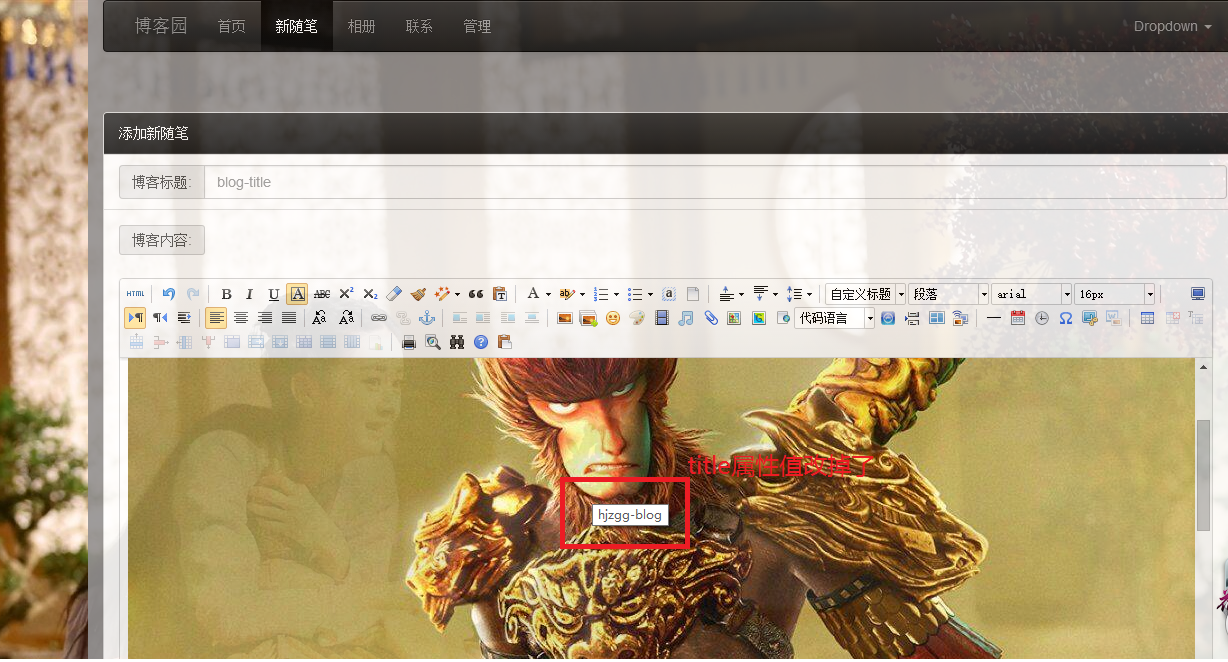
1.文件的上传
首先在ueditor/jsp目录下找到config.json文件,就拿Image上传来说吧。
"imageUrlPrefix": "http://localhost:8080/HJZGG_BLOG", /* 图片访问路径前缀 */。开始的时候imageUrlPrefix这个属性值是空的。
另外一个就是"imagePathFormat": "/fileUpload/image/{yyyy}{mm}{dd}/{time}{rand:6}", /* 上传保存路径,可以自定义保存路径和文件名格式 */。这个我已经改过了。
2.ueditor和struct2整合
如果项目中使用了Apache Struts2框架,将/* 过滤 ,由于该框架默认使用Apache的Commons FileUpload组件,和内建的FileUploadInterceptor拦截器实现文件上传,将request中的文件域封装到action中的一个File类型的属性中,并删除request中的原有文件域,这样就会导致ueditor文件上传不能成功。
解决办法:重写struct2的过滤器,对ueditor的请求不进行过滤。
import org.apache.struts2.dispatcher.ng.filter.StrutsPrepareAndExecuteFilter; /** * Servlet Filter implementation class MyStrutsPrepareAndExecuteFilter */ public class MyStrutsPrepareAndExecuteFilter extends StrutsPrepareAndExecuteFilter{ public void doFilter(ServletRequest request, ServletResponse response, FilterChain chain) throws IOException, ServletException { HttpServletRequest req = (HttpServletRequest) request; String url = req.getRequestURI(); if (url.contains("/ueditor/jsp/controller.jsp")) {//ueditor的不过滤 chain.doFilter(request, response); }else{ super.doFilter(request, response, chain); } } }
注意:只是重写StrutsPrepareAndExecuteFilter的doFilter方法,不要重写其他的,否则可能会出错。
然后更改web.xml中filter的配置
<filter> <filter-name>struts2</filter-name> <filter-class>
<!--org.apache.struts2.dispatcher.ng.filter.StrutsPrepareAndExecuteFilter 这是之前的配置-->
com.blog.filter.MyStrutsPrepareAndExecuteFilter </filter-class> </filter> <filter-mapping> <filter-name>struts2</filter-name> <url-pattern>/*</url-pattern> <dispatcher>REQUEST</dispatcher> <dispatcher>FORWARD</dispatcher> </filter-mapping>
3.ueditor的初始化细节
从ueditor/index.html中可以看到,实例化编辑器, 建议使用工厂方法getEditor创建和引用编辑器实例,如果在某个闭包下引用该编辑器,直接调用UE.getEditor('editor')就能拿到相关的实例,即如下:
var ue = UE.getEditor('editor'), 我们可以找到函数的原型中还有一个参数,就是用来初始化ueditor的属性的。函数原型位于ueditor.all.js中。
UE.getEditor = function (id, opt) { var editor = instances[id]; if (!editor) { editor = instances[id] = new UE.ui.Editor(opt); editor.render(id); } return editor; };
初始化,例如:var ue = UE.getEditor('editor', {initialFrameHeight:340,initialFrameWidth:760,maximumWords:1000,autoHeightEnabled:false});
我们定义了初始高度、初始宽度、最大输入字数,不允许自动增高(尤其是最后这个,当你放入很大的图片后,编辑框总是会变得很高)
如果我没有设置autoHeightEnabled:false这个参数,编辑框总是会随着图片的拉伸变得很高。
4.解决ueditor上传图片后属性title的内容
图片上传之后,鼠标放在图片上,出现title属性的内容,这个内容是图片的随机名称,看着可不爽。
解决办法:首先看你引用的是ueditor.all.js还是ueditor.all.min.js, 到相应的文件ctrl+F,寻找“loader.setAttribute('title', json.title || '')”,然后自己可以设置title的值。具体函数如下。
function callback(){ try{ var link, json, loader, body = (iframe.contentDocument || iframe.contentWindow.document).body, result = body.innerText || body.textContent || ''; json = (new Function("return " + result))(); link = me.options.imageUrlPrefix + json.url; if(json.state == 'SUCCESS' && json.url) { loader = me.document.getElementById(loadingId); loader.setAttribute('src', link); loader.setAttribute('_src', link); //loader.setAttribute('title', json.title || ''); loader.setAttribute('title', 'hjzgg-blog'); loader.setAttribute('alt', json.original || ''); loader.removeAttribute('id'); domUtils.removeClasses(loader, 'loadingclass'); } else { showErrorLoader && showErrorLoader(json.state); } }catch(er){ showErrorLoader && showErrorLoader(me.getLang('simpleupload.loadError')); } form.reset(); domUtils.un(iframe, 'load', callback); }
5.ueditor页面刷新或者切换之后导致编辑的内容丢失问题解决
首先找到ueditor.all.js这个文件,ctrl+F寻找"plugins/autosave.js", 然后会发现一个save方法,本地的缓存都是通过这个函数保存的。
方式1:是通过window.localStorage,关于它的基本用法参考:http://blog.sina.com.cn/s/blog_621403ef0101bk3j.html
首先在sava方法里增加一句,window.localStorage.setItem("local_data", saveData);保存我们的数据,然后在页面刷新的时候读出来,将之前的数据重新赋给ueditor。
var ue = UE.getEditor('editor', {initialFrameHeight:500, maximumWords:10000, autoHeightEnabled:false}); $(function(){ var preData = UE.Editor.prototype.getPreferences(UE.saveKey); //判断ueditor 编辑器是否创建成功 ue.addListener("ready", function () { // editor准备好之后才可以使用 ue.setContent(window.localStorage.getItem("local_data")); }); });
方式2:函数跟踪会发现:function save ( editor ){}函数中调用了me.setPreferences( saveKey, saveData ); 如果想找到saveData 就必须通过saveKey来找到,在ueditor 中的index.html中,提供了这样的一个函数:
function getLocalData () { alert(UE.getEditor('editor').execCommand( "getlocaldata" )); }
也就是通过执行一个 execCommand 方法来执行一个 “getlocaldata”命令就可得到本地缓存的数据。ctrl+f寻找“getlocaldata”, 然后会找到下面的代码:
commands:{ 'clearlocaldata':{ execCommand:function (cmd, name) { if ( saveKey && me.getPreferences( saveKey ) ) { me.removePreferences( saveKey ) } }, notNeedUndo: true, ignoreContentChange:true }, 'getlocaldata':{ execCommand:function (cmd, name) { return saveKey ? me.getPreferences( saveKey ) || '' : ''; }, notNeedUndo: true, ignoreContentChange:true },
由于每次刷新页面或者页面切换时,saveKey变量会初始化,就不会得到我们之前保存的数据了。但是我们可根据给定计算savekey的方法来重新给savekey赋值。savekey的初始化就在不远处,很容易看到,如下。
'ready':function(){ var _suffix = "-drafts-data", key = null; if ( me.key ) { key = me.key + _suffix; } else { key = ( me.container.parentNode.id || 'ue-common' ) + _suffix; } //页面地址+编辑器ID 保持唯一 saveKey = ( location.protocol + location.host + location.pathname ).replace( /[.:/]/g, '_' ) + key; },
接着重新设置saveKey的值,作如下操作:
'getlocaldata':{ execCommand:function (cmd, name) { var _suffix = "-drafts-data", key = null; if ( me.key ) { key = me.key + _suffix; } else { key = ( me.container.parentNode.id || 'ue-common' ) + _suffix; } //页面地址+编辑器ID 保持唯一 var tmp_saveKey = ( location.protocol + location.host + location.pathname ).replace( /[.:/]/g, '_' ) + key; return me.getPreferences( tmp_saveKey ) || ''; //return saveKey ? me.getPreferences( tmp_saveKey ) || '' : ''; }, notNeedUndo: true, ignoreContentChange:true },
然后在初始化ueditor时,调用UE.getEditor('editor').execCommand( "getlocaldata" )就可以看到缓存的数据
var ue = UE.getEditor('editor', {initialFrameHeight:500, maximumWords:10000, autoHeightEnabled:false}); alert(UE.getEditor('editor').execCommand( "getlocaldata" ))
最后一步将,缓存的数据重置到ueditor中
var ue = UE.getEditor('editor', {initialFrameHeight:500, maximumWords:10000, autoHeightEnabled:false}); $(function(){ var preData = UE.Editor.prototype.getPreferences(UE.saveKey); //判断ueditor 编辑器是否创建成功 ue.addListener("ready", function () { // editor准备好之后才可以使用 ue.setContent(UE.getEditor('editor').execCommand( "getlocaldata" )); }); });
6.ueditor数据存储和展示
1.ueditor初始化
String.prototype.replaceAll = function(reallyDo, replaceWith, ignoreCase) { if (!RegExp.prototype.isPrototypeOf(reallyDo)) { return this.replace(new RegExp(reallyDo, (ignoreCase ? "gi": "g")), replaceWith); } else { return this.replace(reallyDo, replaceWith); } } var ue = UE.getEditor('editor', {initialFrameHeight:500, maximumWords:10000, autoHeightEnabled:false});
2.得到ueditor中的内容(调用ueditor中的getContent方法):UE.getEditor('editor').getContent().replaceAll(' ', '<br>', false);至于为什么要将字符串中的换行符替换成<br>,是因为后台接收的时候,字符串换行符没有了。这样在展示的时候代码的位置会出现错乱。
3.从数据库中读出存入的content,然后展示到新的页面中,请参考:http://fex.baidu.com/ueditor/#start-uparse
4.从数据库中读出存入的content,然后重置到ueditor中(用于随笔的更新)。注意,得到的content是个字符串,比如说是"...<p>."..."..</p>...",但是赋值给js中的变量时,如:var content = "${sesson.content}"; 这样就错了,查看源码的就会发现,字符串中有很多的引号"。
解决方法:var content = ${fn:replace(session.content, '"', '\"')}, 将原始字符串中的引号 " 替换成 " 。