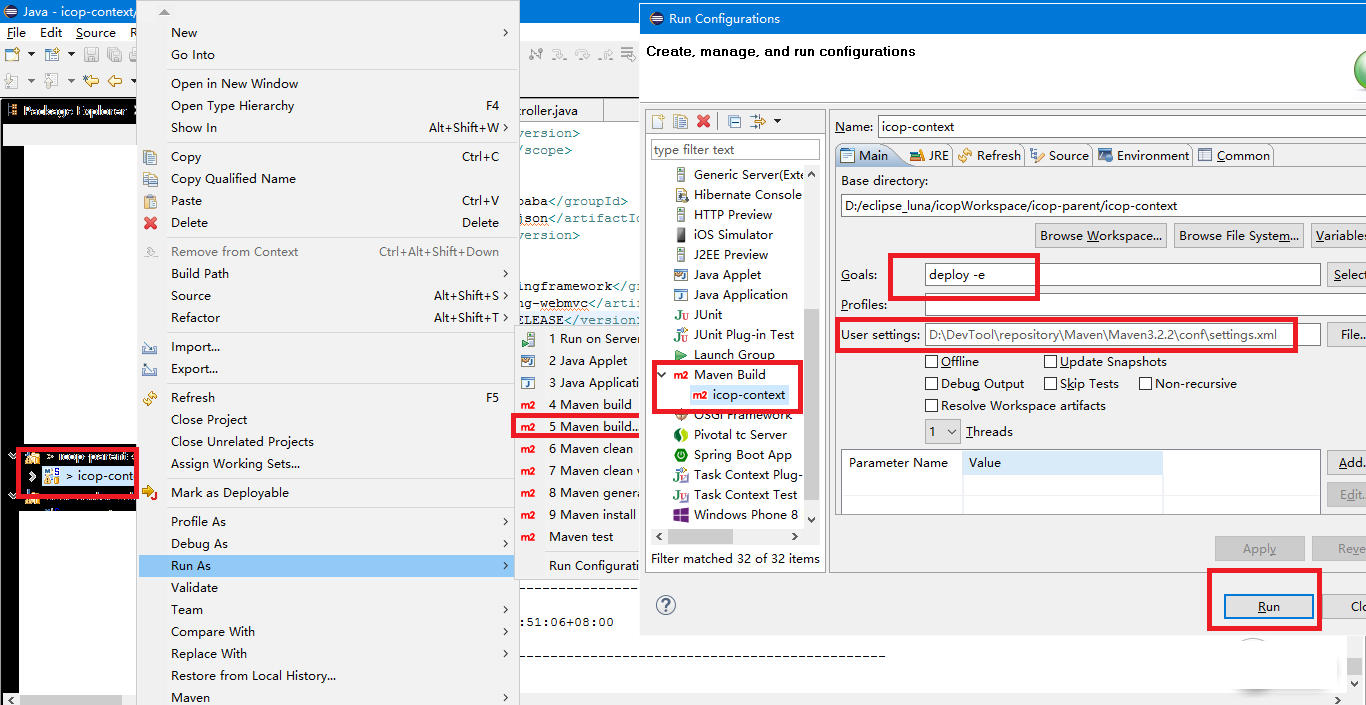摘要
maven install 本地jar
命令格式
mvn install:install-file -DgroupId=<group_name> -DartifactId=<artifact_name> -Dversion=<version_no> -Dfile=<path_of_the_local_jar> -Dpackaging=jar -DgeneratePom=true
示例
mvn install:install-file -DgroupId=com.qrcode -DartifactId=qrcode -Dversion=1.0 -Dfile=e:/test/QRCode.jar -Dpackaging=jar -DgeneratePom=true
添加依赖
<dependency> <groupId>com.qrcode</groupId> <artifactId>qrcode</artifactId> <version>1.0</version> </dependency>
本地jar包上传
1.使用命令行
mvn deploy:deploy-file -DgroupId=com.hjz -DartifactId=hujunzheng -Dversion=0.0.1 -Dpackaging=jar -Dfile=jar包绝对路径 -Durl=http:xxx/nexus/content/repositories/thirdparty/ -DrepositoryId=thirdparty
DgroupId和DartifactId构成了该jar包在pom.xml的坐标,项目就是依靠这两个属性定位。自己起名字也行。
Dfile表示需要上传的jar包的绝对路径。
Durl私服上仓库的位置,打开nexus——>repositories菜单,可以看到该路径。
DrepositoryId服务器的表示id,在nexus的configuration可以看到。
Dversion表示版本信息,怎样得到一个jar包准确的版本呢?
解压该包,会发现一个叫MANIFEST.MF的文件,这个文件就有描述该包的版本信息。
比如Manifest-Version: 1.0可以知道该包的版本了。
2.通过eclipse