什么叫序列化:
将原本的字典、列表等内容转换成一个字符串的过程就叫做序列化。
序列化的目的:
1. 以某种存储形式使自定义对象持久化
2. 将对象从一个地方传递到另一个地方
3. 使程序更具维护性
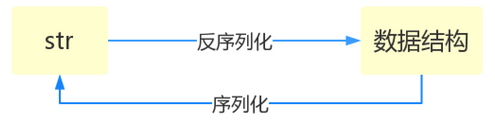
json 模块
json模块提供了四个功能:dumps、loads 和 dump、load

import json dic = {'k1':1, 'k2': 2, 'k3': 3} # 序列化 str_dic = json.dumps(dic) # dumps 就是将字典类型转换为字符串类型 print(type(str_dic), str_dic) # 执行结果: # <class 'str'> {"k1": 1, "k2": 2, "k3": 3} # 反序列化 dic2 = json.loads(str_dic) # loads 将字符串类型转换为字典类型 print(type(dic2), dic2) # 执行结果: # <class 'dict'> {'k2': 2, 'k3': 3, 'k1': 1}
dumps 和 loads 都是在内存中对数据进行操作,并没有将序列化后的数据保存到硬盘,程序退出,数据消失。如果要将序列化后的数据永久的保存起来,就需要使用 dump 和 load 来操作:

import json dic = {'k1':1, 'k2': 2, 'k3': 3} with open('test.json', 'w', encoding='utf-8') as f: json.dump(dic, f) # dump方法接收一个文件句柄,直接将字典转换成json字符串写入文件

with open('test.json', 'r', encoding='utf-8') as f: dic = json.load(f) # load 方法接收一个文件句柄,直接将文件中的json字符串转换成数据结构返回 print(type(dic), dic) # 执行结果: # <class 'dict'> {'k2': 2, 'k3': 3, 'k1': 1}
当序列化中数据含有中文,建议添加ensure_ascii关键字参数来进行序列化,这样在json文件中依然会显示中文

import json dic = {'k1': '中国', 'k2': '美国', 'k3': 3} with open('file.json', 'w', encoding='utf-8') as f: json.dump(dic, f, ensure_ascii=False)
json的格式化输出:

import json data = {'username':['小明','baby'],'sex':'male','age':16} json_dic2 = json.dumps(data,sort_keys=True,indent=2,separators=(',',':'),ensure_ascii=False) print(json_dic2) 执行结果: { "age":16, "sex":"male", "username":[ "小明", "baby" ] }
实例:
使用 json 模块实现用户注册登录:

#!/usr/bin/python3 # -*- coding: utf-8 -*- # Author: hkey import json import os def file_oper(file, mode, *args): if mode == 'w': user_info = args[0] with open(file, mode) as f: json.dump(user_info, f) elif mode == 'r': with open(file, mode) as f: user_info = json.load(f) return user_info def regist(file): user_dict = file_oper(file, 'r') while True: username = input('username:').strip() if not username: continue if username in user_dict: print('�33[31;1m错误:用户名已存在.�33[0m') else: break password = input('password:').strip() user_dict[username] = password file_oper(file, 'w', user_dict) print('�33[32;1m注册成功.�33[0m') def login(file): user_dict = file_oper(file, 'r') while True: username = input('username:').strip() if not username: continue if username not in user_dict: print('�33[32;1m错误:用户名不存在.�33[0m') else: break password = input('password:').strip() if user_dict[username] == password: print('�33[32;1m登录成功.�33[0m') else: print('�33[31;1m密码错误.�33[0m') def showmenu(): if not os.path.isfile('user_json.db'): file_oper('user.db', 'w', {}) while True: print('1. 注册 ' '2. 登录 ' '3. 退出') choice = input('>>>').strip() if choice == '1': regist('user.db') elif choice == '2': login('user.db') elif choice == '3': break else: print('�33[31;1m错误:输入错误.�33[0m') if __name__ == '__main__': showmenu()
pickle 模块
json模块和pickle模块对比:
- json,用于字符串和python部分数据类型间进行转换
- pickle,用于python特有的类型和python的数据类型间进行转换
pickle模块提供了四个功能:dumps、dump(序列化,存储)、loads(反序列化,读)、load(不仅可以序列化字典,列表...可以把python中任意的数据类型序列化)
pickle模块的使用

dumps import pickle dic = {'k1': 1, 'k2': 2, 'k3': 3} str_dic = pickle.dumps(dic) # 使用dumps进行序列化,序列化后是一串字节类型的数据。 print(str_dic) # 执行结果: # b'x80x03}qx00(Xx02x00x00x00k1qx01Kx01Xx02x00x00x00k2qx02Kx02Xx02x00x00x00k3qx03Kx03u.'

import pickle dic2 = pickle.loads(b'x80x03}qx00(Xx02x00x00x00k1qx01Kx01Xx02x00x00x00k2qx02Kx02Xx02x00x00x00k3qx03Kx03u.') print(dic2) # loads进行反序列化得到结果 # 执行结果: # {'k2': 2, 'k3': 3, 'k1': 1}
dump 和 load

import pickle l1 = [1, 2, 3, 4, 5, 6, 'hehe', 'haha'] with open('file.json', 'wb') as f: # 这里必须使用 'wb'进行写入操作且不用指定字符编码 pickle.dump(l1, f)

import pickle with open('file.json', 'rb') as f: # 这里必须使用 'rb'进行读取操作且不用指定字符编码 l2 = pickle.load(f) print(l2) # 执行结果: # [1, 2, 3, 4, 5, 6, 'hehe', 'haha']
实例:
使用 pickle 模块实现用户注册登录:

#!/usr/bin/python3 # -*- coding: utf-8 -*- # Author: hkey import pickle import os def file_oper(file, mode, *args): if mode == 'wb': user_info = args[0] with open(file, mode) as f: pickle.dump(user_info, f) elif mode == 'rb': with open(file, mode) as f: user_info = pickle.load(f) return user_info def regist(file, user_dict): while True: username = input('username:').strip() if not username: continue if username in user_dict: print('�33[31;1m错误:用户名已存在.�33[0m') else: break password = input('password:').strip() user_dict[username] = password file_oper(file, 'wb', user_dict) print('�33[32;1m注册成功.�33[0m') def login(user_dict): while True: username = input('username:').strip() if not username: continue if username not in user_dict: print('�33[32;1m错误:用户名不存在.�33[0m') else: break password = input('password:').strip() if user_dict[username] == password: print('�33[32;1m登录成功.�33[0m') else: print('�33[31;1m密码错误.�33[0m') def showmenu(): if not os.path.isfile('user.db'): file_oper('user.db', 'wb', {}) user_dict = file_oper('user.db', 'rb') while True: print('1. 注册 ' '2. 登录 ' '3. 退出') choice = input('>>>').strip() if choice == '1': regist('user.db', user_dict) elif choice == '2': login(user_dict) elif choice == '3': break else: print('�33[31;1m错误:输入错误.�33[0m') if __name__ == '__main__': showmenu()
shelve 模块
shelve是一个简单的数据存储方案,他只有一个函数就是open(),这个函数接收一个参数就是文件名,并且文件名必须是.bat类型的。然后返回一个shelf对象,可以简单的当作一个字典,当你存储完毕的时候,就调用close函数来关闭。
永久存储数据
import shelve she = shelve.open('user') she['xiaom'] = ['male', 20] # 字典的形式,添加一个列表 she['xiaom'].append('aaa') # 新增一个元素 she.close() ----------------------------------------- import shelve s = shelve.open('user') print(s['xiaom']) s.close() # 执行结果: # ['male', 20]
在上面的例子中,新增的元素并没有持久保存在文件中。
这是由于shelve在默认情况下是不会记录持久化对象的任何修改,所以在shelve.open()时候需要修改默认参数,否则对象的修改不会保存。
回写模式 (writeback=True)
import shelve she = shelve.open('user', writeback=True) # 开启回写模式 she['xiaom'] = ['male', 20] # 字典的形式,添加一个列表 she['xiaom'].append('aaa') # 新增一个元素 she.close() ----------------------------------------- import shelve s = shelve.open('user') print(s['xiaom']) s.close() # 执行结果: # ['male', 20, 'aaa'] # 新增或修改的内容持久化成功
实例:
使用 shelve 模块实现用户注册登录:

#!/usr/bin/python3 # -*- coding: utf-8 -*- # Author: hkey import shelve, hashlib db = shelve.open('user.db', writeback=True) def regist(): global db while True: username = input('username:').strip() if not username: continue if username in db: print('�33[31;1m错误:用户名已存在.�33[0m') else: break password = input('password:').strip() md5 = hashlib.md5() md5.update(password.encode()) password_md5 = md5.hexdigest() db[username] = {'password': password_md5} def login(): global db username = input('username:').strip() password = input('password:').strip() md5 = hashlib.md5() md5.update(password.encode()) password = md5.hexdigest() if username in db: password_md5 = db[username].get('password') if password == password_md5: print('�33[32;1m登录成功.�33[0m') def showmenu(): global db while True: print('1. 注册 ' '2. 登录 ' '3. 退出') choice = input('>>>').strip() if choice == '1': regist() elif choice == '2': login() elif choice == '3': break else: print('�33[31;1m序号错误.�33[0m') db.close() if __name__ == '__main__': showmenu()
json 、 pickle 、 shelve 三个模块使用场景及对比如下:
- json在任何编程语言都是通用的格式,因此在多语言编程数据对接使用,但是在python中只有部分数据类型(str、list、dict)能够被序列化;
- pickle 是python语言所独有的,能够序列化任何 python 中的数据类型;
- shelve 是一个类似dict的对象,更加简单易用。
在上面三个 用户注册登录 实例中,不难发现使用 shelve 模块实现思路是最简单的。
