一 前言
HAProxy提供高可用性、负载均衡以及基于TCP和HTTP应用的代理,支持虚拟主机,它是免费、快速并且可靠的一种解决方案。而mysql一主多从是比较通用的架构,我们可以利用haproxy在tcp层对数据库的读请求进行代理,从而实现多个从库读的负载均衡。
二 背景说明
目前公司的业务都是一主多从,想要把查询分到多个从库上,都是通过开发维护多个从库的配置来实现,这样比较麻烦,通过haproxy开发只需要一个配置项,开发不用理会后端有多少从库,而且可以把多个从库都利用起来,同时后台db有故障haproxy可以自动摘除,不需要像原先那样需要开发改数据库配置
三 环境说明
我这里都是debian系统
haproxy +mysql_master 192.168.6.123
mysql_slave1 192.168.4.21
mysql_slave2 192.168.9.53
四 haproxy下载安装
下载地址:http://download.openpkg.org/components/cache/haproxy/或者 https://src.fedoraproject.org/repo/pkgs/haproxy/
下载完之后,解压,安装
make TARGET=linux26 ARCH=x86_64 PREFIX=/home/yx/server/haproxy # 编译
make install PREFIX=/home/yx/server/haproxy # 安装
五 配置文件默认没有,需要手动创建
global
log 127.0.0.1 local2
# chroot /var/lib/haproxy
pidfile /home/yx/server/haproxy/haproxy.pid
maxconn 4000
#user haproxy
#group haproxy
daemon
defaults
mode tcp
log global
option httplog
option dontlognull
retries 3
timeout http-request 10s
timeout queue 1m
timeout connect 10s
timeout client 1m
timeout server 1m
timeout http-keep-alive 10s
timeout check 10s
maxconn 3000
## 定义一个监控页面,监听在1080端口,并启用了验证机制
listen stats
mode http #监听模式
bind 192.168.6.123:1080 #haroxy的ip地址和端口
stats enable
stats hide-version
stats uri /haproxyadmin?stats #开启网页访问
stats realm Haproxy Statistics
stats auth admin:admin #用户名和密码
stats admin if TRUE
frontend mysql
bind *:3306 #监听3306端口
mode tcp
#log global
option tcplog
default_backend mysqlservers #这里的mysqlservers要跟下面的backend的一致
backend mysqlservers
balance leastconn
server zook-3 192.168.4.21:3306 check port 3306 rise 1 fall 2 maxconn 300 #zook-3是主机名,视自己情况而定
server zook-2 192.168.9.53:3306 check port 3306 rise 1 fall 2 maxconn 300
部分参数介绍
backup:设定为备用服务器,仅在负载均衡场景中的其它server均不可用于启用此server;
check:启动对此server执行健康状态检查,其可以借助于额外的其它参数完成更精细的设定,如:
inter <delay>:设定健康状态检查的时间间隔,单位为毫秒,默认为2000;也可以使用fastinter和downinter来根据服务器端状态优化此时间延迟;
rise <count>:设定健康状态检查中,某离线的server从离线状态转换至正常状态需要成功检查的次数;
fall <count>:确认server从正常状态转换为不可用状态需要检查的次数;
cookie <value>:为指定server设定cookie值,此处指定的值将在请求入站时被检查,第一次为此值挑选的server将在后续的请求中被选中,其目的在于实现持久连接的功能;
maxconn <maxconn>:指定此服务器接受的最大并发连接数;如果发往此服务器的连接数目高于此处指定的值,其将被放置于请求队列,以等待其它连接被释放;
六 配置启动脚本
6.1 启动脚本
#!/bin/bash
#
# haproxy
#
# chkconfig: 35 85 15
# description: HAProxy is a free, very fast and reliable solution
# offering high availability, load balancing, and
# proxying for TCP and HTTP-based applications
# processname: haproxy
# config: /etc/haproxy.cfg
# pidfile: /var/run/haproxy.pid
# Source function library.
# . /etc/rc.d/init.d/functions
. /lib/lsb/init-functions
# Source networking configuration.
# . /etc/sysconfig/network
#/run/network
# Check that networking is up.
[ "$NETWORKING" = "no" ] && exit 0
config="/home/yx/server/haproxy/etc/haproxy.cfg" # 根据自己安装的路径来写
exec="/home/yx/server/haproxy/sbin/haproxy" #根据自己安装的路径来写
prog=$(basename $exec)
[ -e /etc/sysconfig/$prog ] && . /etc/sysconfig/$prog
lockfile=/run/lock/haproxy
check() {
$exec -c -V -f $config
}
start() {
$exec -c -q -f $config
if [ $? -ne 0 ]; then
echo "Errors in configuration file, check with $prog check."
return 1
fi
echo -n $"Starting $prog: "
# start it up here, usually something like "daemon $exec"
start-stop-daemon --quiet --oknodo --start --pidfile /var/run/"$prog.pid"
--exec "$exec" -- -f "$config" -D -p /var/run/"$prog.pid" || return 2
retval=$?
echo
[ $retval -eq 0 ] && touch $lockfile
return $retval
}
stop() {
echo -n $"Stopping $prog: "
# stop it here, often "killproc $prog"
killproc $prog
retval=$?
echo
[ $retval -eq 0 ] && rm -f $lockfile
return $retval
}
restart() {
$exec -c -q -f $config
if [ $? -ne 0 ]; then
echo "Errors in configuration file, check with $prog check."
return 1
fi
stop
start
}
reload() {
$exec -c -q -f $config
if [ $? -ne 0 ]; then
echo "Errors in configuration file, check with $prog check."
return 1
fi
echo -n $"Reloading $prog: "
$exec -D -f $config -p /var/run/$prog.pid -sf $(cat /var/run/$prog.pid)
retval=$?
echo
return $retval
}
force_reload() {
restart
}
fdr_status() {
status
}
case "$1" in
start|stop|restart|reload)
$1
;;
force-reload)
force_reload
;;
checkconfig)
check
;;
status)
fdr_status
;;
condrestart|try-restart)
[ ! -f $lockfile ] || restart
;;
*)
echo $"Usage: $0 {start|stop|status|checkconfig|restart|try-restart|reload|force-reload}"
exit 2
esac
把上面的脚本放到/etc/init.d/目录下,加上执行权限即可
6.2 测试并启动
yx@es-2:~/server/haproxy$ sudo ./sbin/haproxy -f etc/haproxy.cfg -c #检测配置文件是否正确
出现 Configuration file is valid 是正常
sudo ./sbin/haproxy -f etc/haproxy.cfg 启动服务
sudo /etc/init.d/haproxy start # 用脚本启动
用ps aux | grep haprox查看
用脚本启动的时候如果报下面的错误
Proxy 'admin_stats': stats admin will not work correctly in multi-process mode.
[./haproxy.main()] FD limit (16384) too low for maxconn=20000/maxsock=40014. Please raise 'ulimit-n' to 40014 or more to avoid any trouble.
请设置参数ulimit-n 的值等于maxconn的2倍
七 浏览器访问
http://192.168.6.123:1080/haproxyadmin?stats # 后面的路径跟你配置文件里面的要一致
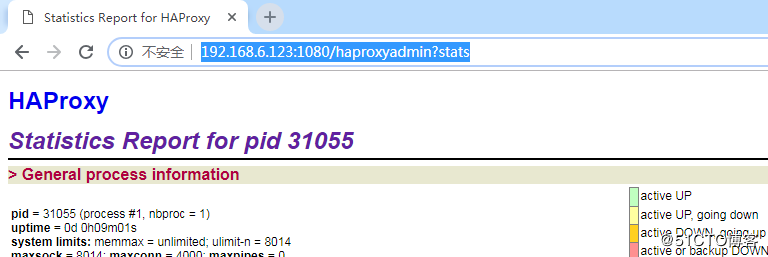
八 开启haproxy日志
创建日志目录 mkdir -p /home/yx/server/haproxy/log
更改 sudo vim /etc/rsyslog.conf 这个配置文件
$ModLoad imudp # 把前面的#号去掉
$UDPServerRun 514 # 把前面的#号去掉
local2.* /home/yx/server/haproxy/log/haproxy.log # 手动添加,local2.* 要跟你haproxy配置文件里面的一致
sudo etc/init.d/rsyslog restart # 重启rsylog服务
九 从数据库设置
在slave1和slave2上分别给haproxy的ip授权:
> grant all privileges on *.* to yx1@192.168.6.123 identified by '123456';
grant all privileges on *.* to 'yx1'@'192.168.6.123' identified by '123456';
> flush privileges;
然后在6.123上面及haproxy上面,测试能否用新创建的账户登录slave上面的数据库,如果能正常登录才可以
mysql -uyx1 -p123456 -h192.168.4.21 -P3306
用浏览器查看,两个从数据库也正常了
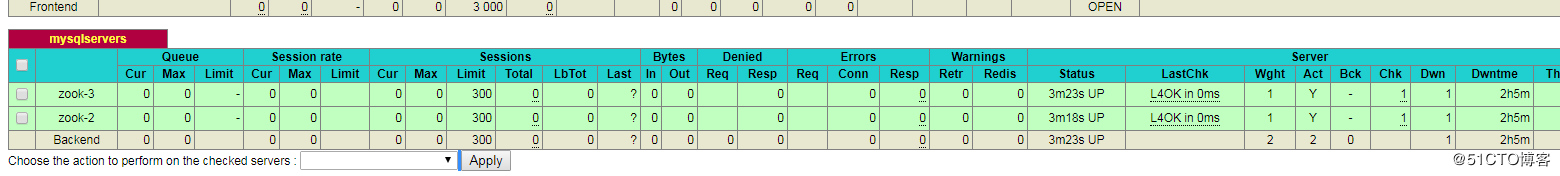
十测试
10.1 正常两台测试
在两个从上面分别在一个数据库里面建立两个不同的表,其中一台只有一个tb1表 ,另一个有两个表分别是tb1和tb2
#slave1:
create table tb1 (`id` int(4),`name` char(40));
# slave2
create table tb1 (`id` int(4),`name` char(40));
create table tb2 (`id` int(4),`name` char(40));
然后用下面的命令在haproxy上面执行,查询得到的结果
mysql -h192.168.6.123 -P3306 -uyx1 -p123456 -e "use test;show tables;"
如下图所示:

10.2 停掉一台测试
查询日志显示
2019-01-10T14:50:10+08:00 localhost haproxy[8445]: Server mysqlservers/zook-3 is DOWN, reason: Layer4 connection problem, info: "Connection refused", check duration: 0ms. 1 active and 0 backup servers left. 0 sessions active, 0 requeued, 0 remaining in queue
web界面显示,红色代表故障
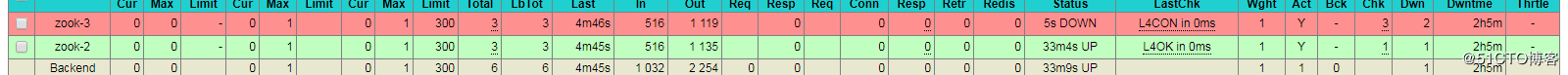
查询返回的结果只显示其中一个

结果,这样如果其中一个从数据库挂掉之后,不需要更改任何配置,就会自动剔除掉