自动化测试用例上百条的时间运行时间较长,这时可以悠闲的干点别的事情,然后你也不知道什么时候会结束,但既然时自动化那必须会发邮件通知,所有我们来学习一下利用python发送邮件,后续在添加测试报告在里面。
废话不多说,上代码
1 import smtplib
2 from email.mime.text import MIMEText
3 from email.header import Header
4
5 #发生邮箱服务器
6 smtpserver = 'smtp.qq.com'
7 #发送用户和密码
8 user = 'name@qq.com'
9 password = '**********'
10 #发送邮箱
11 sender = 'name@qq.com'
12 #接收邮箱
13 receiver = '******@qq.com'
14 #发送邮箱主题
15 subject = 'python test'
16 #编写HTML类型的邮件正文
17 msg = MIMEText('<html><h1>你好!我是python测试邮件!</h1><html>','html','utf-8')
18 msg['Subject'] = Header(subject,'utf-8')
19 #连接发送邮件
20 smtp = smtplib.SMTP()
21 smtp.connect(smtpserver)
22 smtp.login(user,password)
23 smtp.sendmail(sender,receiver,msg.as_string())
24 smtp.quit()
注意:password不要填你的密码,要填你邮箱生成的授权码。如下图点击生成授权码同时必须要开启SMTP服务哦,另外还有一个地方需要注意发送的邮箱服务器如果是qq就按我上面的填,新浪的话改成
'smtp.sina.com'其他的邮箱就改中间的标签好了。
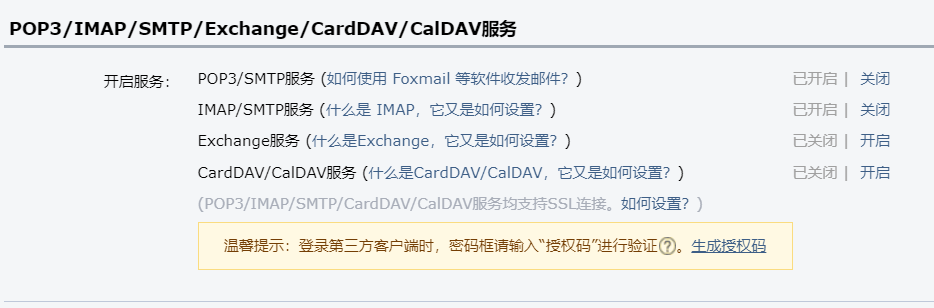
不然会出现如下错误
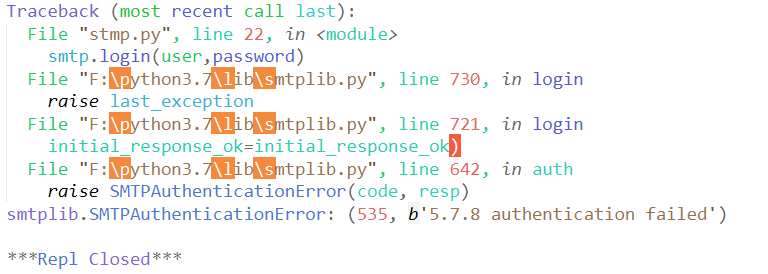
经过上面的步骤终于成功发出了邮件,上图。

以上只是发送文字,那么要发送附件呢?经过又一番修改,终于也成功了。代码如下
1 import smtplib
2 from email.mime.text import MIMEText
3 from email.mime.multipart import MIMEMultipart
4
5 #发生邮箱服务器
6 smtpserver = 'smtp.qq.com'
7 #发送用户和密码
8 user = 'name@qq.com'
9 password = '************'
10 #发送邮箱
11 sender = 'name@qq.com'
12 #接收邮箱
13 receiver = 'her_name@qq.com'
14 #发送邮箱主题
15 subject = 'python test'
16 #发送附件
17 sendfile = open('F:\cs.txt','rb').read()
18
19 att = MIMEText(sendfile,'base64','utf-8')
20 att["Content-Type"] = 'application/octet-stream'
21 att["Content-Disposition"] = 'attachment; filename="cs.txt"'
22
23 msgRoot = MIMEMultipart('related')
24 msgRoot['Subject'] = subject
25 msgRoot.attach(att)
26
27 #编写HTML类型的邮件正文
28 # msg = MIMEText('<html><h1>你好!我是python测试邮件!</h1><html>','html','utf-8')
29 # msg['Subject'] = Header(subject,'utf-8')
30 # #连接发送邮件
31 smtp = smtplib.SMTP()
32 smtp.connect(smtpserver)
33 smtp.login(user,password)
34 smtp.sendmail(sender,receiver,msgRoot.as_string())
35 smtp.quit()