1.时间戳
程序开发中所说的时间戳,通常是指从1970年1月1日0时到当前时间的毫秒数。
time()方法,用于获取当前的时间戳,结果为毫秒数。
date()方法,用于将时间戳结果转换为通常的时间格式。
语法:date(format,timeStamp); //format参数用于定义日期时间格式
时间格式:
年:Y 4位数年份 y 2位数年份
月:M 3位英文简写 F 完整英文月份 m 2位数月份 n 无0数字月份
日:d 2位数月第几天 j 无0补位月第几天 S 月第几天英序数后缀 z 年第几天
星期:D 3为英文简写 l 完整英文星期几(小写L)
时:H 24小时制 G 无0 24小时制 h 12小时制 g 无0 12小时制
A(AM/PM) a(am/pm)
分:i 2位数分钟
秒:s 2位数秒钟
时区:e 时区标识符 T 时区简写
注意:年月日与时间之间通常使用“空格”隔开,
年月日之间的连接符通常使用“-或/”,英文日期多用“空格与of”拼接,时间之间的连接符通常使用“:”。
代码示例:
<?php
echo time();
echo '<br>';
echo date('Y-m-d H:i:s',time());
echo '<br>';
echo date('D jS of F Y h:i:s a'); //可不写 time()方法。
echo '<br>';
// 设置默认时区
date_default_timezone_set('Asia/Shanghai');
echo date('Y-m-d H:i:s',time());
?>
2.fetch相关方法
⑴ fetchAll($result,resulttype),从结果中获取所有行数据作为关联数组。
参数result为必需,是由mysqli_query()、mysqli_store_result() 或 mysqli_use_result() 返回的结果,
也可以通过result结果集标识符通过指针调用 fetchAll() 方法。
参数resulttype为可选,用于规定输出那种类型的数组。包括“_ASSOC、_NUM\_BOTH”三种。
⑵ fetch_assoc($result),从结果集中获取一行数据作为关联数组。
⑶ fetch_row($result),从结果集中获取一行数据作为枚举数组。
⑷ fetch_column($result),从结果集中获取一列数据作为枚举数组。
注意:在PHP PDO中有很多关于 fetch 的预定义常量,可以通过 PDO调用。
3.前后台交互案例
新增、删除、修改、文章详情小案例
数据库表结构:
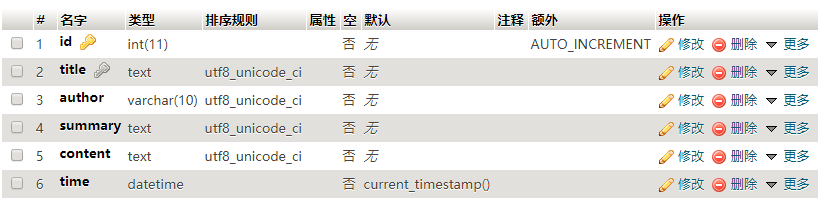
⑴ index.php页面
注意链接数据库时,使用 try{}catch(){} 固定格式,便于连接异常问题分析;
首页界面设计包括 页面布局和数据库取数逻辑,HTML代码和PHP代码穿插结合使用;
在HTML中引用PHP代码时,需要使用<?php ?>标识包裹;
在PHP中引用HTML代码时,需要使用<script></script>标签包裹;
使用 table 列表展示文章列表,PHP获取数据库数据时,通过字符串拼接的方式生成<tr><td>行。
<?php
try{
$con = new PDO("mysql:host=localhost;dbname=dbTest","root","");
$con->exec('set names utf8'); //也可以在上述PDO()方法的第一个参数中添加“charset=utf8”
$con->setAttribute(PDO::ATTR_ERRMODE,PDO::ERRMODE_EXCEPTION);
$sql = "select * from news where 1";
$res = $con->query($sql);
$resInfo = $res->fetchAll(PDO::FETCH_ASSOC);
// print_r($resInfo);
$newsInfo = "";
if($res){
for($i=0;$i<count($resInfo);$i++){
// 通过字符串“.”点号拼接的方式获取“$resInfo”数组中的信息,获取字段数据使用“{}”包裹变量。
$newsInfo.="<tr>
<td>{$resInfo[$i]['id']}</td><td>{$resInfo[$i]['title']}</td>
<td>{$resInfo[$i]['author']}</td><td>{$resInfo[$i]['summary']}</td>
<td>{$resInfo[$i]['time']}</td>
<td>
<a href='updNews.php?id={$resInfo[$i]['id']}'>修改</a>
<a href='delNews.php?id={$resInfo[$i]['id']}'>删除</a>
<a href='detailNews.php?id={$resInfo[$i]['id']}'>详情</a>
</td>
</tr>";
}
}else{
echo '<script>alert("数据为空")</script>';
}
}catch(PDOException $e){
echo '数据库连接失败!错误信息:'.$e->getMessage();
}
?>
<!DOCTYPE html>
<html lang="en">
<head>
<meta charset="UTF-8">
<meta http-equiv="X-UA-Compatible" content="IE=edge">
<meta name="viewport" content="width=device-width, initial-scale=1">
<title>秋香news</title>
<link rel="stylesheet" href="./JSFiles/bootstrap.min.css">
<script src="./JSFiles/jquery-1.12.4.min.js"></script>
<script src="https://cdn.jsdelivr.net/npm/jquery@3.5.1/dist/jquery.slim.min.js"></script>
<script src="https://cdn.jsdelivr.net/npm/popper.js@1.16.0/dist/umd/popper.min.js"></script>
<script src="https://cdn.jsdelivr.net/npm/bootstrap@4.5.0/dist/js/bootstrap.min.js"></script>
<style>
.container{
margin:20px auto;
}
th{
text-align: center;
vertical-align: middle!important; //此处样式需要使用“!important”强制优先,样式才会生效!
}
.leftCon{
border-left: 1px solid hotpink;
}
.leftCon a{
display: block;
margin: 10px 0;
padding: 2px 0;
color: darkorange;
border-bottom: 1px solid pink;
text-decoration: none;
}
</style>
</head>
<body>
<div class="container" >
<div class="row" >
<div class="col-2 leftCon">
<a href='#'>文档列表</a>
<a href='create.html'>添加文章</a>
</div>
<div class="col-10">
<table class="table table-sm table-hover table-bordered">
<thead class="thead-dark">
<tr>
<th scope="col">ID</th>
<th scope="col">标题</th>
<th scope="col">作者</th>
<th scope="col">文章概要</th>
<th scope="col">时间</th>
<th scope="col">操作</th>
</tr>
</thead>
<tbody class="thead-light">
<?php
echo $newsInfo;
?>
</tbody>
</table>
</div>
</div>
</div>
</body>
</html>
⑵ create.html 新增文章页面
使用 form 表单形式创建界面,表单提交的字段 name 须与后台接收字段名一致!
BootStrap 组件中,label标签的 for 属性值与input标签的 id 属性值必须保持一致!
<!DOCTYPE html>
<html lang="en">
<head>
<meta charset="UTF-8">
<meta http-equiv="X-UA-Compatible" content="IE=edge">
<meta name="viewport" content="width=device-width, initial-scale=1">
<title>新增文章</title>
<link rel="stylesheet" href="./JSFiles/bootstrap.min.css">
<script src="./JSFiles/jquery-1.12.4.min.js"></script>
<script src="https://cdn.jsdelivr.net/npm/jquery@3.5.1/dist/jquery.slim.min.js"></script>
<script src="https://cdn.jsdelivr.net/npm/popper.js@1.16.0/dist/umd/popper.min.js"></script>
<script src="https://cdn.jsdelivr.net/npm/bootstrap@4.5.0/dist/js/bootstrap.min.js"></script>
<style>
.container{
margin:20px auto;
}
.btn{
display: block;
margin: 0 auto;
}
.leftCon{
border-left: 1px solid hotpink;
}
.leftCon a{
display: block;
margin: 5px 0;
padding: 2px 0;
color: darkorange;
border-bottom: 1px solid pink;
text-decoration: none;
}
</style>
</head>
<body>
<div class="container" >
<div class="row" >
<div class="col-2 leftCon">
<a href='#'>创建文章</a>
</div>
<div class="col-10 rightCon">
<!-- form表单提交目标地址使用 action 属性定义 -->
<form action="submit.php" method="post">
<div class="form-group row">
<label for="inputTitle" class="col-sm-1 col-form-label-lg">标题</label>
<div class="col-sm-11">
<input type="text" class="form-control" id="inputTitle" name="inputTitle">
</div>
</div>
<div class="form-group row">
<label for="inputAuthor" class="col-sm-1 col-form-label-lg">作者</label>
<div class="col-sm-11">
<input type="text" class="form-control" id="inputAuthor" name="inputAuthor">
</div>
</div>
<div class="form-group row">
<label for="inputSummary" class="col-sm-1 col-form-label-lg">概要</label>
<div class="col-sm-11">
<input type="text" class="form-control" id="inputSummary" name="inputSummary">
</div>
</div>
<div class="form-group row">
<label for="inputContent" class="col-sm-1 col-form-label-lg">内容</label>
<div class="col-sm-11">
<textarea type="text" class="form-control" id="inputContent" rows="15" name="inputContent"></textarea>
</div>
</div>
<button type="submit" class="btn btn-success">Submit</button>
</form>
</div>
</div>
</div>
</body>
</html>
⑶ submit.php提交数据页面
可使用“$_GET”或“$_POST”方法接收前台页面发送的数据,方法在 form method属性中定义;
接收数据时可以使用 三目运算 判断字段值是否为空的情况;
操作时间直接使用 time() 方法生成系统时间,不需要接收;
注意设置默认时区,方法:date_default_timezone_set('Asia/Shanghai');
调用字段值时,使用“{}”包裹变量;
使用“echo()”方法向前台返回数据,返回内容可以是 <script>代码。
<?php
//接收前台页面提交的信息,可通过三目运算判断值是否为空。
$id=isset($_POST['inputId'])?$_POST['inputId']:'';
$title=isset($_POST['inputTitle'])?$_POST['inputTitle']:'';
$author=isset($_POST['inputAuthor'])?$_POST['inputAuthor']:'';
$summary=isset($_POST['inputSummary'])?$_POST['inputSummary']:'';
$content=isset($_POST['inputContent'])?$_POST['inputContent']:'';
date_default_timezone_set('Asia/Shanghai');
$time=date('Y-m-d H:i:s',time());
try{
$con=new PDO('mysql:host=localhost;dbname=dbTest;charset=utf8','root','');
$con->setAttribute(PDO::ATTR_ERRMODE,PDO::ERRMODE_EXCEPTION);
// 接收信息写入数据库,SQL接收数据字段时使用 {} 提取!!!
if($id==''){
$sql="insert into news(title,author,summary,content,time) values('{$title}','{$author}','{$summary}','{$content}','{$time}')";
$res=$con->query($sql);
if($res){
// 返回操作信息,可以直接在PHP中返回js语句给前台
echo '<script>alert("创建成功!");window.location.href="index.php"</script>';
}else{
echo "创建失败!";
}
}else{
$sql="update news set title='{$title}',author='{$author}',summary='{$summary}',content='{$content}',time='{$time}' where id='{$id}'";
$res=$con->query($sql);
if($res){
// 返回操作信息,可以直接在PHP中返回js语句给前台
echo '<script>alert("修改成功!");window.location.href="index.php"</script>';
}else{
echo "修改失败!";
}
}
}catch(PDOException $e){
echo "数据库连接失败!错误信息:".$e->getMessage();
}
?>
⑷ delnews.php 删除数据
删除、修改、详情操作均通过在前台定义<a>标签的方式,发送操作指令;
在<a>标签中设置href链接地址,url后接“?”将当前操作id发送至后台;
后台使用“$_GET”方法接收id值,判断删除对应的数据行。
<?php
$id=isset($_GET['id'])?$_GET['id']:'';
if($id){
try{
$con=new PDO('mysql:host=localhost;dbname=dbTest;charset=utf8','root','');
$con->setAttribute(PDO::ATTR_ERRMODE,PDO::ERRMODE_EXCEPTION);
// 接收信息写入数据库,SQL接收数据字段时使用 {} 提取
$sql="delete from news where id={$id}";
$res=$con->query($sql);
if($res){
// 返回操作信息,可以直接在PHP中返回js语句给前台
echo '<script>alert("删除成功!");window.location.href="index.php"</script>';
}else{
echo "删除失败!";
}
}catch(PDOException $e){
echo "数据库连接失败!错误信息:".$e->getMessage();
}
}else{
echo "删除数据ID不存在!";
}
?>
⑸ updnews.php 修改数据
获取操作数据行id后查询数据库,同新增数据页面样式展示目标数据;
在 input value属性中设置 PHP 输出代码,将查询数据展示到界面;
提交数据可以与新增提交共用后台逻辑,使用if判断新增还是修改。
<?php
$id=isset($_GET['id'])?$_GET['id']:'';
if($id){
try{
$con=new PDO('mysql:host=localhost;dbname=dbTest;charset=utf8','root','');
$con->setAttribute(PDO::ATTR_ERRMODE,PDO::ERRMODE_EXCEPTION);
// 接收ID值,通过id查询该条数据,使用 {} 获取id。
$sql = "select * from news where id={$id}";
$res = $con->query($sql);
$resInfo = $res->fetchAll(PDO::FETCH_ASSOC);
// print_r($resInfo);
}catch(PDOException $e){
echo "数据库连接失败!错误信息:".$e->getMessage();
}
}else{
echo "数据查询失败!";
}
?>
<!DOCTYPE html>
<html lang="en">
<head>
<meta charset="UTF-8">
<meta http-equiv="X-UA-Compatible" content="IE=edge">
<meta name="viewport" content="width=device-width, initial-scale=1">
<title>新增文章</title>
<link rel="stylesheet" href="./JSFiles/bootstrap.min.css">
<script src="./JSFiles/jquery-1.12.4.min.js"></script>
<script src="https://cdn.jsdelivr.net/npm/jquery@3.5.1/dist/jquery.slim.min.js"></script>
<script src="https://cdn.jsdelivr.net/npm/popper.js@1.16.0/dist/umd/popper.min.js"></script>
<script src="https://cdn.jsdelivr.net/npm/bootstrap@4.5.0/dist/js/bootstrap.min.js"></script>
<style>
.container{
margin:20px auto;
}
.btn{
display: block;
margin: 0 auto;
}
.leftCon{
border-left: 1px solid hotpink;
}
.leftCon a{
display: block;
margin: 5px 0;
padding: 2px 0;
color: darkorange;
border-bottom: 1px solid pink;
text-decoration: none;
}
</style>
</head>
<body>
<div class="container" >
<div class="row" >
<div class="col-2 leftCon">
<a href='#'>修改文章</a>
</div>
<div class="col-10 rightCon">
<!-- form表单提交目标地址使用 action 属性定义 -->
<form action="update.php" method="post">
<!-- 添加 id 字段用于提交后台时根据 id条件判断修改哪一条数据,display隐藏显示。 -->
<input type="number" style="display:none" name="inputId" value="<?php echo $resInfo[0]['id'] ?>">
<div class="form-group row">
<label for="inputTitle" class="col-sm-1 col-form-label-lg">标题</label>
<div class="col-sm-11">
<!-- 注意:通过<input>标签的 value 属性进行赋值,赋值时必须使用 PHP echo 格式输出!! -->
<input type="text" class="form-control" id="inputTitle" name="inputTitle" value="<?php echo $resInfo[0]['title'] ?>">
</div>
</div>
<div class="form-group row">
<label for="inputAuthor" class="col-sm-1 col-form-label-lg">作者</label>
<div class="col-sm-11">
<input type="text" class="form-control" id="inputAuthor" name="inputAuthor" value="<?php echo $resInfo[0]['author'] ?>">
</div>
</div>
<div class="form-group row">
<label for="inputSummary" class="col-sm-1 col-form-label-lg">概要</label>
<div class="col-sm-11">
<input type="text" class="form-control" id="inputSummary" name="inputSummary" value="<?php echo $resInfo[0]['summary'] ?>">
</div>
</div>
<div class="form-group row">
<label for="inputContent" class="col-sm-1 col-form-label-lg">内容</label>
<div class="col-sm-11">
<!-- 注意:<textarea>未块级元素,直接在标签内部赋值!! -->
<textarea type="text" class="form-control" id="inputContent" rows="15" name="inputContent"><?php echo $resInfo[0]['content'] ?></textarea>
</div>
</div>
<button type="submit" class="btn btn-success">Submit</button>
</form>
</div>
</div>
</div>
</body>
</html>
⑹ update.php 提交修改数据
<?php
$id=isset($_POST['inputId'])?$_POST['inputId']:'';
if($id){
$title=isset($_POST['inputTitle'])?$_POST['inputTitle']:'';
$author=isset($_POST['inputAuthor'])?$_POST['inputAuthor']:'';
$summary=isset($_POST['inputSummary'])?$_POST['inputSummary']:'';
$content=isset($_POST['inputContent'])?$_POST['inputContent']:'';
date_default_timezone_set('Asia/Shanghai');
$time=date('Y-m-d H:i:s',time());
try{
$con=new PDO("mysql:host=localhost;dbname=dbTest;charset=utf8","root","");
$con->setAttribute(PDO::ATTR_ERRMODE,PDO::ERRMODE_EXCEPTION);
$sql="update news set title='{$title}',author='{$author}',summary='{$summary}',content='{$content}',time='{$time}' where id='{$id}'";
$res=$con->query($sql);
if($res){
echo '<script>alert("修改成功!");window.location.href="index.php"</script>';
}else{
echo "<script>alert('修改失败!');window.location.href='index.php'</script>";
}
}catch(PDOException $err){
echo "当前数据id不存在!".$err->getMessage();
}
}
?>
⑺ detailnews.php 查询详情
在PHP中通过id查询操作数据,然后在HTML中展示结果;
HTML中展示查询结果时,使用PHP代码获取数据。
<?php
$id=isset($_GET['id'])?$_GET['id']:'';
if($id){
try{
$con = new PDO("mysql:host=localhost;dbname=dbTest","root","");
$con->exec('set names utf8'); //也可以在上述PDO()方法的第一个参数中添加“charset=utf8”
$con->setAttribute(PDO::ATTR_ERRMODE,PDO::ERRMODE_EXCEPTION);
$sql = "select * from news where id='{$id}'";
$res = $con->query($sql);
$resInfo = $res->fetchAll(PDO::FETCH_ASSOC);
// print_r($resInfo);
}catch(PDOException $e){
echo '数据库连接失败!错误信息:'.$e->getMessage();
}
}
?>
<!DOCTYPE html>
<html lang="en">
<head>
<meta charset="UTF-8">
<meta http-equiv="X-UA-Compatible" content="IE=edge">
<meta name="viewport" content="width=device-width, initial-scale=1">
<title>news正文</title>
<link rel="stylesheet" href="./JSFiles/bootstrap.min.css">
<script src="./JSFiles/jquery-1.12.4.min.js"></script>
<script src="https://cdn.jsdelivr.net/npm/jquery@3.5.1/dist/jquery.slim.min.js"></script>
<script src="https://cdn.jsdelivr.net/npm/popper.js@1.16.0/dist/umd/popper.min.js"></script>
<script src="https://cdn.jsdelivr.net/npm/bootstrap@4.5.0/dist/js/bootstrap.min.js"></script>
<style>
.container{
margin:20px auto;
}
h3{
height: 50px;
}
small{
height: 20px;
}
.leftSpan{
left:0;
}
.rightSpan{
display:block;
right:0;
float:right;
}
</style>
</head>
<body>
<div class="container" >
<div class="row" >
<div class="col">
<h3><?php echo $resInfo[0]['title'] ?></h3>
<small>
<span class="leftSpan"><?php echo $resInfo[0]['author']?></span>
<span class="rightSpan"><?php echo $resInfo[0]['time'] ?></span>
</small>
<p style="margin:10px auto;padding:20px 0 10px;border-top:1px solid pink">
<?php echo $resInfo[0]['summary'] ?>
</p>
<p><?php echo $resInfo[0]['content'] ?></p>
<div>
</div>
<!-- -->
</div>
</body>
</html>