We begin with drawing some Unicode text on the client area of a window.
#!/usr/bin/python
# -*- coding: utf-8 -*-
"""
ZetCode PyQt4 tutorial
In this example, we draw text in Russian azbuka.
author: Jan Bodnar
website: zetcode.com
last edited: September 2011
"""
import sys
from PyQt4 import QtGui, QtCore
class Example(QtGui.QWidget):
def __init__(self):
super(Example, self).__init__()
self.initUI()
def initUI(self):
self.text = u'u041bu0435u0432 u041du0438u043au043eu043bu0430
u0435u0432u0438u0447 u0422u043eu043bu0441u0442u043eu0439:
u0410u043du043du0430 u041au0430u0440u0435u043du0438u043du0430'
self.setGeometry(300, 300, 280, 170)
self.setWindowTitle('Draw text')
self.show()
def paintEvent(self, event):
qp = QtGui.QPainter()
qp.begin(self)
self.drawText(event, qp)
qp.end()
def drawText(self, event, qp):
qp.setPen(QtGui.QColor(168, 34, 3))
qp.setFont(QtGui.QFont('Decorative', 10))
qp.drawText(event.rect(), QtCore.Qt.AlignCenter, self.text)
def main():
app = QtGui.QApplication(sys.argv)
ex = Example()
sys.exit(app.exec_())
if __name__ == '__main__':
main()
In our example, we draw some text in Azbuka. The text is vertically and horizontally aligned.
def paintEvent(self, event): ...
Drawing is done within the paint event.
qp = QtGui.QPainter() qp.begin(self) self.drawText(event, qp) qp.end()
The QtGui.QPainter class is responsible for all the low-level painting. All the painting methods go between begin() and end() methods. The actual painting is delegated to the drawText() method.
qp.setPen(QtGui.QColor(168, 34, 3))
qp.setFont(QtGui.QFont('Decorative', 10))
Here we define a pen and a font which are used to draw the text.
qp.drawText(event.rect(), QtCore.Qt.AlignCenter, self.text)
The drawText() method draws text on the window. The rect() method of the paint event returns the rectangle that needs to be updated.
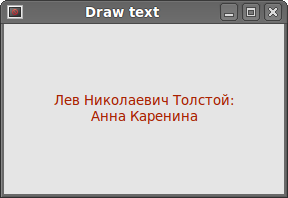 Figure: Drawing text
Figure: Drawing text