访问nginx网站:nginx.org
stable:稳定版
注:如果不想查看博主安装过程中遇到的问题,可以翻到最下面查看快速安装nginx的复制粘贴操作
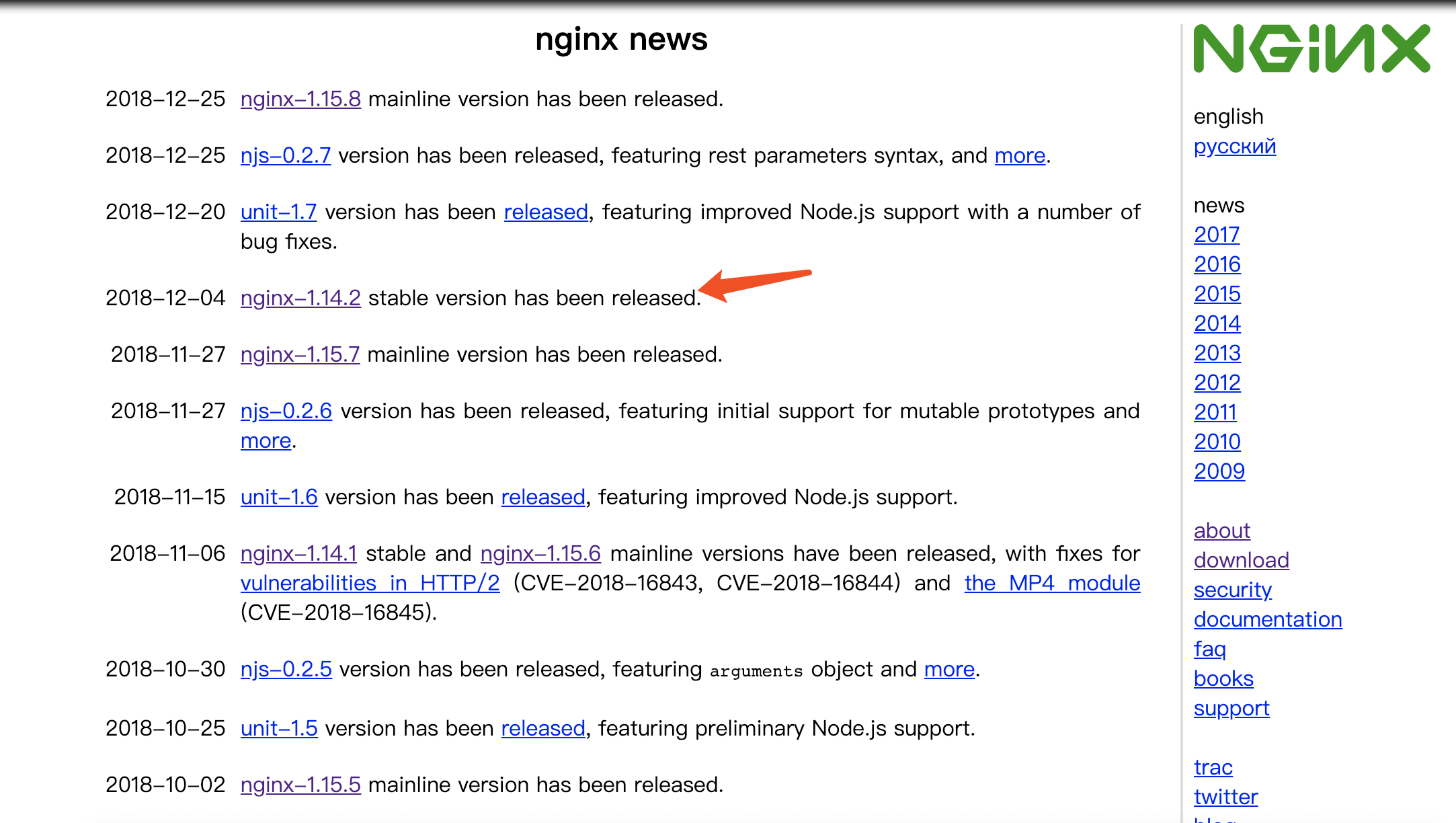
点开链接后,复制如下图链接地址
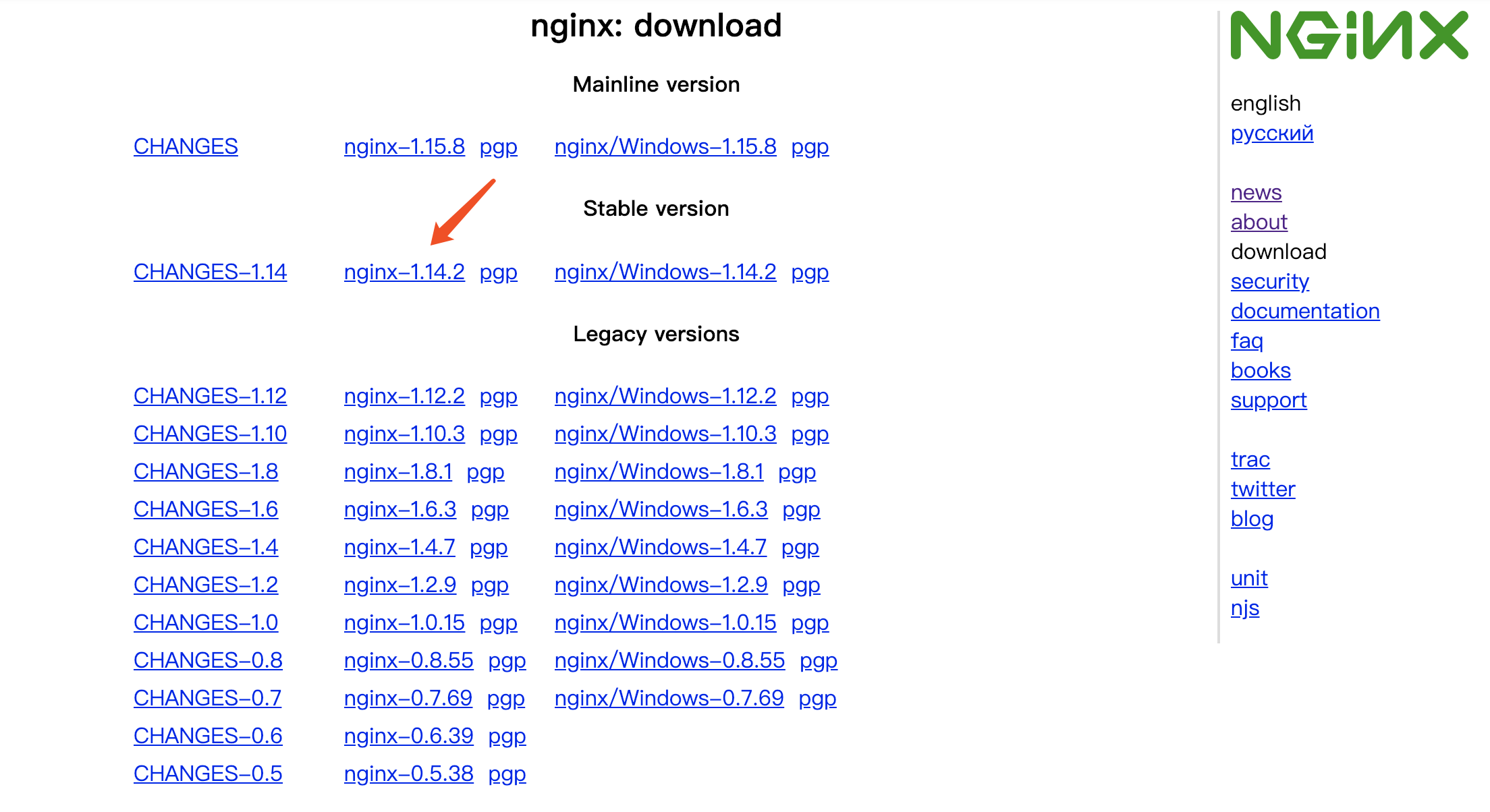
在linux中下载好,wget http://nginx.org/download/nginx-1.14.2.tar.gz
解压nginx压缩包:
tar -xvf nginx-1.14.2.tar.gz
去目录下执行安装脚本
[root@localhost nginx-1.14.2]# ./configure checking for OS + Linux 3.10.0-957.el7.x86_64 x86_64 checking for C compiler ... not found ./configure: error: C compiler cc is not found
发现缺少gcc编译环境,安装gcc
[root@localhost nginx-1.14.2]# yum list| grep gcc gcc.x86_64 4.8.5-36.el7 @base libgcc.x86_64 4.8.5-36.el7 @anaconda compat-gcc-44.x86_64 4.4.7-8.el7 base compat-gcc-44-c++.x86_64 4.4.7-8.el7 base compat-gcc-44-gfortran.x86_64 4.4.7-8.el7 base gcc-c++.x86_64 4.8.5-36.el7 base gcc-gfortran.x86_64 4.8.5-36.el7 base gcc-gnat.x86_64 4.8.5-36.el7 base gcc-go.x86_64 4.8.5-36.el7 base gcc-objc.x86_64 4.8.5-36.el7 base gcc-objc++.x86_64 4.8.5-36.el7 base gcc-plugin-devel.x86_64 4.8.5-36.el7 base libgcc.i686 4.8.5-36.el7 base relaxngcc.noarch 1.12-6.el7 base relaxngcc-javadoc.noarch 1.12-6.el7 base [root@localhost nginx-1.14.2]# yum install gcc.x86_64
再次去执行安装脚本,截取后面的安装信息
[root@localhost nginx-1.14.2]# ./configure checking for sysconf(_SC_NPROCESSORS_ONLN) ... found checking for sysconf(_SC_LEVEL1_DCACHE_LINESIZE) ... found checking for openat(), fstatat() ... found checking for getaddrinfo() ... found checking for PCRE library ... not found checking for PCRE library in /usr/local/ ... not found checking for PCRE library in /usr/include/pcre/ ... not found checking for PCRE library in /usr/pkg/ ... not found checking for PCRE library in /opt/local/ ... not found
由此可见,缺少pcre库,安装pcre-devel
[root@localhost nginx-1.14.2]# yum list | grep pcre pcre.x86_64 8.32-17.el7 @anaconda pcre.i686 8.32-17.el7 base pcre-devel.i686 8.32-17.el7 base pcre-devel.x86_64 8.32-17.el7 base pcre-static.i686 8.32-17.el7 base pcre-static.x86_64 8.32-17.el7 base pcre-tools.x86_64 8.32-17.el7 base pcre2.i686 10.23-2.el7 base pcre2.x86_64 10.23-2.el7 base pcre2-devel.i686 10.23-2.el7 base pcre2-devel.x86_64 10.23-2.el7 base pcre2-static.i686 10.23-2.el7 base pcre2-static.x86_64 10.23-2.el7 base pcre2-tools.x86_64 10.23-2.el7 base pcre2-utf16.i686 10.23-2.el7 base pcre2-utf16.x86_64 10.23-2.el7 base pcre2-utf32.i686 10.23-2.el7 base pcre2-utf32.x86_64 10.23-2.el7 base [root@localhost nginx-1.14.2]# yum install pcre-devel.x86_64
再次去执行安装脚本,截取后面的安装信息
checking for openat(), fstatat() ... found checking for getaddrinfo() ... found checking for PCRE library ... found checking for PCRE JIT support ... found checking for zlib library ... not found ./configure: error: the HTTP gzip module requires the zlib library. You can either disable the module by using --without-http_gzip_module option, or install the zlib library into the system, or build the zlib library statically from the source with nginx by using --with-zlib=<path> option.
由此可见,这里缺少的zlib-devel
[root@localhost nginx-1.14.2]# yum list|grep zlib zlib.x86_64 1.2.7-18.el7 @anaconda jzlib.noarch 1.1.1-6.el7 base jzlib-demo.noarch 1.1.1-6.el7 base jzlib-javadoc.noarch 1.1.1-6.el7 base zlib.i686 1.2.7-18.el7 base zlib-devel.i686 1.2.7-18.el7 base zlib-devel.x86_64 1.2.7-18.el7 base zlib-static.i686 1.2.7-18.el7 base zlib-static.x86_64 1.2.7-18.el7 base [root@localhost nginx-1.14.2]# yum install zlib-devel.x86_64
ok,这里再次去执行安装脚本去试试,截取最后的安装信息
checking for openat(), fstatat() ... found checking for getaddrinfo() ... found checking for PCRE library ... found checking for PCRE JIT support ... found checking for zlib library ... found creating objs/Makefile Configuration summary + using system PCRE library + OpenSSL library is not used + using system zlib library nginx path prefix: "/usr/local/nginx" nginx binary file: "/usr/local/nginx/sbin/nginx" nginx modules path: "/usr/local/nginx/modules" nginx configuration prefix: "/usr/local/nginx/conf" nginx configuration file: "/usr/local/nginx/conf/nginx.conf" nginx pid file: "/usr/local/nginx/logs/nginx.pid" nginx error log file: "/usr/local/nginx/logs/error.log" nginx http access log file: "/usr/local/nginx/logs/access.log" nginx http client request body temporary files: "client_body_temp" nginx http proxy temporary files: "proxy_temp" nginx http fastcgi temporary files: "fastcgi_temp" nginx http uwsgi temporary files: "uwsgi_temp" nginx http scgi temporary files: "scgi_temp"
安装应该是没有问题,不过通过信息查看到openssl库没有使用,这个东西应该是处于nginx安全考虑的吧,也顺手安装好了
[root@localhost nginx-1.14.2]# yum list|grep openssl openssl.x86_64 1:1.0.2k-16.el7 @anaconda openssl-libs.x86_64 1:1.0.2k-16.el7 @anaconda apr-util-openssl.x86_64 1.5.2-6.el7 base openssl-devel.i686 1:1.0.2k-16.el7 base openssl-devel.x86_64 1:1.0.2k-16.el7 base openssl-libs.i686 1:1.0.2k-16.el7 base openssl-perl.x86_64 1:1.0.2k-16.el7 base openssl-static.i686 1:1.0.2k-16.el7 base openssl-static.x86_64 1:1.0.2k-16.el7 base openssl098e.i686 0.9.8e-29.el7.centos.3 base openssl098e.x86_64 0.9.8e-29.el7.centos.3 base xmlsec1-openssl.i686 1.2.20-7.el7_4 base xmlsec1-openssl.x86_64 1.2.20-7.el7_4 base xmlsec1-openssl-devel.i686 1.2.20-7.el7_4 base xmlsec1-openssl-devel.x86_64 1.2.20-7.el7_4 [root@localhost nginx-1.14.2]# yum install openssl-devel.x86_64 openssl
编译安装:
make && make install
验证nginx安装是否成功,并启动nginx
查看在/usr/local/是否存在nginx目录,存在说明安装成功
启动nginx
/usr/local/nginx/sbin/nginx
关闭nginx
/usr/local/nginx/sbin/nginx -s stop
重启nginx
/usr/local/nginx/sbin/nginx -s reload
制作nginx系统启动文件,把权限改成754,然后把文件放到/etc/lib/systemd/system下
[Unit] Description=nginx After=network.target [Service] Type=forking ExecStart=/usr/local/nginx/sbin/nginx ExecReload=/usr/local/nginx/sbin/nginx -s reload ExecStop=/usr/local/nginx/sbin/nginx -s stop PrivateTmp=true [Install] WantedBy=multi-user.target
总结:
安装源码包需要安装的依赖,安装完依赖之后运行配置脚本不会报错,可以直接编译安装
yum install gcc
yum install pcre-devel
yum install zlib zlib-devel
yum install openssl openssl-devel