One or more constraints have not been satisfied.

解决办法:
- Go to project
Build Pathand change the Java Library version to1.8 - Go to Eclipse Preferences -> Java -> Compiler -> Change compliance level to
1.8 - Right click on project -> Properties -> Project Facets
- Uncheck
Dynamic Web Moduleand click Apply (also uncheckJavaServer Facesif you had that) - Change the
Javafacet version to1.8and click Apply - Add the
Dyanmic Web Module v3.0, apply.
Eclipse's facets configuration is buggy. Make sure you keep hitting Apply between checking and unchecking of facets.
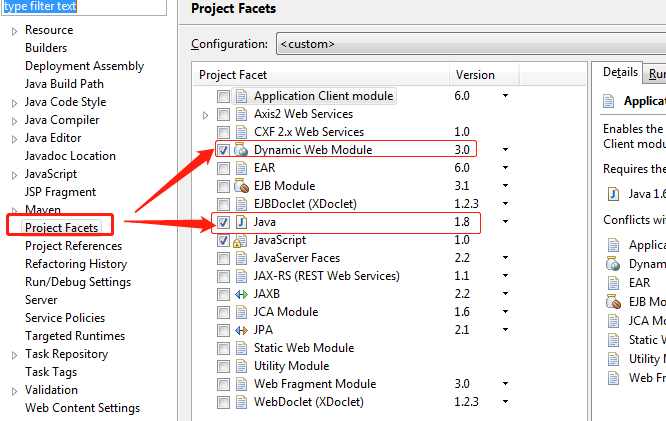
项目的pom.xml中添加:
<build>
<finalName>data-exchange</finalName>
<plugins>
<plugin>
<groupId>org.apache.maven.plugins</groupId>
<artifactId>maven-compiler-plugin</artifactId>
<version>3.3</version>
<configuration>
<encoding>UTF-8</encoding>
<source>1.8</source>
<target>1.8</target>
</configuration>
</plugin>
</plugins>
</build>