The most convenient method to add NHibernate and SQLite for C# project is using NuGet. You can check that in [1]. But I prefer a more free way to do it with NAnt. Let's do it.
Step 1, download all packages from official websites.
Step 2, set up the directory structure
For SQLite files:
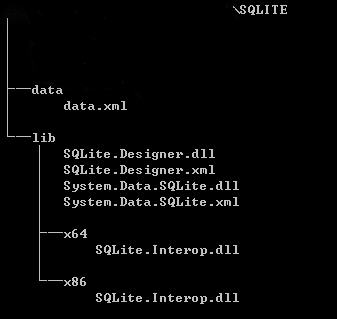
For NHibernate files:
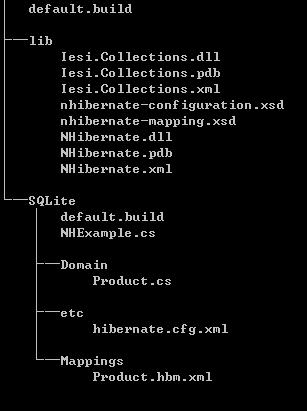
Step 3, create your domain entity class.
// Product.cs
namespace NHExample.Domain { public class Product { public virtual Guid Id { get; set; } public virtual string Name { get; set; } public virtual string Category { get; set; } public virtual int Price { get; set; } } }
Step 4, create the mapping file Product.hbm.xml.
<?xml version="1.0" encoding="utf-8" ?>
<hibernate-mapping xmlns="urn:nhibernate-mapping-2.2"
assembly="NHExample"
namespace="NHExample.Domain">
<class name="Product" table="products">
<id name="Id">
<generator class="guid" />
</id>
<property name="Name" />
<property name="Category" />
<property name="Price" />
</class>
</hibernate-mapping>
Step 5, create NHibernate configuration file hibernate.cfg.xml.
<?xml version="1.0" encoding="utf-8" ?>
<hibernate-configuration xmlns="urn:nhibernate-configuration-2.2">
<session-factory name="NHibernate.Test">
<property name="connection.driver_class">NHibernate.Driver.SQLite20Driver</property>
<property name="connection.connection_string">Data Source=nhibernate.db;Version=3</property>
<property name="dialect">NHibernate.Dialect.SQLiteDialect</property>
<property name="query.substitutions">true=1;false=0</property>
<property name="show_sql">true</property>
</session-factory>
</hibernate-configuration>
Step 6, create a driver for it
// NHExample.cs
using System;
using System.Linq;
using NHibernate;
using NHibernate.Cfg;
using NHibernate.Tool.hbm2ddl;
namespace NHExample
{
class NHExample
{
static void Main(string[] args)
{
// Initialize NHibernate
var cfg = new Configuration();
cfg.Configure();
cfg.AddAssembly(typeof(Domain.Product).Assembly);
// Get ourselves an NHibernate Session
var sessions = cfg.BuildSessionFactory();
var sess = sessions.OpenSession();
// Create the database schema
new SchemaExport(cfg).Create(true, true);
// Create a Product...
var product = new Domain.Product
{
Name = "Some C# Book",
Price = 500,
Category = "Books"
};
// And save it to the database
sess.Save(product);
sess.Flush();
// Note that we do not use the table name specified
// in the mapping, but the class name, which is a nice
// abstraction that comes with NHibernate
IQuery q = sess.CreateQuery("FROM Product");
var list = q.List<Domain.Product>();
// List all the entries' names
list.ToList().ForEach( p => Console.WriteLine( p.Name ));
}
}
}
Step 7, create a NAnt script.
<?xml version="1.0"?>
<project name="SQLite with NHibernate" default="run">
<property name="debug" value="true" />
<property name="outdir" value="bin" />
<property name="libdir" value="../lib" />
<property name="sqlite_libdir" value="../../sqlite/lib" />
<target name="clean" description="remove all generated files">
<delete dir="${outdir}" />
</target>
<target name="build" description="compiles the source code">
<mkdir dir="${outdir}" />
<csc debug="${debug}" output="${outdir}/NHExample.exe" target="exe">
<references basedir="${libdir}">
<include name="NHibernate.dll" />
</references>
<sources>
<include name="Domain/Product.cs" />
<include name="NHExample.cs" />
</sources>
<resources dynamicprefix="true" prefix="NHExample.Domain">
<include name="Mappings/*.hbm.xml" />
</resources>
</csc>
<copy todir="${outdir}">
<fileset basedir="${libdir}">
<include name="NHibernate.dll" />
<include name="NHibernate.xml" />
<include name="Iesi.Collections.dll" />
<include name="Iesi.Collections.xml" />
</fileset>
</copy>
<copy todir="${outdir}">
<fileset basedir="etc">
<include name="hibernate.cfg.xml" />
</fileset>
</copy>
<copy todir="${outdir}">
<fileset basedir="${sqlite_libdir}">
<include name="System.Data.SQLite.dll" />
<include name="System.Data.SQLite.xml" />
</fileset>
</copy>
<copy todir="${outdir}/x64">
<fileset basedir="${sqlite_libdir}/x64">
<include name="SQLite.Interop.dll" />
</fileset>
</copy>
<copy todir="${outdir}/x86">
<fileset basedir="${sqlite_libdir}/x86">
<include name="SQLite.Interop.dll" />
</fileset>
</copy>
</target>
<target name="run" depends="build">
<exec program="${outdir}/NHExample.exe" workingdir="${outdir}"/>
</target>
</project>
Step 8, build and run it
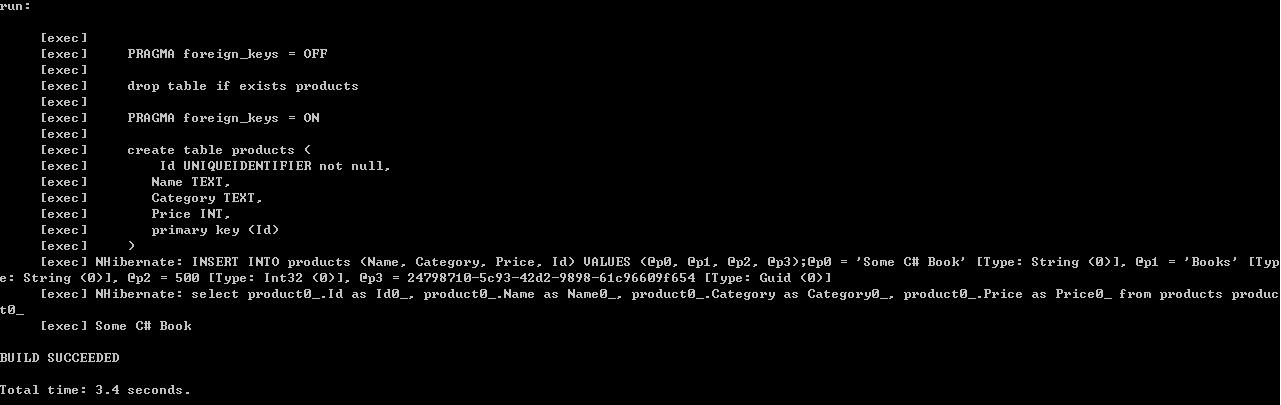
Links:
NHibernate: http://nhforge.org/
SQLite.NET: http://system.data.sqlite.org/index.html/doc/trunk/www/index.wiki
References:
[1] http://coding-journal.com/setting-up-nhibernate-with-sqlite-using-visual-studio-2010-and-nuget/