1.1 问题背景
公司是做电商系统的,整个系统搭建在华为云上。系统设计的时候,考虑到后续的用户和订单数量比较大,需要使用一些大数据库的组件。关系型数据库这块,考虑到后续数据量的快速增长,不是直接写入MySQL,而是使用了华为云的分布式数据库中间件DDM。

使用了DDM之后,可以在业务不感知的情况下,直接增加MySQL读实例的个数,线性提升读性能。也支持中间件层面的分库分表,提供海量关系型数据库的操作。简直是为电商系统贴身定制的。
DDM自身是以集群形式提供服务的,对业务开放的是多个连接IP地址。需要有一层负载均衡。如果使用传统的加LB的形式做负载均衡,会多一层中转,有性能损耗。所以,直接使用了MySQL-JDBC提供的客户端负载均衡能力。逻辑结构如下图所示:
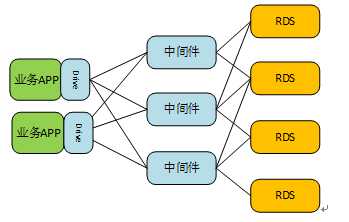
业务通过MySQL-JDBC的Loadbalance能提访问多个DDM节点。MySQL-JDBC提供负载均衡能力。
1.2 问题说明
使用MySQL客户端负载均衡力能,一直运行得好好,性能嗷嗷叫。可是前一阵子,无故出现了业务请求失败。我是负责电商订单模块的,涉及到真实的Money,这个问题吓了宝宝一身冷汗。。赶紧查看后台日志,发现是访问DDM出现了异常,二话不说直接提了工单给华为云DDM服务。
[WARN] [2018-07-08 23:11:29] [MySqlValidConnectionChecker:isValidConnection()] [DubboServerHandler-172.31.0.146:8080-thread-64-txId=00000000657615aa] Unexpected error in ping
java.lang.reflect.InvocationTargetException
at sun.reflect.NativeMethodAccessorImpl.invoke0(Native Method)
at sun.reflect.NativeMethodAccessorImpl.invoke(NativeMethodAccessorImpl.java:62)
at sun.reflect.DelegatingMethodAccessorImpl.invoke(DelegatingMethodAccessorImpl.java:43)
at java.lang.reflect.Method.invoke(Method.java:498)
at com.alibaba.druid.pool.vendor.MySqlValidConnectionChecker.isValidConnection(MySqlValidConnectionChecker.java:98)
at com.alibaba.druid.pool.DruidAbstractDataSource.testConnectionInternal(DruidAbstractDataSource.java:1252)
at com.alibaba.druid.pool.DruidDataSource.getConnectionDirect(DruidDataSource.java:981)
不得不说,华为云的服务还是很好的,不到半个小时就联系了我,还跟我一起排查问题。
将我们业务的日志取下来,和DDM的支撑人员一起分析,发现报错如下:
根本原因竟然是MySQL驱动的bug,导致StackOverflow本地栈溢出导致,真是误会了DDM服务,抱歉了。
Caused by: java.lang.StackOverflowError
at com.mysql.jdbc.StringUtils.getBytes(StringUtils.java:2360)
at com.mysql.jdbc.StringUtils.getBytes(StringUtils.java:2344)
at com.mysql.jdbc.StringUtils.getBytes(StringUtils.java:568)
at com.mysql.jdbc.StringUtils.getBytes(StringUtils.java:626)
at com.mysql.jdbc.Buffer.writeStringNoNull(Buffer.java:670)
at com.mysql.jdbc.MysqlIO.sqlQueryDirect(MysqlIO.java:2636)
at com.mysql.jdbc.ConnectionImpl.execSQL(ConnectionImpl.java:2483)
at com.mysql.jdbc.ConnectionImpl.setReadOnlyInternal(ConnectionImpl.java:4961)
at com.mysql.jdbc.ConnectionImpl.setReadOnly(ConnectionImpl.java:4954)
at com.mysql.jdbc.MultiHostConnectionProxy.syncSessionState(MultiHostConnectionProxy.java:381)
at com.mysql.jdbc.MultiHostConnectionProxy.syncSessionState(MultiHostConnectionProxy.java:366)
at com.mysql.jdbc.LoadBalancedConnectionProxy.pickNewConnection(LoadBalancedConnectionProxy.java:344)
at com.mysql.jdbc.LoadBalancedAutoCommitInterceptor.postProcess(LoadBalancedAutoCommitInterceptor.java:104)
at com.mysql.jdbc.MysqlIO.invokeStatementInterceptorsPost(MysqlIO.java:2885)
at com.mysql.jdbc.MysqlIO.sqlQueryDirect(MysqlIO.java:2808)
at com.mysql.jdbc.ConnectionImpl.execSQL(ConnectionImpl.java:2483)
at com.mysql.jdbc.ConnectionImpl.setReadOnlyInternal(ConnectionImpl.java:4961)
at com.mysql.jdbc.ConnectionImpl.setReadOnly(ConnectionImpl.java:4954)
at com.mysql.jdbc.MultiHostConnectionProxy.syncSessionState(MultiHostConnectionProxy.java:381)
at com.mysql.jdbc.MultiHostConnectionProxy.syncSessionState(MultiHostConnectionProxy.java:366)
at com.mysql.jdbc.LoadBalancedConnectionProxy.pickNewConnection(LoadBalancedConnectionProxy.java:344)
at com.mysql.jdbc.LoadBalancedAutoCommitInterceptor.postProcess(LoadBalancedAutoCommitInterceptor.java:104)
at com.mysql.jdbc.MysqlIO.invokeStatementInterceptorsPost(MysqlIO.java:2885)
。。。 此处省略10000行。。
从堆栈可以看出来,某个异常,触发了MySQL-JDBC的bug,导致循环调用,直至栈溢出。
在华为DDM支撑人员的建议下,对驱动代码进行了反编译,从反编译的情况下,可以看到,的确是存在循环嵌套的可能。
Loadbalance轮询连接 –>同步新老连接的状态 ->发送sql给服务端 -> Loadbalance轮询连接。
相关代码如下:
com/mysql/jdbc/LoadBalancedConnectionProxy.java的pickNewConnection()函数
for (int hostsTried = 0, hostsToTry = this.hostList.size(); hostsTried < hostsToTry; hostsTried++) {
ConnectionImpl newConn = null;
try {
newConn = this.balancer.pickConnection(this,
Collections.unmodifiableList(this.hostList),
Collections.unmodifiableMap(this.liveConnections),
this.responseTimes.clone(),
this.retriesAllDown);
if (this.currentConnection
!= null) {
if (pingBeforeReturn)
{
if (pingTimeout
== 0) {
newConn.ping();
} else {
newConn.pingInternal(true,
pingTimeout);
}
}
syncSessionState(this.currentConnection,
newConn);
}
this.currentConnection
= newConn;
return;
} catch (SQLException
e) {
if (shouldExceptionTriggerConnectionSwitch(e)
&& newConn != null) {
// connection
error, close up shop on current connection
invalidateConnection(newConn);
}
}
}
syncSessionState()函数,在执行完SQL之后,又会调用postProcess()函数,如此嵌套循环就来了。
if (!this.conn.getAutoCommit()) {
this.matchingAfterStatementCount = 0;
// auto-commit is enabled:
} else {
if (this.proxy == null && this.conn.isProxySet()) {
MySQLConnection lcl_proxy = this.conn.getMultiHostSafeProxy();
while (lcl_proxy != null && !(lcl_proxy instanceof LoadBalancedMySQLConnection)) {
lcl_proxy = lcl_proxy.getMultiHostSafeProxy();
}
if (lcl_proxy != null) {
this.proxy = ((LoadBalancedMySQLConnection) lcl_proxy).getThisAsProxy();
}
}
if (this.proxy != null) {
// increment the match count if no regex specified, or if matches:
if (this.matchingAfterStatementRegex == null || sql.matches(this.matchingAfterStatementRegex)) {
this.matchingAfterStatementCount++;
}
}
// trigger rebalance if count exceeds threshold:
if (this.matchingAfterStatementCount >= this.matchingAfterStatementThreshold) {
this.matchingAfterStatementCount = 0;
try {
if (this.proxy != null) {
this.proxy.pickNewConnection();
}
} catch (SQLException e) {
// eat this exception, the auto-commit statement completed, but we could not rebalance for some reason. User may get exception when using
// connection next.
}
}
}
这么明显的bug,不太相信MySQL会没有发现。当前我们使用的是5.1.44版本的驱动,查看了下最新的5.1.66的代码,发现的确是修复了这个问题的,代码如下:
public ResultSetInternalMethods postProcess(String sql, Statement interceptedStatement, ResultSetInternalMethods originalResultSet, Connection connection,
int warningCount, boolean noIndexUsed, boolean noGoodIndexUsed, SQLException statementException) throws SQLException {
// Don't count SETs neither SHOWs. Those are mostly used internally and must not trigger a connection switch.
if (!this.countStatements || StringUtils.startsWithIgnoreCase(sql, "SET") || StringUtils.startsWithIgnoreCase(sql, "SHOW")) {
return originalResultSet;
}
通过过滤掉SET和SHOW语句,避免了循环嵌套的发生。
但是5.1.66又引入了新的bug,由于并不是每个调用postProcess的地方都有SQL,这里的代码会抛空指针异常。MySQL JDBC的开发者都不做测试的吗。。。
没办法,分析了下5.1.44的代码,发现通过适当的调整loadBalanceAutoCommitStatementThreshold这个参数的数值,也可以避免循环嵌套的发生。我们的环境改成了5,修改之后,平稳运行1周,没再出现过问题。
1.3 修改方案
loadBalanceAutoCommitStatementThreshold修改成了5,但是引入的问题是,如果业务包含一些比较耗时的SQL,可能会DDM的负载不均衡。不过,目前看来还好,DDM性能比较强劲。