前提
查看设置的vmware网络模式
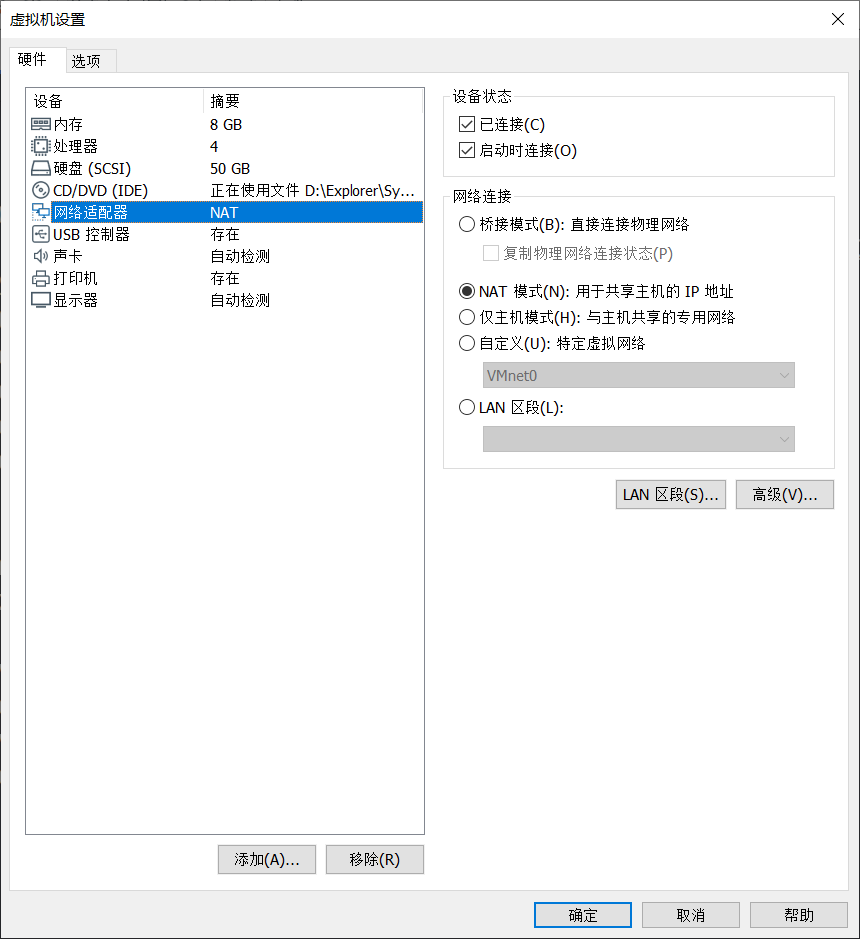
NAT模式
1.打开虚拟网络编辑器
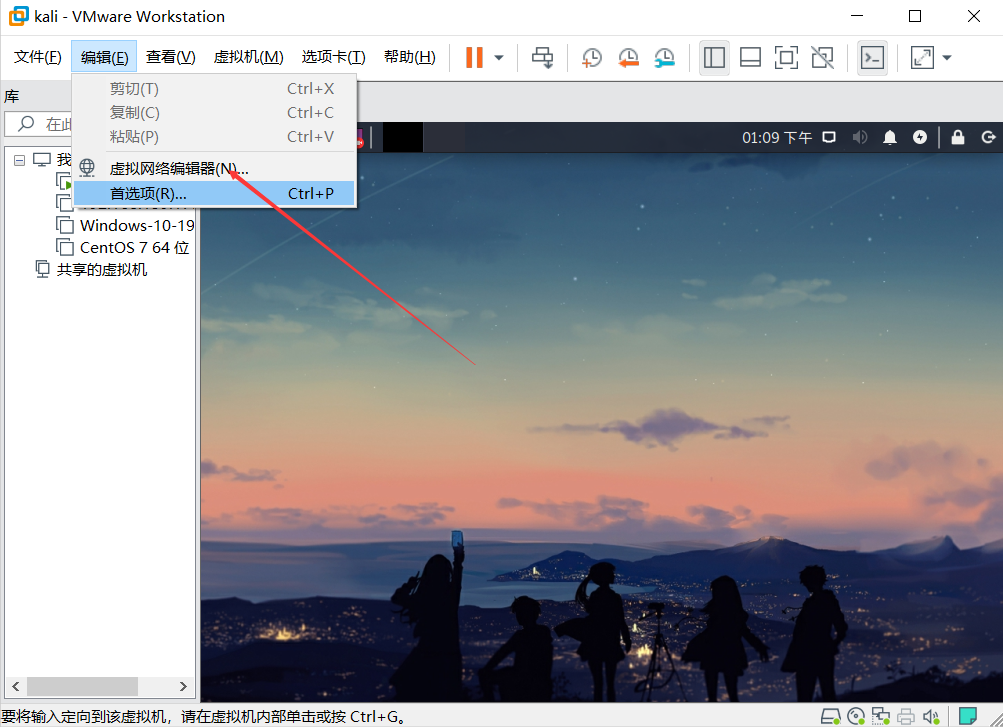
2.管理员更改设置
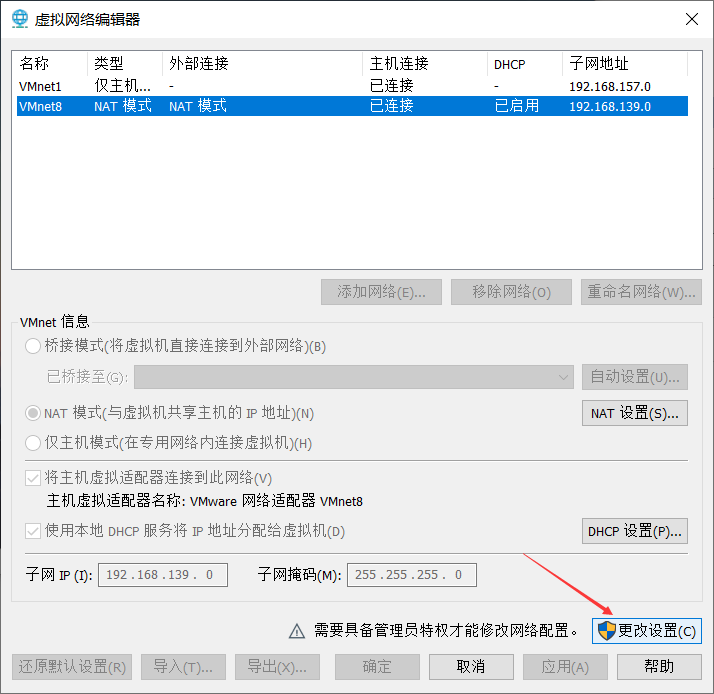
3.根据自己的需要更改虚拟机的网段

4.设置网关IP
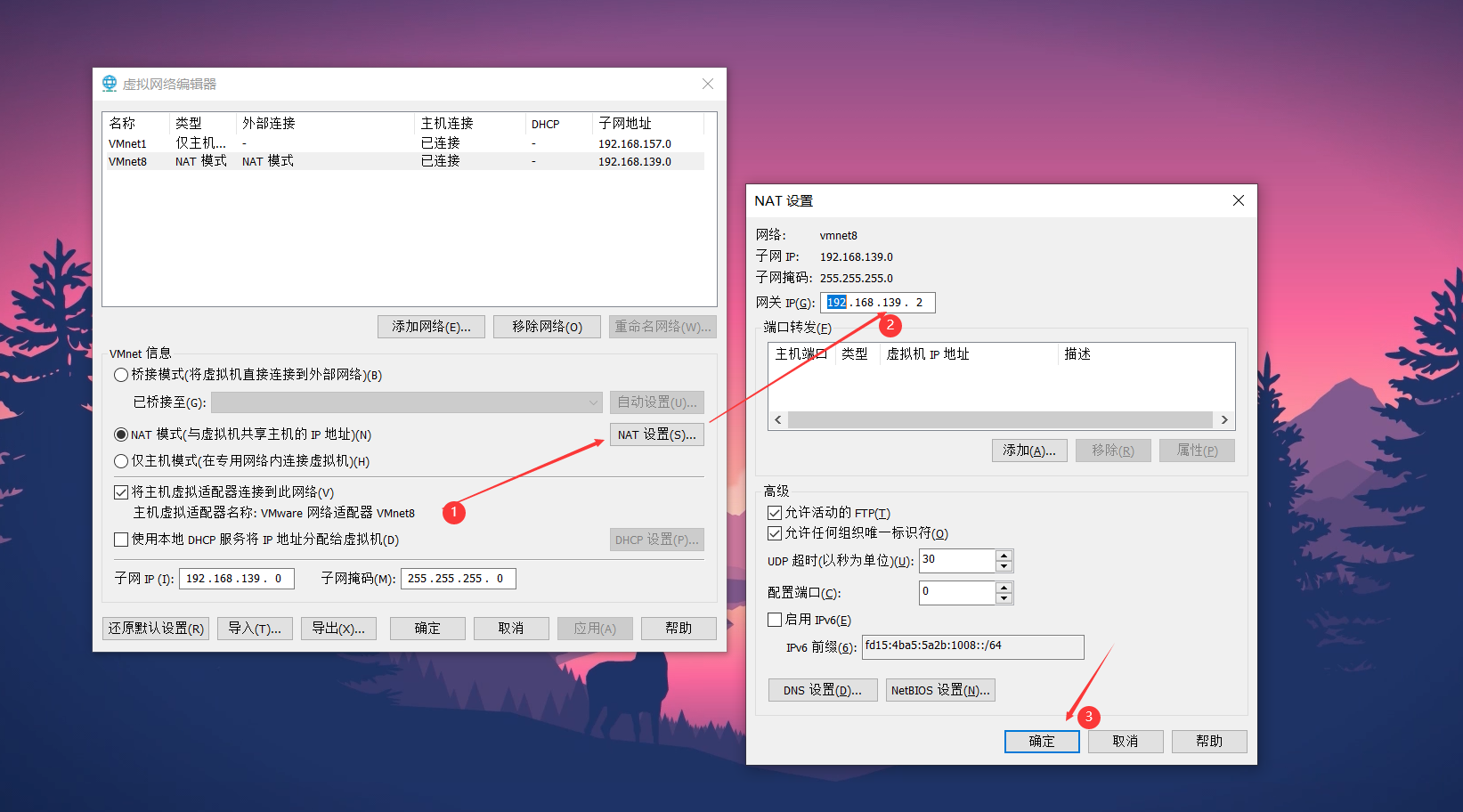
5.查看物理机上的虚拟网络适配器是否启动(很多时候虚拟机的网络出现问题就是这个导致的)
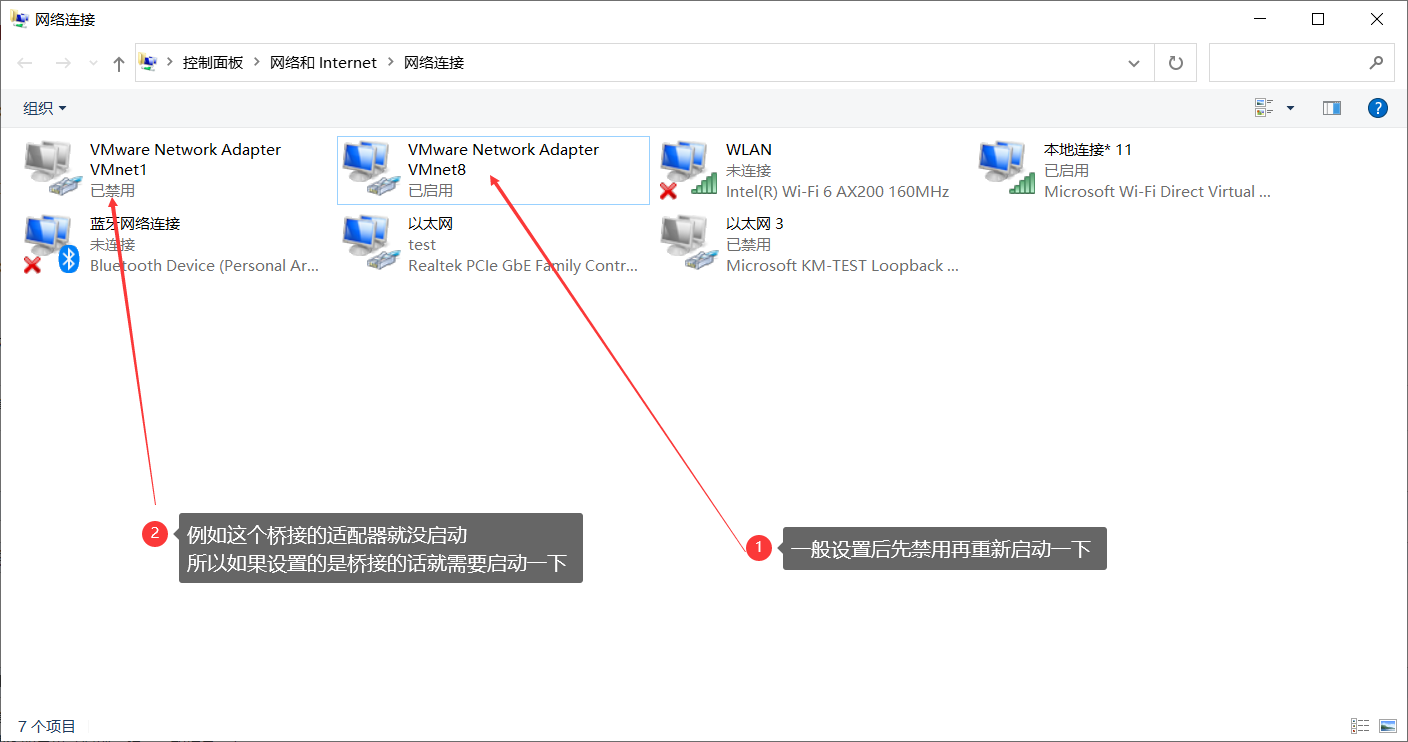
6.进入kali虚拟机设置网络
vim打开网络配置文件
root@kali:~# vim /etc/network/interfaces
按i写入如下的配置文件,保存退出
source /etc/network/interfaces.d/*
auto lo
iface lo inet loopback
auto eth0
iface eth0 inet static
address 你的IP地址
netmask 你的子网掩码
gateway 你的网关
nameserver 你的DNS地址
然后重启网络,生效配置
root@kali:~# systemctl restart networking
临时配置网络(重启系统就会失效)
临时设置IP地址
root@kali:~# ifconfig eth0 192.168.139.222/24
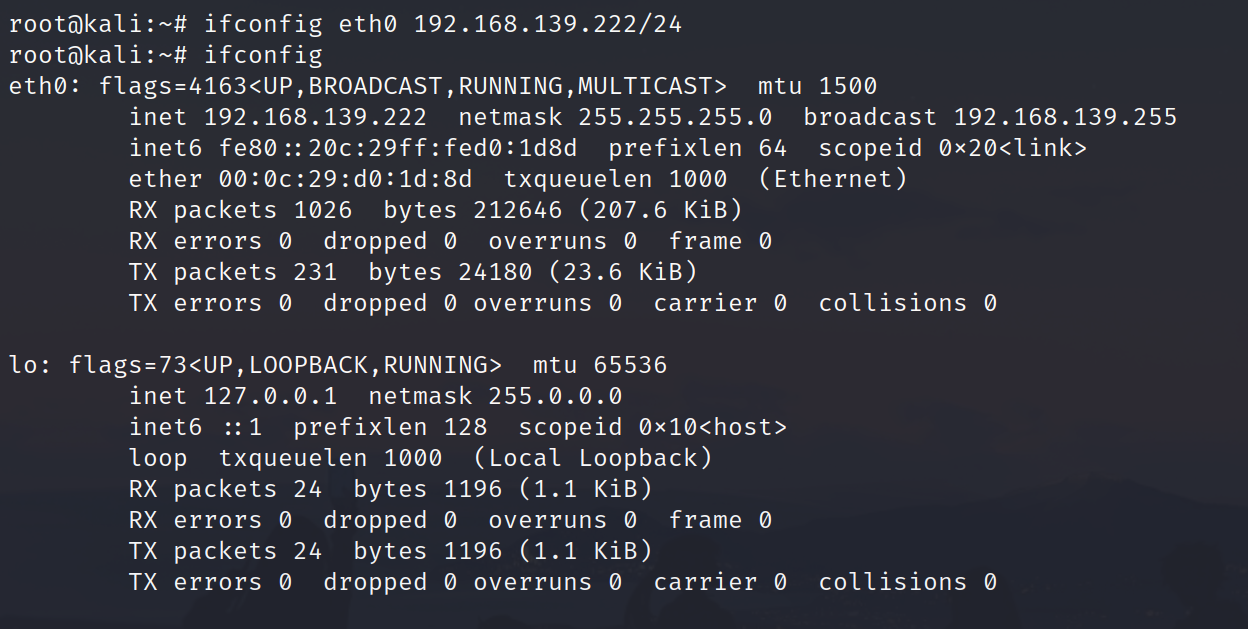
临时设置网关地址
root@kali:~# route add default gw 192.168.139.140
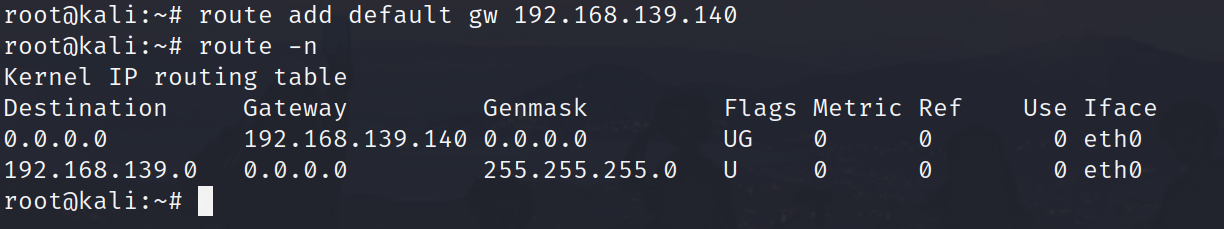
配置DNS地址
root@kali:~# echo nameserver 8.8.8.8 >/etc/resolv.conf
脚本
在测试情况中,可能需要频繁的修改网络设置,这里我写的有一个简单的脚本
#!/bin/bash
net_path=/etc/network/interfaces
echo -e "e[1;32;41m The default network acquisition mode is static acquisition, if you want to modify it, please enter DHCPe[0m"
read connection
if [ "$connection" = "DHCP" ];then
connection="dhcp"
else
connection="static"
fi
echo -e "e[1;32;41m Please enter IP addresse[0m"
read IP
echo -e "e[1;32;41m If you need to specify a DNS address press y,Or press any key to use the default address(114.114.114.114)e[0m"
read DNS_var
if [ "$DNS_var" = "y" ];then
echo "OK!Please enter DNS address"
read DNS
else
DNS=114.114.114.114
fi
echo -e "e[1;32;41m Please enter Gateway addresse[0m"
read GATEWAY
echo -e "e[1;32;41m If you need to specify a subnet mask press y,Or press any key to use the default address(255.255.255.0)e[0m"
read NETMASK_var
if [ "$NETMASK_var" = "yes" ];then
echo "OK!Please enter subnet mask address"
read NETMASK
else
NETMASK=255.255.255.0
fi
echo "source /etc/network/interfaces.d/*" >$net_path
echo "auto lo" >>$net_path
echo "iface lo inet loopback" >>$net_path
echo "auto eth0" >>$net_path
echo "iface eth0 inet "$connection"" >>$net_path
echo "address "$IP"" >>$net_path
echo "netmask "$NETMASK"" >>$net_path
echo "gateway "$GATEWAY"" >>$net_path
echo "nameserver "$DNS"" >>$net_path
systemctl restart networking
ping -c 1 www.baidu.com >/dev/null 2>&1
if [ "$?" = 0 ];then
echo "Your network configuration is successful!"
else
echo "YYour network configuration failed, please check and try again!"
fi
拉到kali里面运行就好了
