一、利用 creat-react-app 新建一个react单页面应用。
cnpm i -g create-react-app
create-react-app demo
cd demo
npm start
可以看到下面页面
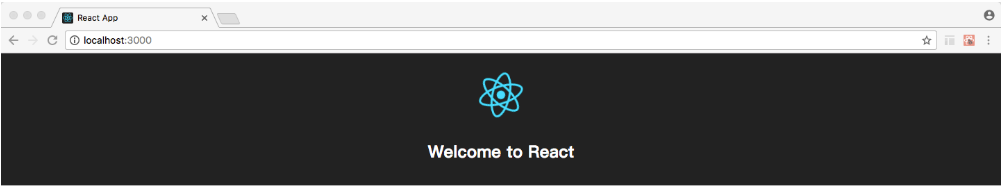
三、修改index.js内容为:
import React from 'react'; import ReactDOM from 'react-dom'; import './index.scss'; class Login extends React.Component{ constructor() { super(); this.state = { } } componentDidMount(){ } render() { return ( <div className="login"> 22 </div> ) } } ReactDOM.render( <Login/>, document.getElementById('app') );
四、删除src下面的registerServiceWorker.js(该文件用于构建pwa应用用的,暂时我们用不了)和 logo.svg文件(不想处理图片文件)和 App.test.js(用于测试用的)。
现在src/下面有四个文件。接下来,在src下面新建自己需要的文件夹,分别将原来的四个文件拷贝进文件夹内。文件目录如下:
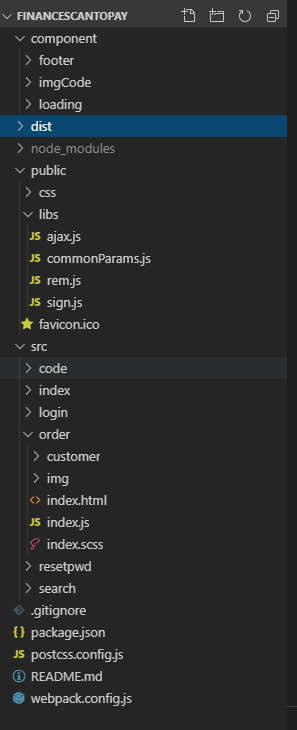
五、修改public/index.html内容为:
<!doctype html> <html lang="en"> <head> <meta charset="utf-8"> <meta name="viewport" content="width=device-width, initial-scale=1, shrink-to-fit=no"> <meta name="theme-color" content="#000000"> <title>React App</title> </head> <body> <noscript> You need to enable JavaScript to run this app. </noscript> <div id="root"></div> </body> </html>
六、开始install webpack和配置webpack
1.安装依赖。将package.json文件用下面的文件替代
{
"name": "demo",
"version": "0.1.0",
"private": true,
"dependencies": {
"react": "^15.6.1",
"react-dom": "^15.6.1"
},
"devDependencies": {
"babel-core": "^6.26.0",
"babel-loader": "^7.1.2",
"babel-preset-es2015": "^6.24.1",
"babel-preset-react": "^6.24.1",
"clean-webpack-plugin": "^0.1.16",
"css-loader": "^0.28.7",
"extract-text-webpack-plugin": "^3.0.0",
"file-loader": "^1.0.0",
"glob": "^7.1.2",
"html-webpack-plugin": "^2.30.1",
"postcss-loader": "^2.0.6",
"style-loader": "^0.18.2",
"url-loader": "^0.5.9",
"webpack": "^3.5.6",
"webpack-dev-server": "^2.8.1"
},
"scripts": {
"start": "webpack-dev-server --open",
"build": "webpack"
}
}
2.删除当前目录中的node_modules,然后重新在控制台执行
npm i
3.在根目录下也就是/demo下新建一个webpack.config.js文件,写入如下代码
const webpack = require('webpack');
const glob = require('glob');
const path = require('path');
const HtmlWebpackPlugin = require('html-webpack-plugin');
const ExtractTextPlugin = require('extract-text-webpack-plugin');
const CleanWebpackPlugin = require('clean-webpack-plugin');
let cssExtract = new ExtractTextPlugin('assets/css/reset.css');
let sassExtract = new ExtractTextPlugin('assets/css/[name].[chunkhash:6].css');
const env=process.argv[2];
let dnsPath='';
if(env==='pro'){
dnsPath=''
}else if(env==='stg'){
dnsPath=''
}else{//本地
dnsPath='/finance/scan-to-pay'
}
const webpackConfig = {
entry: {},
output:{
path:path.resolve(__dirname, 'dist'),
filename:'assets/js/[name].[chunkhash:6].js',
publicPath: '/'
},
devServer: {
host: "172.16.10.70",
inline: true,
port: 8181,
// proxy: {
// '/financegateway': {
// target: '',
// changeOrigin: true
// }
// }
proxy: [{
context: ['/financegateway', '/uploadimage', '/pointgate'],
target: '',
changeOrigin: true
}]
},
module:{
rules:[
{
test:/.js?$/,
exclude:/node_modules/,
loader:'babel-loader',
query:{
presets:['@babel/preset-env','@babel/preset-react']
}
},
{
test: /.css$/,
use: cssExtract.extract({
use: ['css-loader', 'postcss-loader']
})
},
{
test: /.scss$/,
loader: sassExtract.extract({
use: ['css-loader', 'postcss-loader', 'sass-loader']
})
},
// {
// test: /.(png|jpg|jpeg|gif)$/,
// use: [
// {
// loader: 'url-loader?limit=8192&name=assets/imgs/[name][hash:6].[ext]'
// }
// ]
// }
{
test: /.(png|jpg|jpeg|gif|svg)$/,
use: [
{
loader: 'file-loader',
options: {
name() {
return 'assets/imgs/[hash:6].[ext]'
},
publicPath: '/'
}
}
]
}
]
},
plugins: [
cssExtract,
sassExtract,
new CleanWebpackPlugin(
['dist'],
{
root: __dirname,
verbose: true,
dry: false
}
)
],
};
// 获取指定路径下的入口文件
function getEntries(globPath) {
const files = glob.sync(globPath),
entries = {};
files.forEach((filepath)=> {
const path = filepath.replace(//index.js/, ''); // 获取文件路径
let name = path.replace(/src//, ''); // 文件路径去除src目录
entries[name] = './' + filepath;
});
return entries;
}
const entries = getEntries('src/**/index.js');
// 循环入口文件
Object.keys(entries).forEach((name)=> {
webpackConfig.entry[name] = entries[name];
const plugin = new HtmlWebpackPlugin({
filename: `${name}/index.html`,
template: `src/${name}/index.html`,
inject: true,
chunks: [name]
});
webpackConfig.plugins.push(plugin);
})
module.exports = webpackConfig;
4.postcss.config.js
module.exports = { plugins: [require('autoprefixer')({ overrideBrowserslist: ["last 5 versions"] // 所有浏览器兼容到最后5个版本 })] }