PreferenceFragment用来显示首选项的设置,效果图如下:
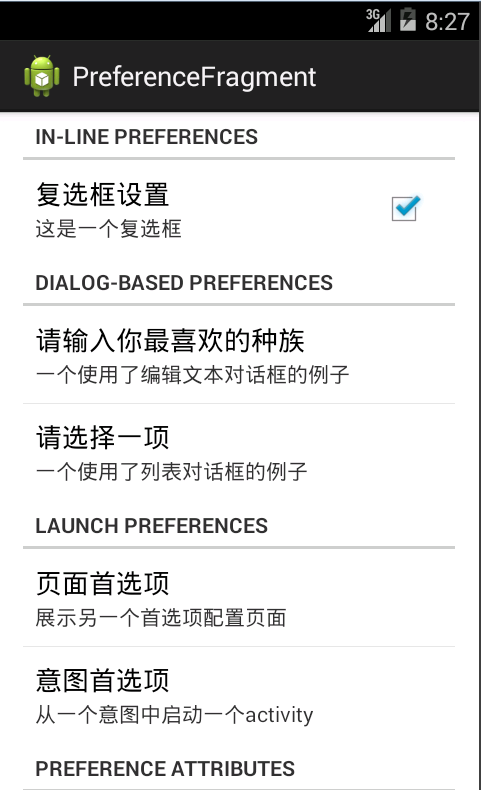
主布局文件:
<RelativeLayout xmlns:android="http://schemas.android.com/apk/res/android" xmlns:tools="http://schemas.android.com/tools" android:layout_width="match_parent" android:layout_height="match_parent" tools:context=".MainActivity" > <fragment android:id="@+id/fragment1" android:name="com.example.preferencefragment.prefe"//自己的包名和java文件 android:layout_width="match_parent" android:layout_height="match_parent" android:layout_alignParentLeft="true" android:layout_alignParentTop="true" /> </RelativeLayout>
新建一个prefe.java类
package com.example.preferencefragment; import android.content.SharedPreferences; import android.os.Bundle; import android.preference.Preference; import android.preference.PreferenceFragment; import android.preference.PreferenceManager; import android.preference.PreferenceScreen; public class prefe extends PreferenceFragment { @Override public void onCreate(Bundle savedInstanceState) { // TODO 自动生成的方法存根 super.onCreate(savedInstanceState); addPreferencesFromResource(R.xml.preferences); } }
在res文件夹下新建xml文件夹,命名为:preferences.xml
<PreferenceScreen xmlns:android="http://schemas.android.com/apk/res/android" > <PreferenceCategory android:title="In-line preferences" > <CheckBoxPreference android:key="checkbox_preference" android:summary="这是一个复选框" android:title="复选框设置" /> </PreferenceCategory> <PreferenceCategory android:title="Dialog-based preferences" > <EditTextPreference android:dialogTitle="请输入你最喜欢的种族" android:key="edittext_preference" android:summary="一个使用了编辑文本对话框的例子" android:title="请输入你最喜欢的种族" /> <ListPreference android:dialogTitle="请选择一项" android:entries="@array/cities" android:entryValues="@array/cities" android:key="list_preferenc" android:summary="一个使用了列表对话框的例子" android:title="请选择一项" /> </PreferenceCategory> <PreferenceCategory android:title="Launch preferences" > <!-- This PreferenceScreen tag serves as a screen break (similar to page break in word processing). Like for other preference types, we assign a key here so it is able to save and restore its instance state. --> <PreferenceScreen android:key="screen_preference" android:summary="展示另一个首选项配置页面" android:title="页面首选项" > <!-- 你可以在这里放置更多的首选项内容,将被在下一个页面呈现出来 --> <CheckBoxPreference android:key="next_screen_checkbox_preference" android:summary="在另一个页面展示但出于同一个层级的首选项配置" android:title="复选框设置" /> </PreferenceScreen> <PreferenceScreen android:summary="从一个意图中启动一个activity" android:title="意图首选项" > <intent android:action="android.intent.action.VIEW" android:data="http://www.baidu.com" /> </PreferenceScreen> </PreferenceCategory> <PreferenceCategory android:title="Preference attributes" > <CheckBoxPreference android:key="parent_checkbox_preference" android:summary="这是一个可见的父类" android:title="父类复选框首选项" /> <!-- 子类的可见类型是由样式属性定义的 --> <CheckBoxPreference android:dependency="parent_checkbox_preference" android:key="child_checkbox_preference" android:layout="?android:attr/preferenceLayoutChild" android:summary="这是一个可见的子类" android:title="子类复选框首选项" /> </PreferenceCategory> </PreferenceScreen>
MainActivity.java
package com.example.preferencefragment; import android.os.Bundle; import android.preference.PreferenceFragment; import android.preference.PreferenceManager; import android.app.Activity; import android.app.FragmentManager; import android.app.FragmentTransaction; import android.content.SharedPreferences; import android.view.Menu; public class MainActivity extends Activity { @Override protected void onCreate(Bundle savedInstanceState) { // TODO 自动生成的方法存根 super.onCreate(savedInstanceState); setContentView(R.layout.activity_main); //加载PrefFragment FragmentManager fragmentManager = getFragmentManager(); FragmentTransaction transaction = fragmentManager.beginTransaction(); prefe prefFragment = new prefe(); transaction.add(R.id.fragment1, prefFragment); transaction.commit(); //SharedPreferences sp=PreferenceManager.getDefaultSharedPreferences(this); //String name=sp.getString("key", ""); } }