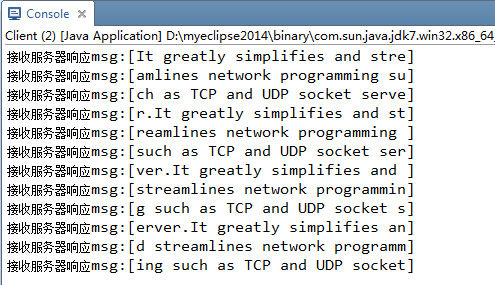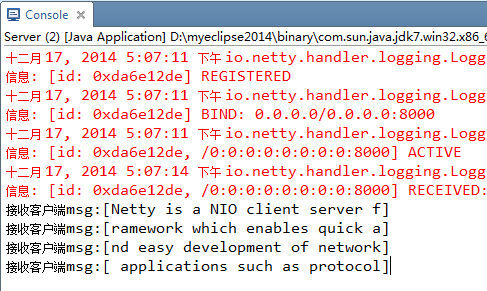TCP网络通信时候会发生粘包/拆包的问题,接下来探讨其解决之道。
什么是粘包/拆包
一般所谓的TCP粘包是在一次接收数据不能完全地体现一个完整的消息数据。TCP通讯为何存在粘包呢?主要原因是TCP是以流的方式来处理数据,再加上网络上MTU的往往小于在应用处理的消息数据,所以就会引发一次接收的数据无法满足消息的需要,导致粘包的存在。处理粘包的唯一方法就是制定应用层的数据通讯协议,通过协议来规范现有接收的数据是否满足消息数据的需要。
情况分析
TCP粘包通常在流传输中出现,UDP则不会出现粘包,因为UDP有消息边界,发送数据段需要等待缓冲区满了才将数据发送出去,当满的时候有可能不是一条消息而是几条消息合并在换中去内,在成粘包;另外接收数据端没能及时接收缓冲区的包,造成了缓冲区多包合并接收,也是粘包。
解决办法
1、消息定长,报文大小固定长度,不够空格补全,发送和接收方遵循相同的约定,这样即使粘包了通过接收方编程实现获取定长报文也能区分。
2、包尾添加特殊分隔符,例如每条报文结束都添加回车换行符(例如FTP协议)或者指定特殊字符作为报文分隔符,接收方通过特殊分隔符切分报文区分。
3、将消息分为消息头和消息体,消息头中包含表示信息的总长度(或者消息体长度)的字段
4、更复杂的自定义应用层协议
代码例子
1、Netty中提供了FixedLengthFrameDecoder定长解码器可以帮助我们轻松实现第一种解决方案,定长解码报文。
服务器端:
|
1
2
3
4
5
6
7
8
9
10
11
12
13
14
15
16
17
18
19
20
21
22
23
24
25
26
27
28
29
30
31
32
33
34
35
36
37
38
39
40
41
42
43
44
45
46
47
48
49
50
51
52
53
54
|
package im;import io.netty.bootstrap.ServerBootstrap;import io.netty.channel.ChannelFuture;import io.netty.channel.ChannelInitializer;import io.netty.channel.ChannelOption;import io.netty.channel.EventLoopGroup;import io.netty.channel.nio.NioEventLoopGroup;import io.netty.channel.socket.SocketChannel;import io.netty.channel.socket.nio.NioServerSocketChannel;import io.netty.handler.codec.FixedLengthFrameDecoder;import io.netty.handler.codec.string.StringDecoder;import io.netty.handler.logging.LogLevel;import io.netty.handler.logging.LoggingHandler;/** * 定长解码 服务器端 * @author xwalker */public class Server { public void bind(int port) throws Exception{ //接收客户端连接用 EventLoopGroup bossGroup=new NioEventLoopGroup(); //处理网络读写事件 EventLoopGroup workerGroup=new NioEventLoopGroup(); try{ //配置服务器启动类
ServerBootstrap b=new ServerBootstrap(); b.group(bossGroup,workerGroup).channel(NioServerSocketChannel.class).option(ChannelOption.SO_BACKLOG, 100) .handler(new LoggingHandler(LogLevel.INFO))//配置日志输出 .childHandler(new ChannelInitializer<SocketChannel>() { @Override protected void initChannel(SocketChannel ch) throws Exception { ch.pipeline().addLast(new FixedLengthFrameDecoder(30));//设置定长解码器 长度设置为30 ch.pipeline().addLast(new StringDecoder());//设置字符串解码器 自动将报文转为字符串 ch.pipeline().addLast(new Serverhandler());//处理网络IO 处理器 } }); //绑定端口 等待绑定成功 ChannelFuture f=b.bind(port).sync(); //等待服务器退出 f.channel().closeFuture().sync(); }finally{ //释放线程资源 bossGroup.shutdownGracefully(); workerGroup.shutdownGracefully(); } } public static void main(String[] args) throws Exception { int port=8000; new Server().bind(port); }} |
|
1
2
3
4
5
6
7
8
9
10
11
12
13
14
15
16
17
18
19
20
21
22
23
24
25
26
27
28
29
|
package im;import io.netty.buffer.ByteBuf;import io.netty.buffer.Unpooled;import io.netty.channel.ChannelHandlerAdapter;import io.netty.channel.ChannelHandlerContext;/** * 服务器handler * @author xwalker */public class Serverhandler extends ChannelHandlerAdapter { int counter=0; private static final String MESSAGE="It greatly simplifies and streamlines network programming such as TCP and UDP socket server."; @Override public void channelRead(ChannelHandlerContext ctx, Object msg) throws Exception { System.out.println("接收客户端msg:["+msg+"]"); ByteBuf echo=Unpooled.copiedBuffer(MESSAGE.getBytes()); ctx.writeAndFlush(echo); } @Override public void exceptionCaught(ChannelHandlerContext ctx, Throwable cause) throws Exception { cause.printStackTrace(); ctx.close(); }} |
客户端:
|
1
2
3
4
5
6
7
8
9
10
11
12
13
14
15
16
17
18
19
20
21
22
23
24
25
26
27
28
29
30
31
32
33
34
35
36
37
38
39
40
41
42
43
44
45
46
47
48
49
50
51
52
53
54
55
56
|
package im;import io.netty.bootstrap.Bootstrap;import io.netty.channel.ChannelFuture;import io.netty.channel.ChannelInitializer;import io.netty.channel.ChannelOption;import io.netty.channel.EventLoopGroup;import io.netty.channel.nio.NioEventLoopGroup;import io.netty.channel.socket.SocketChannel;import io.netty.channel.socket.nio.NioSocketChannel;import io.netty.handler.codec.FixedLengthFrameDecoder;import io.netty.handler.codec.string.StringDecoder;/** * 客户端 * @author xwalker * */public class Client { /** * 链接服务器 * @param port * @param host * @throws Exception */ public void connect(int port,String host)throws Exception{ //网络事件处理线程组 EventLoopGroup group=new NioEventLoopGroup(); try{ //配置客户端启动类 Bootstrap b=new Bootstrap(); b.group(group).channel(NioSocketChannel.class) .option(ChannelOption.TCP_NODELAY, true)//设置封包 使用一次大数据的写操作,而不是多次小数据的写操作 .handler(new ChannelInitializer<SocketChannel>() { @Override protected void initChannel(SocketChannel ch) throws Exception { ch.pipeline().addLast(new FixedLengthFrameDecoder(30));//设置定长解码器 ch.pipeline().addLast(new StringDecoder());//设置字符串解码器 ch.pipeline().addLast(new ClientHandler());//设置客户端网络IO处理器 } }); //连接服务器 同步等待成功 ChannelFuture f=b.connect(host,port).sync(); //同步等待客户端通道关闭 f.channel().closeFuture().sync(); }finally{ //释放线程组资源 group.shutdownGracefully(); } } public static void main(String[] args) throws Exception { int port=8000; new Client().connect(port, "127.0.0.1"); }} |
|
1
2
3
4
5
6
7
8
9
10
11
12
13
14
15
16
17
18
19
20
21
22
23
24
25
26
27
28
29
30
31
32
33
34
|
package im;import io.netty.buffer.Unpooled;import io.netty.channel.ChannelHandlerAdapter;import io.netty.channel.ChannelHandlerContext;/** * 客户端处理器 * @author xwalker * */public class ClientHandler extends ChannelHandlerAdapter { private static final String MESSAGE="Netty is a NIO client server framework which enables quick and easy development of network applications such as protocol servers and clients."; public ClientHandler(){} @Override public void channelActive(ChannelHandlerContext ctx) throws Exception { ctx.writeAndFlush(Unpooled.copiedBuffer(MESSAGE.getBytes())); } @Override public void channelRead(ChannelHandlerContext ctx, Object msg) throws Exception { System.out.println("接收服务器响应msg:["+msg+"]"); } @Override public void channelReadComplete(ChannelHandlerContext ctx) throws Exception { ctx.flush(); } @Override public void exceptionCaught(ChannelHandlerContext ctx, Throwable cause) throws Exception { cause.printStackTrace(); ctx.close(); }} |
服务器和客户端分别设置了定长解码器 长度为30字节,也就是规定发送和接收一次报文定长为30字节。
运行结果:
客户端接收到服务器的响应报文 一段文字被定长分成若干段接收。
服务器端接收客户端发送的报文 一段话也是分成了等长的若干段。
上述是一个简单长字符串传输例子,将一个长字符串分割成若干段。我们也可以自定义一系列定长的指令发送出去
例如指令长度都是30个字节,批量发出N条指令,这样客户端粘包后发出一个比较大的数据指令集,服务器接收到的数据在缓冲区内,只需要按照定长一个个指令取出来执行即可。