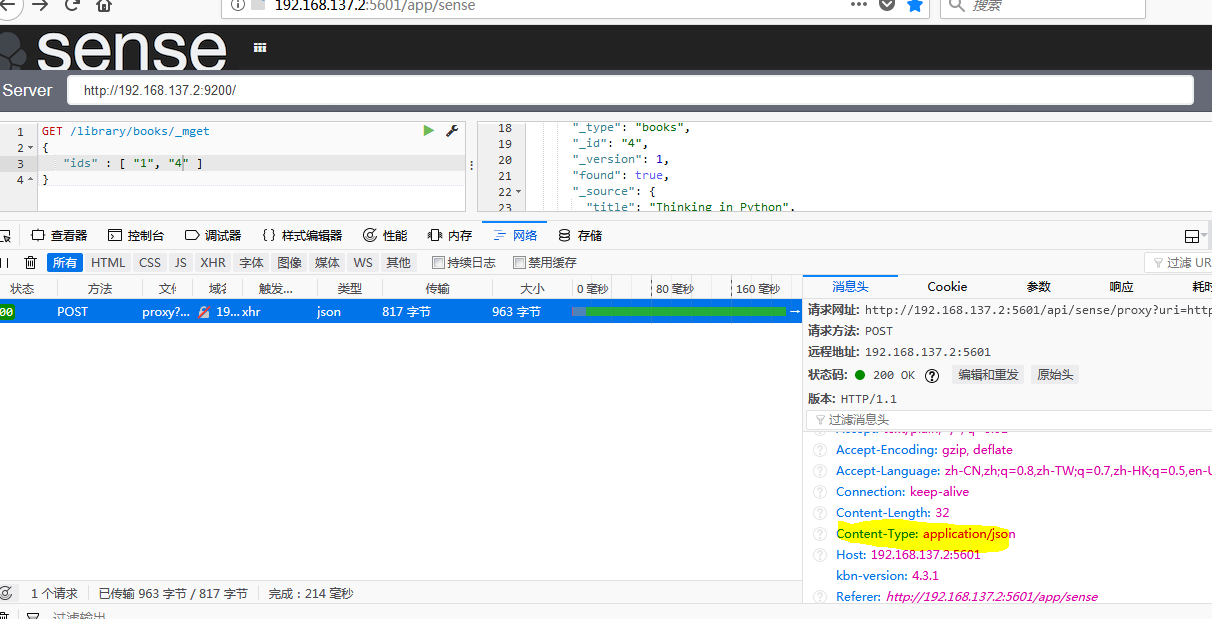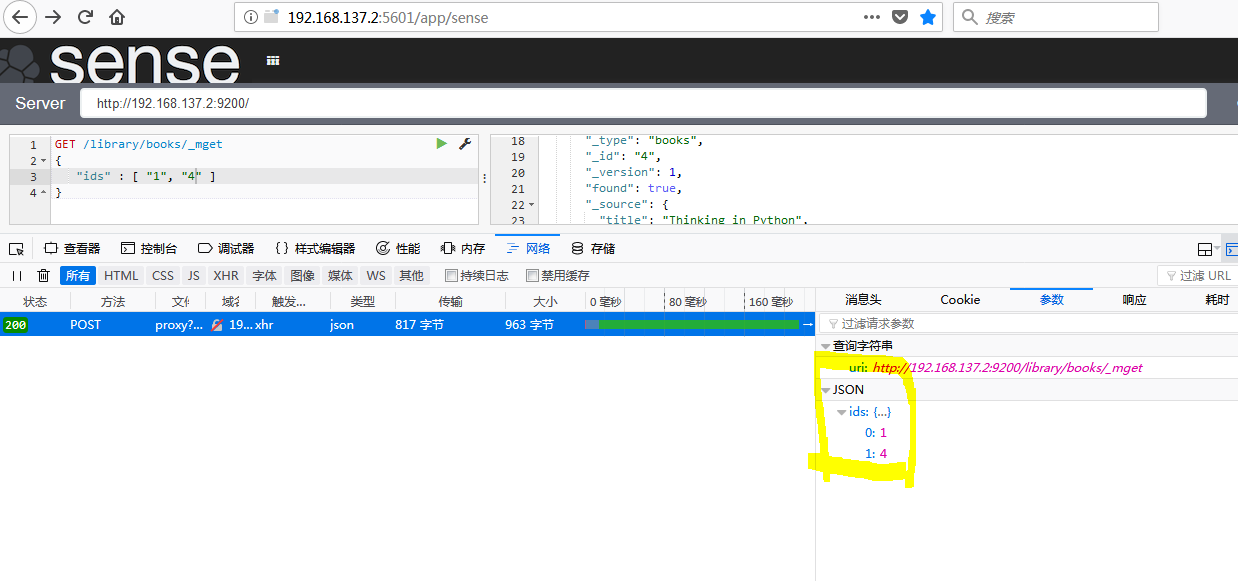http://192.168.137.2:9200/
GET /library/books/_mget
{
"ids" : [ "1", "4" ]
}
{
"docs": [
{
"_index": "library",
"_type": "books",
"_id": "1",
"_version": 1,
"found": true,
"_source": {
"title": "Elasticsearch: The Definitive Guide",
"price": 5,
"preview": "Elasticsearch is a distributed, scalable, real-time search and analytics engine. It ena‐bles you to search, analyze, and explore your data, often in ways that you did not anticipate at the start of a project. It exists because raw data sitting on a hard drive is just not useful.",
"publish_date": "2015-02-08"
}
},
{
"_index": "library",
"_type": "books",
"_id": "4",
"_version": 1,
"found": true,
"_source": {
"title": "Thinking in Python",
"price": 22,
"preview": "Welcome! Are you completely new to programming? If not then we presume you will be looking for information about why and how to get started with Python. Fortunately an experienced programmer in any programming language (whatever it may be) can pick up Python very quickly. It's also easy for beginners to use and learn",
"publish_date": "2015-07-11"
}
}
]
}
python requests get 发送json数据:
# !/usr/bin/env python
# -*- coding: utf-8 -*-
import urllib2
import urllib
import cookielib
import json
import httplib
import re
import requests
s=requests.session()
#response = s.get(url, params=datas, **kwargs)
headers = {'Content-Type': 'application/json'} ## headers中添加上content-type这个参数,指定为json格式
datas={
"ids" : [ "1", "4" ]
}
response = s.get('http://192.168.137.2:9200/library/books/_mget',headers=headers, data=json.dumps(datas))
print response.text
C:Python27python.exe C:/Users/TLCB/PycharmProjects/untitled/mycompany/Django/a16.py
{"docs":[{"_index":"library","_type":"books","_id":"1","_version":1,"found":true,"_source":{ "title":"Elasticsearch: The Definitive Guide","price":5,"preview":"Elasticsearch is a distributed, scalable, real-time search and analytics engine. It ena‐bles you to search, analyze, and explore your data, often in ways that you did not anticipate at the start of a project. It exists because raw data sitting on a hard drive is just not useful." ,"publish_date":"2015-02-08"}},
{"_index":"library","_type":"books","_id":"4","_version":1,"found":true,"_source":{ "title":"Thinking in Python","price":22,"preview":"Welcome! Are you completely new to programming? If not then we presume you will be looking for information about why and how to get started with Python. Fortunately an experienced programmer in any programming language (whatever it may be) can pick up Python very quickly. It's also easy for beginners to use and learn" , "publish_date":"2015-07-11" }}]}
Process finished with exit code 0