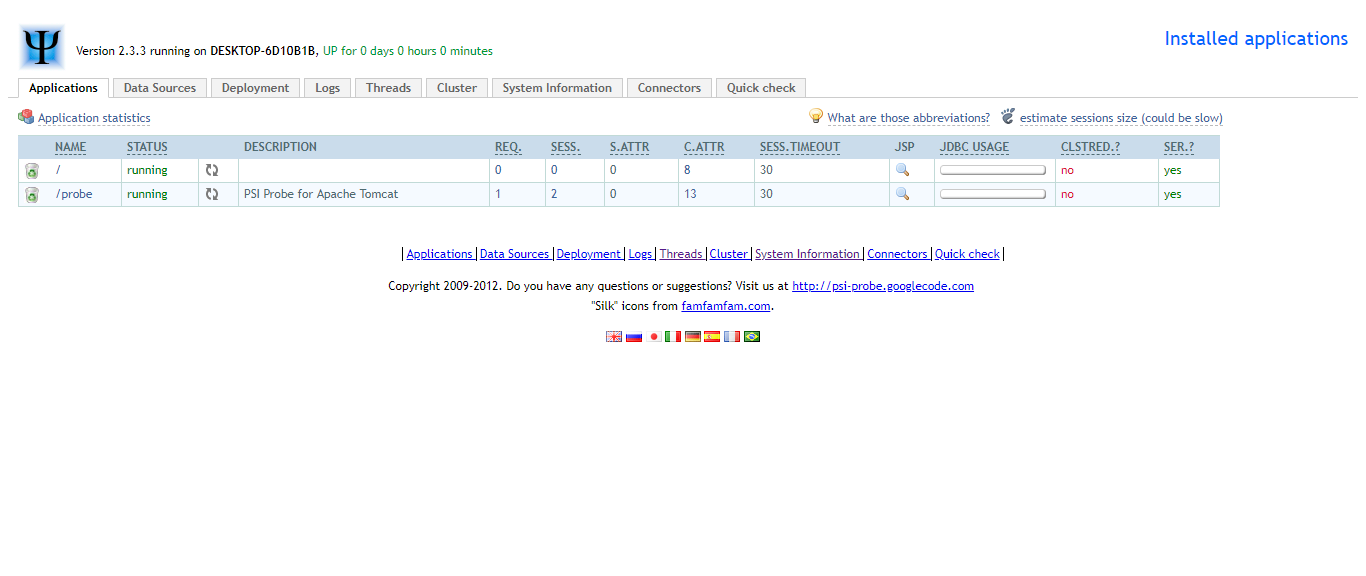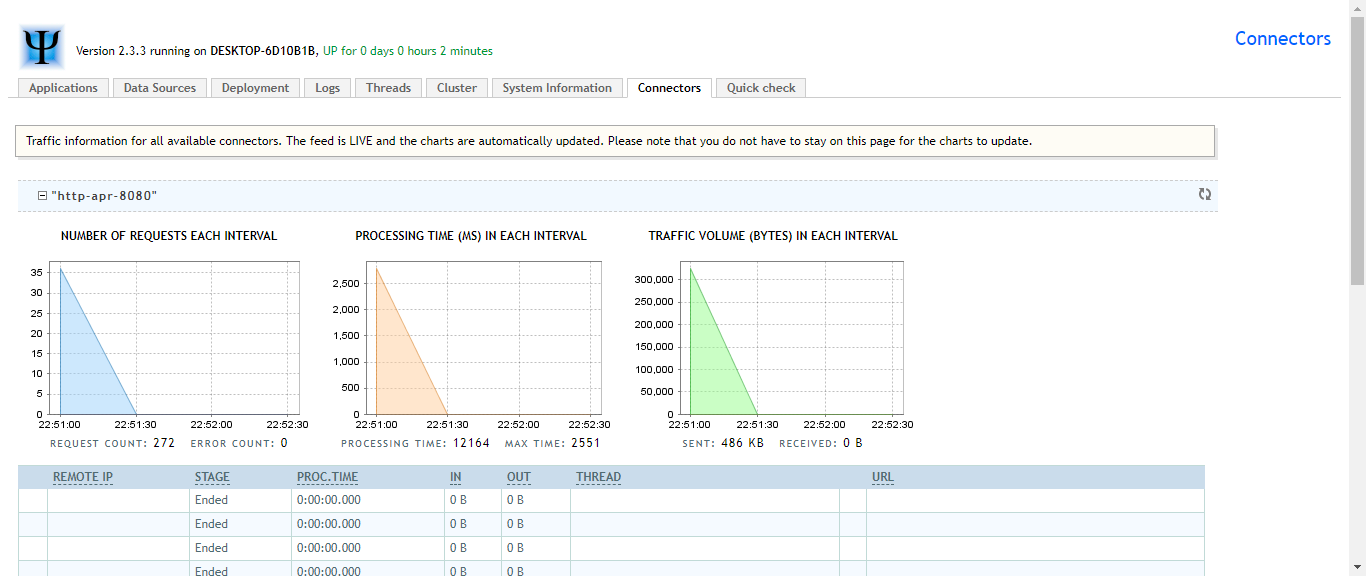Tomcat性能监控工具很多,这里介绍两种1.JMeter 2.probe,使用这两种工具都需要在tomcat的安装目录/conf/tomcat-users.xml添加
<tomcat-users> <!-- 用户角色 --> <role rolename="manager"/> <!-- 用户账号 --> <user username="admin" password="admin" roles="manager"/> </tomcat-users>
1.使用JMeter监控
1.1 安装JMeter
https://www.cnblogs.com/i-tao/p/10424319.html
在options 》choose language 》chinese更改为中文
1.2 运行
Test Plan 》添加 》线程组 》HTTP授权管理器
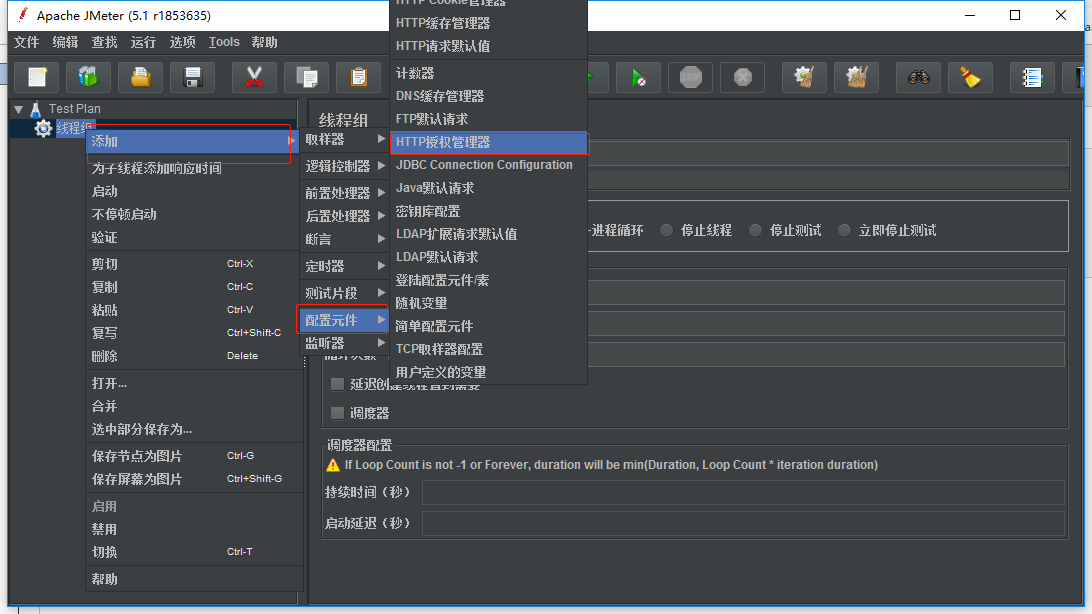

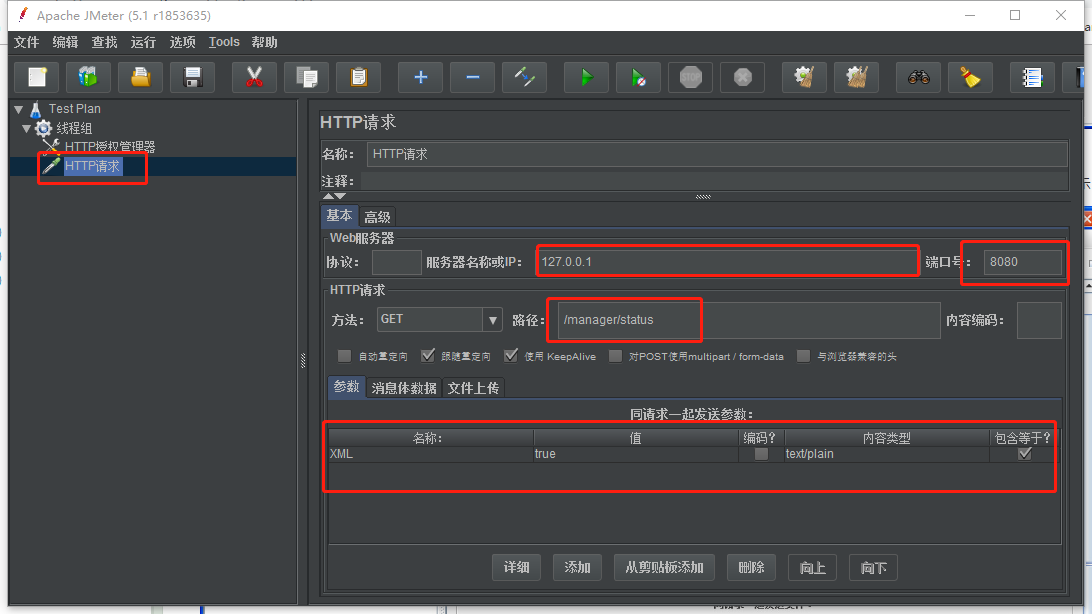
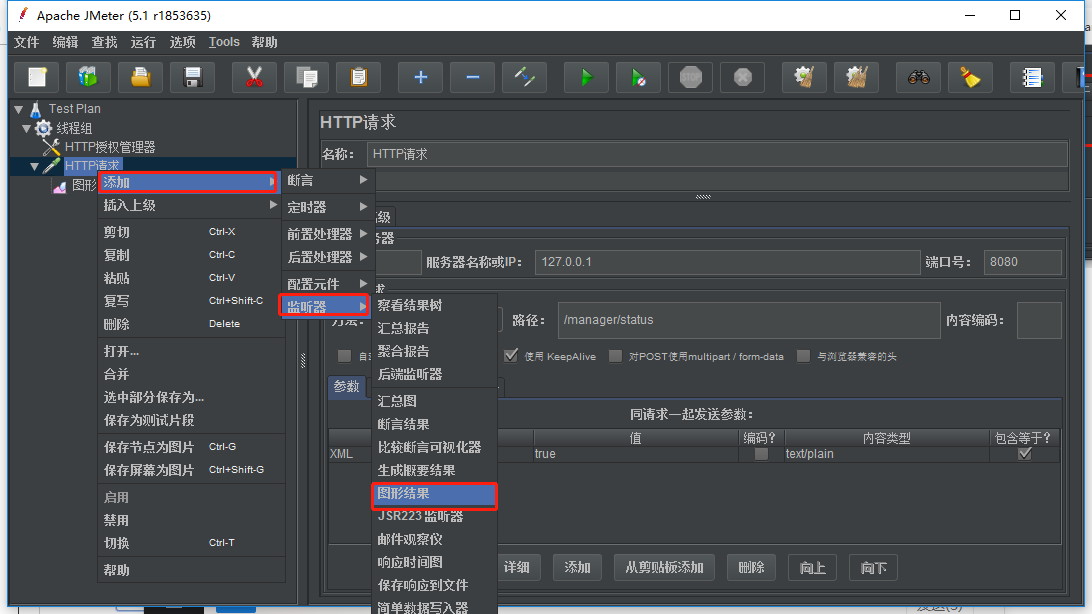
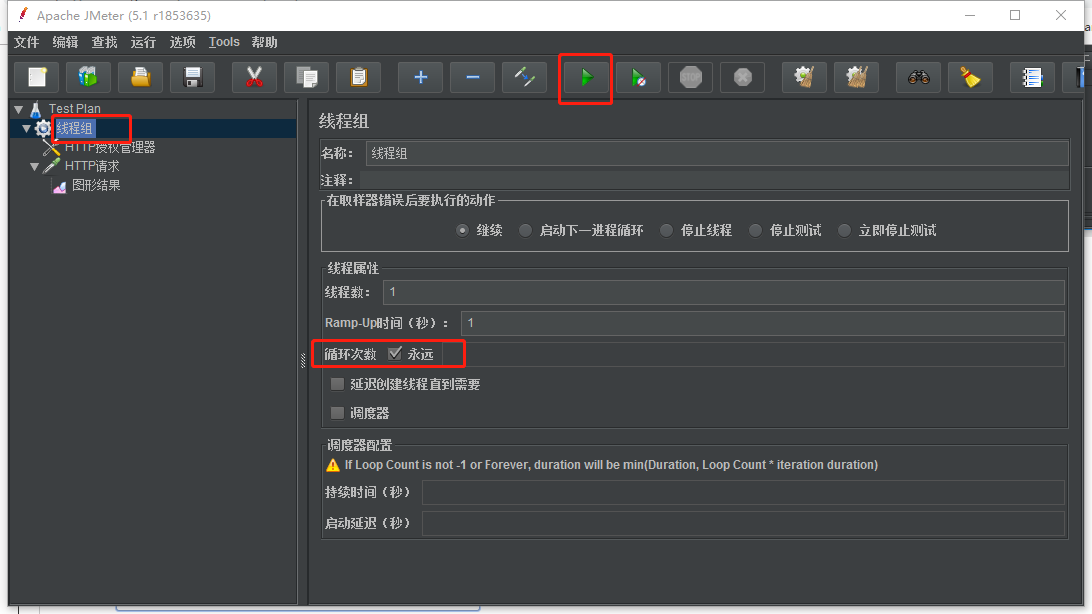
1.3 结果
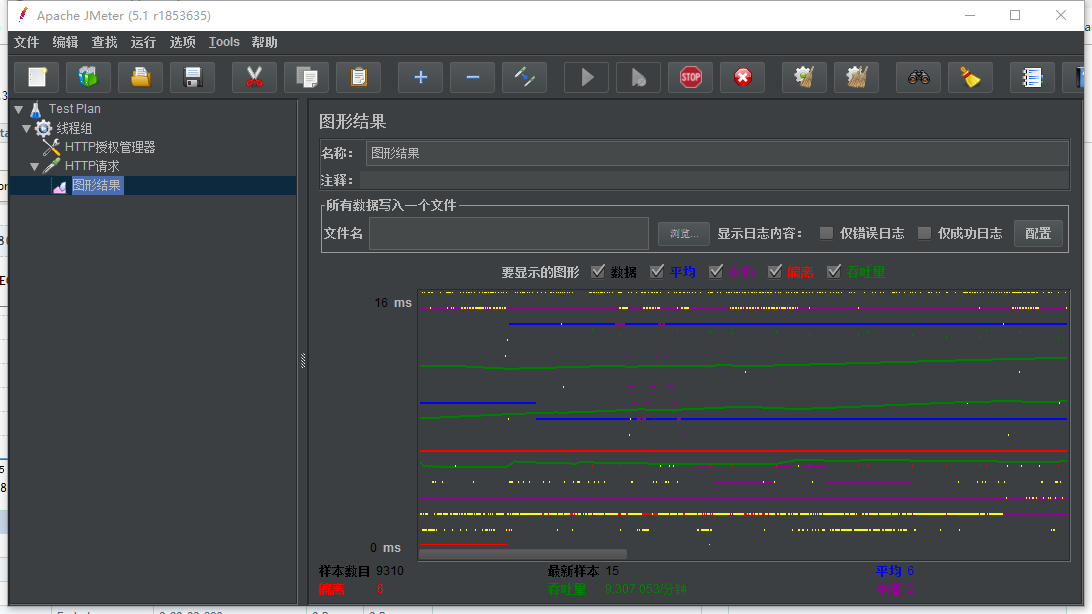
2.使用probe
probe官网:http://www.lambdaprobe.org/
probe的github地址:https://github.com/psi-probe/psi-probe
2.1 将下载好的probe.war放到webapps下面(这里probe和tomcat是对版本有要求的,注意版本一致),重新启动tomcat
2.2 访问http://127.0.0.1:8080/probe/

输入刚刚配置的admin admin