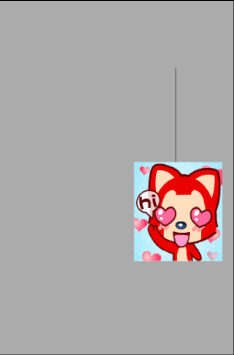一、瑕疵抖动效果
这种抖动的幅度很大。
CAKeyframeAnimation *anim = [CAKeyframeAnimation animation]; anim.keyPath = @"transform.rotation"; // 1. 抖動幅度 anim.values = @[@(angle2Radion(-5)),@(angle2Radion(5))]; // 2. 一直抖動 anim.repeatCount = MAXFLOAT; [_imageV.layer addAnimation:anim forKey:nil];

二、 正常抖动
只需要 把下方这句代码 改一下就OK
// 把这句代码改成 anim.values = @[@(angle2Radion(-5)),@(angle2Radion(5))]; // 改成这句代码 anim.values = @[@(angle2Radion(-5)),@(angle2Radion(5)),@(angle2Radion(-5))];
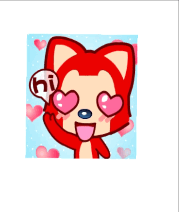
三、把抖动效果的原点由图片的中心点改成 左上角
_imageV.layer.anchorPoint = CGPointZero;
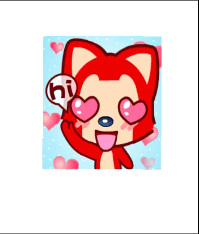
四、摆动
- (void)viewDidLoad { [super viewDidLoad]; _imageV.layer.anchorPoint = CGPointZero; } // 抖动效果 - (void)DouDongXiaoGuo { CAKeyframeAnimation *anim = [CAKeyframeAnimation animation]; anim.keyPath = @"transform.rotation"; // 1. 抖動幅度还可以使用path anim.path = [UIBezierPath bezierPathWithOvalInRect:CGRectMake(0, 0, 5, 5)].CGPath; anim.duration = 1; // 2. 一直抖動 anim.repeatCount = MAXFLOAT; [_imageV.layer addAnimation:anim forKey:nil]; }
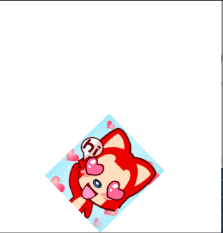
五、position 的画圆
CAKeyframeAnimation *anim = [CAKeyframeAnimation animation]; anim.keyPath = @"position"; // 1. 抖動幅度还可以使用path anim.path = [UIBezierPath bezierPathWithOvalInRect:CGRectMake(50, 50, 100, 100)].CGPath; anim.duration = 1; // 2. 一直抖動 anim.repeatCount = MAXFLOAT; [_imageV.layer addAnimation:anim forKey:nil];
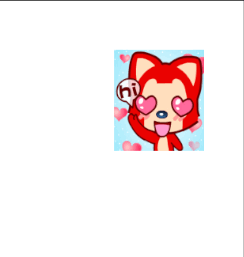
六、跟随用户所画的线条移动位置
1. 在SB中拖动一个UIView .
2. class : WYGrayBgView 类.
3. 在ViewController中不写任何代码。
@interface WYGrayBgView () @property (nonatomic,strong) UIBezierPath *path; @end @implementation WYGrayBgView - (void)touchesBegan:(NSSet<UITouch *> *)touches withEvent:(UIEvent *)event { UITouch *touch = [touches anyObject]; // 获取手指的触摸点 CGPoint curP = [touch locationInView:self]; // 创建路径 UIBezierPath *path = [UIBezierPath bezierPath]; _path = path; //设置起点 [path moveToPoint:curP]; } - (void)touchesMoved:(NSSet<UITouch *> *)touches withEvent:(UIEvent *)event { UITouch *touch = [touches anyObject]; //获取手指的触摸点 CGPoint curP = [touch locationInView:self]; [_path addLineToPoint:curP]; [self setNeedsDisplay]; } - (void)touchesEnded:(NSSet<UITouch *> *)touches withEvent:(UIEvent *)event { //给imageView 添加核心动画 CAKeyframeAnimation *anim = [CAKeyframeAnimation animation]; anim.keyPath = @"position"; anim.path = _path.CGPath; anim.duration = 1; anim.repeatCount = MAXFLOAT; [[[self.subviews firstObject] layer] addAnimation:anim forKey:nil]; } - (void)drawRect:(CGRect)rect { [_path stroke]; }