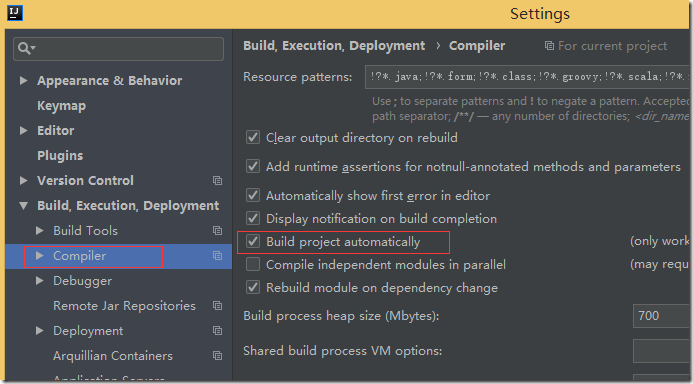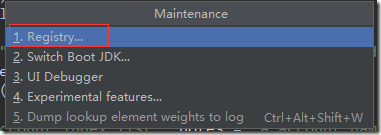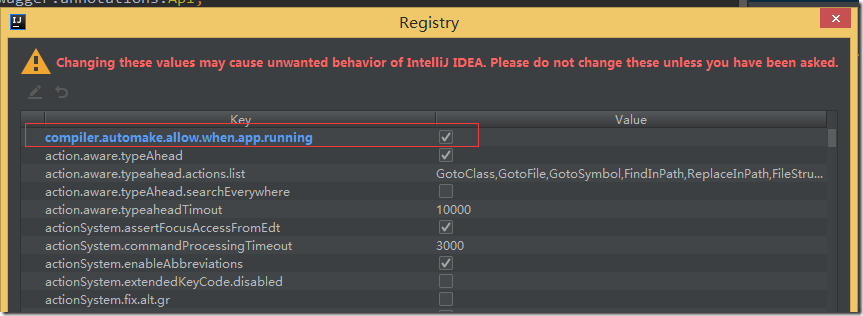一、IDEA 工具配置
1. 打开IDEA 设置界面,选择编译,按图打勾。
2 . 然后 Shift+Ctrl+Alt+/,选择Registry
3 . compiler.automake.allow.when.app.running 选项打勾
二 、代码中的pom.xml
1 . 配置项maven 依赖
<dependency> <groupId>org.springframework.boot</groupId> <artifactId>spring-boot-devtools</artifactId> <optional>true</optional></dependency> //该配置必须 |
2 . 开启热启动部署
<build> <plugins> <plugin> <groupId>org.springframework.boot</groupId> <artifactId>spring-boot-maven-plugin</artifactId> </plugin> </plugins></build> |
热启动配置完毕,启动项目,修改代码,然后刷新就看到变化了! (因为编译,可能要稍等几秒才有变化)