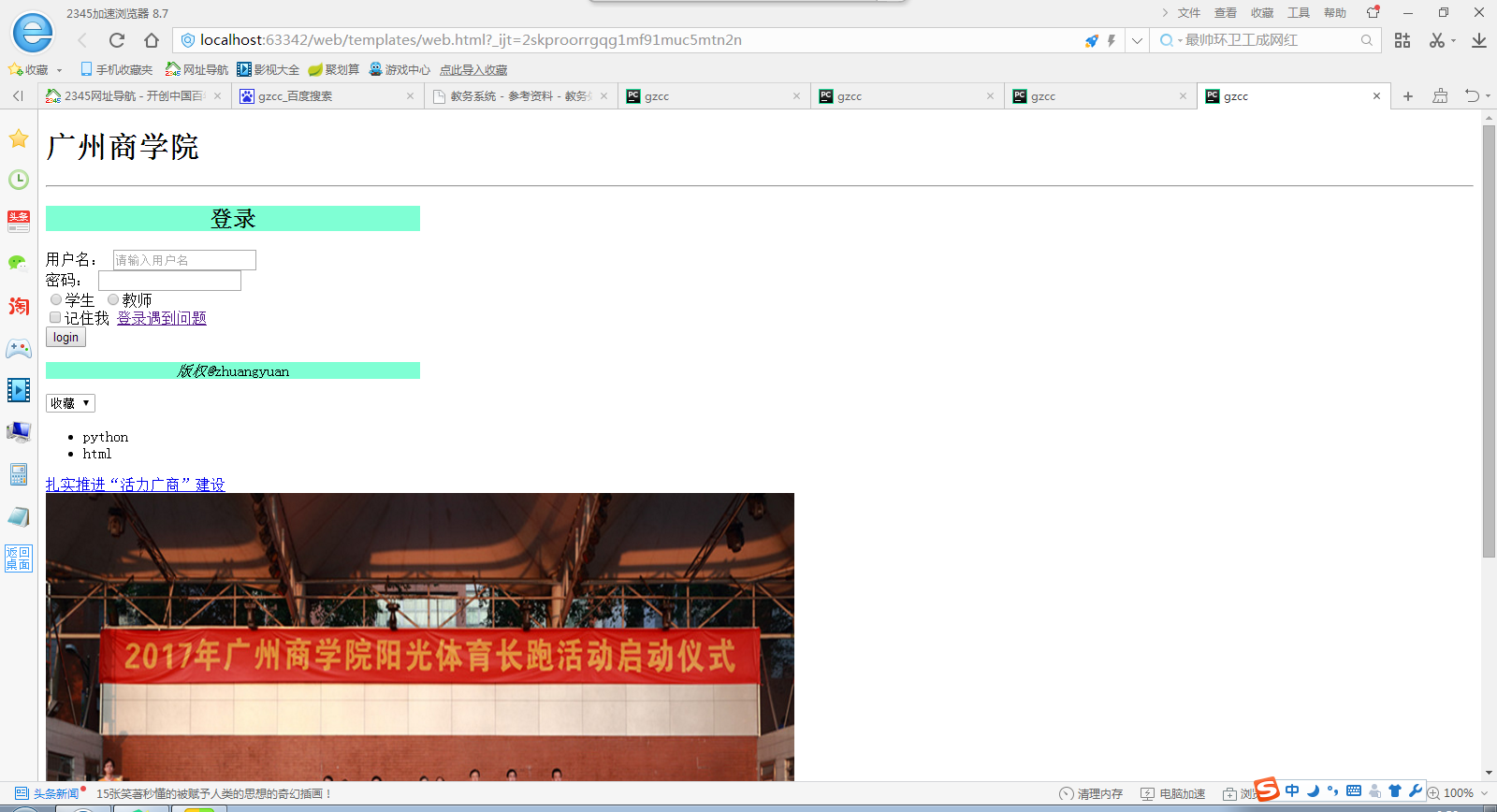观察常用网页的HTML元素,在实际的应用场景中,用已学的标签模仿制作。
用div,form制作登录页面,尽可能做得漂亮。
练习使用下拉列表选择框,无序列表,有序列表,定义列表。
<!DOCTYPE html> <html lang="en"> <head> <meta charset="UTF-8"> <title>gzcc</title> </head> <body> <h1>广州商学院</h1> <hr> <div id="container" style=" 400px;"> <div id="header" style="background-color: aquamarine;"><h2 align="center">登录</h2></div> <div id="content"> <form> 用户名: <input type="text" name=“username" placeholder="请输入用户名"><br> 密码: <input type="password" name="password"><br> <input type="radio" name="role" value="stu">学生 <input type="radio" name="vehicle" value="teacher">教师<br> <input type="checkbox" value="True"><span>记住我</span> <a href="http://oa.gzcc.cn/index.php?m=content&c=index&a=show&catid=42&id=967">登录遇到问题</a><br> <input type="button" value="login" onclick="alert('登录验证')"> </form> </div> <div id="footer" style="background-color: aquamarine"><p align="center"><i>版权@</i>zhuangyuan</p></div> </div> <div> <select> <option>收藏</option> <option>点赞</option> <option>评论</option> </select> <ul> <li>python</li> <li>html</li> </ul> </div> <a href=http://news.gzcc.cn/html/2017/xiaoyuanxinwen_1011/8308.html>扎实推进“活力广商”建设</a><br> <img src="http://oa.gzcc.cn/uploadfile/2017/1011/20171011045807170.jpg" width="800" height="600" alt="gzcc.cn" ><br> <P style="color: crimson">友情链接</P> </body> </html>
运行结果是 :