windows10自带ubuntu系统更新到ubuntu20.04版本啦!默认的软件更新源是国外的,速度超级慢,用"apt install"安装软件时各种网络问题也是层出不穷(上次安装ubuntu后忘记修改源结果导致N多次安装半小时然后失败.....亲身经历了这种苦,回过头发现修改源之后很多网络问题迎刃而解),因此我们需要更换成国内镜像源,然后正常安装和更新软件。
unbuntu版本名
修改源之前提示大家先查看版本名,ubuntu20.04对应的是“focal”,也就是我下面镜像源中提到的。“eoan”代表ubuntu19.10,“xenial”代表ubuntu16.04,“bionic”代表ubuntu18.04,“disco”代表ubuntu19.04,但是最好还是查看自己的版本名,并更改相应位置的ubuntu版本名。
用以下命令查看版本名:
lsb_release -c
得到的就是你的版本名啦!比如我的就是: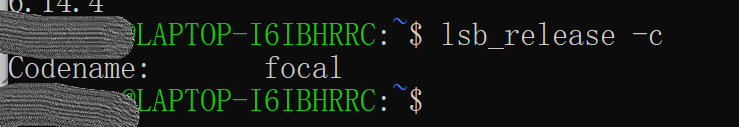
首先备份原来的软件源并另存:
sudo cp -v /etc/apt/sources.list /etc/apt/sources.list.backup
执行chmod命令更改文件权限使软件源文件可编辑:
sudo chmod 777 /etc/apt/sources.list
之后通过gedit命令编辑软件源:
sudo gedit /etc/apt/sources.list
如果报错提示:
sudo: gedit: command not found
那么直接使用vim修改:
vim /etc/apt/sources.list
顺便提一下vim的使用:进入后按i进入编辑模式(即INSERT插入),编辑完后先按Esc退出编辑模式,然后输入 :wq 退出即可。
打开源文件后,进入编辑模式将所有的代码删干净,然后复制粘贴你需要的镜像源(下面的镜像源任选一个就可以,我用的是阿里云的镜像源,这里记得把ubuntu版本名替换为你在自己系统上查看到的版本名):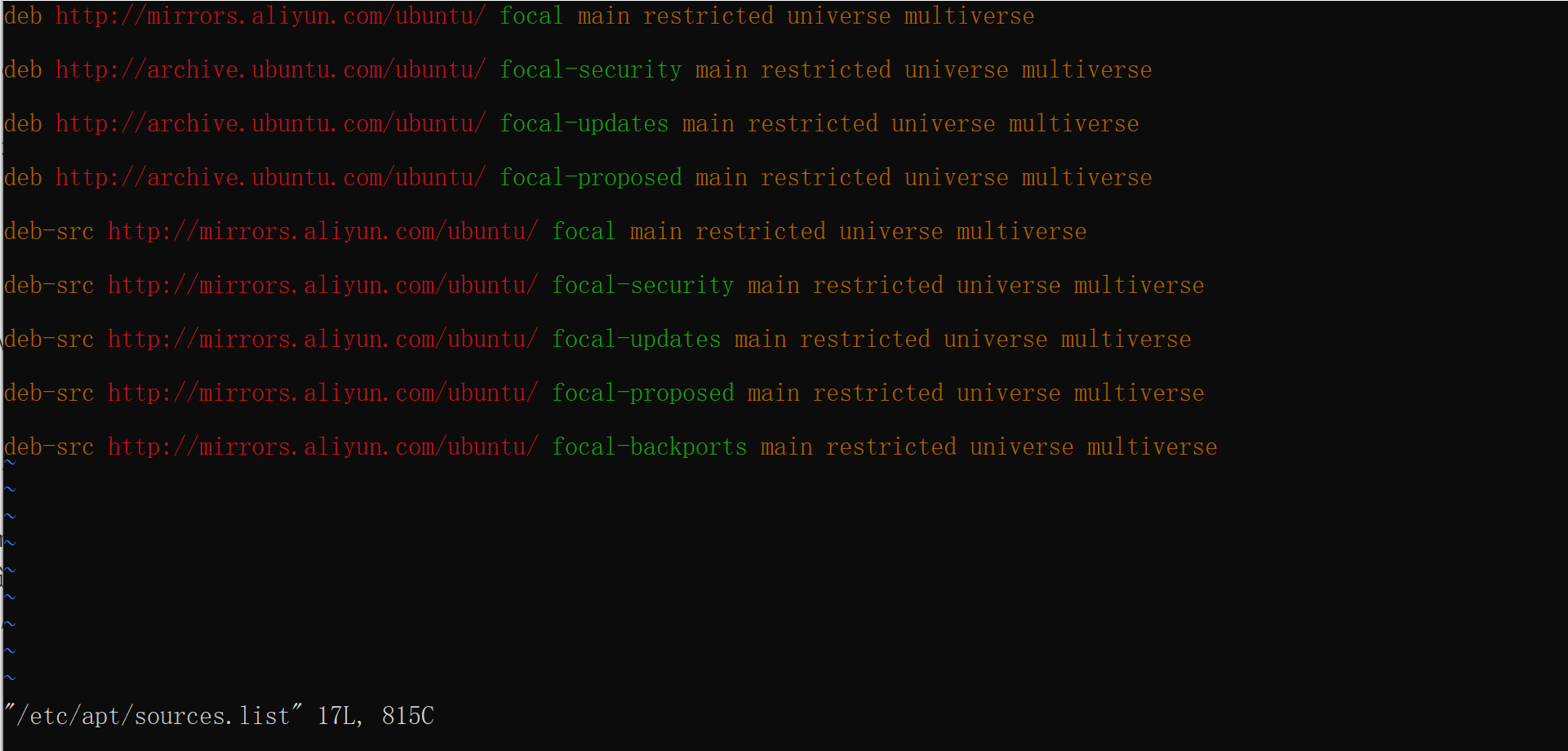
编辑完后先按Esc退出编辑模式,输入 :wq 退出。
**阿里云源:**
deb http://mirrors.aliyun.com/ubuntu/ focal main restricted universe multiverse deb http://mirrors.aliyun.com/ubuntu/ focal-security main restricted universe multiverse deb http://mirrors.aliyun.com/ubuntu/ focal-updates main restricted universe multiverse deb http://mirrors.aliyun.com/ubuntu/ focal-proposed main restricted universe multiverse deb http://mirrors.aliyun.com/ubuntu/ focal-backports main restricted universe multiverse deb-src http://mirrors.aliyun.com/ubuntu/ focal main restricted universe multiverse deb-src http://mirrors.aliyun.com/ubuntu/ focal-security main restricted universe multiverse deb-src http://mirrors.aliyun.com/ubuntu/ focal-updates main restricted universe multiverse deb-src http://mirrors.aliyun.com/ubuntu/ focal-proposed main restricted universe multiverse deb-src http://mirrors.aliyun.com/ubuntu/ focal-backports main restricted universe multiverse
**清华源**
deb https://mirrors.tuna.tsinghua.edu.cn/ubuntu/ eoan main restricted universe multiverse deb-src https://mirrors.tuna.tsinghua.edu.cn/ubuntu/ eoan main restricted universe multiverse deb https://mirrors.tuna.tsinghua.edu.cn/ubuntu/ eoan-updates main restricted universe multiverse deb-src https://mirrors.tuna.tsinghua.edu.cn/ubuntu/ eoan-updates main restricted universe multiverse deb https://mirrors.tuna.tsinghua.edu.cn/ubuntu/ eoan-backports main restricted universe multiverse deb-src https://mirrors.tuna.tsinghua.edu.cn/ubuntu/ eoan-backports main restricted universe multiverse deb https://mirrors.tuna.tsinghua.edu.cn/ubuntu/ eoan-security main restricted universe multiverse deb-src https://mirrors.tuna.tsinghua.edu.cn/ubuntu/ eoan-security main restricted universe multiverse deb https://mirrors.tuna.tsinghua.edu.cn/ubuntu/ eoan-proposed main restricted universe multiverse deb-src https://mirrors.tuna.tsinghua.edu.cn/ubuntu/ eoan-proposed main restricted universe multiverse
修改完软件源后,更新软件列表和软件:
sudo apt updatesudo apt upgrade
然后大功告成!如果还有什么问题,留言与我交流!
参考阿里官方源 18.04为bionic 20.04为focal https://developer.aliyun.com/mirror/ubuntu?spm=a2c6h.13651102.0.0.53322f70TiLYZU
