3dsmax不同版本 pyside qt widget 设置 max 窗口为父窗口的方法
前言:
3dsmax 在 2014 extension 之后开始集成 Python 和 PySide,但是在版本2014 extension - 2015 中,当设置 qt UI 的父窗口为 max 主窗口的时候会报错,3dsmax2016 修复了这个bug,2017 和 2018 对 parenting qt widget to max main window 的方式都有所更新,下面来看看每个版本的具体方式。
3dsmax2014 extension - 2015:
下面是报错的代码:(在MAXScript Listener中运行 python.ExecuteFile @"[Path]\maxPyGui.py",[Path]改为文件的所在路径)

# -*- coding: utf-8 -*- """ 在MAXScript Listener中运行 python.ExecuteFile @"[Path]\maxPyGui.py" [Path]改为 maxPyGui.py 所在的路径 """ from PySide import QtGui from PySide import shiboken import MaxPlus class _GCProtector(object): widgets = [] app = QtGui.QApplication.instance() if not app: app = QtGui.QApplication([]) def main(): MaxPlus.FileManager.Reset(True) w = QtGui.QWidget() w.resize(250, 100) w.setWindowTitle('Window') _GCProtector.widgets.append(w) main_layout = QtGui.QVBoxLayout() label = QtGui.QLineEdit() main_layout.addWidget(label) cylinder_btn = QtGui.QPushButton("test") main_layout.addWidget(cylinder_btn) w.setLayout(main_layout) # 这是会报错的方式 maxWinHwd = MaxPlus.Core.GetWindowHandle() parent = shiboken.wrapInstance(long(maxWinHwd), QtGui.QWidget) w.setParent(parent)#报错在这里,如果你的窗口继承了QtGui.QWidget,parent = parent 也会报错,如果想正常运行,请注释这行 """Max2016的修正方式 MaxPlus.AttachQWidgetToMax(w) """ """不太好的方式 hwnd = w.winId() import ctypes ctypes.pythonapi.PyCObject_AsVoidPtr.restype = ctypes.c_void_p ctypes.pythonapi.PyCObject_AsVoidPtr.argtypes = [ctypes.py_object] int_hwnd = ctypes.pythonapi.PyCObject_AsVoidPtr(hwnd) MaxPlus.Win32_Set3dsMaxAsParentWindow(int_hwnd) """ w.show() if __name__ == '__main__': main()
注意:如果运行报错SyntaxError: encoding declaration in Unicode string (maxPyGui.py, line 0),请去掉第一行的 # -*- coding: utf-8 -*-,在命令行中运行不需要指定,下面的代码例子也一样。
很多人建议不要 parenting qt widget to max main window ,不过还是有人尝试了很多方法,autodesk 官方 也给出了 pyqt4 的方式,链接:https://area.autodesk.com/blogs/chris/pyqt-ui-in-3ds-max-2014-extension,我使用的是pyside,所以没有验证过,也有人把这种方式改为 pyside ,有兴趣的可以试试。
一种比较理想的代替方式:
下面是在:https://github.com/alfalfasprossen/qtinwin 上找到的代码,下载后有以下文件:

在这里只关注 maxparenting.py 和 maxparenting_example.py,在MAXScript Listener中运行 python.ExecuteFile @"maxparenting_example.py",这是以owner的方式来实现的,具体描述请看代码里面的注释。
下面附上代码:

"""This is a quite well working experiment of setting the **owner** (not the **parent**) of the qt widget to be the 3dsMax main window. Effectively the qt widget will behave like a natively spawned window, with correct z-order behaviour concerning its sibling windows. """ import ctypes from PySide import QtGui from PySide import QtCore import MaxPlus GWL_HWNDPARENT = -8 SetWindowLongPtr = ctypes.windll.user32.SetWindowLongPtrW class FocusFilter(QtCore.QObject): def eventFilter(self, obj, event): # TODO: fix focus filter not releasing on defocus MaxPlus.CUI.DisableAccelerators() return False class MaxWidget(QtGui.QWidget): def __init__(self, title): super(MaxWidget, self).__init__(None) self.parent_hwnd = MaxPlus.Win32.GetMAXHWnd() self.hwnd = self.get_hwnd() self._parent_to_main_window() self.show() app = QtGui.QApplication.instance() self._focus_filter = FocusFilter() self.event_filter = app.installEventFilter(self._focus_filter) def get_hwnd(self): """Get the HWND window handle from this QtWidget.""" ctypes.pythonapi.PyCObject_AsVoidPtr.restype = ctypes.c_void_p ctypes.pythonapi.PyCObject_AsVoidPtr.argtypes = [ctypes.py_object] wdgt_ptr = ctypes.pythonapi.PyCObject_AsVoidPtr(self.winId()) return wdgt_ptr def _parent_to_main_window(self): """ Parent the widget to the 3dsMax main window. Technically this is NOT setting the **parent** of the window, but the **owner**. There is a huge difference, that is hardly documented in the win32 API. https://msdn.microsoft.com/en-us/library/windows/desktop/ms644898(v=vs.85).aspx # noqa Setting the parent would make this a child or mdi- child window. Setting the owner, makes this a top-level, overlapped window that is controlled by the main window, but not confined to its client area. http://stackoverflow.com/questions/133122/ """ SetWindowLongPtr(self.hwnd, GWL_HWNDPARENT, self.parent_hwnd) def closeEvent(self, event): app = QtGui.QApplication.instance() app.removeEventFilter(self.event_filter) event.accept()

from PySide import QtGui import maxparenting reload(maxparenting) class ExampleWidget(maxparenting.MaxWidget): """This is a test that ui interaction works correctly with a more or less complex ui. """ def __init__(self): super(ExampleWidget, self).__init__("Example Widget") self.build_ui() self.connect_ui() def build_ui(self): self.setLayout(QtGui.QVBoxLayout()) self.label = QtGui.QLabel("some label") self.btn = QtGui.QPushButton("button") self.lineedit = QtGui.QLineEdit() self.textedit = QtGui.QTextEdit() self.grp = QtGui.QGroupBox("group box grid layout") self.grp.setLayout(QtGui.QGridLayout()) self.chkbx_1 = QtGui.QCheckBox("chkbx_1") self.chkbx_2 = QtGui.QCheckBox("chkbx_2l") self.chkbx_2.setDisabled(True) self.chkbx_3 = QtGui.QCheckBox("chkbx_2r") self.chkbx_4 = QtGui.QCheckBox("chkbx_3") self.chkbx_5 = QtGui.QCheckBox("chkbx_4") self.grp.layout().addWidget(self.chkbx_1, 0, 0) self.grp.layout().addWidget(self.chkbx_2, 1, 0) self.grp.layout().addWidget(self.chkbx_3, 1, 1) self.grp.layout().addWidget(self.chkbx_4, 2, 0) self.grp.layout().addWidget(self.chkbx_5, 3, 0) self.grp.layout().setColumnStretch(2,1) self.lrbox = QtGui.QHBoxLayout() self.lrbox.addWidget(self.textedit) self.lrbox.addWidget(self.grp) self.layout().addWidget(self.label) self.layout().addWidget(self.btn) self.layout().addWidget(self.lineedit) self.layout().addLayout(self.lrbox) def connect_ui(self): self.btn.clicked.connect(self.on_btn_clicked) def on_btn_clicked(self): print "btn clicked" global qtwdgt qtwdgt = ExampleWidget()
其它.py文件有兴趣的可以自己尝试。
3dsmax2016:
在2016中,终于做出了修正,在模块 MaxPlus 中增加了AttachQWidgetToMax()(注意,是 max 2016 PS3版本,如果没有安装补丁,是没有这个方法的),不过这只是一种简单的指定方式,我们还是没办法获得 Max main window 的QT对象,没办法以继承 QtGui.QWidget 来指定parent,but, it's not a bid deal。

# -*- coding: utf-8 -*- """ 在MAXScript Listener中运行 python.ExecuteFile @"[Path]\maxPyGui.py" [Path]改为 maxPyGui.py 所在的路径 """ from PySide import QtGui from PySide import shiboken import MaxPlus class _GCProtector(object): widgets = [] app = QtGui.QApplication.instance() if not app: app = QtGui.QApplication([]) def main(): MaxPlus.FileManager.Reset(True) w = QtGui.QWidget() w.resize(250, 100) w.setWindowTitle('Window') _GCProtector.widgets.append(w) main_layout = QtGui.QVBoxLayout() label = QtGui.QLineEdit() main_layout.addWidget(label) cylinder_btn = QtGui.QPushButton("test") main_layout.addWidget(cylinder_btn) w.setLayout(main_layout) """这是会报错的方式 maxWinHwd = MaxPlus.Core.GetWindowHandle() parent = shiboken.wrapInstance(long(maxWinHwd), QtGui.QWidget) w.setParent(parent)#报错在这里,如果你的窗口继承了QtGui.QWidget,parent = parent 也会报错,如果想正常运行,请注释这行 """ #Max2016的修正方式 MaxPlus.AttachQWidgetToMax(w) """不太好的方式 hwnd = w.winId() import ctypes ctypes.pythonapi.PyCObject_AsVoidPtr.restype = ctypes.c_void_p ctypes.pythonapi.PyCObject_AsVoidPtr.argtypes = [ctypes.py_object] int_hwnd = ctypes.pythonapi.PyCObject_AsVoidPtr(hwnd) MaxPlus.Win32_Set3dsMaxAsParentWindow(int_hwnd) """ w.show() if __name__ == '__main__': main()
3dsmax2017:
所以,在2017中,为了解决2016的问题,在 MaxPlus 中增加了GetQMaxWindow(),这个方法直接返回 Max main window 的 PySide.QtGui.QWidget object:
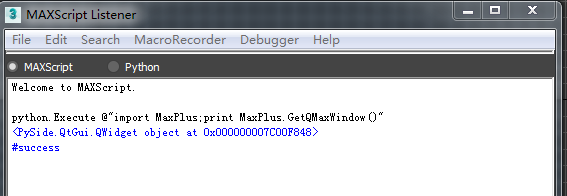

""" 在MAXScript Listener中运行 python.ExecuteFile @"[Path]\maxPyGui.py" [Path]改为 maxPyGui.py 所在的路径 """ from PySide import QtGui from PySide import shiboken import MaxPlus class _GCProtector(object): widgets = [] app = QtGui.QApplication.instance() if not app: app = QtGui.QApplication([]) def main(): MaxPlus.FileManager.Reset(True) w = QtGui.QWidget() w.resize(250, 100) w.setWindowTitle('Window') _GCProtector.widgets.append(w) main_layout = QtGui.QVBoxLayout() label = QtGui.QLineEdit() main_layout.addWidget(label) cylinder_btn = QtGui.QPushButton(u"我们") main_layout.addWidget(cylinder_btn) w.setLayout(main_layout) #Max2017的改进方式 parent = MaxPlus.GetQMaxWindow() w.setParent(parent)#上面返回的parent直接是PySide.QtGui.QWidget object,可以不通过wrapping,直接设置为父窗口 """这是会报错的方式 maxWinHwd = MaxPlus.Core.GetWindowHandle() parent = shiboken.wrapInstance(long(maxWinHwd), QtGui.QWidget) w.setParent(parent)#报错在这里,如果你的窗口继承了QtGui.QWidget,parent = parent 也会报错,如果想正常运行,请注释这行 """ """Max2016的修正方式 MaxPlus.AttachQWidgetToMax(w) """ """不太好的方式 hwnd = w.winId() import ctypes ctypes.pythonapi.PyCObject_AsVoidPtr.restype = ctypes.c_void_p ctypes.pythonapi.PyCObject_AsVoidPtr.argtypes = [ctypes.py_object] int_hwnd = ctypes.pythonapi.PyCObject_AsVoidPtr(hwnd) MaxPlus.Win32_Set3dsMaxAsParentWindow(int_hwnd) """ w.show() if __name__ == '__main__': main()
3dsmax2018 (PySide2):
在2018中,去掉了 MaxPlus 中的GetQMaxWindow(),所以没办法直接获得 Max main window 的 PySide.QtGui.QWidget object,但是增加了QtHelpers 类,里面有静态方法GetQmaxMainWindow() 获得 maxMainWindow 的指针,然后我们可以通过传统方式来进行转换:
maxWinHwd = MaxPlus.QtHelpers.GetQmaxMainWindow()
parent = shiboken2.wrapInstance(long(maxWinHwd), QtGui.QWidget)
例子代码在这里就不提供了,只是要注意的是2018开始,集成的是PySide2,所以要用shiboken2,而且 shiboken2 是在 PySide2 下的一个模块,所以导入方式为(和Maya的不一样):
from PySide2 import shiboken2
