由于工作需要,在微软官方网站下载了一个Windows2012评估版本,地址:http://technet.microsoft.com/zh-cn/evalcenter/hh670538.aspx
在通过VMware Workstation安装的时候,遇到了两个严重问题:
A、在一切都设置好准备安装的时候,弹出如下框框,导致无法继续进行

为了便于让大家在百度上搜索到,我以文字写出来:
This virtual machine is configured for 64-bit guest operation systems.
However, 64-bit operation is not possible.
This host supports Intel VT-x, but Intel VT-x is disabled.
Intel VT-x might be disabled if it has been disabled in the BIOS/firmware settings or the host has not been power-cycled since changing this setting.
(1) Verify that the BIOS/firmware settings enable Intel VT-x and disable 'trusted execution.'
(2) Power-cycle the host if either of these BIOS/firmware setting have been changed.
(3) Power-cycle the host if you have not done so since installing VMware Workstation.
(4) Update the host's BIOS/firmware to the lastest version.
For more detailed information, see http://vmware.com/info?id=152.
解决方案:进入BIOS,设置使用Intel的虚拟技术(Intel Virtualzation Technology)

B:在搞定这个后,安装过程中,在选择了安装类型(Windows 2012 Server )之后,又出现了“Windows cannot find the Microsoft Software License Terms. Make sure the installation sources are valid and restart the installation.”的错误,直接导致一直在重启系统,并且重复导致此错误。
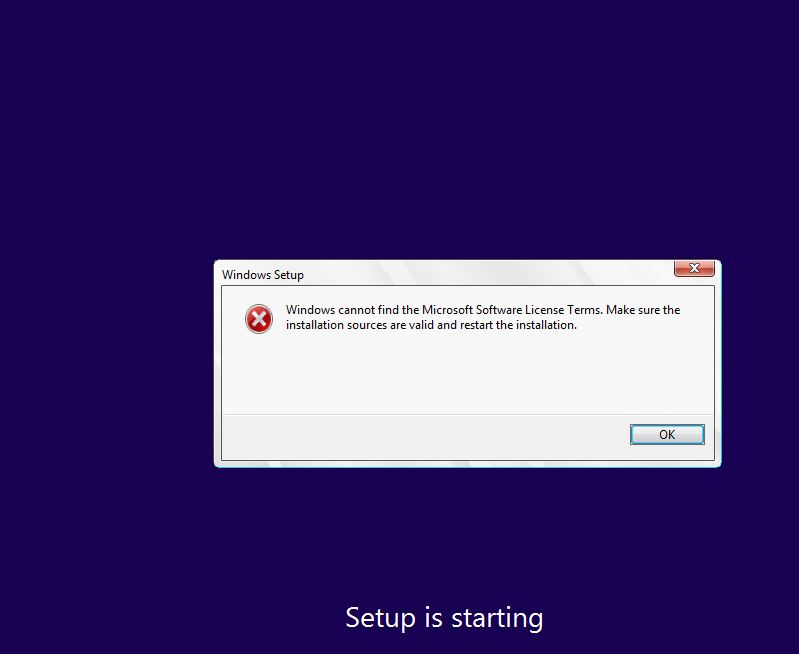
这个地方找到了一个解决方案:

如图黑体部分所示,在新建虚拟机的时候,选择选项“我将稍后安装操作系统,虚拟机先使用空的磁盘创建”(即不选择ISO镜像的路径),在虚拟机创建完毕后,再设置镜像的路径,然后安装操作系统就OK了。
此时加载后会先出现语言选项,然后才是选择Windows2012Server的版本,接着同意安装协议,最后设置密码,直到安装成功。