1.首先,我们要确保电脑上已经安装了TortoiseSVN。
2.打开IDEA-File-Settings-Version Control-Subversion,在右边的界面上选择TortoiseSvn/bin/svn.exe。但是我发现我的bin目录下没有svn.exe?
解决方法如下:
参考博客:https://blog.csdn.net/qq_35605213/article/details/79745545
(1)找到TortoiseSVN的安装包,双击打开:

(2)点击Modify:
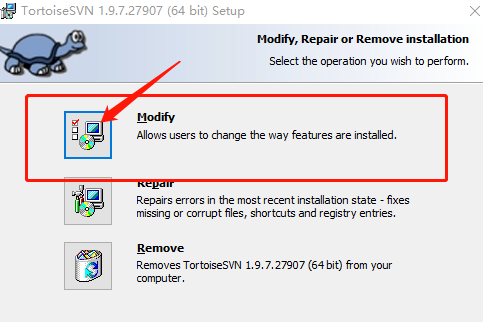
(3)勾选command line client tools项,选择第一个选项:
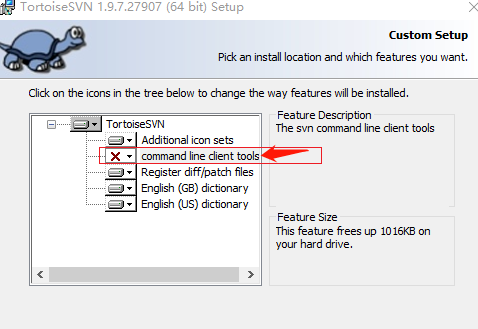
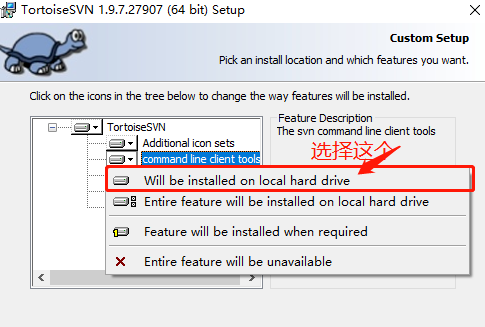
(4)然后就解决啦!

3.我们在回过头来设置IDEA中的SVN:
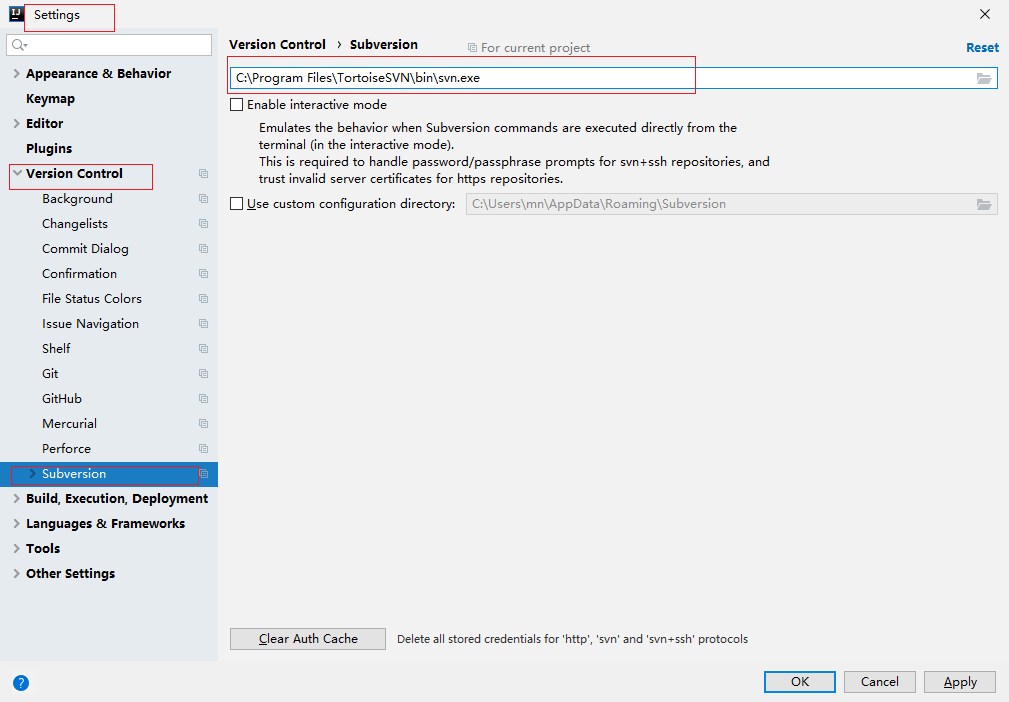
4.ok,解决!