SharedPreferences: 是个接口,用来存储KEY/VALUE数据!http://developer.android.com/reference/android/content/SharedPreferences.html
它的使用很简单分三步:
- 获取对象:getSharedPreferences(String filename, int mode)
- filename: 指定存储的文件名
- mode:文件的操作方式:
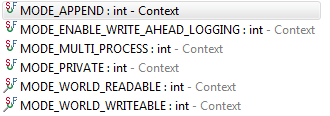 这些静态常量定义在Activity中!更加详细的解释,请去查询API(这是一个好习惯)。
这些静态常量定义在Activity中!更加详细的解释,请去查询API(这是一个好习惯)。
- 调用edit()方法获得SharedPreferences.Editor对象,之后Invoke putXXX系列方法,进行存储。
- Invoke commit() 进行保存。
解惑:
- Q: 文件存储在什么地方? 答:adb shell 之后,进入/data/data/your_package_name/shared_prefs 这个目录里。
- Q: 文件名要指定存储格式么? 答:完全不需要指定,因为存储到shared_prefs目录中,文件的后缀格式为:.xml;是大家熟悉的xml文件格式。
- Q: 如果不小心指定的文件的存储格式:比如 demo.xml,会怎么样? 答:没有关系!在shared_prefs目录,将会看到demo.xml.xml;系统会为每个文件名自动加后缀格式。
- Q: 如何查看文件? 答:adb shell 之后,cd /data/data/your_package_name/shared_prefs 这个目录里; 另外可以在Eclipse中DDMS中的File explorer中查看!
代码样例:
layout file:

1 <?xml version="1.0" encoding="utf-8"?> 2 <LinearLayout xmlns:android="http://schemas.android.com/apk/res/android" 3 android:layout_width="fill_parent" 4 android:layout_height="fill_parent" 5 android:orientation="vertical" 6 android:paddingLeft="@dimen/activity_vertical_padding" > 7 8 <TextView 9 android:layout_width="fill_parent" 10 android:layout_height="wrap_content" 11 android:text="@string/username" 12 android:textSize="@dimen/textview_20dp" /> 13 14 <EditText 15 android:id="@+id/etName" 16 android:layout_width="@dimen/edittext_width_150dp" 17 android:layout_height="wrap_content" 18 android:layout_margin="@dimen/activity_margin" 19 android:inputType="text" /> 20 21 <TextView 22 android:layout_width="fill_parent" 23 android:layout_height="wrap_content" 24 android:text="@string/habit" 25 android:textSize="@dimen/textview_20dp" /> 26 27 <EditText 28 android:id="@+id/etHabit" 29 android:layout_width="fill_parent" 30 android:layout_height="wrap_content" 31 android:layout_margin="@dimen/activity_margin" 32 android:inputType="text" /> 33 34 <CheckBox 35 android:id="@+id/cbEmployee " 36 android:layout_width="fill_parent" 37 android:layout_height="wrap_content" 38 android:layout_margin="@dimen/activity_margin" 39 android:text="@string/isEmployee" /> 40 41 <TextView 42 android:layout_width="fill_parent" 43 android:layout_height="wrap_content" 44 android:text="@string/company" 45 android:textSize="@dimen/textview_20dp" /> 46 47 <RadioGroup 48 android:id="@+id/rgCompanyType" 49 android:layout_width="fill_parent" 50 android:layout_height="wrap_content" > 51 52 <RadioButton 53 android:id="@+id/rbCompany1" 54 android:layout_width="fill_parent" 55 android:layout_height="wrap_content" 56 android:layout_margin="@dimen/activity_margin" 57 android:text="@string/rbCompany1" /> 58 59 <RadioButton 60 android:id="@+id/rbCompany2" 61 android:layout_width="fill_parent" 62 android:layout_height="wrap_content" 63 android:layout_margin="@dimen/activity_margin" 64 android:text="@string/rbCompany2" /> 65 66 <RadioButton 67 android:id="@+id/rbCompany3" 68 android:layout_width="fill_parent" 69 android:layout_height="wrap_content" 70 android:layout_margin="@dimen/activity_margin" 71 android:text="@string/rbCompany3" /> 72 </RadioGroup> 73 74 <Button 75 android:id="@+id/shared_pre_click" 76 android:layout_width="wrap_content" 77 android:layout_height="wrap_content" 78 android:text="@string/display" /> 79 80 <TextView 81 android:id="@+id/shared_pre_text" 82 android:layout_width="wrap_content" 83 android:layout_height="wrap_content" 84 android:hint="" 85 android:textIsSelectable="false" /> 86 87 </LinearLayout>
Note: strings文件,dimens文件可以自定义,这里不给出!
Demo code:
1 package com.ringcentral.demowork.storedata; 2 3 import android.app.Activity; 4 import android.content.SharedPreferences; 5 import android.os.Bundle; 6 import android.view.View; 7 import android.view.Window; 8 import android.widget.Button; 9 import android.widget.CheckBox; 10 import android.widget.EditText; 11 import android.widget.RadioButton; 12 import android.widget.RadioGroup; 13 import android.widget.TextView; 14 import android.widget.Toast; 15 16 import com.ringcentral.demowork.R; 17 18 public class UsingSharedPreferences extends Activity { 19 private SharedPreferences spfPreferences = null; 20 private final String fileName = "spfDemofile.xml"; 21 22 private EditText edName; 23 private EditText etHabit; 24 private CheckBox cbEmployee; 25 26 private RadioGroup rGroup; 27 // private RadioButton one; 28 private RadioButton two; 29 // private RadioButton three; 30 31 private Button displayButton; 32 private TextView displayTextView; 33 34 @Override 35 public void onCreate(Bundle savedInstanceState) { 36 super.onCreate(savedInstanceState); 37 this.requestWindowFeature(Window.FEATURE_NO_TITLE); 38 setContentView(R.layout.shared_preferences); 39 spfPreferences = getSharedPreferences(fileName, MODE_PRIVATE); 40 init(); 41 42 displayButton.setOnClickListener(new View.OnClickListener() { 43 44 @Override 45 public void onClick(View v) { 46 // TODO Auto-generated method stub 47 SharedPreferences.Editor editor = spfPreferences.edit(); 48 if (edName.getText().toString() == null 49 || edName.getText().toString().equalsIgnoreCase("")) { 50 Toast.makeText(UsingSharedPreferences.this, "请设置姓名", 51 Toast.LENGTH_LONG).show(); 52 displayTextView.setText(""); 53 return; 54 } 55 if (!cbEmployee.isChecked()) { 56 rGroup.clearCheck(); 57 editor.putInt("radio", -1); 58 } 59 editor.putInt("radio", rGroup.getCheckedRadioButtonId()); 60 editor.putString("Name", edName.getText().toString()); 61 editor.putString("Habit", etHabit.getText().toString()); 62 editor.putBoolean("check", cbEmployee.isChecked()); 63 64 editor.commit(); 65 StringBuilder sb = new StringBuilder(); 66 67 sb.append(spfPreferences.getString("Name", "ADMIN")) 68 .append("\t") 69 .append(spfPreferences.getString("Habit", "无")) 70 .append("\t") 71 .append(spfPreferences.getBoolean("check", false)) 72 .append("\t"); 73 74 int temp = spfPreferences.getInt("radio", -1); 75 if(temp==-1){ 76 if(cbEmployee.isChecked()){ 77 Toast.makeText(UsingSharedPreferences.this, "请选择单位性质", 78 Toast.LENGTH_LONG).show(); 79 displayTextView.setText(""); 80 return; 81 } 82 sb.append("\t").append(" 您未上班哦!"); 83 84 }else{ 85 RadioButton tempButton = (RadioButton) findViewById(spfPreferences 86 .getInt("radio", R.id.rbCompany2)); 87 sb.append(tempButton.getText().toString()); 88 } 89 90 91 displayTextView.setText(sb.toString()); 92 } 93 }); 94 95 } 96 97 private void init() { 98 edName = (EditText) findViewById(R.id.etName); 99 etHabit = (EditText) findViewById(R.id.etHabit); 100 cbEmployee = (CheckBox) findViewById(R.id.cbEmployee); 101 // one = (RadioButton) findViewById(R.id.rbCompany1); 102 two = (RadioButton) findViewById(R.id.rbCompany2); 103 // three = (RadioButton) findViewById(R.id.rbCompany3); 104 rGroup = (RadioGroup) findViewById(R.id.rgCompanyType); 105 displayButton = (Button) findViewById(R.id.shared_pre_click); 106 displayTextView = (TextView) findViewById(R.id.shared_pre_text); 107 108 } 109 110 @Override 111 public void onStop() { 112 SharedPreferences.Editor editor = spfPreferences.edit(); 113 editor.putString("Name", edName.getText().toString()); 114 editor.putString("Habit", etHabit.getText().toString()); 115 116 editor.putBoolean("check", cbEmployee.isChecked()); 117 editor.putInt("radio", rGroup.getCheckedRadioButtonId()); 118 119 editor.commit(); 120 super.onStop(); 121 } 122 123 }
Note: 通常把数据存储放在onStop方法中,这里给出了二个方式:一是在onStop中存储,二是为方便查看效果添加了一个Button并且对Button事件进行所应的处理,当前Button后,会再一下行显示数据。
效果如下:

下一篇讲解:File 存储!!!下周一见!!!周末愉快!!!
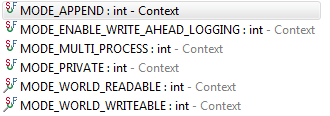 这些静态常量定义在Activity中!更加详细的解释,请去查询API(这是一个好习惯)。
这些静态常量定义在Activity中!更加详细的解释,请去查询API(这是一个好习惯)。