说明:
feign默认情况下使用的是JDK原始的URLConnection发送的HTTP请求,没有使用到连接池,但是对每个地址会保持长连接,即HTTP的persistence connection。我们可以利用Apache的HTTP client替换原始的HTTP client,通过设置连接池,超时时间等,对服务调用进行调优。spring cloud从Brixtion.SR5版本之后支持这种替换操作。
1、使用Apache的HTTP client替换feign默认的client
a、项目依赖:
<parent> <groupId>org.springframework.boot</groupId> <artifactId>spring-boot-starter-parent</artifactId> <version>2.0.3.RELEASE</version> <relativePath/> </parent> <properties> <project.build.sourceEncoding>UTF-8</project.build.sourceEncoding> <project.reporting.outputEncoding>UTF-8</project.reporting.outputEncoding> <java.version>1.8</java.version> <spring-cloud.version>Finchley.RELEASE</spring-cloud.version> </properties> <dependencyManagement> <dependencies> <dependency> <groupId>org.springframework.cloud</groupId> <artifactId>spring-cloud-dependencies</artifactId> <version>${spring-cloud.version}</version> <type>pom</type> <scope>import</scope> </dependency> </dependencies> </dependencyManagement> <dependencies> <dependency> <groupId>org.springframework.boot</groupId> <artifactId>spring-boot-starter-web</artifactId> </dependency> <!-- Spring Cloud OpenFeign的Starter的依赖 --> <dependency> <groupId>org.springframework.cloud</groupId> <artifactId>spring-cloud-starter-openfeign</artifactId> </dependency> <!-- 使用Apache HttpClient替换Feign原生httpclient --> <dependency> <groupId>org.apache.httpcomponents</groupId> <artifactId>httpclient</artifactId> </dependency> <dependency> <groupId>com.netflix.feign</groupId> <artifactId>feign-httpclient</artifactId> <version>8.17.0</version> </dependency> </dependencies> <build> <plugins> <plugin> <groupId>org.springframework.boot</groupId> <artifactId>spring-boot-maven-plugin</artifactId> </plugin> </plugins> </build>
b、项目启动类:
import org.springframework.boot.SpringApplication; import org.springframework.boot.autoconfigure.SpringBootApplication; import org.springframework.cloud.openfeign.EnableFeignClients; @SpringBootApplication @EnableFeignClients public class SpringCloudFeignApplication { public static void main(String[] args) { SpringApplication.run(SpringCloudFeignApplication.class, args); } }
c、编写测试代码:
client接口:
import org.springframework.cloud.openfeign.FeignClient; import org.springframework.http.ResponseEntity; import org.springframework.web.bind.annotation.RequestMapping; import org.springframework.web.bind.annotation.RequestMethod; //https://api.caiyunapp.com/v2/TAkhjf8d1nlSlspN/121.6544,25.1552/forecast.json 彩云天气API @FeignClient(name = "caiyunapp", url = "https://api.caiyunapp.com/v2/TAkhjf8d1nlSlspN/121.6544,25.1552") public interface HelloFeignService { @RequestMapping(value = "/forecast.json", method = RequestMethod.GET) ResponseEntity<byte[]> searchRepo(); }
controller类:
import cn.springcloud.book.feign.service.HelloFeignService; import org.springframework.beans.factory.annotation.Autowired; import org.springframework.http.ResponseEntity; import org.springframework.web.bind.annotation.GetMapping; import org.springframework.web.bind.annotation.RestController; @RestController public class HelloFeignController { @Autowired private HelloFeignService helloFeignService; // 服务消费者对位提供的服务 @GetMapping(value = "/search") public ResponseEntity<byte[]> searchGithubRepoByStr() { return helloFeignService.searchRepo(); } }
d、工程配置文件:
server:
port: 8011
spring:
application:
name: httpclient-demo
feign:
httpclient:
enabled: true
e、启动工程,浏览器访问接口:
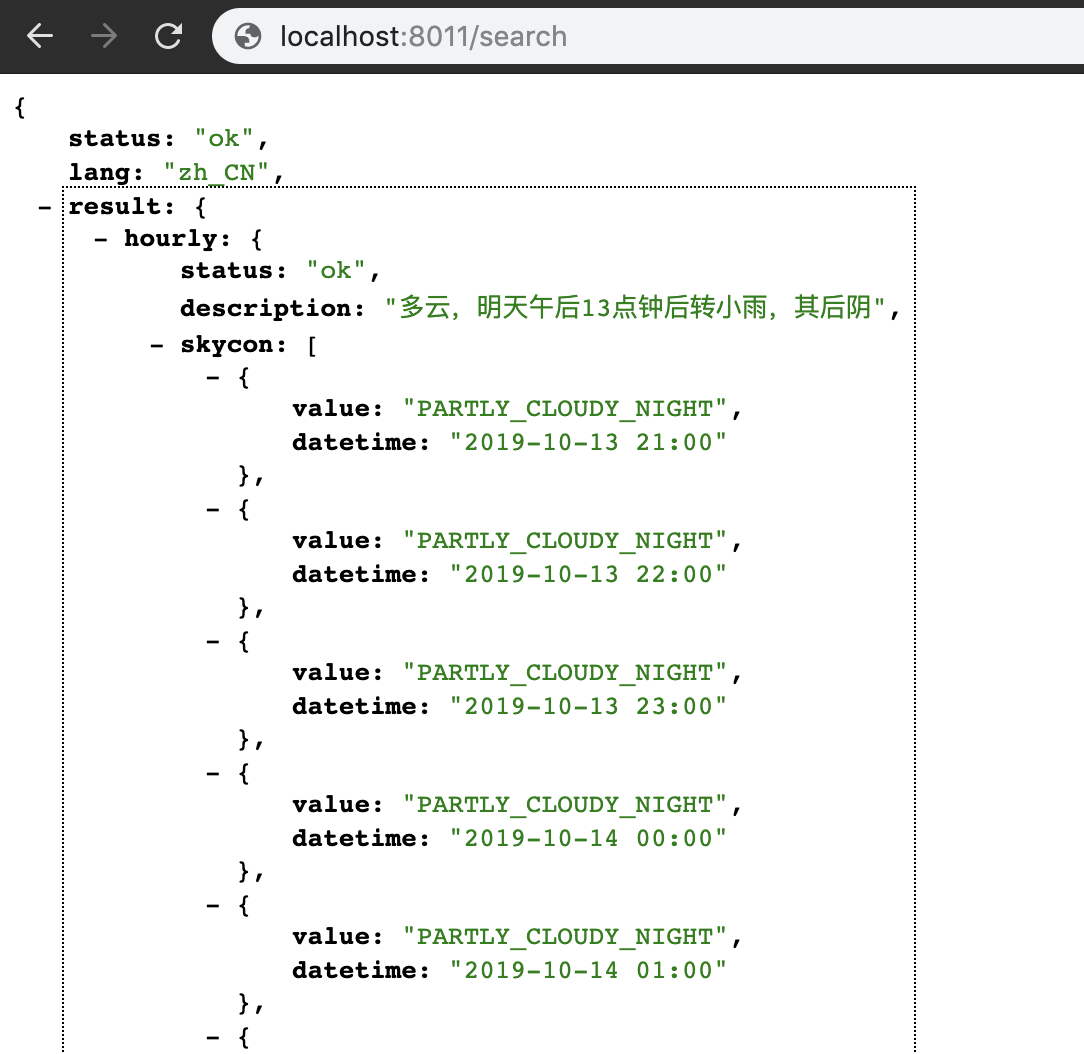
说明替换默认client成功,接口正常访问。
2、使用OKHTTP替换feign默认的client
OKHTTP是目前比较火的一个HTTP客户端,具有以下优点:
- 支持SPDY,可以合并多个到同一主机的请求。
- 使用连接池技术减少请求延迟。
- 使用GZIP压缩减少传输数据量。
- 缓存响应避免重复请求。
a、项目依赖:
跟上面的依赖类似,排除下面的依赖:
<!-- 使用OKHTTP无需这2个依赖 -->
<!-- 使用Apache HttpClient替换Feign原生httpclient --> <dependency> <groupId>org.apache.httpcomponents</groupId> <artifactId>httpclient</artifactId> </dependency> <dependency> <groupId>com.netflix.feign</groupId> <artifactId>feign-httpclient</artifactId> <version>8.17.0</version> </dependency>
加上下面的配置:
<dependency> <groupId>io.github.openfeign</groupId> <artifactId>feign-okhttp</artifactId> </dependency>
b、在上面的代码编写基础上,编写一个配置类,如下:
import feign.Feign; import okhttp3.ConnectionPool; import org.springframework.boot.autoconfigure.AutoConfigureBefore; import org.springframework.boot.autoconfigure.condition.ConditionalOnClass; import org.springframework.cloud.openfeign.FeignAutoConfiguration; import org.springframework.context.annotation.Bean; import org.springframework.context.annotation.Configuration; import java.util.concurrent.TimeUnit; @Configuration @ConditionalOnClass(Feign.class) @AutoConfigureBefore(FeignAutoConfiguration.class) public class FeignOkHttpConfig { @Bean public okhttp3.OkHttpClient okHttpClient(){ return new okhttp3.OkHttpClient.Builder() //设置连接超时 .connectTimeout(60, TimeUnit.SECONDS) //设置读超时 .readTimeout(60, TimeUnit.SECONDS) //设置写超时 .writeTimeout(60,TimeUnit.SECONDS) //是否自动重连 .retryOnConnectionFailure(true) .connectionPool(new ConnectionPool()) //构建OkHttpClient对象 .build(); } }
c、配置文件:
server:
port: 8011
spring:
application:
name: okhttp-demo
feign:
httpclient:
enabled: false
okhttp:
enabled: true
d、启动项目,访问接口,即可正常获取到数据,表明替换成功。