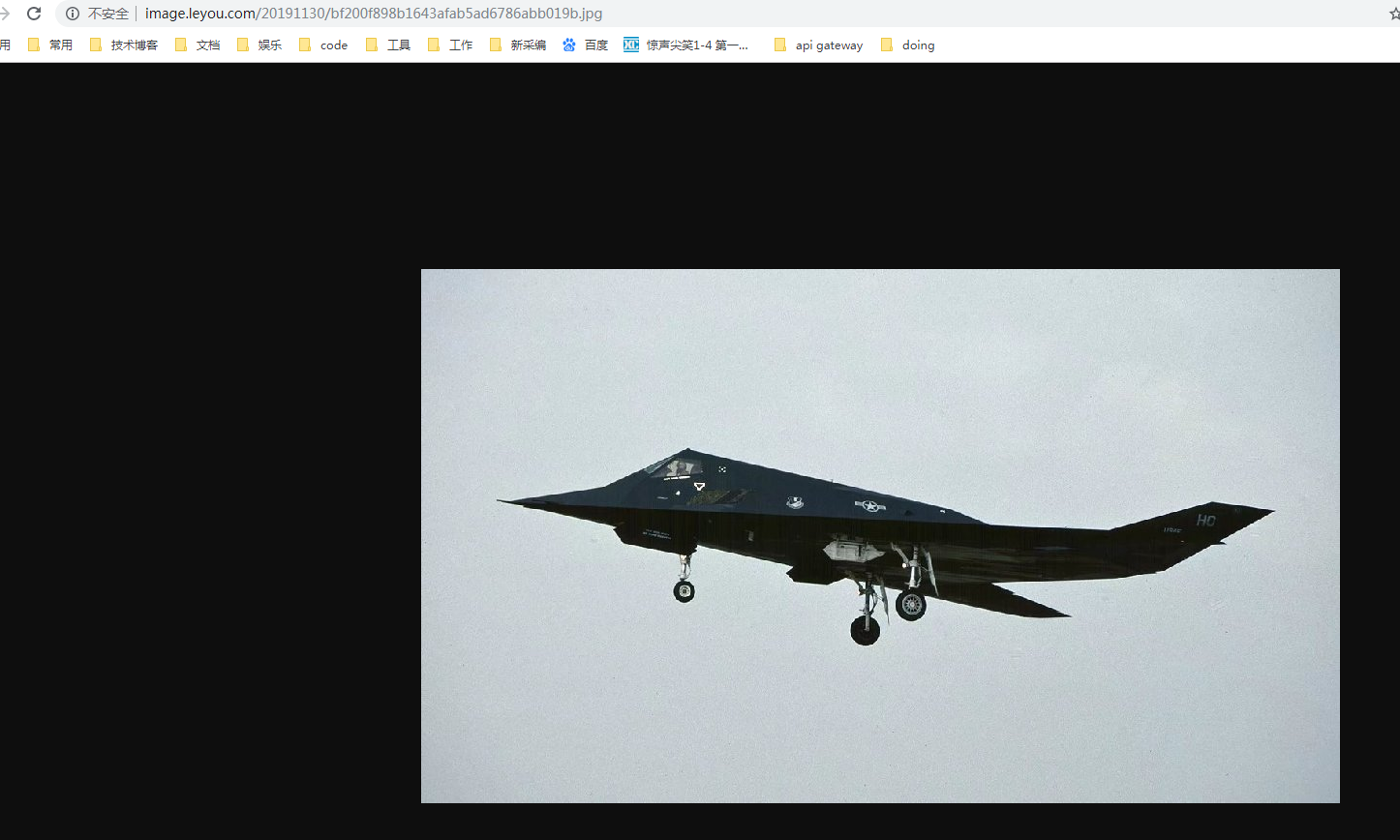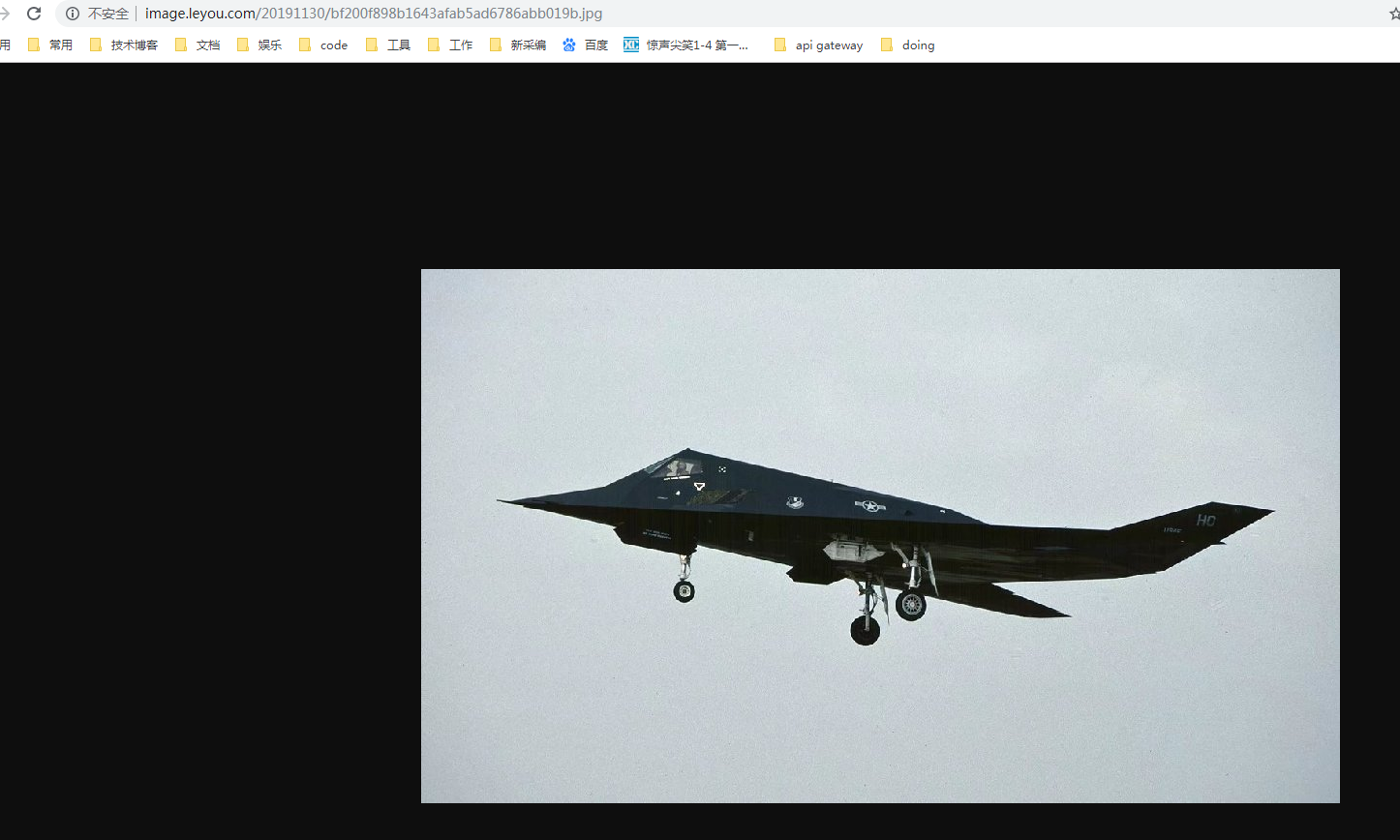1. 引入pom.xml
<dependencies>
<dependency>
<groupId>org.springframework.boot</groupId>
<artifactId>spring-boot-starter-web</artifactId>
</dependency>
<dependency>
<groupId>org.springframework.boot</groupId>
<artifactId>spring-boot-starter-test</artifactId>
</dependency>
</dependencies>
2. 编写application.yml
server:
port: 8082
spring:
application:
name: upload-service
servlet:
multipart:
max-file-size: 5MB
3. 编写UploadService
package com.leyou.upload.service;
import com.leyou.upload.controller.UploadController;
import org.apache.commons.lang.time.DateFormatUtils;
import org.slf4j.Logger;
import org.slf4j.LoggerFactory;
import org.springframework.stereotype.Service;
import org.springframework.web.multipart.MultipartFile;
import javax.imageio.ImageIO;
import java.awt.image.BufferedImage;
import java.io.File;
import java.io.IOException;
import java.util.Arrays;
import java.util.Date;
import java.util.List;
import java.util.UUID;
/**
* @author john
* @date 2019/11/30 - 15:20
*/
@Service
public class UploadService {
private static final Logger LOGGER = LoggerFactory.getLogger(UploadController.class);
//设置文件的contentType
private static final List<String> CONTENT_TYPES = Arrays.asList("image/jpg", "image/jpeg", "image/gif");
//设置文件存储的基路径
private static final String BASE_PATH = "D:\imooc\project\images\";
//设置文件返回的url
private static final String IMAGE_URL = "http://image.leyou.com/";
public String uploadImage(MultipartFile file) {
String originalFilename = file.getOriginalFilename();
String contentType = file.getContentType();
String ext = null;
if (originalFilename == null || !originalFilename.contains(".")) {
//图片名错误直接返回
return null;
}
ext = originalFilename.substring(originalFilename.lastIndexOf("."));
// 1. 文件类型
if (contentType == null) {
LOGGER.info("文件{}获取不到contentType", originalFilename);
return null;
}
if (!CONTENT_TYPES.contains(contentType.toLowerCase())) {
LOGGER.info("文件上传失败: {},文件类型{}不合法", originalFilename, contentType);
return null;
}
try {
// 2. 校验文件的内容
BufferedImage bufferImage = ImageIO.read(file.getInputStream());
if (bufferImage == null || bufferImage.getWidth() <= 0 || bufferImage.getHeight() <= 0) {
LOGGER.info("文件上传失败: {},文件内容不合法", originalFilename);
return null;
}
//设置文件上传后的生成的新名字
String uuid = UUID.randomUUID().toString().replaceAll("-", "");
String newfileName = uuid + ext;
//设置上传图片的实际存储目录
String dirPath = DateFormatUtils.format(new Date(), "yyyyMMdd");
String filepath = BASE_PATH + File.separator + dirPath;
//创建新路径文件夹
File targetFile = new File(filepath);
if (!targetFile.exists()) {
targetFile.mkdirs();
}
// 3. 保存到服务器
file.transferTo(new File(filepath + File.separator + newfileName));
// 4. 返回url路径
return IMAGE_URL + dirPath + File.separator + newfileName;
} catch (IOException e) {
e.printStackTrace();
LOGGER.info("文件{}上传失败:服务器异常 {}", originalFilename, e.getMessage());
return null;
}
}
}
3. 编写UploadController
package com.leyou.upload.controller;
import com.leyou.upload.service.UploadService;
import org.apache.commons.lang.StringUtils;
import org.springframework.beans.factory.annotation.Autowired;
import org.springframework.http.HttpStatus;
import org.springframework.http.ResponseEntity;
import org.springframework.stereotype.Controller;
import org.springframework.web.bind.annotation.PostMapping;
import org.springframework.web.bind.annotation.RequestMapping;
import org.springframework.web.bind.annotation.RequestParam;
import org.springframework.web.multipart.MultipartFile;
/**
* @author john
* @date 2019/11/30 - 15:18
*/
@Controller
@RequestMapping("upload")
public class UploadController {
@Autowired
private UploadService uploadService;
@PostMapping("image")
public ResponseEntity<String> uploadImage(@RequestParam("file") MultipartFile file) {
String url = uploadService.uploadImage(file);
if (StringUtils.isBlank(url)) {
return ResponseEntity.badRequest().build();
}
return ResponseEntity.status(HttpStatus.CREATED).body(url);
}
}
测试上传