快速删除命令:
windows: rmraf 要删除的文件夹
mac: rm -rf 要删除的文件夹
部分指令:
列出连接设备列表 adb devices
真机调试:
安卓:
需要 运行adb reverse tcp:8081 tcp:8081
开启调试Ctrl+M +start remote js Debugging
chrome打开http://localhost:8081/debugger-ui
IOS:
需要 苹果开发者帐号
IOS 下调试 踩坑记录:
如果 打不开,则检查gradle等路径问题,如果红屏报错,检查是否react 和native的版本问题
如提示未连接服务器,则需要另起一个命令窗口node服务, 手动执行 react-native start
安卓下调试 踩坑记录:
1.提示版本不匹配,可修改项目中android-build.gradle
classpath 'com.android.tools.build:gradle:2.2.3'
2.android studio 和 模拟器 qemu-system-i386占用非常高的内存,解决方法:
(1)disable VCS by going to File->Settings->Plugins and disable the following:
- CVS Integration
- Git Integration
- GitHub
- Google Cloud Testing
- Google Cloud Tools Core
- Google Cloud Tools for Android Studio
- hg4idea
- Subversion Integration
(2)关闭gradle 自动更新 勾选 offline work ,设置gradle路径,
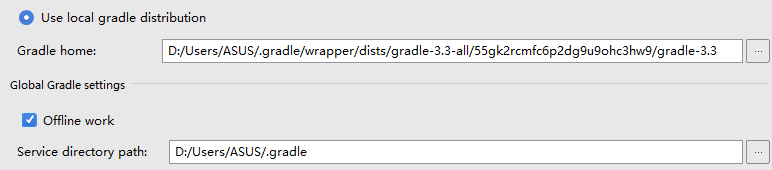
修改gradlew.bat 文件
@rem Add default JVM options here. You can also use JAVA_OPTS and GRADLE_OPTS to pass JVM options to this script.
set GRADLE_OPTS=-Dgradle.user.home=/yourpath/user/.gradle