如果我想实现这样一个功能,当一个input失去光标焦点时(blur),执行一些语句,比如当输入用户名后,向后台发ajax请求查询用户名是否已经存在,好有及时的页面相应。
输入 hellobug 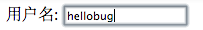
失去焦点后提示 hellobug 这个用户名已经存在 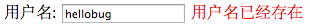
代码如下:
1)
<body ng-controller="MainCtrl">
<lable>用户名:
<input type="text" ng-model="username" ng-blur="checkUsername()" />
<span style="color:red;" ng-show="usernameAlreadyExist">用户名已经存在</span>
</lable>
</body>
controller和directive的定义
app.controller('MainCtrl', function($scope) {
$scope.checkUsername = function() {
//send ajax to check on server
if ($scope.username === 'hellobug') {
$scope.usernameAlreadyExist = true;
}
}
});
app.directive('ngBlur', function($document) {
return {
link: function(scope, element, attrs) {
$(element).bind('blur', function(e){
scope.$apply(attrs.ngBlur);
});
}
}
})
在上面的例子里,directive返回对象里定义的link方法在blur事件触发时执行了scope上的checkUsername()方法。
如果是只有link方法,也可以简单的写成下面这种形式~直接返回link对应的function~
directive的简单写法
app.directive('ngBlur', function($document) {
return function(scope, element, attrs) {
$(element).bind('blur', function(e){
scope.$apply(attrs.ngBlur);
});
};
})
2)也可用$parse服务
app.directive('focusDir',[ "$timeout","$parse" ,function($timeout,$parse) {
return {
link: function($scope, element, attrs) {
var model = $parse(attrs.focusDir);
$scope.$watch(model, function(value) {
// console.log('value=',value);
if(value === true) {
$timeout(function() {
element[0].focus();
});
}
});
// to address @blesh's comment, set attribute value to 'false'
// on blur event:
element.bind('blur', function() {
// console.log('blur');
$scope.$apply(model.assign($scope, false));
});
}
};
}] );
//Tip:记得 引入"$timeout","$parse"
再来这样一个功能,我想让内容为哈哈哈哈的dom元素重复n遍,n是自定义的,以达到某种满屏大笑丧心病狂的效果 -_-,我知道ng-repeat就已经能干这事儿了,但是如果自己实现一下呢~
<ul repeater="20"> <li>哈哈哈哈</li> </ul>
directive的定义
app.directive('repeater', function($document) {
return {
restrict: 'A',
compile: function(element, attrs) {
var template = $(element).children().clone();
for(var i=0; i<attrs.repeater - 1; i++) {
$(element).append(template.clone());
}
}
}
});
在上面例子的compile方法里,子元素被复制成了repeater制定的数量。
什么时候用compile,什么时候用link呢,或者两者可不可以一起用呢?
先从directive是如何在angular手下生效的说起吧~
编译三阶段:
1. 标准浏览器API转化
将html转化成dom,所以自定义的html标签必须符合html的格式
2. Angular compile
搜索匹配directive,按照priority排序,并执行directive上的compile方法
3. Angular link
执行directive上的link方法,进行scope绑定及事件绑定
为什么编译的过程要分成compile和link?
简单的说就是为了解决性能问题,特别是那种model变化会影响dom结构变化的,而变化的结构还会有新的scope绑定及事件绑定,比如ng-repeat
compile和link的形式
compile
function compile(element, attrs, transclude) { ... }- 在compile阶段要执行的函数,返回的function就是link时要执行的function
- 常用参数为
element和attrs,分别是dom元素和元素上的属性们,其它的以后细说 - 较少使用,因为大部分directive是处理dom元素的行为绑定,而不是改变它们
link
function link(scope, element, attrs, controller) { ... }- 在link阶段要执行的函数,这个属性只有当compile属性没有设置时才生效
- 常用参数为
scope,element和attrs,分别是当前元素所在的scope,dom元素和元素上的属性们,其它的以后细说 - directive基本上都会有此函数,可以注册事件,并与scope相绑
compile和link的使用时机
compile
- 想在dom渲染前对它进行变形,并且不需要scope参数
- 想在所有相同directive里共享某些方法,这时应该定义在compile里,性能会比较好
- 返回值就是link的function,这时就是共同使用的时候
link
- 对特定的元素注册事件
- 需要用到scope参数来实现dom元素的一些行为
最后~
本节目所用示例可以猛戳这里查看ho~