前言
在生产环境中, 为了保障业务数据的安全, 我们往往会将业务服务部署在内网环境, 并通过一个网关服务将需要提供给外部调用的接口暴露出去, HTTP请求如此, Websocket亦是如此, 今天就来讲一下如何使用SpringCloud Gateway网关服务代理转发Websocket请求, 以及如何解决其中的消息体大小问题!
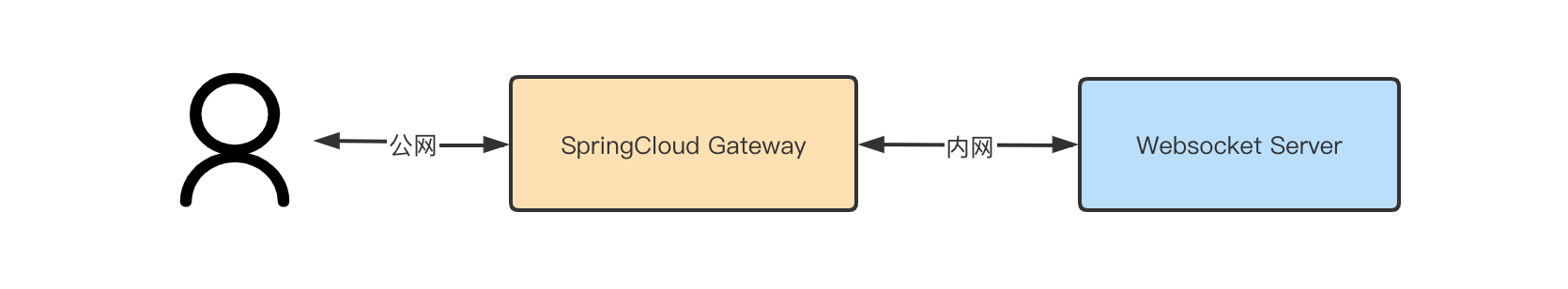
根据上图, 我准备了两个案例服务, 一个是 Gateway网关 , 一个是 Websocket服务, 代码如下:
网关
项目结构
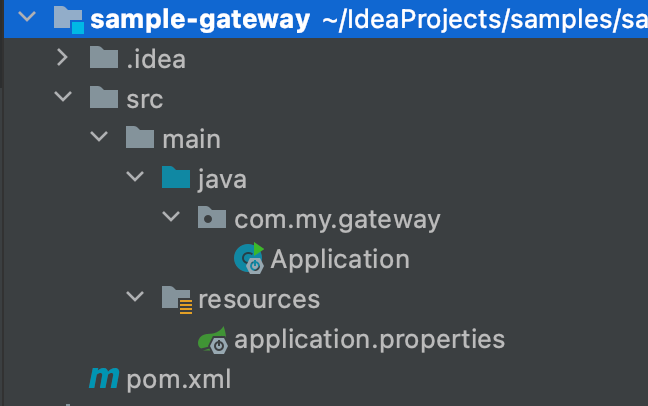
pom.xml
<?xml version="1.0" encoding="UTF-8"?> <project xmlns="http://maven.apache.org/POM/4.0.0" xmlns:xsi="http://www.w3.org/2001/XMLSchema-instance" xsi:schemaLocation="http://maven.apache.org/POM/4.0.0 http://maven.apache.org/xsd/maven-4.0.0.xsd"> <modelVersion>4.0.0</modelVersion> <parent> <artifactId>spring-boot-parent</artifactId> <groupId>org.springframework.boot</groupId> <version>2.1.3.RELEASE</version> </parent> <groupId>org.example</groupId> <artifactId>sample-gateway</artifactId> <version>1.0-SNAPSHOT</version> <properties> <maven.compiler.source>8</maven.compiler.source> <maven.compiler.target>8</maven.compiler.target> <spring.cloud.version>Greenwich.SR3</spring.cloud.version> </properties> <dependencyManagement> <dependencies> <dependency> <groupId>org.springframework.cloud</groupId> <artifactId>spring-cloud-dependencies</artifactId> <version>${spring.cloud.version}</version> <type>pom</type> <scope>import</scope> </dependency> </dependencies> </dependencyManagement> <dependencies> <!-- 以下为核心依赖 --> <dependency> <groupId>org.springframework.cloud</groupId> <artifactId>spring-cloud-starter-gateway</artifactId> </dependency> </dependencies> </project>
Application.java
package com.my.gateway; import org.springframework.boot.SpringApplication; import org.springframework.boot.autoconfigure.SpringBootApplication; /** * @author yjy * Created at 2022/1/2 3:24 下午 */ @SpringBootApplication public class Application { public static void main(String[] args) { SpringApplication.run(Application.class, args); } }
application.properties
spring.application.name=sample-gateway server.port=7070 spring.cloud.gateway.routes[0].id = test-websocket spring.cloud.gateway.routes[0].uri = ws://127.0.0.1:18080 spring.cloud.gateway.routes[0].predicates[0] = Path=/websocket spring.cloud.gateway.routes[0].predicates[1] = Header=Connection,Upgrade
Websocket服务
项目结构
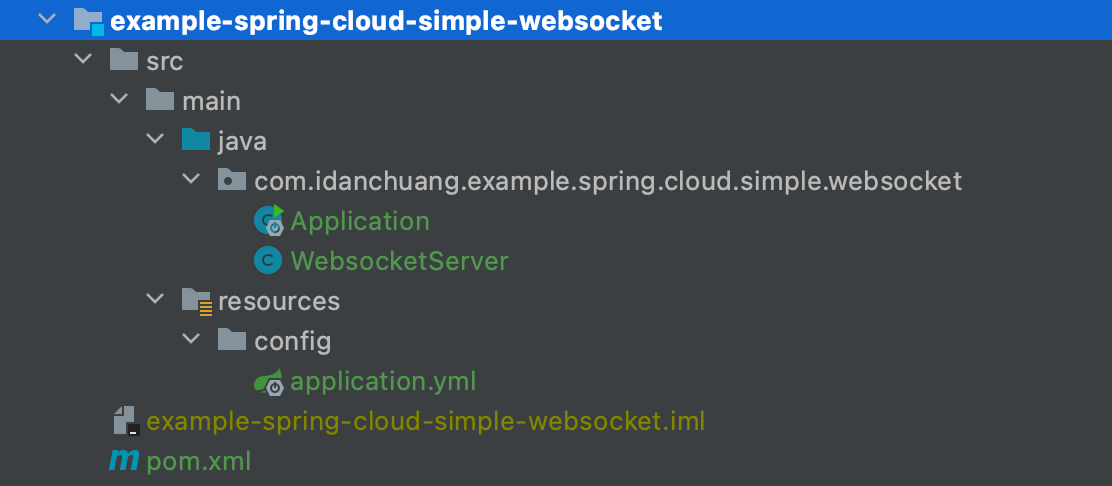
pom.xml
<?xml version="1.0" encoding="UTF-8"?> <project xmlns="http://maven.apache.org/POM/4.0.0" xmlns:xsi="http://www.w3.org/2001/XMLSchema-instance" xsi:schemaLocation="http://maven.apache.org/POM/4.0.0 http://maven.apache.org/xsd/maven-4.0.0.xsd"> <parent> <artifactId>spring-boot-starter-parent</artifactId> <groupId>org.springframework.boot</groupId> <version>2.1.3.RELEASE</version> <relativePath/> </parent> <modelVersion>4.0.0</modelVersion> <artifactId>example-spring-cloud-simple-websocket</artifactId> <dependencies> <dependency> <groupId>org.springframework.boot</groupId> <artifactId>spring-boot-starter-websocket</artifactId> </dependency> </dependencies> </project>
Application.java
package com.idanchuang.example.spring.cloud.simple.websocket; import org.springframework.boot.SpringApplication; import org.springframework.boot.autoconfigure.SpringBootApplication; import org.springframework.context.annotation.Bean; import org.springframework.context.annotation.Configuration; import org.springframework.web.socket.server.standard.ServerEndpointExporter; @Configuration @SpringBootApplication public class Application { public static void main(String[] args) { SpringApplication.run(Application.class, args); } @Bean public ServerEndpointExporter serverEndpointExporter() { return new ServerEndpointExporter(); } @Bean public WebsocketServer websocketServer() { return new WebsocketServer(); } }
WebsocketServer.java
package com.idanchuang.example.spring.cloud.simple.websocket; import javax.websocket.*; import javax.websocket.server.ServerEndpoint; import java.io.IOException; @ServerEndpoint("/websocket") public class WebsocketServer { private void sendMessage(Session session, String message) throws IOException { session.getBasicRemote().sendText(message); } @OnOpen public void onOpen(Session session) throws IOException { sendMessage(session, "收到请求, 连接成功"); } @OnClose public void onClose(Session session){ System.out.println(session.getBasicRemote() + " > 断开连接"); } @OnMessage public void onMessage(String message, Session session) throws IOException{ message = message.length() > 100 ? message.substring(0, 100) + "..." : message; message = "收到消息: " + message; System.out.println(message); sendMessage(session, message); } @OnError public void onError(Session session, Throwable throwable){ throwable.printStackTrace(); } }
application.yml
server.port: 18080 spring.application.name: example-simple-websocket
存在问题
一般情况下, 以上配置不会有什么问题, 但是有一个隐藏的限制是, Websocket消息的接收与发送限制了长度在 65535 以内, 否则连接就会异常并中断, 如下:

解决方案
Websocket服务配置
首先调整的消息体大小限制, 具体的方式就是指定 @OnMessage 注解的 maxMessageSize 属性, 比如修改到 3000000字节 (约3M)
@OnMessage(maxMessageSize = 3000000) public void onMessage(String message, Session session) throws IOException{ message = message.length() > 100 ? message.substring(0, 100) + "..." : message; message = "收到消息: " + message; System.out.println(message); sendMessage(session, message); }
这样修改后, 如果客户端直接连接Websocket服务端, 那么消息体大小限制的问题就解决了, 但是如果通过Gateway网关代理, 还需要对网关进行配置
Gateway网关配置
假如使用的SpringCloud版本为 H (Hoxton.???)
那么仅需要在网关添加一行配置皆可, 如下
spring.cloud.gateway.httpclient.websocket.max-frame-payload-length=3000000
假如使用的SpringCloud版本为H以下
比如我们正在使用的是G版本, 如果不能升级到H, 那可以通过覆盖源码的方案来解决了, 具体如下
在我们的Gateway项目中创建两个类, 注意包名必须以类的全限定名为准
org.springframework.web.reactive.socket.client.ReactorNettyWebSocketClient
org.springframework.web.reactive.socket.server.upgrade.ReactorNettyRequestUpgradeStrategy.java
调整好的项目结构如下
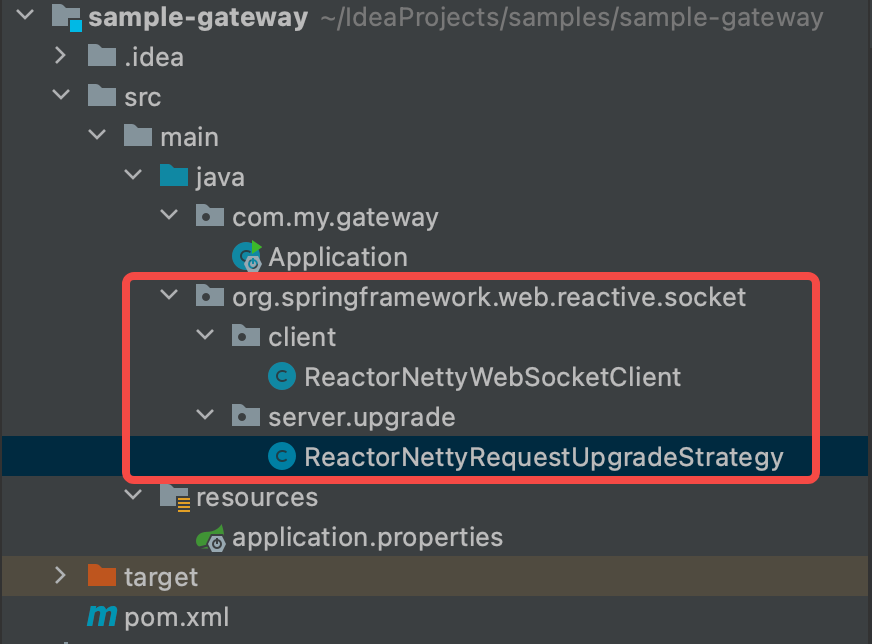
将两个类的代码贴上来, 对源码做了修改的地方写了一行注释 // Modified
ReactorNettyWebSocketClient.java

package org.springframework.web.reactive.socket.client; import org.apache.commons.logging.Log; import org.apache.commons.logging.LogFactory; import org.springframework.core.io.buffer.NettyDataBufferFactory; import org.springframework.http.HttpHeaders; import org.springframework.util.Assert; import org.springframework.util.StringUtils; import org.springframework.web.reactive.socket.HandshakeInfo; import org.springframework.web.reactive.socket.WebSocketHandler; import org.springframework.web.reactive.socket.WebSocketSession; import org.springframework.web.reactive.socket.adapter.ReactorNettyWebSocketSession; import reactor.core.publisher.Mono; import reactor.netty.http.client.HttpClient; import reactor.netty.http.websocket.WebsocketInbound; import java.net.URI; /** * {@link WebSocketClient} implementation for use with Reactor Netty. * * @author Rossen Stoyanchev * @since 5.0 */ public class ReactorNettyWebSocketClient implements WebSocketClient { private static final Log logger = LogFactory.getLog(ReactorNettyWebSocketClient.class); private final HttpClient httpClient; /** * Default constructor. */ public ReactorNettyWebSocketClient() { this(HttpClient.create()); } /** * Constructor that accepts an existing {@link HttpClient} builder. * @since 5.1 */ public ReactorNettyWebSocketClient(HttpClient httpClient) { Assert.notNull(httpClient, "HttpClient is required"); this.httpClient = httpClient; } /** * Return the configured {@link HttpClient}. */ public HttpClient getHttpClient() { return this.httpClient; } @Override public Mono<Void> execute(URI url, WebSocketHandler handler) { return execute(url, new HttpHeaders(), handler); } @Override public Mono<Void> execute(URI url, HttpHeaders requestHeaders, WebSocketHandler handler) { return getHttpClient() .headers(nettyHeaders -> setNettyHeaders(requestHeaders, nettyHeaders)) .websocket(StringUtils.collectionToCommaDelimitedString(handler.getSubProtocols())) .uri(url.toString()) .handle((inbound, outbound) -> { HttpHeaders responseHeaders = toHttpHeaders(inbound); String protocol = responseHeaders.getFirst("Sec-WebSocket-Protocol"); HandshakeInfo info = new HandshakeInfo(url, responseHeaders, Mono.empty(), protocol); NettyDataBufferFactory factory = new NettyDataBufferFactory(outbound.alloc()); // Modified WebSocketSession session = new ReactorNettyWebSocketSession(inbound, outbound, info, factory, 3000000); if (logger.isDebugEnabled()) { logger.debug("Started session '" + session.getId() + "' for " + url); } return handler.handle(session); }) .doOnRequest(n -> { if (logger.isDebugEnabled()) { logger.debug("Connecting to " + url); } }) .next(); } private void setNettyHeaders(HttpHeaders httpHeaders, io.netty.handler.codec.http.HttpHeaders nettyHeaders) { httpHeaders.forEach(nettyHeaders::set); } private HttpHeaders toHttpHeaders(WebsocketInbound inbound) { HttpHeaders headers = new HttpHeaders(); io.netty.handler.codec.http.HttpHeaders nettyHeaders = inbound.headers(); nettyHeaders.forEach(entry -> { String name = entry.getKey(); headers.put(name, nettyHeaders.getAll(name)); }); return headers; } }
ReactorNettyRequestUpgradeStrategy.java

/* * Copyright 2002-2018 the original author or authors. * * Licensed under the Apache License, Version 2.0 (the "License"); * you may not use this file except in compliance with the License. * You may obtain a copy of the License at * * http://www.apache.org/licenses/LICENSE-2.0 * * Unless required by applicable law or agreed to in writing, software * distributed under the License is distributed on an "AS IS" BASIS, * WITHOUT WARRANTIES OR CONDITIONS OF ANY KIND, either express or implied. * See the License for the specific language governing permissions and * limitations under the License. */ package org.springframework.web.reactive.socket.server.upgrade; import org.springframework.core.io.buffer.NettyDataBufferFactory; import org.springframework.http.server.reactive.AbstractServerHttpResponse; import org.springframework.http.server.reactive.ServerHttpResponse; import org.springframework.lang.Nullable; import org.springframework.web.reactive.socket.HandshakeInfo; import org.springframework.web.reactive.socket.WebSocketHandler; import org.springframework.web.reactive.socket.adapter.ReactorNettyWebSocketSession; import org.springframework.web.reactive.socket.server.RequestUpgradeStrategy; import org.springframework.web.server.ServerWebExchange; import reactor.core.publisher.Mono; import reactor.netty.http.server.HttpServerResponse; import java.util.function.Supplier; /** * A {@link RequestUpgradeStrategy} for use with Reactor Netty. * * @author Rossen Stoyanchev * @since 5.0 */ public class ReactorNettyRequestUpgradeStrategy implements RequestUpgradeStrategy { // Modified private int maxFramePayloadLength = 3000000; // private int maxFramePayloadLength = NettyWebSocketSessionSupport.DEFAULT_FRAME_MAX_SIZE; /** * Configure the maximum allowable frame payload length. Setting this value * to your application's requirement may reduce denial of service attacks * using long data frames. * <p>Corresponds to the argument with the same name in the constructor of * {@link io.netty.handler.codec.http.websocketx.WebSocketServerHandshakerFactory * WebSocketServerHandshakerFactory} in Netty. * <p>By default set to 65536 (64K). * @param maxFramePayloadLength the max length for frames. * @since 5.1 */ public void setMaxFramePayloadLength(Integer maxFramePayloadLength) { this.maxFramePayloadLength = maxFramePayloadLength; } /** * Return the configured max length for frames. * @since 5.1 */ public int getMaxFramePayloadLength() { return this.maxFramePayloadLength; } @Override public Mono<Void> upgrade(ServerWebExchange exchange, WebSocketHandler handler, @Nullable String subProtocol, Supplier<HandshakeInfo> handshakeInfoFactory) { ServerHttpResponse response = exchange.getResponse(); HttpServerResponse reactorResponse = ((AbstractServerHttpResponse) response).getNativeResponse(); HandshakeInfo handshakeInfo = handshakeInfoFactory.get(); NettyDataBufferFactory bufferFactory = (NettyDataBufferFactory) response.bufferFactory(); return reactorResponse.sendWebsocket(subProtocol, this.maxFramePayloadLength, (in, out) -> { ReactorNettyWebSocketSession session = new ReactorNettyWebSocketSession( in, out, handshakeInfo, bufferFactory, this.maxFramePayloadLength); return handler.handle(session); }); } }
验证结果

